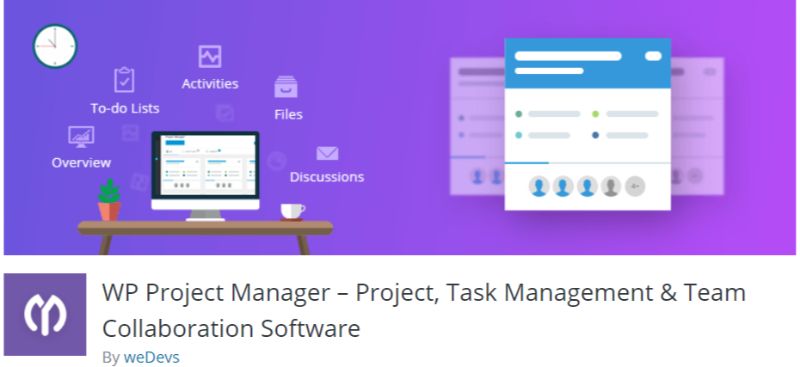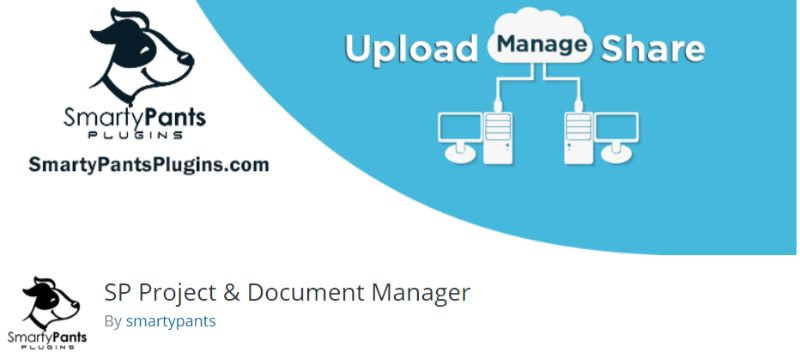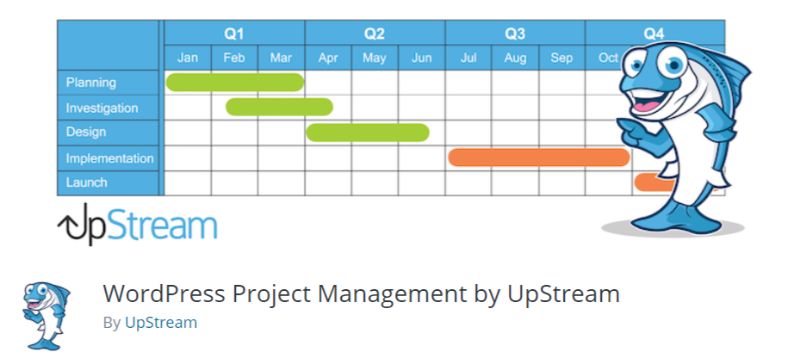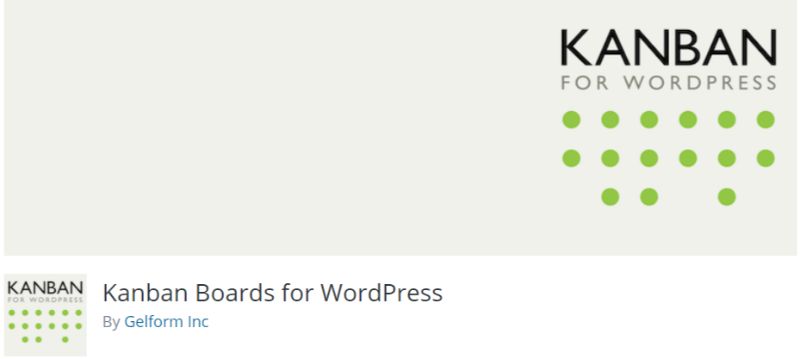WordPress comes with very few features that will help you manage your different tasks and projects. This can be really problematic for larger websites that need to manage a lot of different tasks, and especially for freelancers and agencies, who need to manage different tasks for different websites. However, the problem can be easily resolved by installing one of the best WordPress project manager plugins we have listed for you.
Why Use A WordPress Project Manager Plugin
As your website begins to grow, so will your list of work related to your website. This includes research, content creation, marketing, managing comments, networking, as well as looking after all technical aspects of your WordPress website. The same goes for professionals who are managing all these tasks for their clients.
In order to stay productive and not get overwhelmed by all these tasks and projects, the market has plenty of project management systems. However, with WordPress, you can integrate one of these systems straight into your WordPress website from where you, along with your team and clients, can collaborate together.
With this in mind, we have put together a list of the best WordPress project manager plugins, so you get a dedicated system for creating tasks, assigning them to your members, monitoring progress and much more.
So without further ado, let’s get started:
Best WordPress Project Manager Plugins
1. WP Project Manager
Starting off our list of the best WordPress project manager plugins, we have WP Project Manager. It is filled with tons of awesome features that promote smooth collaboration between you and your team, so all the projects are properly handled and finished on time. You will get most of the necessary functionalities with the free version of the plugin. However, there is a premium version with many more advanced options.
The plugin gives you access to an intuitive interface where you can add as many tasks and to-do lists as you want. From here you can assign users to the tasks, mark a due date for each task, and so on. There is also a built-in collaboration system. You can leave messages for your team members and even upload and share files. And if you go for the premium version, you get support for Kanban board, time tracking functionality, along with seamless integration with third-party services like Slack.
Features:
- Manage all your tasks and projects from a user-friendly interface.
- Options to create unlimited to-do lists, tasks, assign users to each task and set a due date.
- Set milestones for different tasks – upcoming, completed, and late.
- Built-in discussion thread coupled with file-sharing options.
- Email integration helps send notifications to users when they are assigned a task.
- Fully equipped with privacy and security protocols.
- Support for Kanban Board. (premium)
- Time Tracker. (premium)
- Option to send invoices to clients. (premium)
- Support for BuddyPress, WooCommerce, and Slack. (premium)
And much more.
2. SP Project & Document Manager
Next up on our list, we have the SmartyPants Project & Document Manager. It lets you create unlimited folders and subfolders to help you manage and organize your different documents, records, media files, and so on. You will also get options that allow you to control individual documents and handle the specific distribution of the documents. A pro version is also available if you are looking for more advanced functionalities.
It is perfect for businesses that are looking to share files and documents with their clients, sales organizations, vendors, and the likes. Everything is handled from a super user-friendly layout. It also comes with an option that allows your clients to add and modify the projects you share with them.
Features:
- Helps you create folders and subfolders for organizing your documents and files.
- Option to share files and folders with other users, clients, and so on.
- Assign roles to specify which user has what permissions.
- Requires login to download files.
- Configure user file uploads so that it goes through your review process.
- Tons of premium add-ons for extra features as well as integration with other services.
And much more.
3. Projectopia
Projectopia is a premium project management plugin for WordPress, primarily curated for freelancers and agencies. The plugin introduces a clean dashboard from where you can manage all your tasks and projects efficiently, and effortlessly. It comes with tons of tools and options to help you better communicate with your clients and team members and be as productive as possible.
To get you started, you have a brandable login page with ajax powered actions. From here you can easily communicate and function alongside your client and other team members, assigning projects, setting deadlines, and so on. There is also an in-built invoice system with Stripe and PayPal integration. There is also a dedicated ticketing system built-in to let troubled clients connect with your support team.
Features:
- A clean and intuitive dashboard for managing all your projects and tasks.
- Powerful collaboration options to facilitate communication between your clients and your team.
- Ajax powered actions for seamless user experience.
- In-built option to create quotes & estimates, and send invoices to your clients.
- Dedicated ticketing system so you can provide better support to your team members.
And much more.
4. UpStream WordPress Project Management
UpStream Project Management is a free WordPress plugin that gives you access to a feature-rich user interface for managing different projects and tasks. It also assigns a front-end interface from where your clients can keep track of the progress of your projects. Also with support for custom CSS, you can tweak the look and feel of the project manager to suit your taste.
In terms of functionality, you will get a milestone and task tracker to help you keep a constant eye on your projects. Inbuilt collaboration options are also available for seamless communication. Now, all these features are available with the core free version. However, if you are looking for more advanced options like calendar view, project timeline, and email notifications, then you can get a premium add-on.
Features:
- Create unlimited projects and keep track of them using milestones and progress bars.
- A dedicated tracker for reporting bugs and issues with options for adding description, showcase severity, add status, and so on.
- Built-in role manager to help assign custom capabilities and permissions.
- Team members can start a discussion thread on the project from within the project.
- Clean and simple front-end view for clients to see the project progress.
- Highly customizable with custom CSS support.
- Premium extensions are available to help you add extra features.
And much more.
5. Kanban Boards for WordPress
Kanban Board for WordPress, as you can imagine, is a WordPress plugin that lets you integrate a Kanban Board for managing your tasks and projects. It allows for agile project management, but also comes with additional features like CRM, sales tracking, scheduling content publication, HR issues, and much more. It also integrates a progress bar which visually shows how much of a task is completed.
It gives you access to a dedicated dashboard for creating new tasks, which you can organize into columns, add deadlines, track hours spent on doing the tasks, and much more. Users can leave comments on the tasks for active collaboration. There is also the option to upload files and attachments to the tasks for reference.
Features:
- Option to customize the board according to your needs.
- Create tasks right from the board, color code them, and assign to team members.
- Reorganize tasks using drag and drop controls.
- Add a deadline to each task and track hours elapsed since it was assigned.
- Filtering options to search through your tasks.
- Supports real-time collaboration with support for commenting straight on the tasks.
- Attach files and documents to tasks.
- In-built privacy and security protocols to protect all users.
And much more.
6. Project Panorama
And now for the final entry in our list of the best WordPress Project Manager Plugins, we have Panorama. It comes with a clear and intuitive dashboard interface with a layout that focuses on clarity so that admins can assign new tasks and users can easily understand what needs to be done. The project visualization features of the plugin are simply outstanding.
It gives both your clients and your team members access to their own custom dashboard, giving them the freedom to complete tasks and visualize the project according to their preference. There is also an in-built time tracker which shows how much time has elapsed and how much time is remaining to complete the project. It also creates a milestone progress bar which automatically shows clients the current project status.
Features:
- Super intuitive project management dashboard with UI elements to help with visualization.
- Clients and team members can customize their own project dashboards according to their preferences.
- Dedicated time trackers that show how much time is remaining to complete a task.
- Automatically shows a progress bar with milestones so that clients know the current status of the project, and how much of it is completed.
And much more.
In Conclusion
So these were our picks for the best WordPress project manager plugins. Do let us know if you found the read to be useful and whether it helped you in better managing your projects and tasks and becoming more productive.
With this being said, if any of our experienced users have used any of the above plugins or other project management utilities to streamline productivity, then do share your insights in the comments below. You might even help out some fellow readers to better manage their own projects and tasks.
That’s it! Now you may also want to check out our handpicked list of the best free CRM WordPress plugins to maintain healthy relationship with customers.