There is no doubt Facebook is reigning overall all social networking platforms. It is therefore plausibly understandable why you or any website owner would consider using Facebook account comments on WordPress.
That is why we care to share with you a WordPress plugin that will enable using Facebook account comments on your WordPress website.
But before that here are:
The benefits of using Facebook account comments on WordPress
Encourage engagement and discussions
Using Facebook comments on a website encourages engagement and fosters high-quality discussions.
There is a level of confidence visitors have when they know they are discussing with real people. Facebook comments somehow removes anonymity as the users have to use real Facebook accounts to leave comments.
Facebook comments also have less spam as compared to the native WordPress comment system. A big company like Facebook invests heavily in its technology to create a pleasant and safe environment for its users.
Using it as a commenting system for your website means you have to worry less about spam or spam management thereof since Facebook takes cares of the biggest load.
Thirdly, one can make use of the Facebook moderation tools to moderate and manage their comments.
Facilitates content discovery and distribution
Using Facebook account Comments on WordPress also facilitates content discovery and distribution. When a guest leaves a message in the comments to a particular post, the comments are or can also be displayed on their Facebook profile.
By doing that all their Facebook friends and followers will most likely want to check out what the comment was about.
This adds the benefit of improving SEO for your website as the search engines will pick up the increased engagement levels as a sign of relevance and therefore rank your website high on their search results for keywords your website is optimized for.
Finally, this would be a clean and simpler replacement for the native commenting system on WordPress.
Now you know how beneficial Using Facebook account Comments on WordPress can be. Let us highlight one plugin that can do just that.
WP Facebook Comments
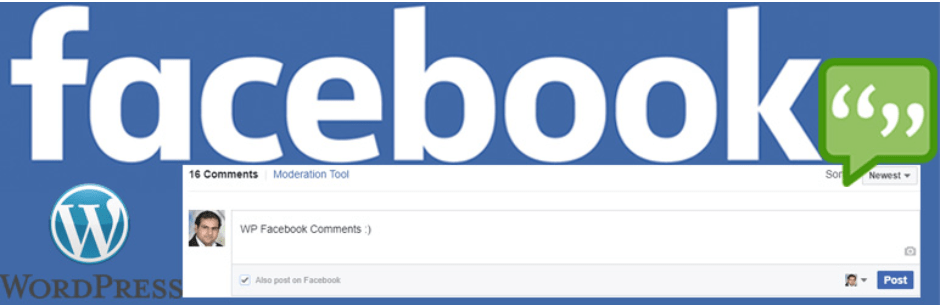
It does just what it says – Using Facebook account Comments on WordPress
Pros of the plugin
WP Facebook Comments provides a website admin a very simple and easy way to add Facebook comments to a website.
The installation is easy, no technical skills are required at all.
Setting it up and configuring it couldn’t be any easier. All one needs to do is look for Facebook Comments from the admin menu then choose to what post types to display the Facebook comments on.
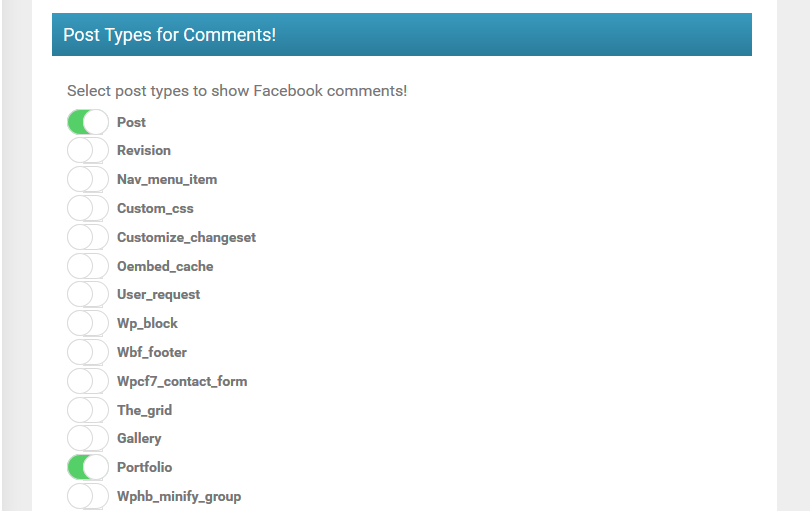
As you can see, you have the added benefit of displaying Facebook comments on just about any other custom post type you have on your WordPress website.
This plugin also provides a shortcode that you could as well add to pages or place anywhere you like.
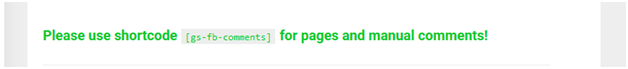
Cons of the plugin
Comment moderation requires installation of additional tools. Like me, many website administrators never like moving between applications to accomplish one task. It is always easier and convenient for a web administrator to manage tasks in one place using one application.
Facebook comments fail at this.
Secondly, there is the duplication of comment systems on a page. When you enable Facebook comments, it adds the comment box right below the post, but then there is also the default comment form that is left behind.
So now you have two forms.
The new Facebook comments form that appears right below the post
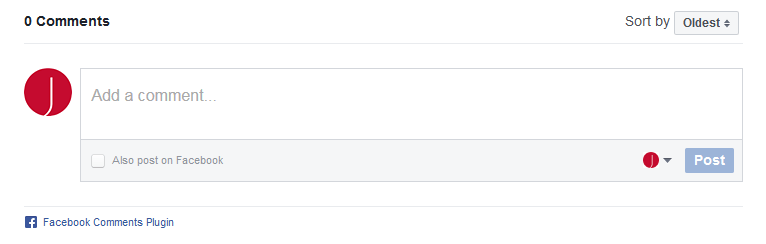
And the default WordPress comment form is also displayed as defined by your theme.
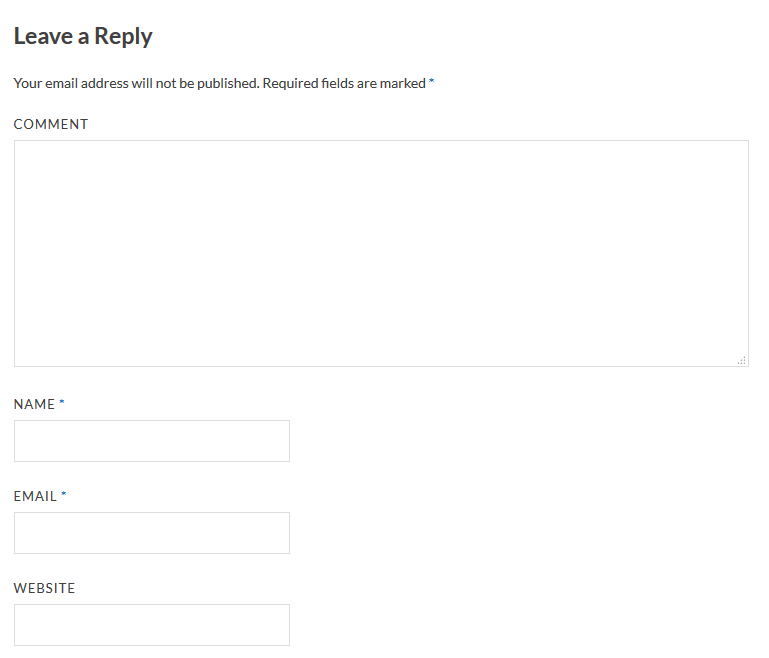
I would rather have a plugin that automatically replaces the default comment plugin with the new one.
The workaround would be disabling the native commenting system altogether, but now you are complicating the whole process.
Lastly, a copy of the comments are not locally saved on your database. Suppose you one day you decided to change plugins – you would lose all the old comments made to the post.
How about if Facebook made drastic changes to how third-party tools like this one worked with it.
This is not far fetched thinking if you can recall the changes they made after the Cambridge Analytica data scandal that left plugins used to automatically post new posts to Facebook pages or profiles completely useless.
Remember you do not have control over much of how the tool works.
That much control is what some website owners are skeptical about and definitely a big limitation of the plugin.
Final Thoughts
As we close, there will always be a case for integrating and using existing social media tools on a WordPress website.
If you have really great content on your website, I can promise adding Facebook comments to your website will cause your website to go viral.
Creating the right environment that encourages interaction is fundamentally important for any brand that cares about what its audience has to say.
Facebook comments allow you to do just that. It brings the conversations back home where you have some control.
Using Facebook account Comments on WordPress shouldn’t be complicated with a tool like this one. Installation is easy, the configuration is easy, using it is easy.
Share with us in the comments section below what you think about using Facebook comments. We’ve also prepared a guide of building a custom form on your WordPress site for you.