When it comes to WordPress, sending and receiving emails through your WordPress website can be rather troublesome. This is because, once you have sent an email across, your hosting provider is responsible for properly delivering that email to the right recipients. But all this can be easily changed by installing an SMTP plugin on your website.
Why do you need an SMTP plugin?
SMTP, short for Simple Mail Transfer Protocol, is the industry standard set of instructions for sending emails. With an SMTP plugin installed and activated on your website, it will implement all the proper authentication practices to help improve email deliverability.
Most of the times, your hosting provider doesn’t abide by SMTP guidelines which causes your emails to be thrown into the spam folder, or never get delivered in the first place. If you are having such issues with sending emails from your website, then switching over responsibility to an SMTP plugin might resolve all these problems.
And so, for the purpose of this read, we have put together a short list of the 8 best SMTP plugin for WordPress websites.
List of the best SMTP plugins
1. WP Mail SMTP by WPForms
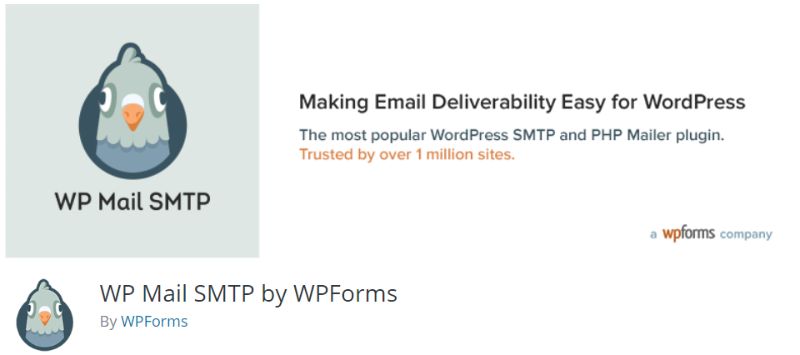
Starting off our list, we have WP Mail SMTP by WPForms. With over 1 million active installations, it is by far one of the most popular SMTP plugins in the market. Once installed, the plugin allows you to easily reconfigure the wp_mail() function and redirect it to a trusted SMTP provider.
Out of the box, the plugin comes with four different SMTP setup options. You have the option to use Mailgun SMTP, SendGrid SMTP, Gmail SMTP, and even a manual SMTP setup option. For the latter, you get to specify the SMTP host, SMTP port, choose an SSL or TLS encryption, choose to use a dedicated SMTP authentication, and even specify an SMTP username and password.
Features:
- Configure wp_mail() function.
- Comes out of the box with SMTP setup options for Mailgun, SendGrid, and Gmail.
- Support manual set up SMTP provider by specifying SMTP port and SMTP host.
- Option to choose SSL or TLS encryptions.
- Enable/Disable SMTP authentication.
- Specify an SMTP username and password.
And much more.
2. Easy WP SMTP

Next up, we have Easy WP SMTP plugin for WordPress. It comes with an intuitive set of options to help you quickly configure your website’s emailing service such that all outgoing emails are sent via an SMTP server. You can set up Gmail, Yahoo, and even Hotmail as your new default SMTP server, provided you have a working account with these emailing services.
Once installed, the plugin will incorporate a new settings panel in your WordPress dashboard, from where you can easily configure and integrate a new SMTP server to manage your outgoing emails. You will even get access to a dedicated testing and debugging tool to see if everything is working perfectly.
Features:
- Seamless integration with an SMTP server.
- Option to use Gmail, Yahoo, and even Hotmail as the new SMTP server.
- You can specify your SMTP host and SMTP port.
- Ability to switch between SSL and TLS encryption.
- Support for enabling/disabling SMTP authentication.
- Testing and debugging options to see if emails are sent successfully or not.
- Option to set up a reply-to email address.
And much more
3. Gmail SMTP

Gmail SMTP plugin, as you can guess by the name, helps you to authenticate your Gmail account with that your WordPress blog/website so you can send emails via the Gmail SMTP server. The plugin uses the OAuth 2.0 protocol to authorize access to the Gmail API. This guarantees a more secure login system without the need of entering a username or password.
Apart from adding new features, the plugin also utilizes native technology like WordPress’ default wp_mail() function which gives you all the benefits of the default mail function. The plugin also makes use of the popular PHPMailer library which is used for sending emails using PHP’s mail function.
Features:
- Uses OAuth 2.0 protocol for enhanced security.
- Utilizes both wp_mail() as well as PHPMailer library.
- Option to set up an application using Google Developer Console.
- Support for both SSL and TLS encryptions.
- Ability to set a redirect URL for your website.
And much more.
4. Post SMTP Mailer/Email Log
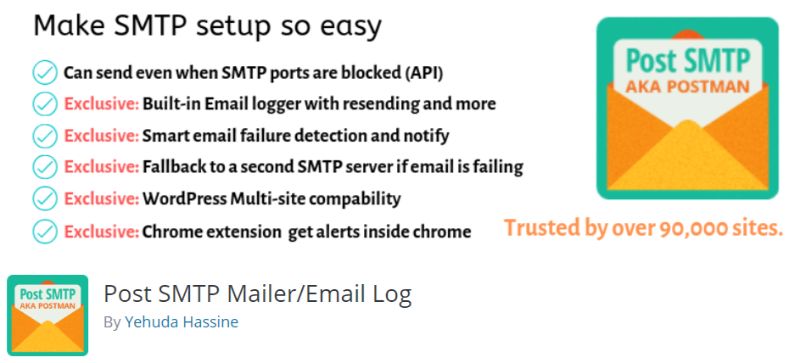
Post SMTP plugin for WordPress introduces a lot of useful functionalities making it one of the most feature-rich plugins in this category. Once installed, the plugin will replace the default WordPress SMTP library and PHPMailer with Zend_Mail, so you never lose any mail sent to you.
On top of that, the plugin also introduces enhanced security features like OAuth 2.0 integration, SMTPS and STARTTLS support. Other notable features of the plugin include a setup wizard which can scan your SMTP server, search for firewall blocks, and also fix configurational mistakes. You will even get access to a connectivity tester, built-in Email logs for diagnostics, and much more.
Features:
- Dedicated setup wizard for flawless configuration.
- Commercial grade connectivity tester to see if you have any server issues.
- Option to log and resend all your emails, thanks to Zend_mail integration.
- SSL and TLS security encryption.
- OAuth 2.0 implementation.
- Support for third-party APIs including Gmail, Mandrill, Mailgun, and SendGrid.
And much more.
5. WP Mail SMTP Plugin – Mail Bank
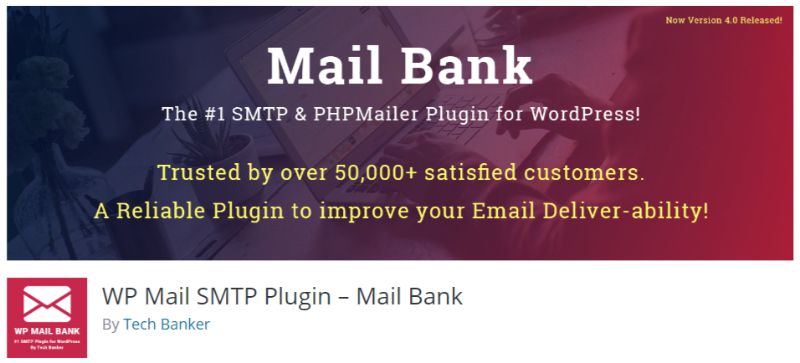
Mail Bank SMTP plugin helps you reconfigure the wp_mail() function to help you set up custom outgoing email settings – compatible with almost every SMTP service provider. This helps you fight off the two most fundamental issues related to undelivered emails – Sender Domain Policy and Spoofing. On top of that, the plugin also supports Mailgun and SendGrid APIs, which you can set up with a single click.
Other notable features provided by the plugin includes support for OAuth 2.0 for enhanced security, option to choose between SSL or TLS encryption, a dedicated email logger which gives you access to all the information on your emails, the option to bulk delete/resend emails, and much more. You will even get access to an “Email Set Up” tab which will help you get a working connection in a matter of seconds.
Features:
- Support for OAuth 2.0 security.
- Works with all SMTP service providers.
- Comes with SendGrid and Mailgun APIs for instant configuration.
- Option to choose between SSL and TLS encryption.
- A dedicated email logger to provide you with all related issues.
- Option to bulk resend or delete emails.
- Specify different roles and assign different capabilities to each role.
And much more.
6. SMTP Mailer

SMTP Mailer WordPress plugin helps you set up a dedicated mail server for handling all outgoing emails from your website. It gives you full control over the wp_mail() function and allows you to use SMTP instead. There is also a dedicated email tester to help you check if everything is configured properly.
With the plugin installed and activated on your WordPress website, you will get access to rich settings panel from where you can specify the SMTP host, SMTP port, an SMTP username & password, and even choose between TLS and SSL encryptions.
Features:
- Helps you set up a dedicated mail server for handling all outgoing emails from your website.
- Options to specify SMTP host and SMTP port.
- Set up a username and password for your SMTP server.
- Option to choose between SSL or TLS encryptions.
And much more.
7. SendinBlue Subscribe Form and WP SMTP
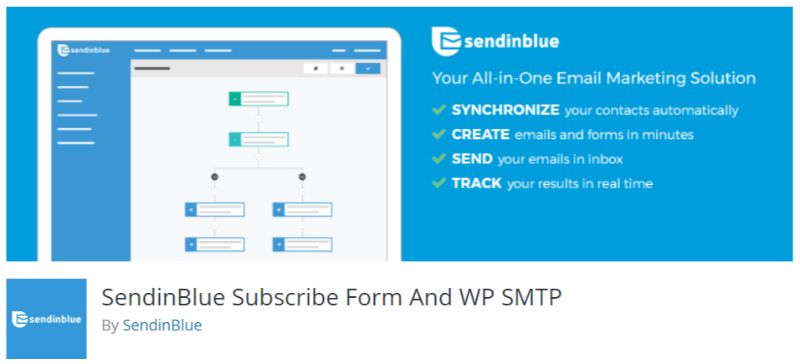
SendinBlue is a free WordPress plugin that can serve as an all-in-one email marketing solution and also help set up a custom SMTP on your website. The plugin delivers all necessary features to help you create subscription forms, build and manage contact lists, create and even automate marketing campaigns, gain statistical insights, and much more. But here, we are most interested in its SMTP related functionalities.
Once installed and activated, the plugin will automatically reconfigure the default wp_mail(). It will add SendinBlue’s own SMTP configurations which will not only help improve the deliverability of your emails but also help with email tracking so you know when whether or not your emails reached its target recipient.
Features:
- Reconfigures wp_mail() function and adds SendinBlue’s own SMTP configuration.
- Dedicated subscription form builder complete with a WYSIWYG interface.
- Support for a contact management system.
- Option to create, manage, and even automate marketing campaigns.
- Gain real-time exhaustive statistical insights on the emails you are sending to users.
And much more.
8. Contact Form & SMTP plugin for WordPress by PirateForms
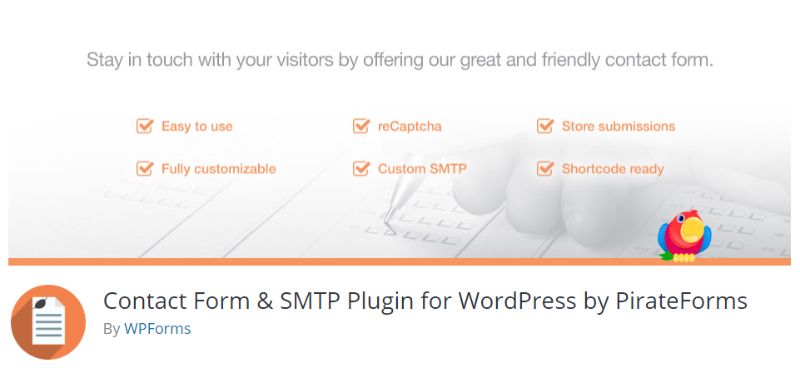
And now for the final entry in our list, we have a Contact Form Builder and SMTP plugin wrapped into one. PirateForms comes with a detailed set of features and functionalities that will set up a contact form, integrate reCaptcha to reduce spam, and even integrate SMTP options to make sure all email transactions are properly handled.
But with that being said, this isn’t truly an SMTP solution for all your emailing needs. It will only help improve the reliability and deliverability of emails made using the contact form interface. But if that is all you want, you can potentially hit two birds with one stone while using PirateForms WordPress plugin.
Note: The plugin is not under active development and has been tested up to WordPress 4.9.10.
Features:
- Intuitive interface and extremely easy to use.
- Full customization control.
- Google reCaptcha support.
- Option to set up custom SMTP complete with SMTP Port and Host.
- Shortcode ready.
And much more.
In Conclusion
So these were our top picks for the top 8 SMTP plugin for WordPress. Do let us know if you found this read to be helpful, and if any of the plugins were able to resolve your e-mailing problems.
Likewise, if you are a veteran WordPress user with years’ of experience using the CMS, then you are welcome to share your experience (or in this case troubles) with the native emailing services provided by your web host. This might give your fellow readers an idea of what sort of problems to expect and how an SMTP plugin can help resolve the problem. In case you might be interested, here is our hand-picked list of the top 8 email marketing service providers to boost your email marketing success.