Great content is what we all aim for; however, consistency in creating content yields far greater results than once in a while pieces. Your readers will love it and insatiable search engines bots will keep coming back to your website – good for SEO.
Ability to schedule posts is one way if not the only way, to achieve the lofty goal of consistency which often evades most website owners.
Getting into the discipline of creating content regularly is hard, no one can deny that, but is one that is attainable.
Schedules, daily tasks, and seemingly more urgent assignments divert attention from websites, but if one can create content in their free time, they can easily overcome this when they schedule posts.
Your content management plan could then have a day in a week or month devoted to the creation of all the content for that week or month, and then with a simple tool, schedule the posts for the days and times they are to be published.
The long-term payoffs are worth all the momentary efforts.
Schedule posts for the perfect time that your audience is typically awake and actively browsing.
If you running your blog with WordPress, to help you form the discipline, you will most definitely need a hand to schedule posts, WP Scheduled Posts WordPress plugin will do that for you.
WordPress plugin:WP Scheduled Posts
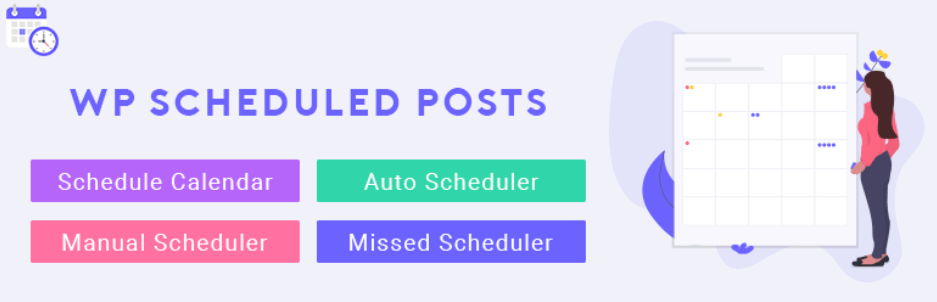
From its name you know it is a plugin that allows you to schedule posts in WordPress.
It is the perfect tool you can employ to manage your content calendar in one place. You can have a bird’s eye view of all your content and the publish dates at this place.
All you have to do is create the posts, schedule them and the plugin will do the rest.
Here are the features of the free plugin
- Schedule Calendar: where you manage and can create or schedule posts.
- Dashboard Widget: Conveniently view your scheduled posts status from your dashboard.
- Drag & Drop Feature: Easily manage your content calendar with a drag & drop interface.
- Create content within the calendar: this will save you the time of moving back and forth between your calendar, and the WordPress add a new post
- This plugin not only allows you to schedule posts, but if you run a multiple author website, you can share the same space to manage both your content calendar and co-authors.
This is a must-have plugin for anyone serious about their content strategies.
We shall go ahead to install it and then configure it to schedule posts.
Installation
The fastest and easiest way is to install the plugin from the Plugins page on the WP-admin backend, search for WP Scheduled Posts, install and activate.
Configuration
1.After you have installed the plugin, on the left admin menu, search for Scheduled Posts.
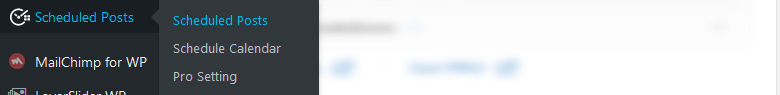
2.From the sub-menu click Scheduled Posts.
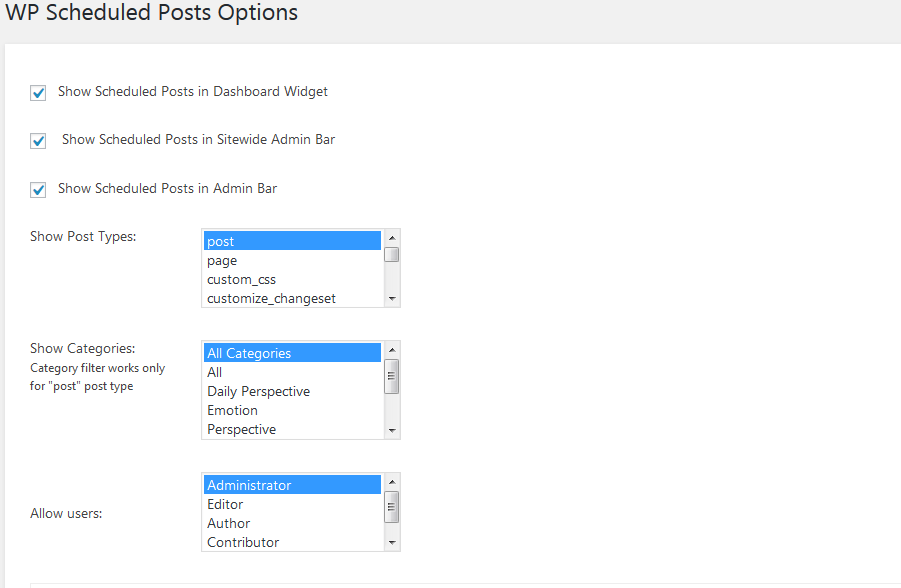
Leave the checkboxes checked if you want to see your scheduled posts in those areas.
Here is how it looks like on the Sitewide Admin bar
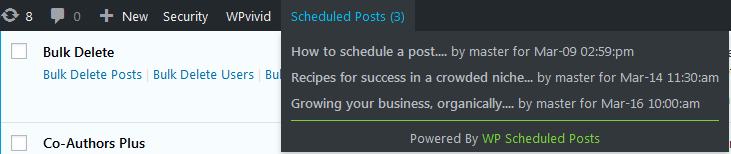
3.Next, configure what posts types that can be scheduled. All the post types available natively and by your theme or plugins will be displayed.
To select multiple elements, Hold down the control key on your keyboard and click all the post types you want to add.
4.Allow users; lets you define which user groups can schedule posts and manage the content calendar.
5.Finally, before saving options, while creating new posts natively, you can publish them at a future date by checking the checkbox.
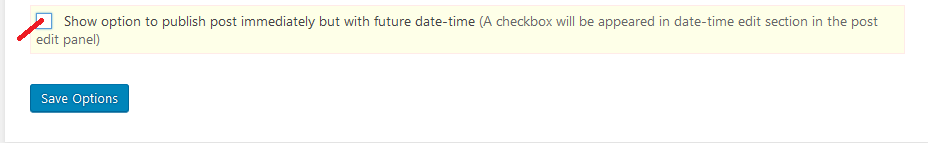
Posts Calendar
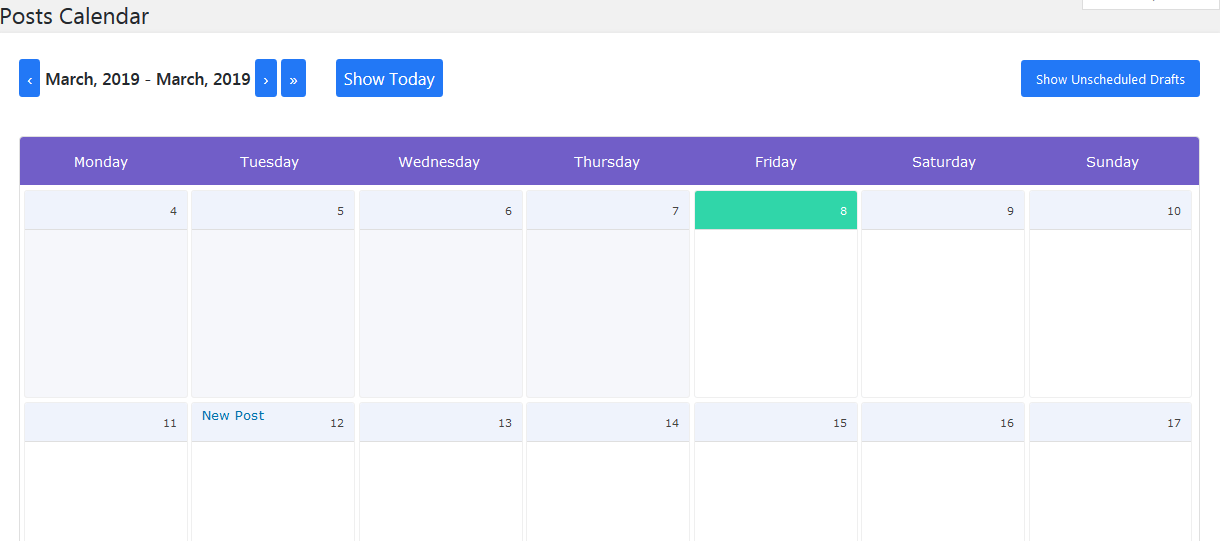
The post calendar is the central place to easily and quickly manage content or editorial calendar.
If you have a manual editorial calendar, quickly add, manage and schedule posts from here:
1.Create new posts.
Hover over the date you want a post to be published, and then click New Post.
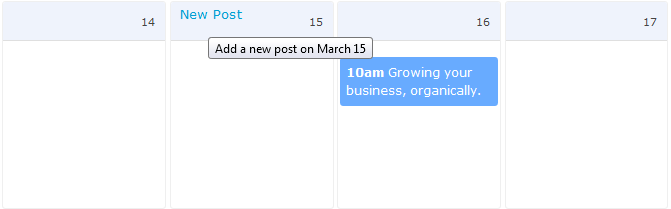
In the simple popup form, you can create a post. This form is basic for some post types that will need to be created, but this space could easily work with an editorial or content calendar – where drafts and post ideas are quickly added and scheduled to the calendar.
This would cover any typical content marketing plan, where dates important to business are marked out; these dates could be holidays, seasons, and anniversaries.
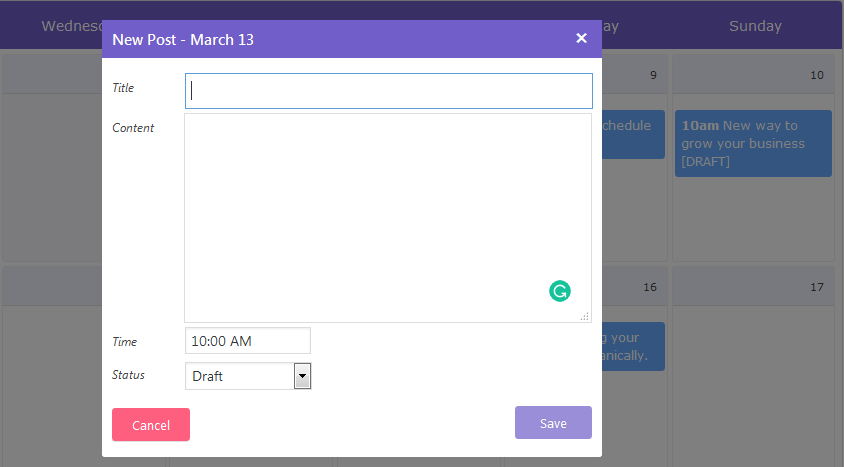
What’s important to keep in mind here is the time and status areas.
A draft post or a post pending review post will not be automatically published on the chosen date.

2.From the calendar, one can also manage and reschedule posts.
Hover over any post on the calendar to access options to manage the scheduled posts.
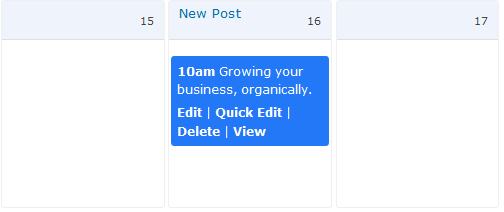
One can edit the post from the default windows post editor, Quick Edit, Delete the post or view the post.
One can also reschedule posts by dragging and dropping the post to the new dates.
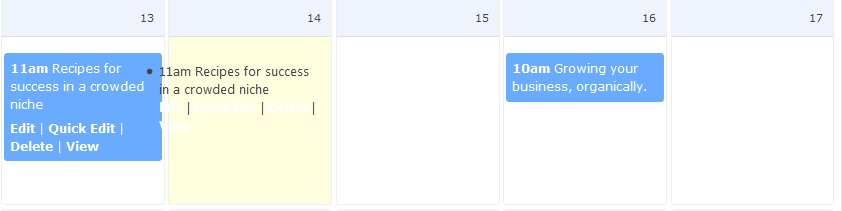
As you can see, the post that was due to be published on 13th has been rescheduled to the 14th.
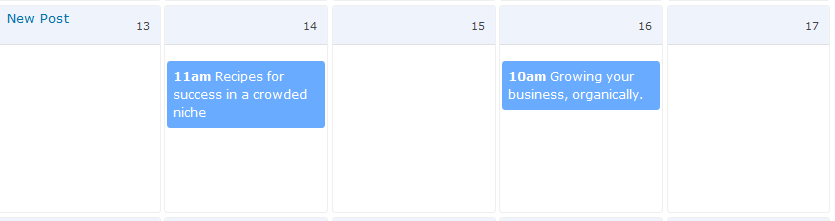
That’s the simplicity of the plugin, it provides one a clean and easy interface to create, manage and schedule posts in line with one’s content plans.
Schedule posts natively as you create a new post
If one prefers the conventional way of creating content, then you can also schedule your posts directly as you create them.
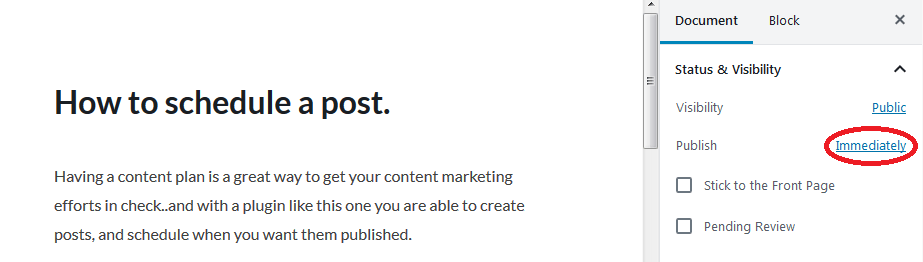
Create your post as usual, on the right pane, one can choose when to publish the posts.
After you are done creating your post and ready to schedule. Click Immediately.
From the popup form, pick the date, time and day when the posts will be published, then click schedule.
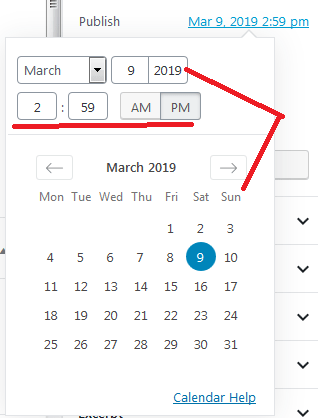
The post will be scheduled, and one should see something like this.
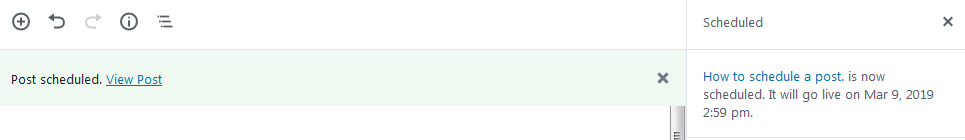
If you are serious about your content marketing, a tool like WP Scheduled Posts, will remove the trouble of planning and creating a consistent schedule of publishing posts relevant to times and seasons of your business inline with times when your audience is actively engaged online, providing you greater chances of them engaging with it.
By writing and scheduling posts, you will never be overwhelmed at any one point in point in time as you will have prior planned and created your content and let WordPress schedule the posts and automate publishing.
After scheduling the automate publishing of your posts, you may also want to share them on all your social networks to maximize exposure.