WordPress is not only the most popular CMS (Content Management System) on the market, but at the same time, it is also the most customizable platform for building high-quality websites. With access to hundreds of themes and powerful page builders, creating professional-grade website layouts is simple even for people without any coding background. Now some people might argue that these tools have their limits, but that can also be transcended by using a custom CSS plugin.
Why Do You Need To Install A Custom CSS Plugin?
As we just said, WordPress allows non-coders to create professional level websites, which is one of the reasons behind its massive popularity. However, many of these customization and designing tools for the platform requires you to spend money. Now, if you already know how to code, why would you spend money on a plugin when you can make those changes yourself?
This is why it is important, especially for people who are afraid of coding, to have a custom CSS plugin installed on their WordPress website. It offers a simple and expensive means to add in simple tweaks into the design without having to bother about installing and paying for third-party plugins – which can also increase the overall size of your website.
And so, for the purpose of this read, we have put together a list of the best custom CSS plugins for WordPress to help customize your website. So without further ado, let’s get started:
Top Free Custom CSS plugins for WordPress
1. Simple Custom CSS and JS
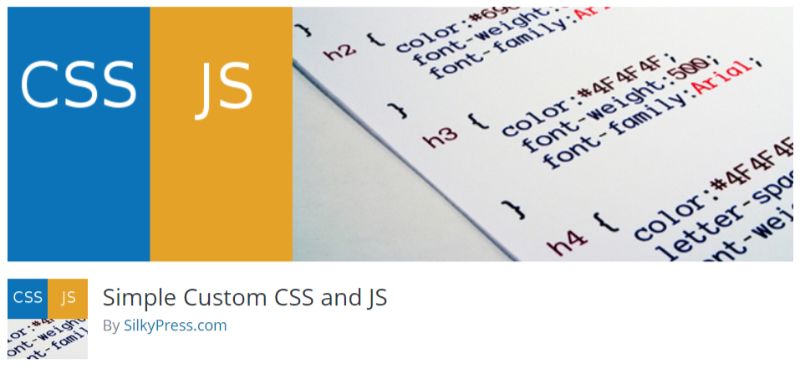
Starting off our list, we have Simple Custom CSS and JS. As you can get from the name, the custom CSS plugin gives you a simple and easy to use platform to tweak/add CSS as well as JS code on your WordPress website.
Features:
- Adds a Text Editor with support for syntax highlighting.
- Option to print the code inline or include into an external file.
- Support to print the code directly into the header or footer. Useful for adding code snippets like Google Analytics tracking code.
- You can add CSS and JS to the frontend as well as the admin side.
- All changes are saved even if you change the theme.
And much more.
2. WP Add Custom CSS

Coming in at number two, we have the WP Add Custom CSS plugin. The plugin can help you add custom CSS anywhere on your website, including posts, pages, and custom post types – WooCommerce products included.
Features:
- Adds a new section on your WordPress sidebar with a text editor interface and syntax highlighting support.
- Option to add custom CSS to your posts, pages, and even custom post types.
- The CSS rules applied to the whole website will override the default settings of your theme and plugin.
- The CSS rules applied to specific parts of your website will override the main stylesheet.
And much more.
3. TJ Custom CSS
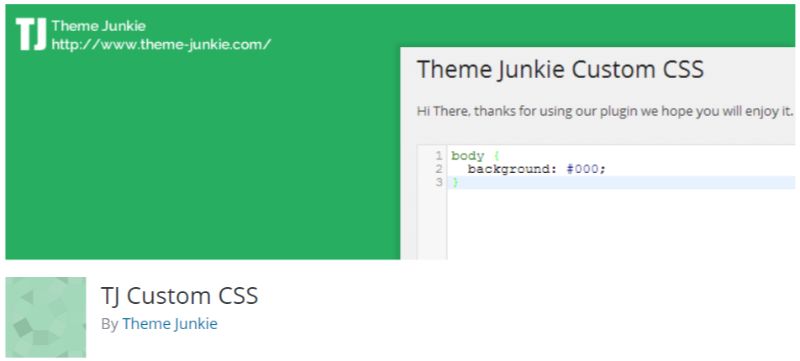
Next, we have TJ Custom CSS plugin for WordPress. Once installed and activated, the plugin will add a custom CSS manager directly on the administration page. You can use it to write and add custom CSS anywhere on your WordPress website. Your custom CSS code will automatically override any theme or plugin default style.
Features:
- Installs a custom CSS manager straight into your WordPress backend.
- No configuration required. Ready to go out of the box.
- Live preview supported.
- Child theme alternatives available to help you see how the customizations turn out.
And much more.
4. Custom CSS Pro
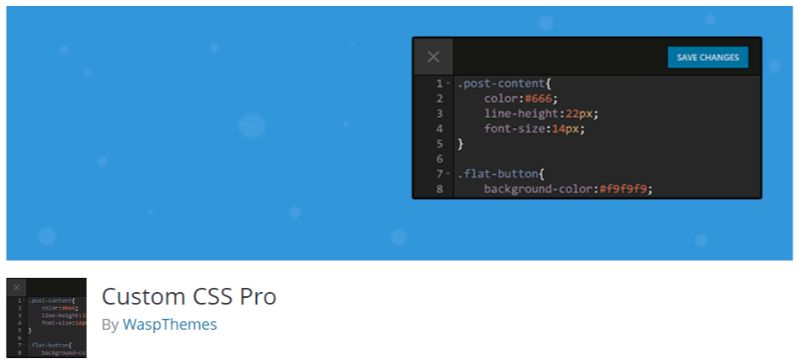
Custom CSS Pro adds a standard professional level CSS editor straight into your WordPress dashboard. It will open up a website preview on the right side of the screen, with the left side allocated for adding your custom CSS. You will be able to see your customization changes taking place in real time. And the interface is completely similar to any standard CSS editor in the market.
Features:
- Adds a standard professional CSS editor in your WordPress backend.
- Simple UI with your website preview on the right-hand side and the CSS editor on the left-hand side.
- Full-text editor with syntax highlight support.
- Live preview of all your customization tweaks.
And much more.
5. My Custom CSS PHP & ADS
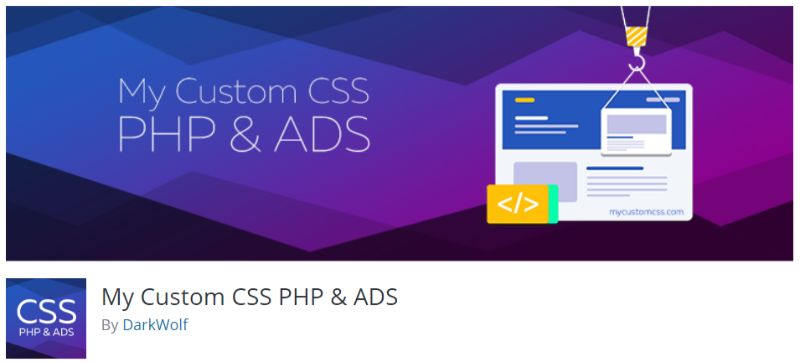
As you can guess by the name, My Custom CSS PHP & ADS is a fully featured code editor plugin that can help you add in your own custom CSS code as well as PHP and ADS. The plugin adds the ACE (Ajax.org Cloud9 Editor) code editor which contains many useful features to help you efficiently write your code.
Features:
- Installs the ACE – Ajax.org Cloud9 Editor on your WordPress website.
- Can help you write CSS, PHP, and ADS.
6. Simple Custom CSS

Simple Custom CSS plugin will help you add a text editor straight to your WordPress backend to help you write custom CSS codes and use them to customize your website. All custom CSS you write and add to your website will automatically override the default theme and plugin settings.
Features:
- Useful code syntax highlighter with dedicated customizer controls.
- Simple interface built on WordPress UI.
- Extremely lightweight. Doesn’t affect site performance and loading speed.
- Doesn’t involve messing around with complicated database queries.
- Multisite support.
And much more.
7. Custom CSS-JS-PHP

Custom CSS-JS-PHP allows you to write and add custom CSS, as well as PHP and JS code directly onto your WordPress website. You will get access to a dedicated interface to write your custom code, and then apply them on your website using shortcode, actions, or filters.
Features:
- Option to add CSS, JavaScript, as well as PHP code straight onto your WordPress website.
- Option to add custom code by using shortcodes or straight into footer and header.
- The PHP code can be implemented using actions and filters.
- Option to export all your custom code and import them to another website.
- All code can be implemented without referring to FTP.
- Option to create, save, and manage potentially unlimited custom code.
- Your custom code won’t be deleted if you change or update plugin or theme.
And much more.
8. Simple CSS
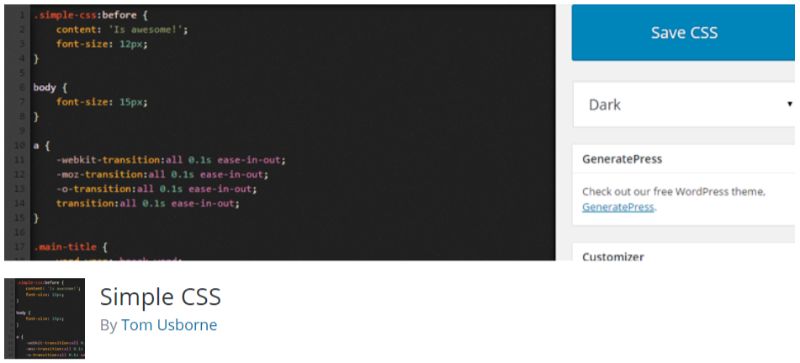
Simple CSS gives you access to fully featured CSS editor complete with syntax highlighting functionalities, straight in your WordPress backend. You can even access it from your WordPress customizer which can help you preview all the tweaks you make in real time. The plugin also adds meta-boxes in posts and pages to help you add custom CSS to specific content.
Features:
- Adds a fully featured CSS editor in your WordPress backend with support for syntax highlighting.
- Support for dark and light editor themes.
- CSS editor also gets added to your WordPress customizer, so you can preview your changes in real time.
- Meta boxes for page and post specific CSS.
And much more.
9. Custom CSS and Javascript
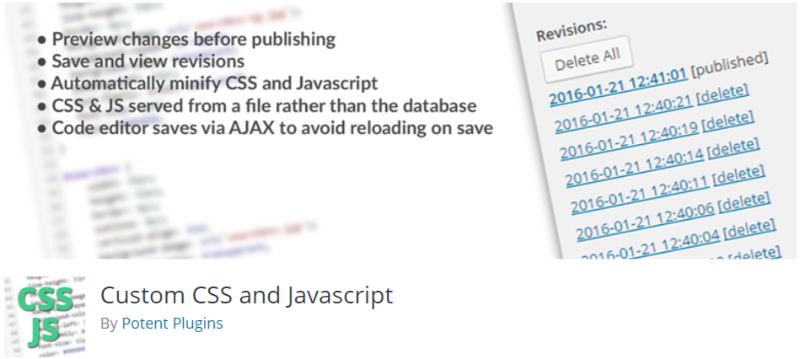
Custom CSS and Javascript help you to add custom CSS and JS code throughout your WordPress website. Once installed, it will add a code editor complete with syntax highlighting, straight into your WordPress backend. You can use it to override your theme’s custom style and even add client-side functionalities.
Note: The plugin hasn’t been updated for the last 3 major releases of WordPress which might make the plugin incompatible with the modern version and foster many security vulnerabilities.
Features:
- Fully featured code editor complete with syntax highlighting.
- Ajax-enabled saving so that the editor doesn’t have to reload each time you hit save.
- Option to save and preview your custom CSS and JS code as a draft only applied to logged in users with necessary permissions.
- Option to restore past versions of CSS and JS.
- Automatically minify the custom CSS and JS code.
- Option to divide your CSS and JS code into multiple virtual files for better code organization.
And much more.
10. Custom Body Class
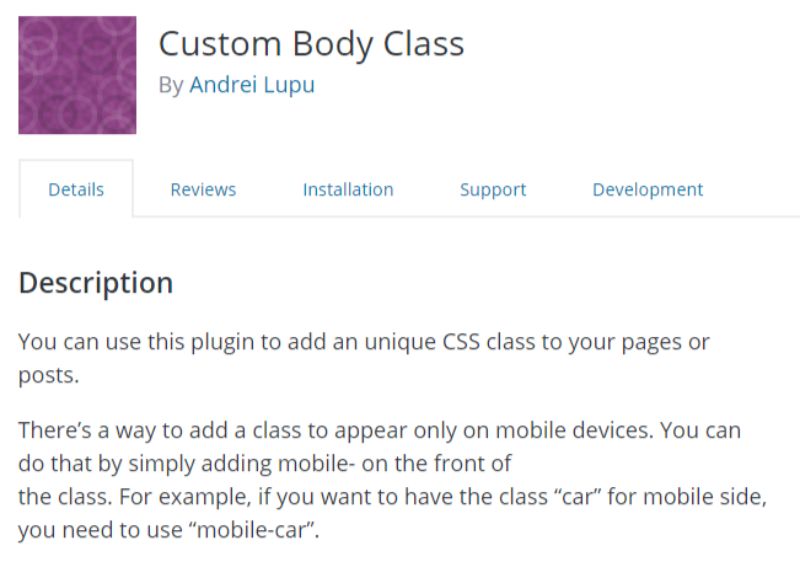
And now for the final custom CSS plugin on the list, we have Custom Body Class WordPress plugin. The plugin can help you add a unique CSS class to your posts and pages. This can help you override certain themes and plugin settings from affecting your specific posts and pages.
Features:
- Helps to add unique CSS class to your posts and pages.
And much more.
In Conclusion
These were our picks for the top 10 custom CSS plugins for WordPress. Do let us know if you found the read to be useful, and which plugin you picked to help you out with your customization needs. In this aspect, veteran WordPress users are also welcome to join the discussion and write their favorite custom CSS plugin (it can be a plugin not mentioned here). Your contribution will give your fellow readers some more options and insight to help them with their own projects.
Now you are all set to add custom CSS in WordPress to customize your website without coding.