//Advanced Migration Plugin
Database Merging
A great time-saver for WordPress developers to streamline your development process.
Migrate only changes on a dev site to a production site, without affecting the live data (for example, new WooCommerce orders, users and etc.) on the production site.
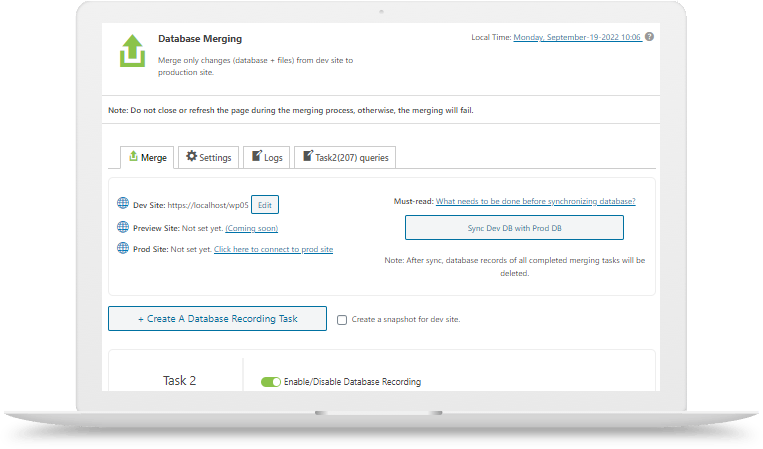
How It Works?
Merge only changes (files + database) from a dev site to a prod site, without overwriting new data on the prod site.
Step 1: Sync dev site DB with prod site DB
Sync dev and prod databases to ensure 100% data consistency.
Step 3: Recording changes
All changes (files + database) made on your dev site are recorded.
Step 2: Enable database recorder
Enable a recorder for each table of the database in 1 click.
Step 4: Merging changes to prod site
Push changes on dev site to prod site without data loss.
Features
One-Click Database Sync
Before starting development, sync the dev site database with the prod site database in a single click to ensure data consistency.
Safe Data Transfer Between Dev And Prod Sites
2 encrypted transfer methods ensure your data safety: connection key, and public & private keys (coming soon).
Snapshots Support
Make a quick snapshot for dev and prod databases before performing critical operations. This requires installation of WPvivid Backup Plugin (it’s free).
Merging to Preview Site
Merge files and database changes to a preview site before running the real merging to the prod site. To ensure that everything will go as expected.
Database Changes Recording
Create a database recording task to keep track of and record all database related changes that have been made on the dev site.
File Changes Recording
Files changes are also recorded. So you don’t have to take extra steps to migrate files from the dev site to the prod site.
Multi-Task Support
Create multiple database recording tasks, so you don’t have to sync databases every time after a merging, but only do a sync after multiple merging, which saves you great time.
Enable/Disable Recording As Needed
A database recording task is enabled by default upon creation, but you have the option to disable a task then enabled it again whenever you are ready to start development.
One-Click Database Merging
A merging process is fully automated and only needs a single click. When running a merging, you have the option to choose to merge database changes only.
One-Click Files Merging
You can also choose to merge files changes only to the prod site as needed, with just a single click.
Staging Pro Plugin Support
You can quickly create a dev site for database merging using the Staging Pro plugin.
Get it Now!
Database Merging Plugin
30 day money back guarantee, cancel anytime, zero risk