Does spam from your website’s comments clog up your mailbox? That’s a rhetorical question. Do you want to learn how to stop comment spam from your website?
Web 2.0 revolutionized interaction between business and customers. The once static websites, now as a necessity encourage website visitors to interact by commenting on posts.
Along with it came spam, unsolicited and often non-relevant messages on the comment section of our websites.
As long as you will intend to enlist interaction between your website and your website visitors, there is no way around spam. There will always be people and bots looking for back-links, the comment area of most websites have been the area to get a quick link for most of these bots and persons.
I said, has been because today you will learn a couple more ways to stop comment spam from ever coming or getting published to your website.
Should I have to install a plugin to stop comment spam?
What is predominant and widely talked about all through the internet in spam related discussions is the use of plugins to stop comment spam, for example, captcha plugins and anti-spam plugins.
I think it, is usually because some website owners never really take the time to educate themselves on such issues.
So you see how easy it is for webmasters to default to WordPress plugins, probably because it is the easiest and fastest route one could take to stop comment spam. But, supposing we considered the alternative.
Must we be tied to plugins that without a plugin you are doomed to the fury of comment spammers and bots?
What if WordPress today released an update that broke every comment plugin in the market, of course, this is an exaggeration but isn’t far from reality. Just in case it happened, how will be able to stop comment spam.
My argument for not using a plugin to stop comment spam is not birthed from the possibility that they do not work, no, I know and actually use lots of plugins to stop comment spam.
Rather, the freedom to run our websites spam free without getting tied to any one plugin and also just for the pure knowledge of knowing how well whichever tools I use for managing my content work.
Reasons I don’t install a plugin to anti-spam
Think I am nuts, then follow along;
1.You do not have to deal with the hustle of installing, configuring and maintaining the plugin.
We take the effort to share with our readers the practices we employ to help them succeed online. And one issue is the simple task of deciding on a plugin in an ocean of plugins.
If you opted to consider not using a plugin to stop comment spam, this would be one less headache for you.
2.Consider the inconvenience user experience of solving numbers or equations, and truth be told there are many anti-spam plugins that are just a nightmare to your readers.
This not only inconveniences but sometimes limits genuinely legitimate interaction.
If user experience is therefore important to your visitors, then we would definitely consider an alternative that makes the process as easy as it can be.
I believe this is a motivator for Google’s invisible reCAPTCHA.
3.One other important reason would be the avoidance of dealing in general with the what-ifs of plugins on the website.
I already painted an ugly picture of a system update that would break the plugin.
I have seen countless WordPress websites that have broken down because of a misconfigured or just a bad plugin.
4.Besides that, some of these plugins slow down our websites.
You would be surprised at the number of times we attributed website performance issues as bad plugin related.
If you run a busy high traffic volume website, any downtime has a huge impact on your bottom-line.
It is only imperative that we consider all the options available to us to stop comment spam.
So how can we actually do this?
The unfortunate reality is this sparsely talked about, there is not that enough information on the internet on how to stop comment spam without plugins.
Every developer or market place is pushing for plugin after plugin, we barely can keep up with the pace of releases of some of them.
You are in luck today.
The logical step to take in our endeavor is, ask ourselves, what do comment spammers want and how do they manage to sneak through our comments?
Bingo, if you can answer that, then the next steps are to patch up those holes and give spammers no motivation to leave spam on our websites or make it as hard as possible for them to do so.
At the core, every spammer is interested in making money, one way or another.
Spam left in comment sections of a website, tend to be an attempt to manipulate search engine rankings by getting backlinks to the websites these links point to.
These cheap and often scorned SEO tactics attempt to impress upon the search engines that the website is of high value and so deserving to be on top of the SERPs.
Word of warning, never consider buying cheap backlinks from any service. It is not easy to build high-value links, I have seen reputable SEO companies promise only 5 links a month for monthly for of $125+. When you buy cheap links, your website will easily get banned from search engines.
The other obvious reason, still driven by profits are people peddling their products through our comment section.
Now that we know what motivates comment spammers, we can easily look into the inbuilt features of WordPress and try to combat this.
In your website admin section, under settings, there is a section just for this,
Discussion.
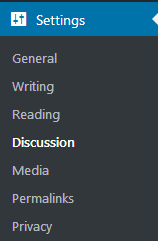
1.Default article settings.
By default, WordPress posts are configured to allow comments.
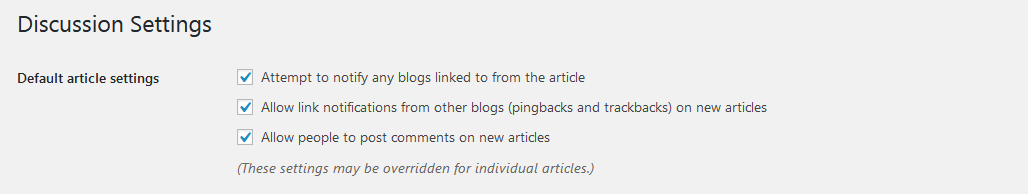
From Articles settings, you can stop comment spam by disabling commenting altogether.
Uncheck – Allow People to post comments on new articles.
If your content strategy has an aspect of user interaction, this would not be an option to consider.
Since most of us create our blogs to share our ideas and expertise with our audience, we know how critical user engagement is to the success of our blogs and websites in general.
So the option of disabling the commenting ability of our blogs is out of the question.
2.Other Comment Settings
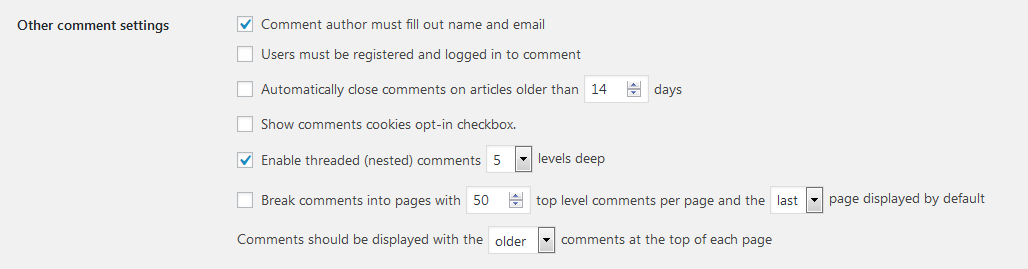
Other Comment Settings is the area we can do quite a bit to stop comment spam.
3.First, you could require all users to provide their email and name. This is enabled by default, but just in case you are receiving anonymous comments, you can check this option.
Truth is this be easily beaten by bots and even real people with fake information, it is the major reason antispam plugins were created.
However, what we are doing is eliminating the lazy spammers who do not want to fill any form.
That’s a step forward to stopping comment spam.
- You can also require users to be registered and logged in to leave comments. This is probably the surest way to stop comment spam.
Over 90% of spammers will not trouble themselves to create an account just to live one unwanted link.
Although this may also discourage genuine commenters, you would definitely have succeeded in your attempts to stop comment spam.
3.stop comment spam through moderation
I know this is an extra load, but if you are considering skipping plugins, then you have to enforce policies that force all comments to go through a queue before they are posted to your website.
- Before a comment appears, is the section where you define these rules.
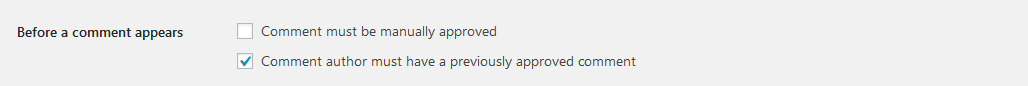
Check the Comment must be manually approved check box, in this way, you or someone in your company will have to manually read through the comments left on your website before deleting or publishing them.
By just doing that, you would have stopped comment spam filling up the comments section of your website.
4.Use WordPress’s comment blacklists
By creating and adding a list of the common words and phrases used by spammers, you will be able to build a solid firewall to stop spam, since the system will not accept any comment that has any of the words in your comment blacklist.
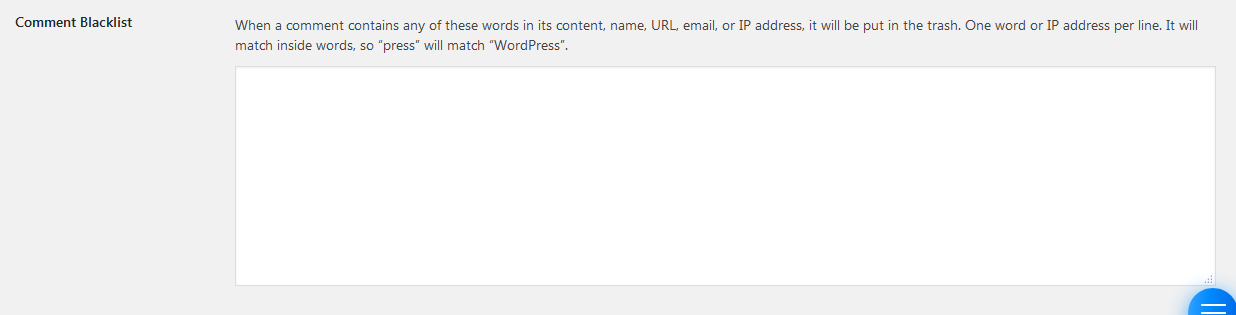
5.This blacklist can be supplemented with Comment Moderation
We, for instance, we know that most typical spam comments contain many links, one thing we can do is to configure WordPress to hold a comment in the queue if it contains one or more links.
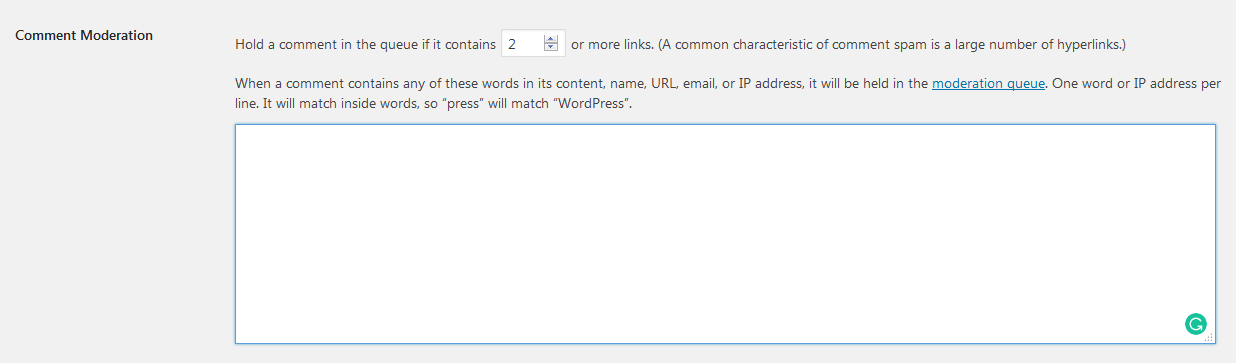
There you go, barely one minute of effort and you will have stopped comment spam from your WordPress website without the need of a plugin.
Stopping comment spam and all kinds of spam, in general, is important for the user experience of your visitors.
WordPress is a solid application that out of the box will do just fine to provide you and your audience a great place to share ideas and learn from each other without the stress of unsolicited comments.
Even if you decided to opt for the automation of plugins to stop comment spam, an understanding of what this platform can afford you is surely worth the time or effort to gain an education of how it works.