Creating a website that encourages engagement with your audience is important to the overall success of your digital marketing efforts. Building a custom comment form would be a perfect place to start.
In this article, we shall learn how to build a custom comment form for a WordPress website.
A custom comments form is suited for website administrators who want to implement a more robust commenting feature compared to the standard WordPress comment form, as it does include the baggage that comes with social comments forms from the leading social media sites.
In this article, you will build a custom comment form using a freely downloadable plugin – wpDiscuz.
What is wpDiscuz and why wpDiscuz?
With wpDiscuz, we shall transform the simple default WordPress comment form into a very powerful comment facility that rivals Facebook Comments, Disqus and other social commenting tools, with the benefit that all data is kept in your database.
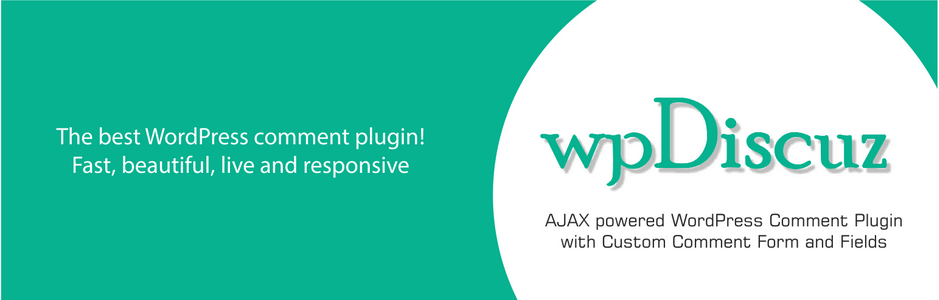
wpDiscuz is a widely used real-time comment system on many WordPress websites as a perfect alternative to Disqus comments.
The qualms most web admins have with the other social commenting systems is got to do with privacy concerns.
Disqus and probably any other commenting system use your data to create advertisements, which can run on your system unless if you opted out of it. Yet, according to some users, that doesn’t stop them from still showing ads.
For individuals who want a well designed and powerful comments system and are not happy with the native WordPress comments, while staying in control over data and privacy – wpDiscuz is the route to go.
wpDiscuz is a feature rich plugin that will help you build a custom comment form that your website users will love. You can view all the details including features, pros and cons of wpDiscuz from our in-depth review of wpDiscuz.
Installing wpDiscuz
The plugin files can be downloaded from the WordPress plugin repository here. Or Search for wpDiscuz in the plugin section of your WordPress website.
Once you have installed and activated the plugin. Under Comments, you will see WPDISCUZ.
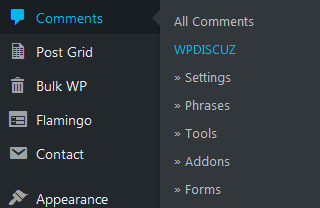
Configuring wpDiscuz
The settings page provides you quite a number of settings to add or change.
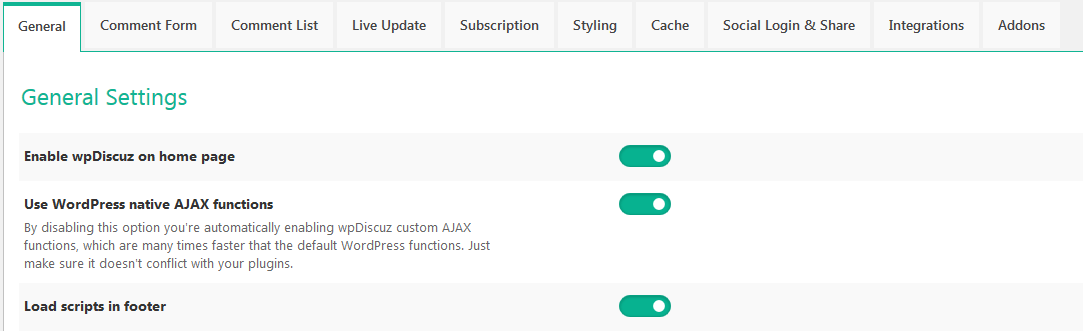
General Settings
From here you configure how the general settings for the custom comment form, like time and date formats, translations, and more.
-
Comment Form Settings
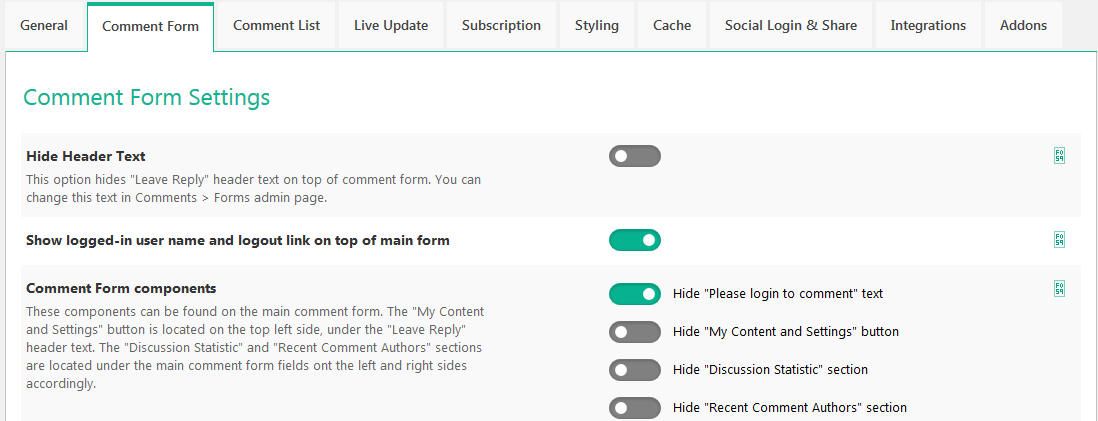
This is where one can build and customize the custom comment form; Change the default title, enable or disable comment form elements, define settings for managing spam, and many more as you desire your custom form to work.
-
Comment List Settings
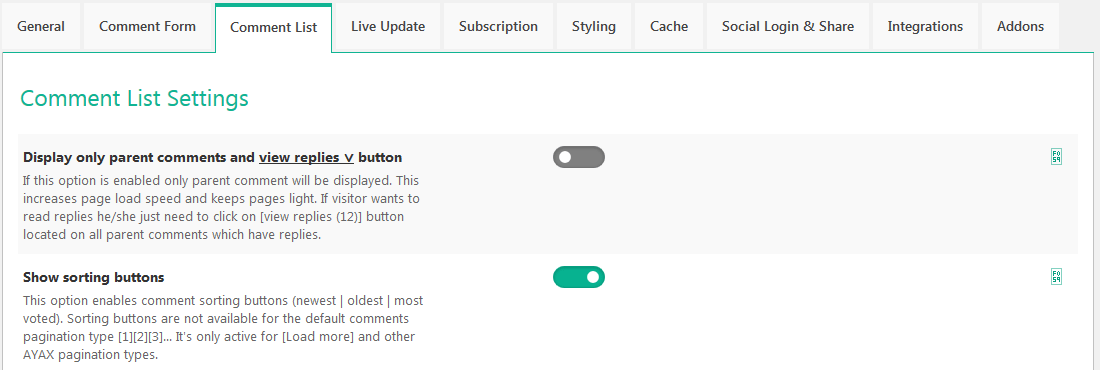
Set how your comments will be sorted and displayed, including pagination, voting, rating, and more.
-
Comment live update can be set here
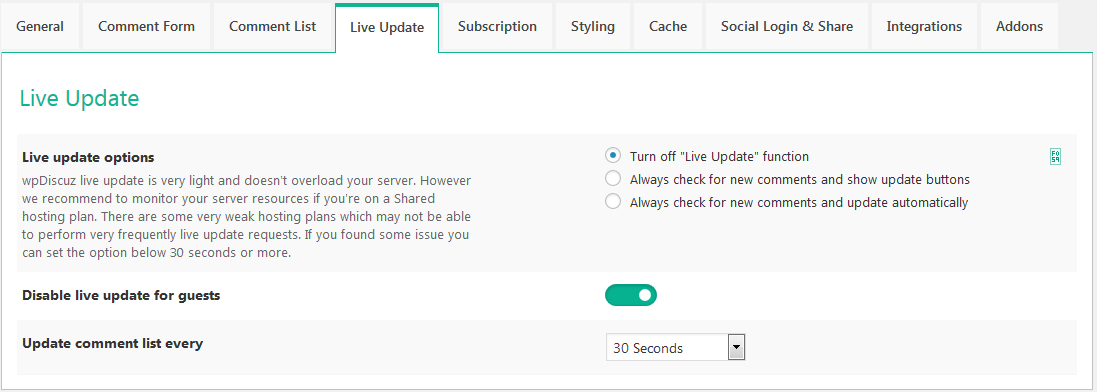
-
Comment Subscription
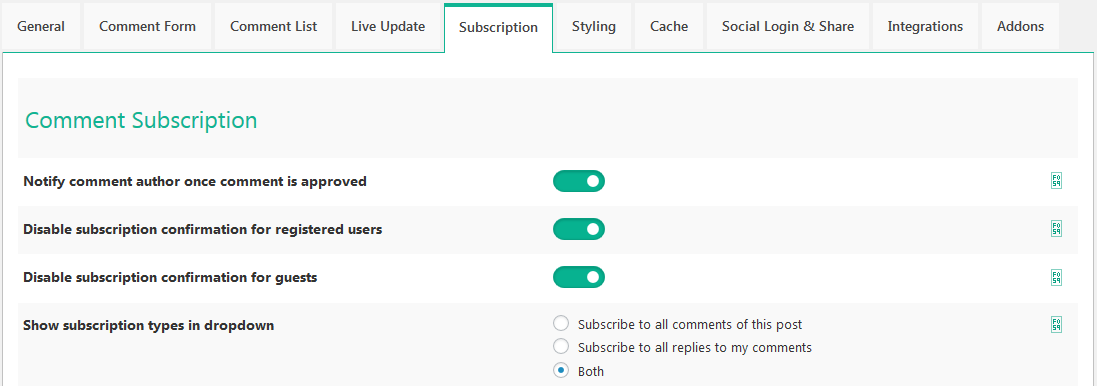
You can also manage subscriptions to the comments with wpDiscuz, here you have notification settings, user following, and subscription settings. A pretty cool feature for fostering engagement.
-
Styling
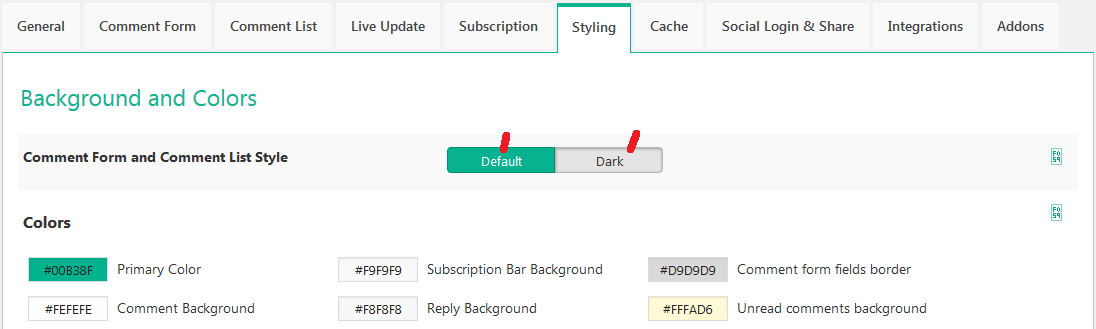
Set your colors here – comment text size, background colors, fonts, font colors, button colors, rating star colors and, your custom CSS code if you need to add something that the default settings can’t afford you.
-
Cache, Social login & Share, integrations and add-ons
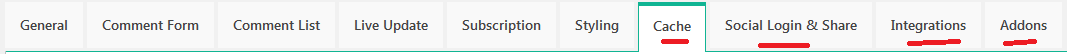
- From the cache tab, you can configure Gravatar and statistics caching settings, or purge the existing cache.
- Social login & Share – wpDiscuz, allows your visitors to use their existing social media accounts on Facebook, Twitter, Google, VK and OK to login and comment on your website. You add the configurations for these social media accounts here.
- The integrations tab, shows the code for integration of your custom comment form to BuddyPress, Users Ultra, Users pro, Ultimate Member, MyCred and PeepSo
- Finally, the Addons tab has all the premium features you can add to your custom comment form. You can add the Twitter-like feature of Mentioning, reporting and tagging, a media uploader, among others.
It may seem daunting; a lot of buttons and checkboxes to click, but, it is plain and straight forward.
If you just want something fast, the default settings are perfect, once you have installed and activated the plugin, the default WordPress comment form is replaced with our custom comment form by wpDiscuz.
You can then keep adjusting the settings to your liking and consideration of your server performance.
For a new post without comments, the default custom comment form will look like this.
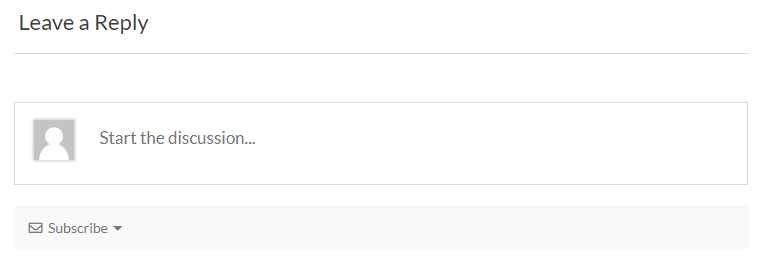
When someone clicks the form, it is expanded to the one below.
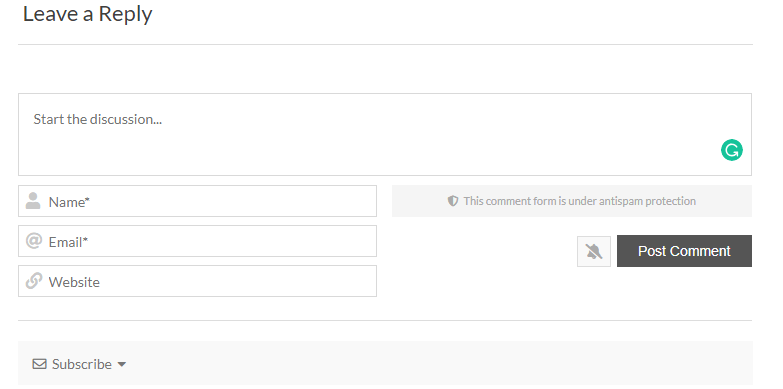
By just installing and activating, you now have a much cleaner custom comment form.
Phrases
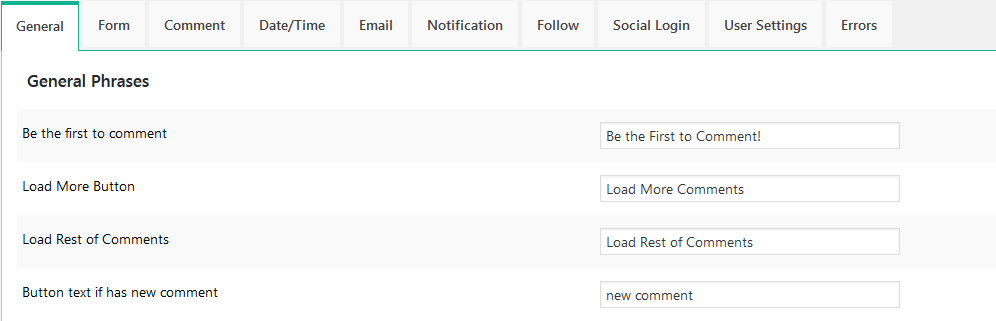
Every word or phrases used on the front end of the custom comment form can be changed. This is done from the Phrases submenu item of wpDiscuz.
Go through each tab, from General Phrases, Form, comments, Date, emails up to errors and replace the words as you find fit.
Building A custom Comment Form
What we have been looking at so far, is the general settings and configurations. Out of the box, the plugin comes with a custom comment form, but, you may wish to create your own and based on your imagination or requirements.
- To do that, you click forms and then Add new.
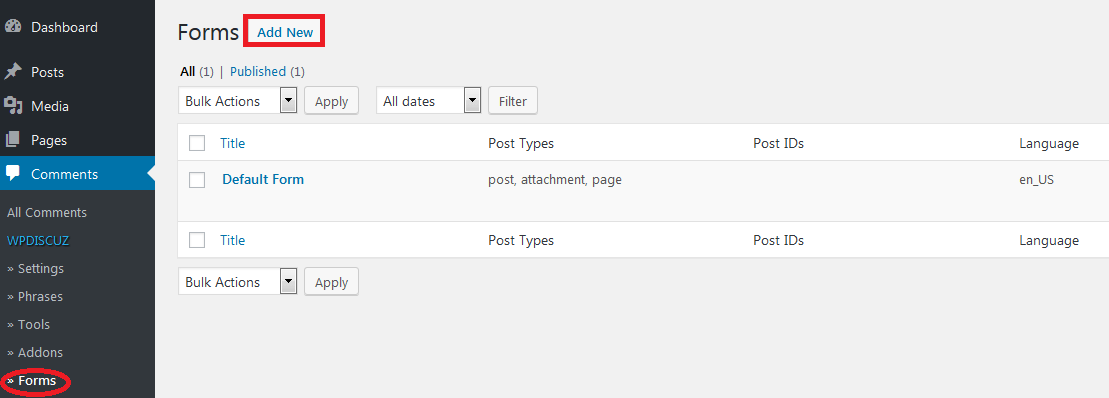
wpDiscuz makes it very easy to build a powerful custom comment, one that ably rivals those provided in premium themes at no cost at all.themes
- Building a custom comment form has never been easier.
You have a simple layout that you are already familiar with.
Supply the required information and configure who can or cannot leave comments, where the forms can be placed, and more.
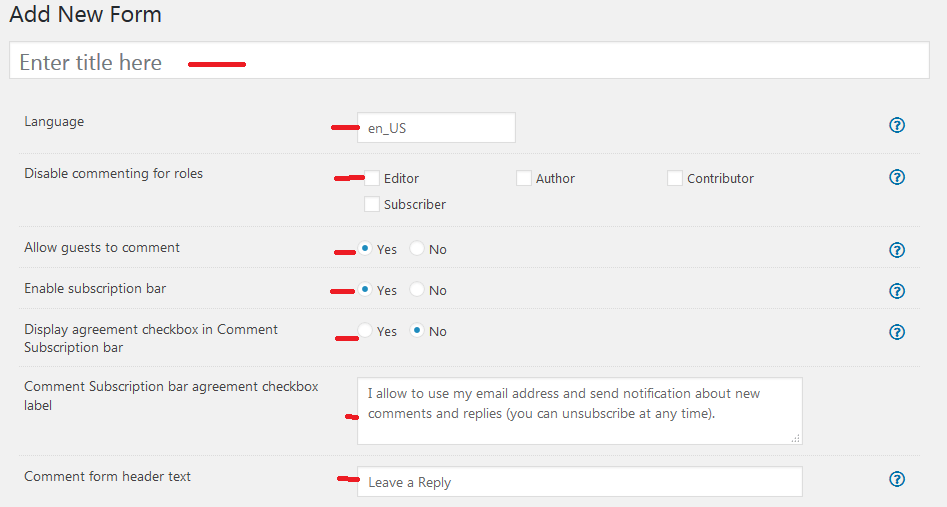
The drag and drop facility allows you to add fields, rearrange or delete them altogether. It is really that easy.
Check the post types you want, this will attach your new custom form to the chosen post types, replacing the old forms.
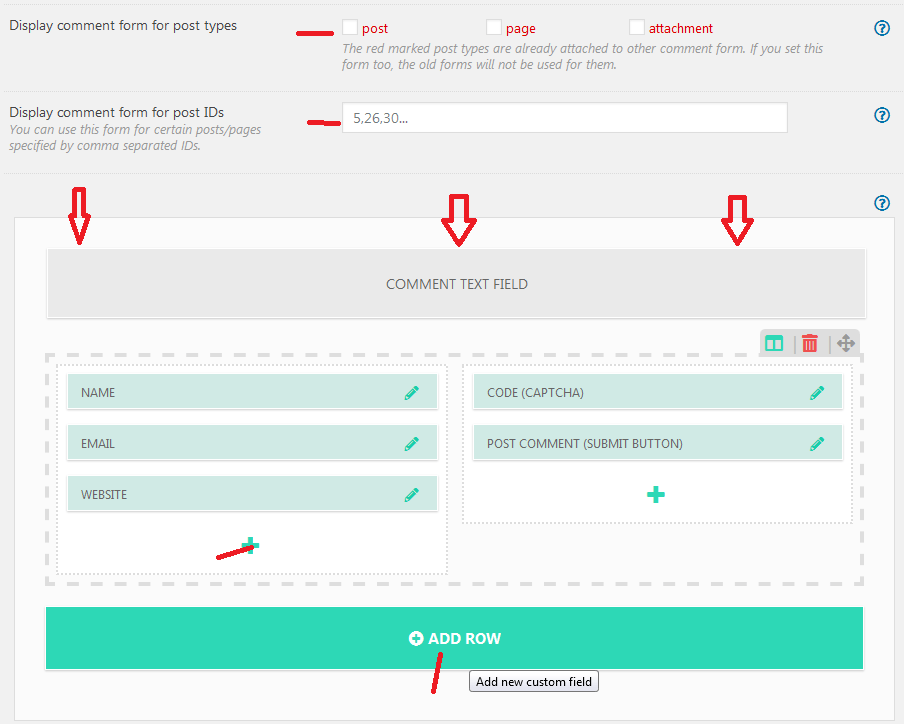
Clicking the + icon on the Fields gives you more fields that can be added to your form.
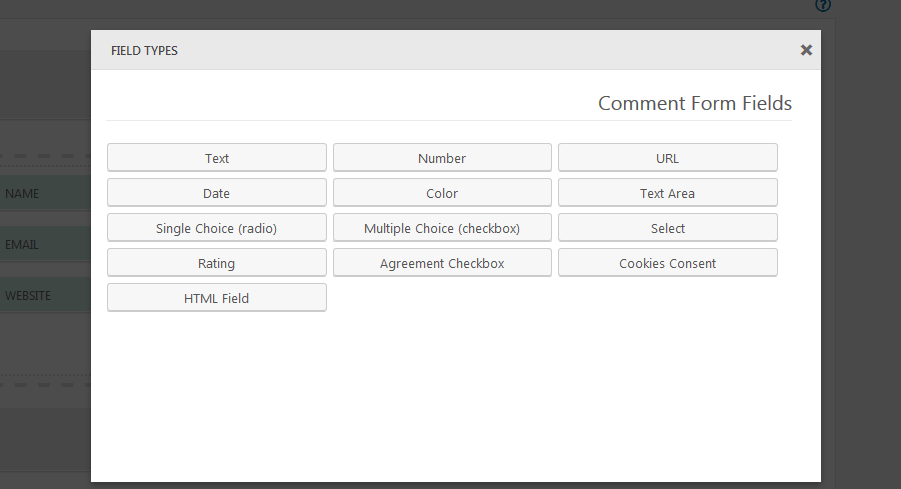
Click on the fields you need, supply the details then add it to your form.
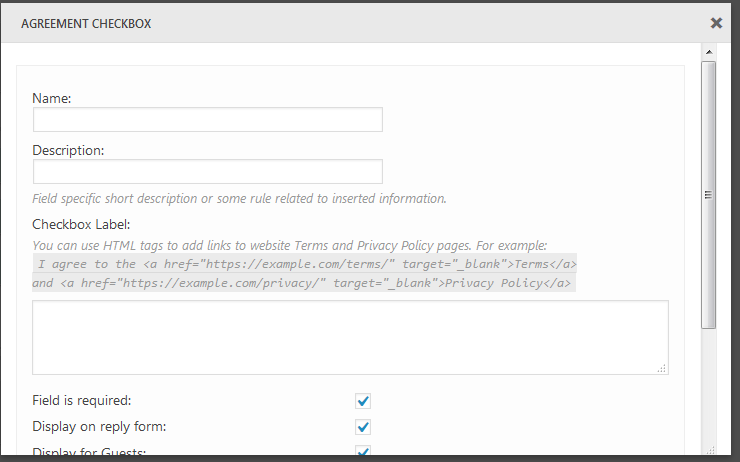
We added – Agreement; the new form now looks like this;
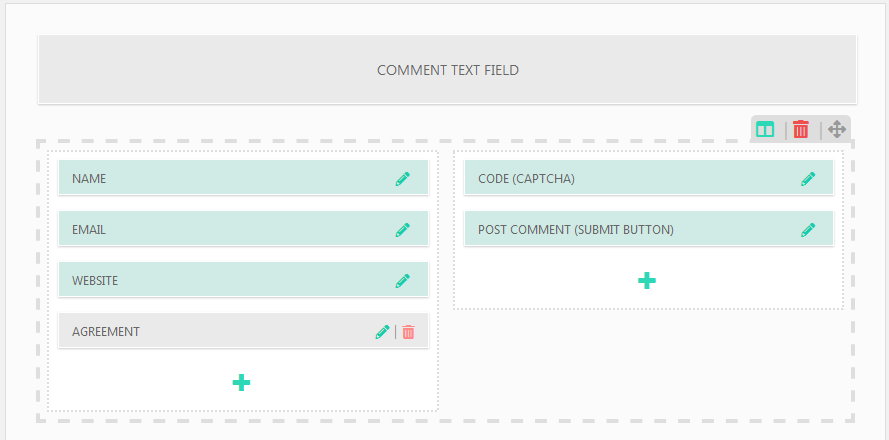
Of course, you may want to add something else, you have the freedom to create a custom form to your liking.
Once you have built the form you love, don’t forget to publish it.
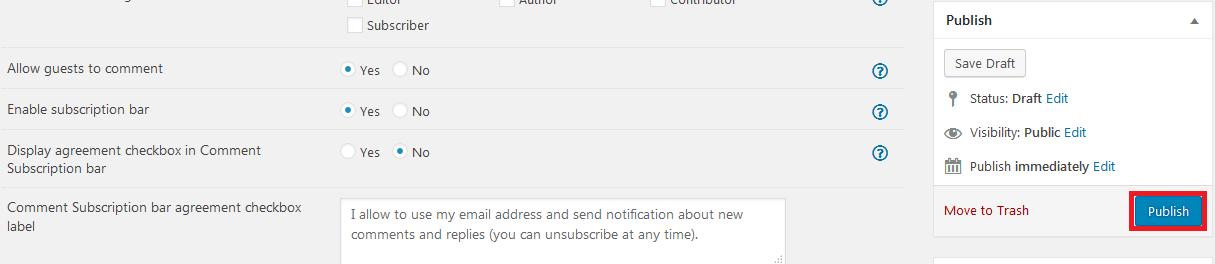
Now here is our new front end custom form. As you can see, we changed the default title and added a consent checkbox.
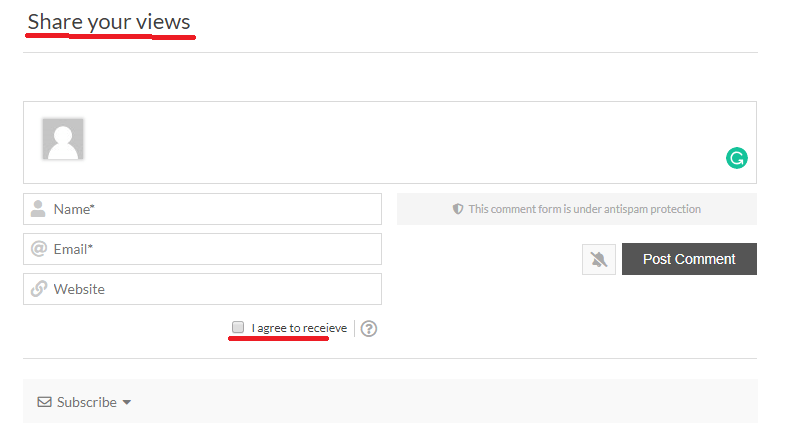
Conclusion
In conclusion, you do not need to stick to the boring forms that come by default, neither do you need to break the bank or compromise your privacy and freedom for similar software, when you can build a custom comment form, so powerful and robust for free with wpDiscuz WordPress plugin.
Want more options? We’ve picked out the best comment system plugins for you to build perfect comment form and grow audience.