WordPress has revolutionized the modern digital space by making it super simple to create a website. But with that being said, Vanilla WordPress does lack native functionality to add an on-site calendar, let alone one that can be used for event management. This is why, we have put together a list of the best WordPress event calendar widget plugins.
Once installed, not only will you be able to embed a calendar on your site, but also specify when your next events are coming up, register users directly from your site, and much more. This is absolutely crucial for increasing awareness as well as engagement amongst your users.
And so, without further ado, here are the top 8 WordPress event calendar widget plugins:
Top 8 WordPress Event Calendar Widget Plugins
1. The Events Calendar
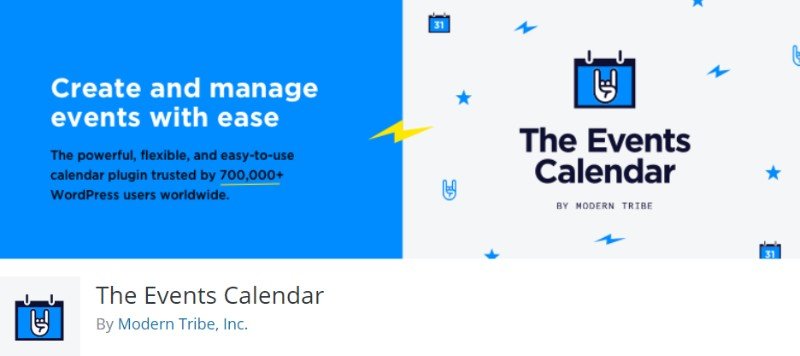
The Events Calendar is a powerful WordPress plugin that allows you to insert a professional-grade WordPress event calendar widget on your website. The sheer number of features that you get at your disposal is simply jaw-dropping and has earned the plugin a massive user-base of over seven hundred thousand active installations.
Now, all necessary functionalities you need to get the plugin off the ground are readily available with the free version itself. However, if you want access to more advanced functionalities, then that too, can be easily arranged by using premium add-ons.
Features:
- Quickly create events inside an intuitive calendar widget.
- Event search
- Option to switch between calendar view and day view.
- Microformats to give you an SEO boost.
- Google Maps
- Caching support
- Plenty of customization options via template tags.
- Premium add-ons for adding advanced functionalities.
And much more.
2. Events Manager

Events Manager is a full-featured event registration plugin which also comes with a dedicated WordPress event calendar widget. The plugin has been designed with a focus on flexibility, reliability, and access to powerful features. With the plugin installed, you will get access to a laundry list of features for better managing your events.
Mostly all important features are included in the plugin for free. However, if you want to create a monetization platform based on the events, then that can be managed using the Pro version of the plugin. The premium version gives access to a number of payment gateways and also provides support for coupon codes which you can use for promotional purposes.
Features:
- Enables a dedicated registration platform on your site.
- Acts as a powerful booking management system.
- Integrates a dedicated event calendar widget.
- BuddyPress support for creating a member base.
- Create multiple events based on categories.
- Google Maps
- Users have the option to view and filter events based on locations.
- RSS Feeds
- Support for different timezones.
- PayPal and net support.
- Custom Booking Forms.
- Coupon Codes.
And much more.
3. All-in-One Event Calendar

All-in-One Event calendar is a powerful and popular WordPress plugin that allows you to easily share your events from your WordPress with the rest of the world. Besides acting as a full-fledged events management system, the plugin will also set up a WordPress event calendar widget on your site for generating user awareness.
Its plethora of useful features will allow you to quickly create an advanced system on your site. Customization options are also plentiful, so you can blend its design with your site’s aesthetics. Premium add-ons are available so you can easily expand its features and introduce more useful integrations.
Features:
- Enable recurring events along with complex patterns.
- Users can search and filter events based on categories and tags.
- Google Map
- Different viewing modes including day view, week view, month view, posterboard view, and agenda view.
- A dedicated upcoming events widget.
- Powerful Theme options panel with plenty of customization settings.
And much more.
4. Event Calendar WD
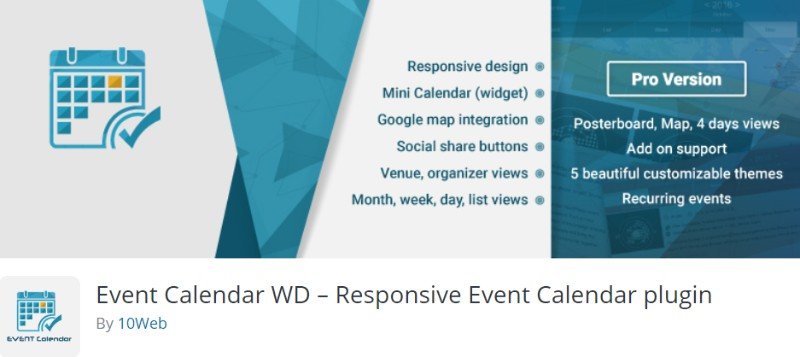
Event Calendar WD gives you access to an array of features and functionalities that allows you to easily create events and organize them into a calendar for intuitive access. You will be able to create unlimited events and calendars for your site, associate different tags & categories, enable social sharing and also display a WordPress event calendar widget on your site.
All the above-mentioned features are available with the free version itself. There is a premium version of the plugin as well. Here you will get access to features that will help you set recurring events, access a diverse array of customization options, 3 premium views, and much more. And if you are still not satisfied, there are also premium extensions available to help introduce extra functionalities into the mix.
Features:
- Responsive and mobile-friendly
- Option to create unlimited events and calendars on your site.
- Create recurring events that repeat after a set period of time. (premium)
- Customization options including 5 customizable themes.
- Various views including month, day, list, posterboard, 4-day, and map. (premium; last three)
- Google maps
- Add an extra section to provide information about venues and organizers.
- Social sharing
- Dedicated calendar widget which you can add to the sidebar.
- Premium extensions for adding extra features.
And much more.
5. Timetable and Event Schedule by MotoPress

Timetable and Event Schedule by MotoPress is a powerful event management plugin for WordPress. It comes with all necessary features and functionalities to help users organize and manage event schedules directly from the WordPress website. There is also a dedicated WordPress event calendar widget to inform users about the upcoming events.
Apart from the widget, the plugin also supports shortcode use which allows you to place the event calendar almost anywhere on your site. Other notable features include a nifty collection of customization options, precise visual time frames regarding upcoming events, option to set Event URLs to external websites, and so on.
Features:
- Responsive and mobile-friendly design.
- A comprehensive tool kit with shortcode settings.
- Extensive customization options with onboard color controls.
- Option to add tags and categories to events.
- Precise visual timeframe to show upcoming events.
- Shortcode as well as widget support.
- Unique IDs to showcase multiple timetables on a single page.
- Option to set the Event URLs to external websites.
And much more.
6. Calendar by WD

Calendar by WD enables free user-friendly event management and user registration platform on your WordPress website. Once installed, you will be able to create events, show upcoming events in a calendar view, allow users to register for that event, and much more.
The tool is highly configurable and comes with different options that allow you to tweak the user experience. The plugin also enables you to create potentially unlimited events and calendars on your site, and integrate it with easy search functionality. You can even include detailed information about the events to answer all user queries.
Features:
- Integrate an event registration and event management system on your website.
- Show upcoming events in a calendar view.
- Option to add unlimited events and calendars on your site.
- Option to provide detailed information about events to your users.
- A laundry list of customization options if you go premium.
And much more.
7. The Events Calendar Shortcode & Block

As the name conveys, The Event Calendar Shortcode & Block WordPress plugin adds a shortcode and block (for Gutenberg editor) on your website. You can use it to place an events calendar on your WordPress posts and pages.
Now the plugin is available in a free as well as paid options. As is the case with all other plugins, the free version will give you access to only the basic functionalities, whereas you need to upgrade to the premium version for advanced features.
Features:
- Gives support for shortcode & Gutenberg block to enable event calendar on your site.
- A diverse collection of shortcode parametersto display feature-rich event calendars.
- Shows events in a year view calendar. (premium)
- Option to create featured events. (premium)
- Option to show events that have been sold out. (premium)
And much more.
8. Event Organiser

Event Organiser is used to add an event management system in your WordPress website. The plugin makes use of WordPress’ custom post type functionality to create events that function similar to WordPress posts.
However, some extra features are added on top including recurring events based on complex scheduling, option to assign events to specific venues, and many more. You have complete freedom to place the event calendar almost anywhere on your site thanks to the support for both shortcodes as well as widgets.
Features:
- Create one-time events or recurring events.
- Option to add or remove specific dates from events.
- Supports both widgets as well as shortcodes.
- Create event calendars with different color-coded categories.
- Enable custom roles as to which users can create, edit, and delete
- Developer-friendly
And much more.
In Conclusion
So these were our picks for the best WordPress event calendar widgets. Do let us know if you found this read to be helpful, and don’t forget to share your favorite plugin out of the bunch. Veteran users are also encouraged to share their experience using event management plugins in the comment section. Who knows, you just might help out your fellow readers with your simple comment.
With a desired WordPress event calendar widgets, you’re all set to deploy an event calendar widget on your WordPress site.