Coming from a different Content Management system like Drupal, one expects to easily build custom pages out of the box with WordPress, natively you cannot, but one can do that with custom post types and custom taxonomies plugins, or with their own code.
Custom post types enable one to create totally unique page templates, so that you can use them to add content to your WordPress website, and display the content in a way that the traditional posts or pages cannot, with taxonomies you can also add relational logic of what is displayed.
Using a plugin is ideal for any developer or novice website administrator, who needs fast turnaround times to build their website without messing around with code.
Otherwise one would need to some knowledge of PHP, HTML, and custom CSS to create custom post types and custom taxonomies. Even with some of these plugins, your technical knowledge can easily come in handy.
Custom post types and custom taxonomies plugins provide one a graphical user interface to create custom pages, so that one can display content as you desire. Today, I am selecting five custom post types plugins that is out of box, free and beginner friendly.
Best Free Custom Post Types and Custom Taxonomies Plugins
1. Custom Post Type UI
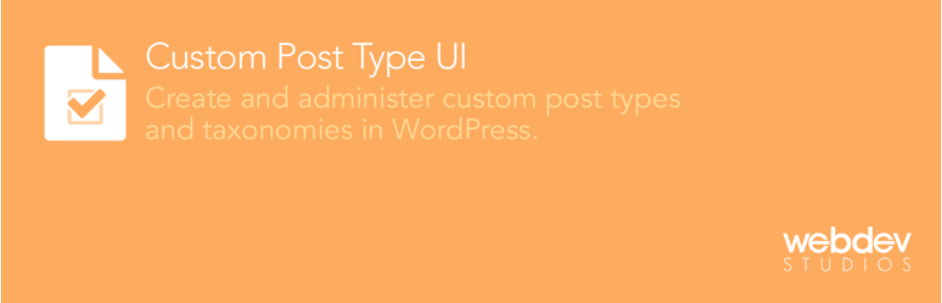
Custom Post Type UI is a plugin by WebDevStudios, it provides an easy to use interface for registering and managing custom post types and taxonomies for your website.
As is Custom Post Type UI, it does not display the data of the content types you create. For that, you can use it alongside Custom Post Type UI Extended, which will display the data from the custom posts created.
Official development of Custom Post Type UI is on GitHub. The GitHub repo can be found here.
Support issues related to bugs, feature requests can be lodged in their support page on wordpress.org.
2. Pods – Custom Content Types and Fields
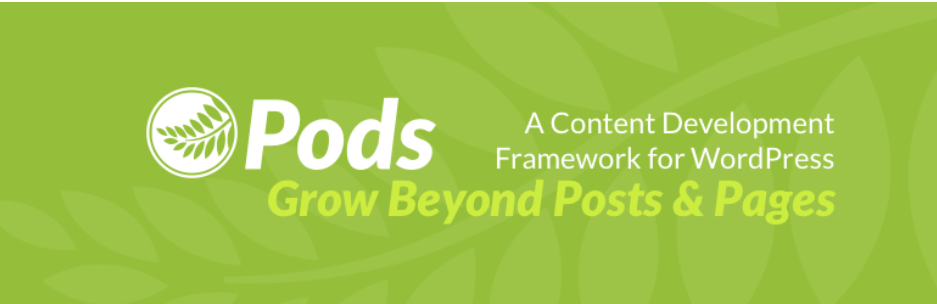
Pods – Custom Content Types and Fields, is a rich custom post types and custom taxonomies plugin.
It features an easy to use interface from which you can create and edit custom post types, taxonomy, fields and extend existing WordPress objects like users, media, posts, and pages or extend other plugins’ custom post types.
Key features of the Pods – custom content types and fields plugin
- With it, you can create new content types or extend existing content types
- Easily display your custom content, whether you want to use shortcodes, widgets, the code-free Pods template approach, or use standard PHP in WordPress Theme templates and functions.
- Create connections between any of your content to help organize with related fields.
- Use default plugin field types, or create your own. All the common field options like date and time, numbers, text, color pickers, and more
Pods support and user guide are available on their website pods.io, the Support Forum is also a great place to ask engage with the community, or use their Slack Chat for help.
3. Toolset Types – Custom Post Types, Custom Fields and Taxonomies
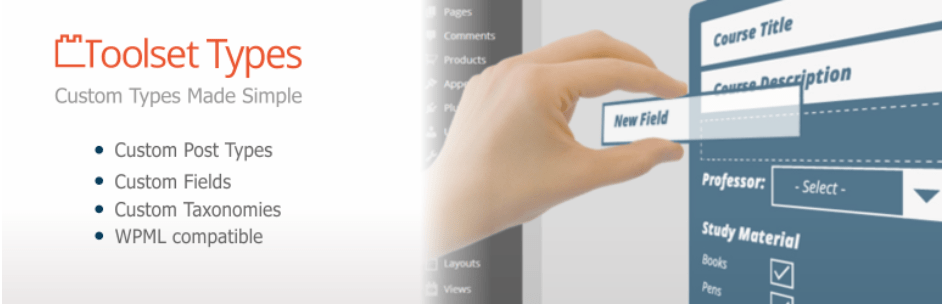
With Toolset Types, you can create custom fields, custom post types, and custom taxonomies all within your admin dashboard.
The plugin comes with a graphical user interface and rich documentation to help website owners, without programming knowledge.
Detailed guides on adding custom post types, fields and taxonomy to the front-end can be found on their website.
Here are some of its main features.
- Custom fields for content, taxonomy terms and users
- Access control for fields
- Custom fields
- Custom post types and taxonomies
- Build relational sites
- Multilingual ready
The Toolset package makes it easy to build complete WordPress sites from the admin dashboard, without technical experience,
That package has several building blocks like Custom Post Types, Custom Taxonomy, Custom Fields, Post Relationship, Templates, Views, Pagination, Infinite Scroll, Ajax Updates, Archives, Custom Search. Access Control and, a lot more – but of course, the package comes at a cost.
4. Custom Post Types and Custom Fields creator – WCK

WordPress Creation Kit consists of three tools that can help you create and maintain custom post types, custom taxonomies and most importantly, custom fields and meta boxes for your custom post types.
Custom Fields Creator provides a user interface for setting up custom meta boxes with custom fields for custom post types.
Post Type Creator provides a user interface for most of the arguments of register_post_type() function the plugin uses for creating a custom post.
Taxonomy Creator provides a user interface for most of the arguments of register_taxonomy() function used for creating and editing custom WordPress taxonomies.
5. Custom Post Type Maker

The fifth and last plugin to use for custom post types and custom taxonomies: Custom Post Type Maker.
Its interface allows one to create custom post types and custom taxonomies with ease. Custom Post Type Maker is the perfect plugin to create Custom Post Types and Custom Taxonomies in a user-friendly way, just like managing your regular posts and pages. To see the process of using it in detail, check out our full post on how to create custom post types in WordPress without coding.
Key Features of custom post type maker:
- One of those plugins you can use to create custom post types without touching any code.
- With an already familiar interface, you can manage your Custom Post Types as you would regular posts and pages.
- Fully integrates with the WordPress API and provides almost all the parameters of the WordPress CPT API
- Uses the native WordPress icons – dash icons – to manage your custom post type icon.
Custom Post Type Maker if fully open source; for support and more details about the plugin, then drop by their WordPress page.
Final Thoughts
Explore different ways you can display content to your audience, you have no excuse to stick to the defaults that come with your posts and pages, you now know the 5 Best Free custom post types and custom taxonomies plugins for WordPress, you may also want to see our hand-picked list of the best WordPress category plugins to help you list posts by category.