RSS feeds have been around for a long time and while the popular notion is they are slowly getting outdated, they continue to be relevant for many users. RSS aggregation takes feeds from multiple websites and collects them in one location. They help publishers to automatically gather content from other websites to complement their main content. It is an XML based content format that updates users on new posts and articles from various sources. RSS aggregation if implemented correctly can make your website a hub of information that users keep visiting for fresh and engaging content.
Why bother to import RSS feeds?
There are many benefits of adding RSS feeds to your website. RSS feeds add useful content to your website, they help improve SEO and keep visitors on your website by eliminating the need for them to visit other websites for content.
Here are a few examples of where you can use RSS feeds:
- Coupon and discount websites can use RSS feeds to stay up to date with the latest offers
- Inspirational quote websites can use RSS feeds to compile quotes from various sources
- News sites can import weather feeds
- You can display social media feeds of your social accounts on your website
- Finance related sites can import relevant content such as stock prices
- Auto-blogging websites can import relevant niche content from various sources
- Website that offer outdoor services can use RSS feeds to display weather updates
WordPress makes RSS aggregation extremely easy. If you are running your site on WordPress, you can use the built in RSS feed widget or do it via a free plugin such as WP RSS Aggregator. The built in RSS feed widget while it comes in handy, at times it is lacking some vital features. The WP RSS Aggregator plugin lets you compile as many RSS feeds as you want. It uses shortcodes that give you the flexibility of displaying RSS feeds almost anywhere on your website. It has a number of paid addons that can add great functionality to it.

Step by Step: How to import rss feeds and share with your readers in WordPress?
Installing the Plugin
Login to your WordPress dashboard and navigate to plugins, click on Add New. Search for WP RSS Aggregator. Install and activate the plugin.
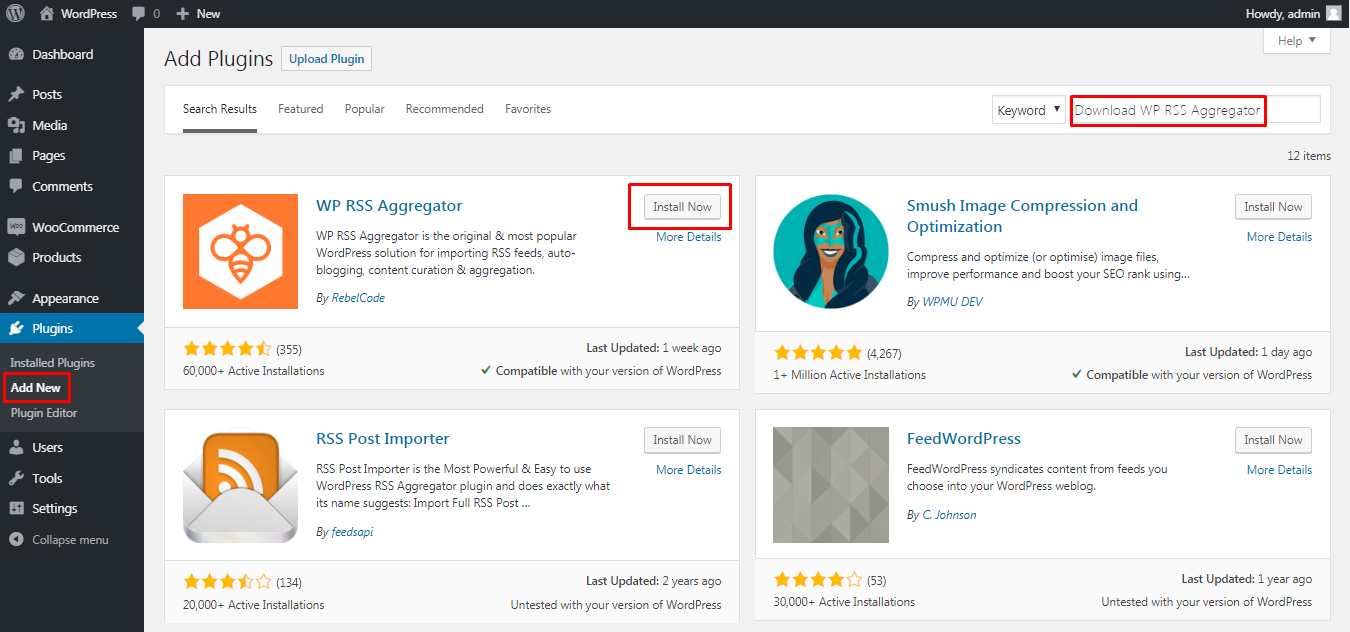
Setting up and using the plugin
Once you have activated the plugin, it will take you to the introduction page. Here you can setup your first feed. If you already have details of the feed you want to setup you can do it here. We will skip the introduction for now.
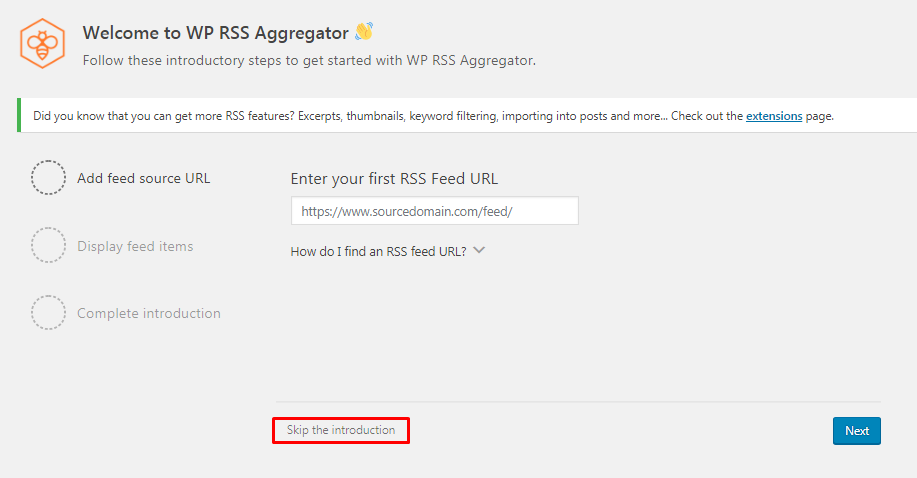
Creating a New Feed
To add a new feed click on Add new under the RSS Aggregator menu.
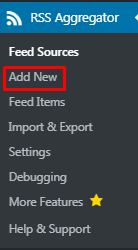
Type in a name for your field and enter the URL of the feed. You can use the validate option to make sure you have the right url for the feed. Click on publish feed.
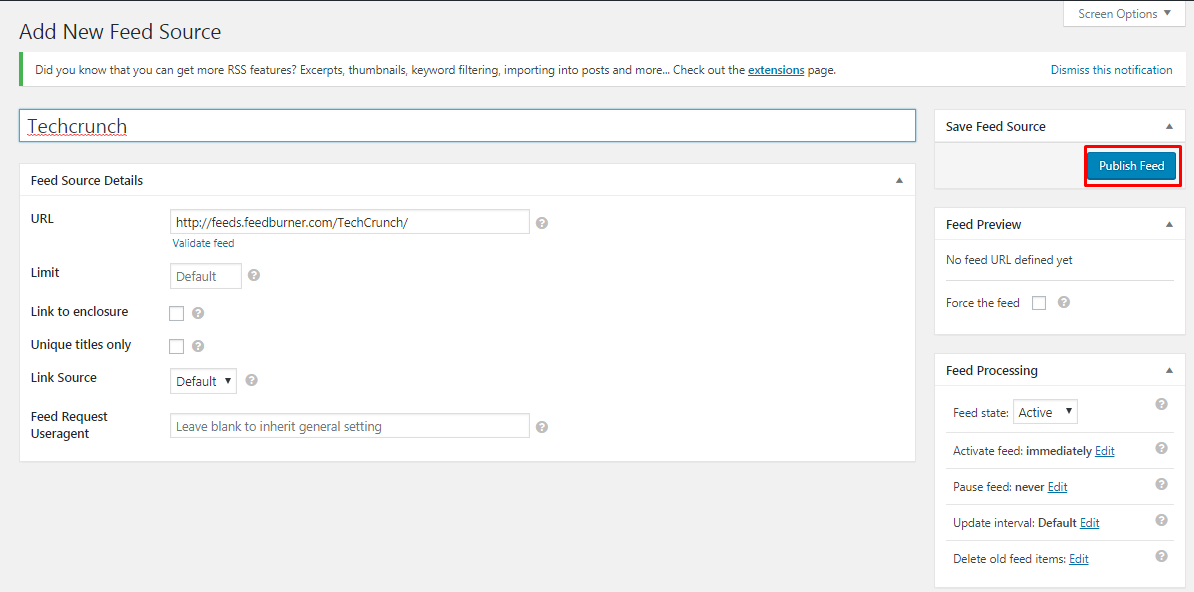
Displaying the Feed
On the post or page that you want to display the feed simply enter the shortcode: [wp-rss-aggregator]
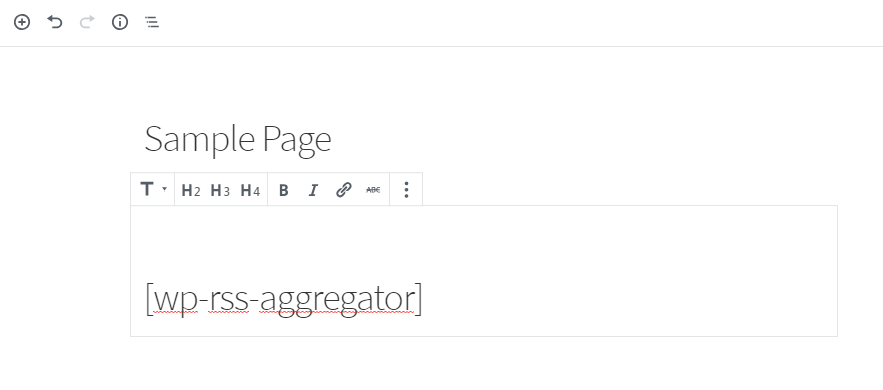
Save your changes and you should now be able to view the feed in the front end by visiting the page or post.
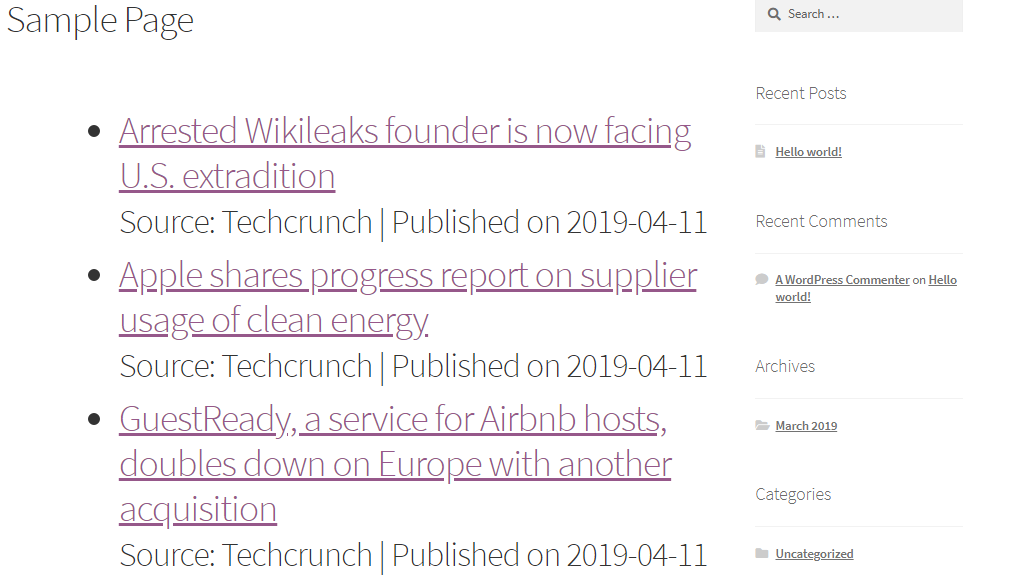
Deleting individual Feed Items
To delete individual feed items, in your WordPress dashboard, under the RSS Aggregator menu click on Feed Items.

Here you can see the individual feed items. Select any that you wish to delete and click on trash.
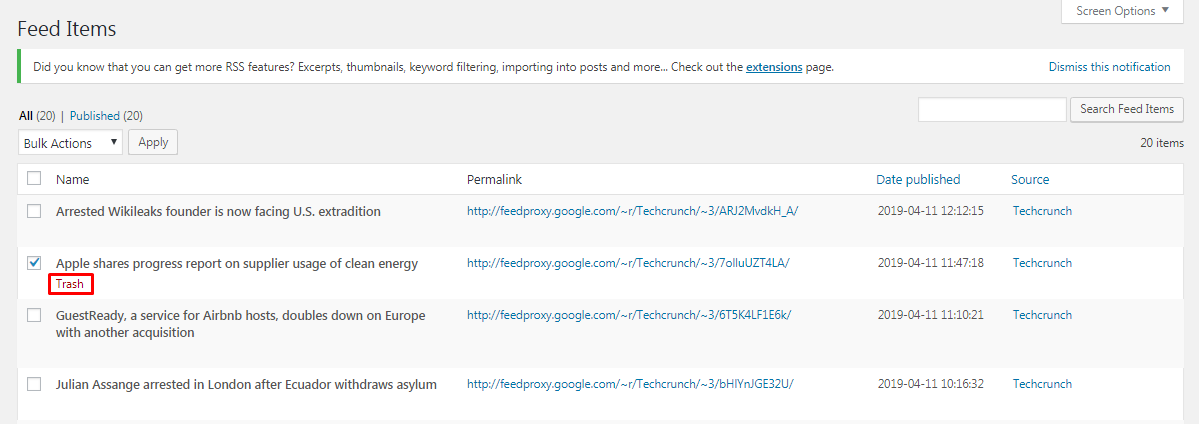
Settings Menu
Under the settings menu there are various items that you can configure such as; limiting the number of days a feed is stored, limiting the number of items stored per feed, the import order, feed processing interval, Feed titles, display settings, date settings and styles.
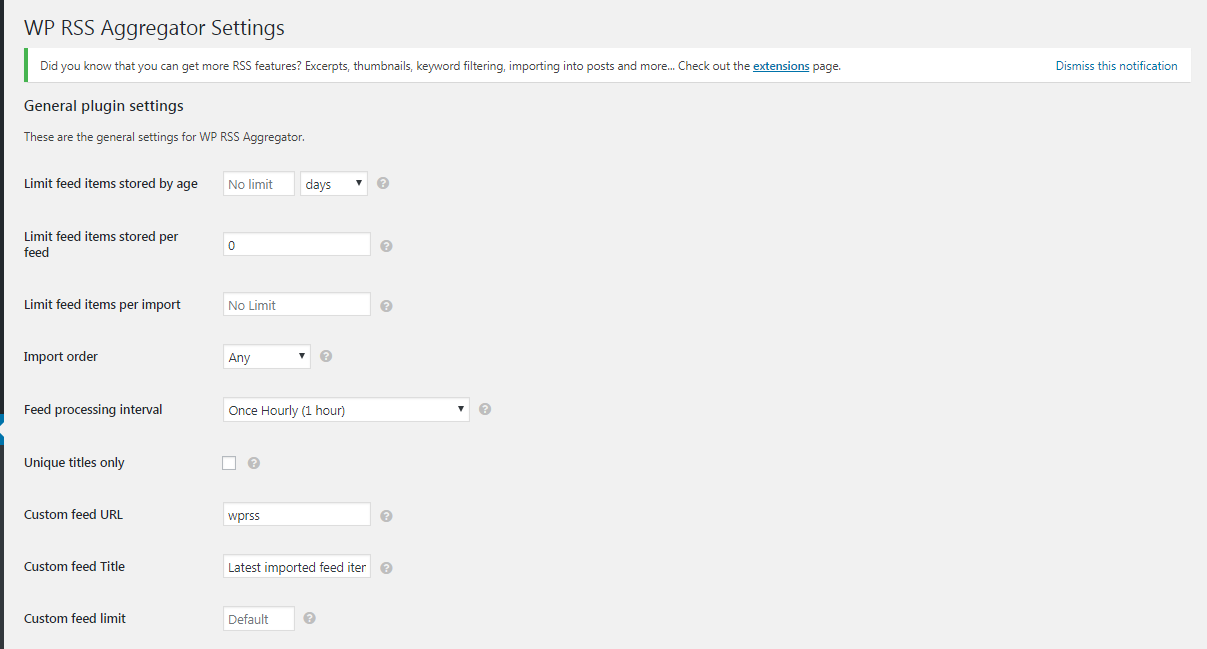
Pro Features
The core plugin is free but there are a number of paid addons available. They add some great functionality to the already robust plugin. You can import feeds to posts, display full text RSS feeds and filter keywords. There are other paid addons available as well for the plugin. You can view the full list of addons in the More Features Tab of your plugin.
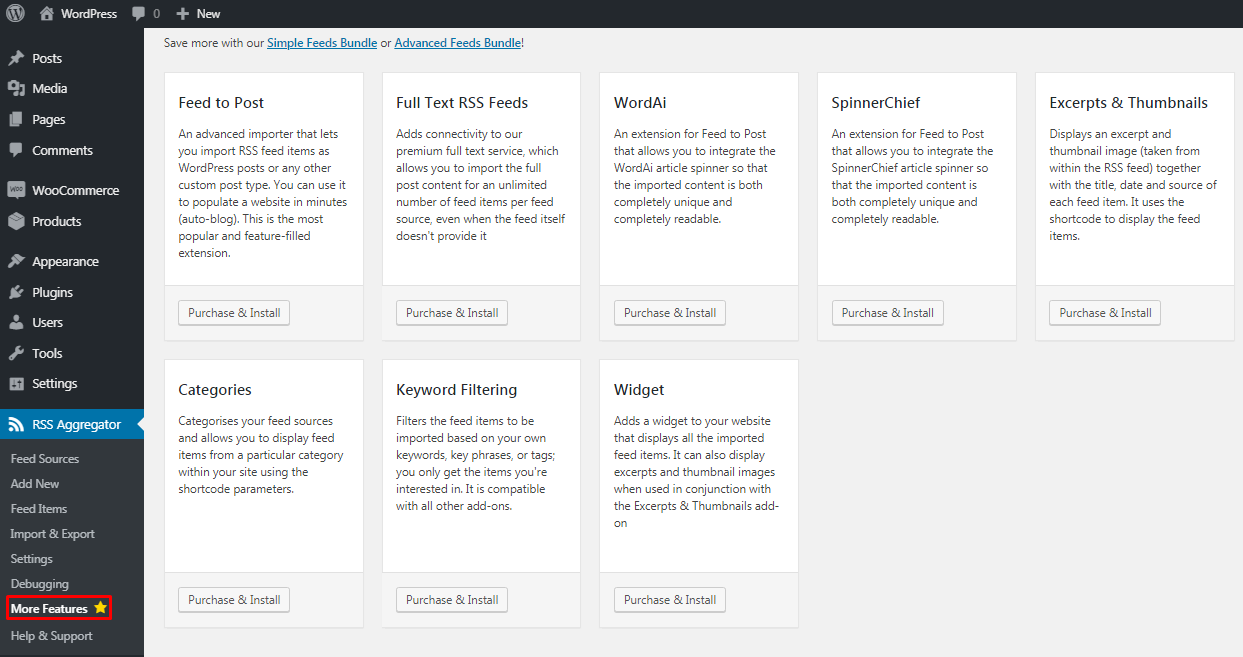
Conclusion
The plugin is a neatly put together solution for anyone looking to set up an RSS feed on their website. The free version allows you to display as many feeds from as many sources. It is one of the most comprehensive RSS feed solutions for WordPress websites. It has over 60,000 active installations at the time of writing this and is the oldest RSS plugin.
Whilst importing RSS feeds and displaying them on your website is a great way of keeping your website up to date with fresh and engaging content, there are some considerations to keep in mind. You should attribute the rightful owner and always take permission where necessary. The WP RSS aggregator easily allows you to link the title and the source to the original content.
You may also want to display recent posts in WordPress to always serve the latest content.