When running a site or blog with WordPress, you should note that the site’s loading speed plays a huge role in the measure of your online success. Slow loading websites have increased bounce rates, low user engagement levels, and are also penalized by search engine algorithms. This is why we encourage users to install a caching plugin on their website – a simple plug-and-play solution for fastening loading speeds and improve site performance.
Why You Need to Install A Caching Plugin for Your WordPress Website?
It is a known fact that your site’s loading speed and performance is directly dictated by your hosting server. However, there are certain tips and tricks which you can use to improve your site’s loading speeds even if you are hosted with limited resource.
Caching allows you to create and store certain files directly on the disk or RAM so that they won’t have to be dynamically generated every single time the users try to open that particular page or content. This reduces load on the server, helping it to work more efficiently, and generate faster loading speeds.
Now, for the purpose of this read, we have put together a list of the best caching plugins for WordPress website. Once installed, they will automatically start working and you will notice a significant improvement in your loading speeds.
So, without keeping you waiting any further, here is our full read on the 12 Best Caching Plugins for WordPress To Improve Site Performance:
Top Free Caching Plugins for WordPress
1. WP Fastest Cache

Starting off our list, we have WP Fastest Cache WordPress plugin. As you can get from the name, it is an extremely fast caching plugin currently available in the market which also comes in a free version. It uses the mod_rewrite module to stimulate noticeably faster loading time for your website.
Features:
- Uses Mod_Rewrite – the fastest method for caching.
- All cache files automatically deleted when new post or page is published, or after a set period of time.
- Manually deleting allowed.
- Option to block caching for a particular page by using shortcodes.
- Option to disable/enable caching for mobile users or logged-in devices.
And much more.
2. W3 Total Cache

Next we have W3 Total Cache WordPress plugin. You can look at it as a Web Performance Optimization Framework for your WordPress website. Once installed, it can help you improve your site’s loading speed, better user experience, and even increase overall site performance. All this is managed, thanks to features like minification, caching, and CDN implementation.
Features:
- Gives you access to a CDN management system.
- Support for minification and compression of your posts and pages.
- Can help caching minified and compressed JS and CSS in memory, disk, or CDN.
- Option to cache feeds, search results pages, database objects, and even memory fragment.
And much more.
3. Litespeed Cache
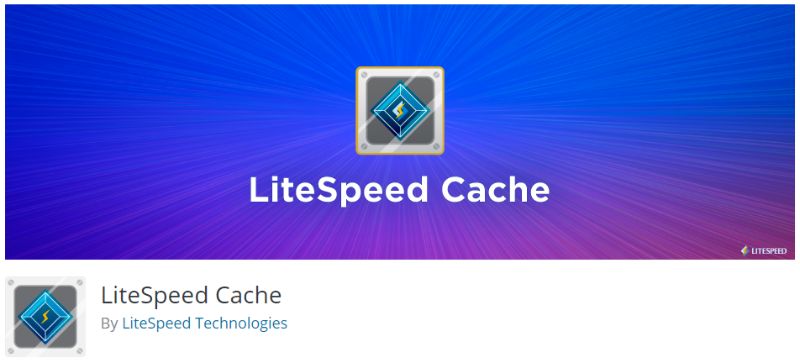
LiteSpeed Cache is an all-in-one site acceleration plugin for WordPress websites. The caching plugin packs in an exclusive server level cache that can help you optimize your site’s overall loading speed and performance.
Features:
- Integration with QUIC.cloud CDN cache.
- Support for lossy or lossless image optimization.
- Automatically purges related pages based on certain events.
- OPcode Cache.
- Can help you minify or concatenate CSS, JS, and HTML.
- PageSpeed Score optimization.
- Database cleaner and optimizer.
- Dedicated API system for easy caching integration.
And much more.
4. WP Super Cache – Automattic
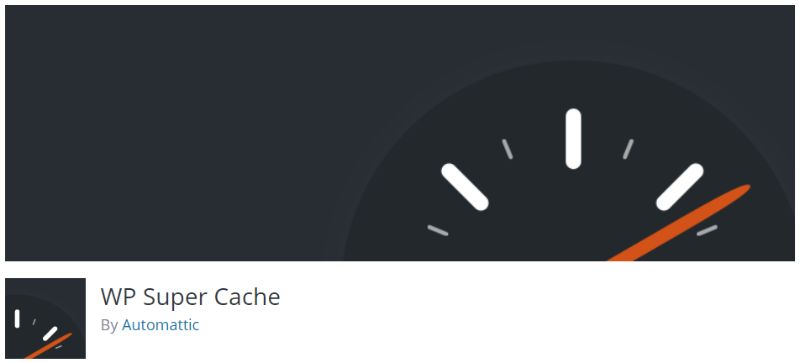
WP Super Cache comes from the people over at Automattic – the developer of the WordPress CMS. As such, it is one of the most trusted and popular caching plugins you will find in the market. Functioning on over 2 million websites, the plugin can drastically improve page loading speed and overall performance by incorporating a much necessary caching functionality onto the CMS.
Features:
- Uses the Mod_rewrite module to serve “supercached” static HTML files for faster rendering.
- The supercached static files can be served using PHP, which is the recommended setting for the plugin.
- 99% of your visitors will be served static HTML files which will improve overall user experience.
- If a user has logged-in to your website, or has left any comment, then they will be served a custom cache filed reflecting their previous visit.
And much more.
5. Redis Object Cache

Redis Object Cache is one of the lesser known/used WordPress caching plugins, but it does bring some interesting features to the table. The plugin gets to work as soon as you install and activate it on your WordPress website. However, you will need to have Redis pre-configured on your website before installing the plugin for everything to work perfectly. This might seem like a hassle, but it’s actually very simple.
Features:
- Enables a persistent object cache backend powered by Redis.
- Dramatically improves loading speed and site performance.
- Option to adjust connection parameters, prefix cache keys, and even configure replication and clustering.
- Support for predis, HHVM replications, PHPRedis (PECL), clustering, and WP-CLI.
- Requires users to pre-install and configure Redis before installing the plugin.
And much more.
6. Cache Enabler

Cache Enabler will help you create static HTML files for your WordPress website posts and pages and store them on your server’s disk. This will enforce the web server to deliver the cached HTML files instead of going with resource intensive backend process. A simple trick that can result in noticeable improvements in your site’s loading speed and performance.
Features:
- Integrates a powerful disk cache engine.
- Option to enable automatic deletion of website cache.
- Support for minification of HTML and inline JS.
- View the actual cache size in your WordPress dashboard.
- Option to manually purge cache for specific pages.
- Support for 304 Not Modified if the page has not been modified since last caching.
- Lossless image compression with 26% reduction in size.
And much more.
7. Proxy Cache Purge
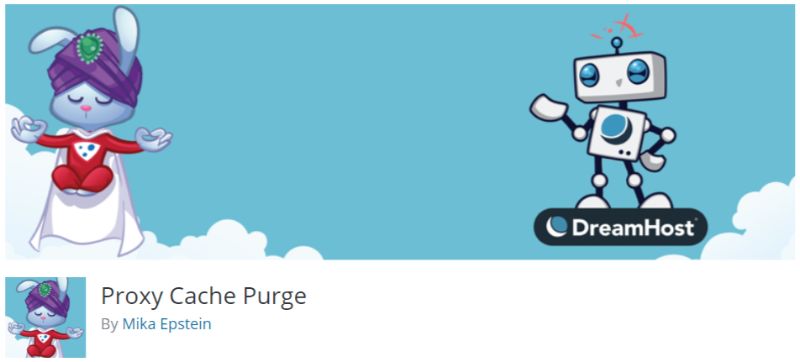
Proxy Cache Purge is a bit different from the other plugins on the list. The plugin functions as an interface for reverse proxy caching services, which is another well known and proven means for improving site speed. The system doesn’t store any cached file on the visitors’ memory. Instead, it works as a server side app which reviews requests and deliver pages or posts if they are already cached, or generate the cache and page on demand.
Features:
- The plugin is not a reverse proxy caching service, but an interface to manage these services from your WordPress website.
- Can send a request to the proxy cache service to delete a cached page if it has been changed or modified.
8. Breeze Caching Plugin
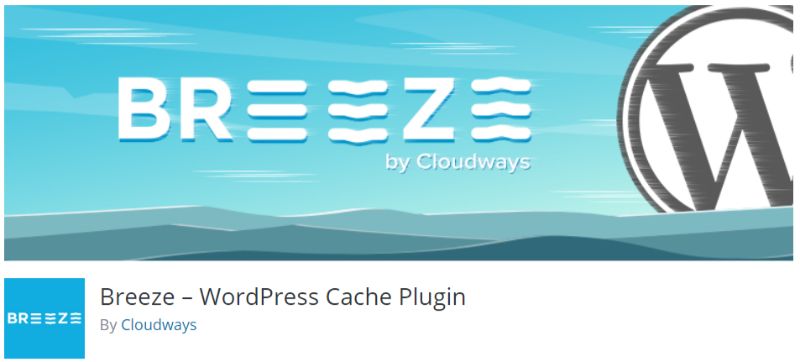
Breeze is a super simple and user-friendly caching plugin for WordPress websites. It comes with a lot of useful features that are readily available, so even novice WordPress users can improve site loading speeds in a matter of minutes.
Features:
- Access tools for file level caching, database cleanup, minification, simplified CDN integration, and so on.
- Comes with all the recommended settings out of the box.
- Built-in support for Varnish caching.
- If Varnish is not installed, the plugin will utilize internal cache mechanisms to boost site performance.
- WooCommerce compatible.
And much more.
9. Clear Cache for Me
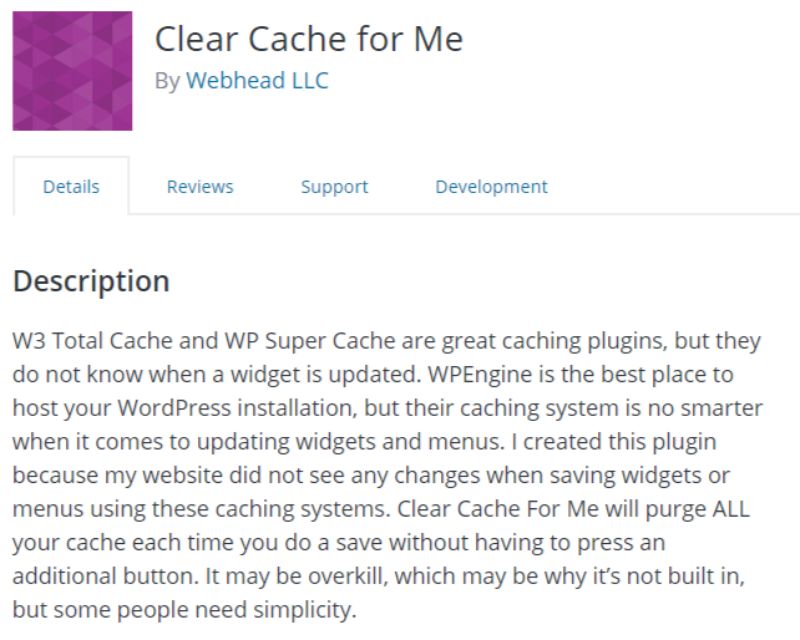
Clear Cache For Me, as the name implies, is a cache deletion plugin for WordPress websites. The above mentioned plugins are some of the best caching tools for the CMS, but if they don’t recognize when your content has been updated, then they will serve outdated content to your users – which can be a big problem. This is why you need a dedicated plugin to effectively delete all your cache, so that new caches can be created reflecting all your updated content.
Features:
- The plugin will purge all your cache, each time you hit the save button.
- Forces browser to reload your current theme’s CSS and JS files.
- Can help you clear cache for your website widgets, menus, contact forms, and galleries, asides from regular posts and pages.
- Works with W3 Total Cache, WP Fastest Cache, and many more popular caching plugins.
And much more.
10. WP Super Cache – Clear All Cache
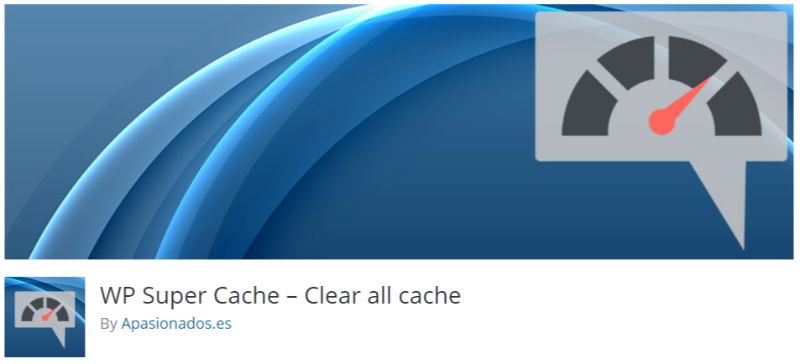
As you can already guess from the name, WP Super Cache – Cache all Clear, helps you delete all the cached files saved by WP Super Cache WordPress plugin.
Features:
- Works as an add-on for WP Super Cache for deleting all cached files.
11. Cachify

Cachify caching plugin for WordPress websites utilizes APC – alternative PHP cache directly in the web server’s system cache to help improve page speed and loading time. It also gives you the option to cache using the database or the web server’s HDD if you feel necessary. You can use the plugin to create cache for your pages, posts, and custom post types to improve overall site loading speeds and performance.
Features:
- Works with custom post types.
- Gives you access to four caching methods – cache on database, server’s HDD, APC and Memcached.
- A dedicated flush cache button directly on the WordPress toolbar.
- Optional HTML compression allowed.
- Automatic Cache management.
- A dedicated dashboard widget for cached objects.
And much more.
12. WP Speed Of Light
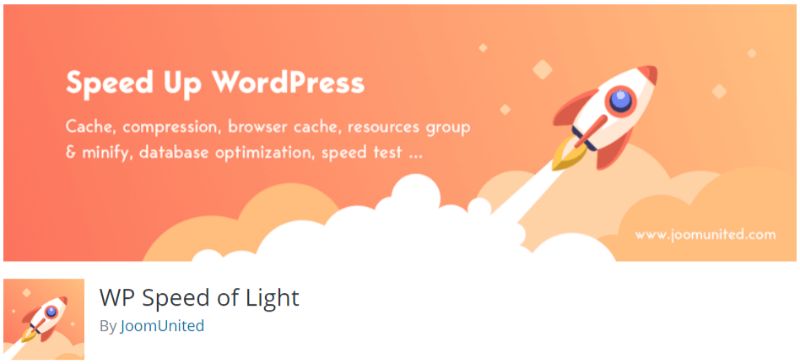
And now for the final caching plugin on our list, we have WP Speed of Light. The plugin brings in a impressive collection of speed optimization tools like Gzip compression, file minification, database cleanup, htaccess optimization, and full CDN integration. All these features in conjunction with website caching can drastically improve your site’s loading speeds and improve overall performance.
Features:
- Plenty of site speed optimization tools including Gzip compressive, file minification, database cleanup, htaccess optimization, and not to mention, website caching.
- Full CDN integration also included.
- Access to premium Addons to enable more advanced functionalities.
And much more.
In Conclusion
So these were our picks for the top 12 caching plugins for WordPress. As one of the must-have plugins for a WordPress site, a caching plugin provide a practical solution to improve site loading time. We hope this article has helped you find a caching plugin that can best suit your needs. You may also want to learn our guide on how to accelerate the loading speed of your wordpress posts.
Now with that being said, if any of you have used the plugins listed above, then please share your experience in the comments below.