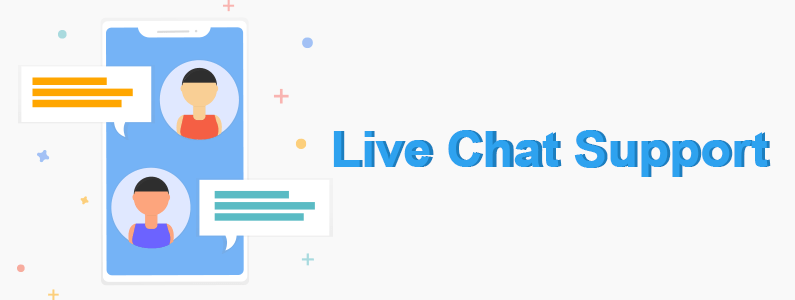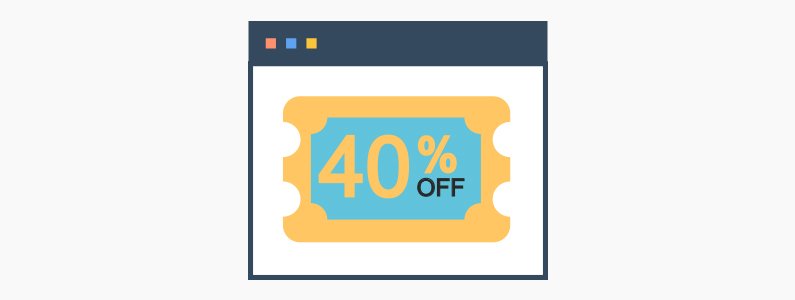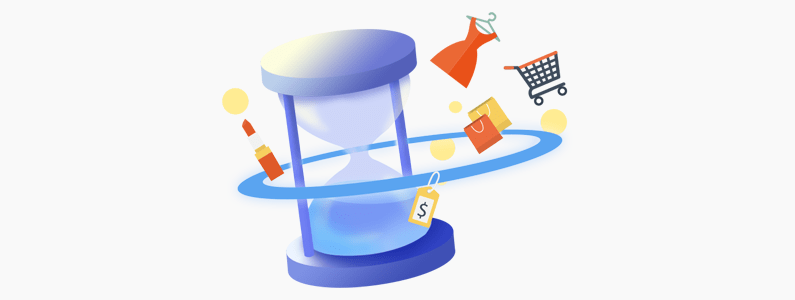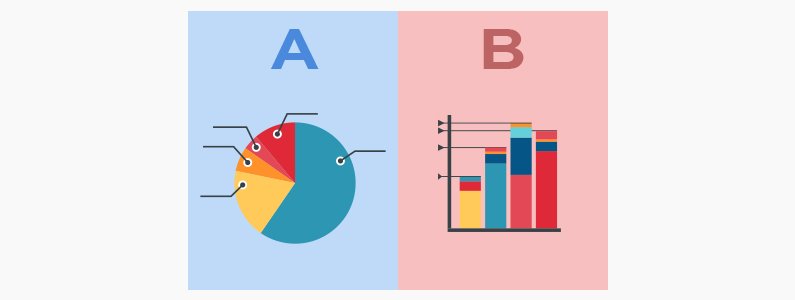With more and more people joining eCommerce, the market is becoming more competitive by the day. While there are plenty of platforms like WooCommerce that lets you easily get started on your eCommerce journey, it can be rather difficult to grow a successful business. However, if you take the right steps and follow experts’ advice, you should get to see the online success you are looking for.
This is why we have put together a quick guide covering all the best practices to boost your WooCommerce sales. These are practical and actionable steps that you can take right away to see changes in your conversion rate and sales figures.
So without further ado, let’s get started:
Top Practices to Improve Your WooCommerce Sales
1. Choose A Good WooCommerce Theme
There are tons of awesome themes to change the design and aesthetics of your WordPress website, but not all of them are compatible with WooCommerce. As such, you need to get a WooCommerce theme complete with all the necessary features and functionalities, if you want to build a strong foundation for your website.
Choose your WooCommerce theme specific to your niche, and don’t get a generic multipurpose theme as those are heavy and can slow down your system. Next thing, make sure you get access to sufficient customization options to properly implement your branding.
Also, it can be beneficial if the theme follows a minimal design language with a lot of whitespaces. This will allow your website visitors to focus on your content – products & services, and not get distracted by your site’s design.
And lastly, if possible, pick a WooCommerce theme that comes with some extra features and functionalities that will help boost your sales and revenue. Many WooCommerce oriented themes come with extra features that help users search products more efficiently, integrate a smooth checkout system, and improves the overall shopping experience.
2. Create High-Quality Product Images And Videos
With eCommerce, both the buyer and seller get access to a lot of benefits in terms of convenience. But the number one reason that turns down potential sales is not being able to touch the products physically. A major chunk of your customers are just one click away from completing the sale but are reluctant because they can’t touch or examine the product.
However, this concern can be easily comforted by including high-quality images and videos of the product that you are selling. This allows users to get a more detailed look at the product which increases their trust. Also, by including high-quality product images and videos, you look more professional which increases the credibility of the store.
3. Live Chat Support
Your customers might run into some confusion while buying your products or services. They might have some questions about the features and functionalities. Or maybe they just experienced a payment error. Whatever be the case, if this was a brick and mortar store, there would have been a representative to attend the customers’ concerns.
As such, you should also integrate a live support system on your WooCommerce store. This can either be through instant messages, live chats or even phone calls. Make sure there is someone to attend the customer (or potential customer) to answer their questions.
There are several plugins that can also help you include a trigger or a chat window to pop-up once a user has completed a certain action – like browsing on your website for a period of time, going to close the window or switch tab, and so on.
4. Offer Discounts And Coupons
Everyone is looking for the next best deal. Nobody wants to pay the full price, especially when they are shopping online. You can take advantage of this buyers’ mentality and provide discount coupons to attract buyers.
If you are selling a product with offers that is comparable to another product or is sold by another store, then you can be confident that the customer is going to compare both pricings to come to a conclusion. As such, you can offer coupons and discounts on your product to give you an edge over your competitors.
Also, once a customer has completed a sale, you can offer them a discount coupon for future purchase as a thank you. This will not only make the customer happy but also increase your chances of getting another sale from a returning customer.
5. Category Dynamic Filtering
It is still a mystery why more WooCommerce websites don’t have this feature. With category dynamic filtering, the user can browse through the different categories of products with real-time loading which creates a more lucid and seamless experience.
This is far better than picking a category, hitting the search button, and waiting for the page to load again. Just imagine, if the user has to wait for your website to load to browse through two or three different categories of products. They will be quite irritated. But with dynamic filtering, the entire website doesn’t need to be reloaded, only the product list. This improves loading speed significantly and thereby a better user experience.
6. Run A/B Tests
There is no one rule that fits all when it comes to eCommerce. Some tactics might work wonders for one estore but completely run the next business to the ground. As such, it is important to experiment with ideas and run some A/B testing to see which tactic results in more conversions and sales.
This might take a while when you are starting out, but will be one of the greatest investments to the long term success of your business. Start with making small changes like placing call-to-actions in different places, playing around with different featured product images, and so on. Then start experimenting with different combinations of these elements, and gradually you will get peak sales performance.
7. Cross-Selling and Upselling
The best way to get your next sale is from an existing customer. Consider offering them related products or services to the one they purchased. This is called cross-selling and most of the time results in increased conversion rates, better than just suggesting them random products.
Similarly, you can consider upselling your products or services. This is where you sell something which functions as an upgrade to the product or service you just recently sold. For example, offering the next-tier service with more features, or offering a case for the phone they recently purchased on your website.
8. Website Speed Optimization
According to sources, 47% of customers expect your website to load within 2 seconds and 40% will leave your website if it takes more than 3 seconds. As such, your website performance and the loading speed are crucial when it comes to satisfying your users and improving conversion rates.
Now, for improved site loading speeds, the first place to start is with your web hosting. Make sure you get a fast hosting provider. With that checked, you should opt for a lightweight well-optimized theme and never unnecessarily burden it with too many plugins. Also, try to limit the use of large media files as much as possible as it stresses the server and makes your site slow and sluggish.
If you have a large catalog of products with tons of images, then make sure they are compressed and optimized. Also, never use self-hosted product videos. Instead, go to video-hosting websites like YouTube or Vimeo, upload your video, and then embed it to your website using a link.
9. Build an Email List: Send Regular Newsletters
Communication is the key to sustaining a long-term successful business. Now, for an online business, the best way to keep in touch with your customers is through email. You can create your email list by simply integrating a call-to-action subscribe button, or by collecting the emails of customers who have made purchases on your website.
Once you have an email list in place, send regular newsletters and drip email campaigns to your customers showcasing new inventory, sending discount coupons, or even showing them related products to their previous purchase.
You must have noticed how efficiently Amazon integrates newsletters into its marketing campaigns. You can also get inspired by the eCommerce giant and start implementing those newsletter strategies yourself.
10. Support More Payment Options
Every user/customer has their own preference when it comes to payment gateways. Some people prefer PayPal, some like Stripe, whereas many would love to make payments directly through their debit cards or credit cards. As such, you should consider multiple payment options, especially the most popular ones.
However, it can get a bit tedious managing all these different payment options. As a solution, you can include the payment gateways that are mostly used by your customer base. You can learn this by directly asking them through email. Or you can do A/B test to see which payment options are getting used and keep them on your website.
In Conclusion
So these were some of the best practices you can start implementing on your eStore to improve your WooCommerce sales. Do let us know if you got benefited after applying them on your website.
Also, experienced WooCommerce users are welcome to share their 2cents on increasing conversion rates and boosting sales figures. Your insights are always welcome, and it might even help out a fellow reader with their own eCommerce venture.
You may also want to check out our handpicked list of must-have WooCommerce plugins for setting up an advanced e-store.