Suffering from endless spams on your website? If you are running a blog with WordPress, you can easily get rid of spams by installing a captcha pluguin and adding captcha to your site.
Captcha is a simple response test which verifies that you are a human and not a robot. There are many reliable WordPress captcha plugins that can help you protect your WordPress site from spams, hackers, unwanted users, spam comments, spam logins, and bots.
Without further delaying let’s look at the best WordPress captcha plugins you might need to install. They will help you prevent your WordPress blogs and site from these severe threats with ease.
A hand-picked list of the best captcha plugins for WordPress
1. WordPress Captcha Plugin By Captcha Bank
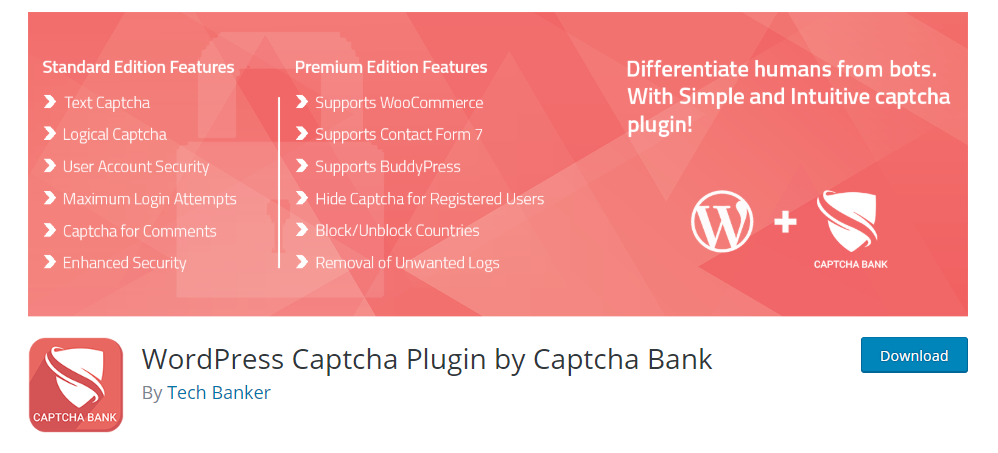
WordPress Captcha Bank is a powerful and popular captcha plugin. It has attained more than 10,000 active installations and achieved a 4.4-star rating among its users. It offers a bulletproof captcha validator and an extra layer of security on top of its inbuilt protection. This plugin not only protects your site from spam but keep spammers and bots away from submitting unnecessary data in your web form.
Features Of WordPress Captcha Bank
- Supports standard WordPress forms
- Offers block IP addresses and ranges
- Offers various text captcha customization options; text color, background, styling and much more
- Make captcha case sensitive
- Add signatures to captcha
- Display captcha on login forms, registration forms, comment form, or admin form.
- Supports WooCommerce, BuddyPress and contact form 7
- Configure error message for a particular event
- Offers a wide range of login logs, visitor logs, and live traffic logs details.
Do you want to know more? Its premium version offers a wide range of features? Want to install this plugin? Click Here.
2. Advanced NoCaptcha & Invisible Captcha
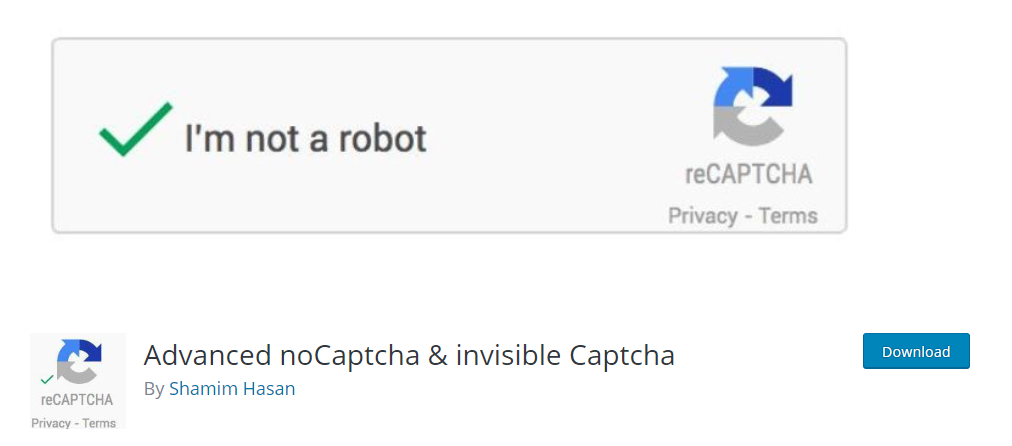
Are you in search of a nocaptcha or an invisible captcha? Advanced Nocaptcha & Invisible Captcha is another popular WordPress plugin that has attained more than 40,000 active installations and has attained a 5-star rating.
Features Of Advanced Nocaptcha & Invisible Captcha
- It allows its users to add captcha in the same page
- Enables users to add conditional login captcha option after various login attempts.
- Integrates captcha in the comment form, woo commerce, login, register, multisite user signup, lost password, reset the password, contact from 7 FEP contact form, bbPress new topic, and many others.
- Allows the user to customize the captcha details; language, theme, size, badge, and error message
It has a simple and easy interface and helps users activate this plugin within minutes. Want to install this plugin, Click Here.
3. Login No Captcha reCAPTCHA
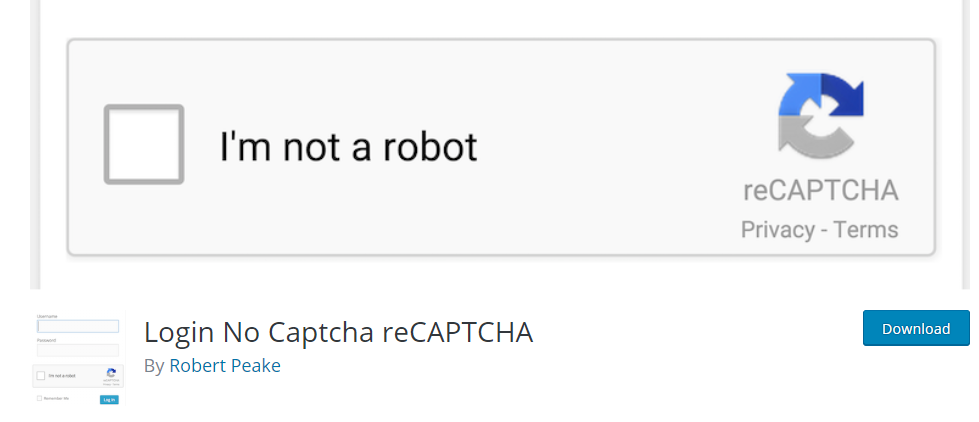
Login No Captcha reCAPTCHA is another remarkable WordPress plugin that has attained more than 60,000 active installations. This free plugin that will help you protect your website from spams and bots.
It is a very simple, and an easy plugin. It is the best plugin to add Google no captcha recaptcha checkbox to your WordPress and WooCommerce login. You can also add it on forget password and user registration pages.
The best thing about this plugin is; that you can activate this plugin at various pages, and themes.
Want to download this plugin? CLICK HERE.
4. Google Captcha (Recaptcha) By BestWebSoft

Google Captcha (Recaptcha) is a useful, active and strongly secure plugin. It is one of the most popular WordPress plugins that has attained more than 200,000 active installations. Quite a number right?
It is known as the best security solution that helps user protect their WordPress site from spams.
Features Of Google Captcha (Recaptcha)
- It has an easy interface
- Help users add Google captcha on various forms on your WordPress site; registration, login, reset password, comments, custom, and testimonials.
- Offer a wide range of themes for different versions
- Offers users the option to add custom code via the plugin settings page.
- Compatible with the latest WordPress version
- Offers detailed documentation and videos for its users
5. Captcha Code
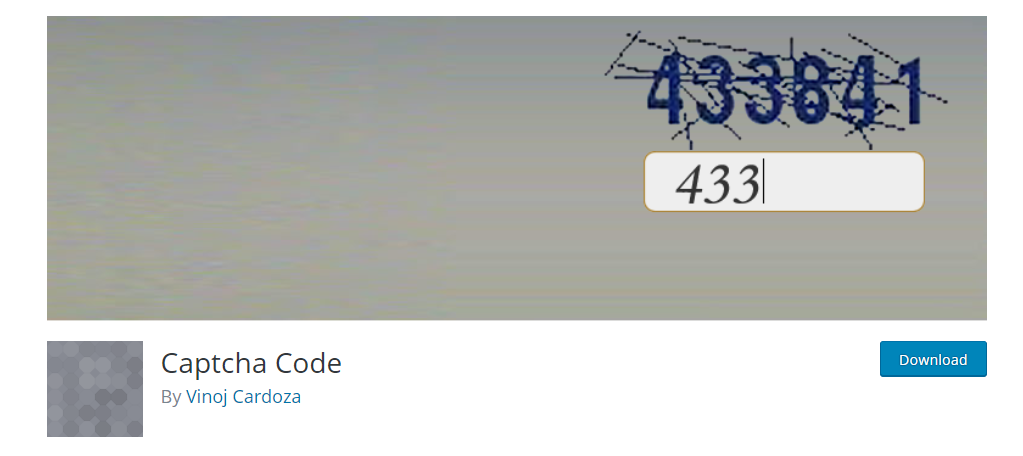
Captcha Code is another remarkable plugin to add captcha to your WordPress site. This plugin has attained more than 40,000 active installations due to its easy configuration process.
Users have to type the code shown in the image and avail the access. Was it hard?
Features Of Captcha Code
- Users can display the captcha on comments, login, registration or lost password form
- Allows users to decide if the captcha is viewable or not
- Users are permitted to display capital and small letters
- Offers excellent customer support
- The user may integrate numeric data too.
Is that far too much for a free plugin? If yes, click below and avail its benefits today.
6. WPBruiser (No Captcha Anti-Spam)
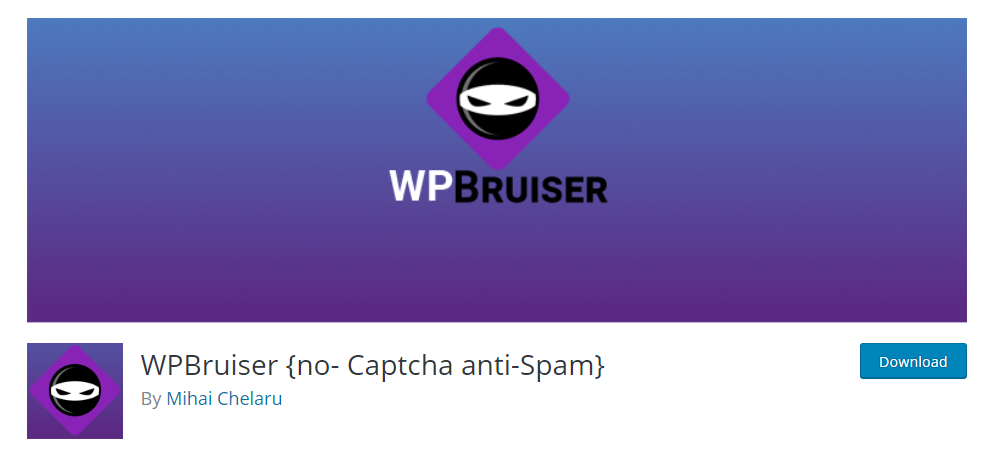
WPBruiser is another anti-spam and security plugin has attained more than 20,000 active installations with a 5-star rating. The best thing about this plugin is that it is based on algorithms. Thus, it is an effective and efficient plugin that eliminates spambot signups, spam comments, and even brute force attacks from entering your WordPress site or blog.
Features of WPBruiser
- Offers standard WordPress integration on login, registration, comment and forget password form.
- Users can set a maximum number of characters for each comment field.
- Detects client IP Address for Cloud flare, Incapsula, CloudFront, Rackspace, Cloudproxy, and many more.
- Compatible with WordPress multisite
- Compatible with various cache plugins, such as WP Super Cache, W3 Total Cache, Zencache, and WP Fastest Cache and many others.
- Protects users from brute force attacks
- Block most dangerous IP addresses and anonymous proxy IP addresses
Most importantly, if your site faces a brute force attack, it customer support notifies you through an email notification. They are offering a wide range of extensions; contact form, membership, e-commerce and email subscription extensions. If you want to avail their extensions at $9.99? Click here.
7. No CAPTCHA reCAPTCHA by MailOptin Team
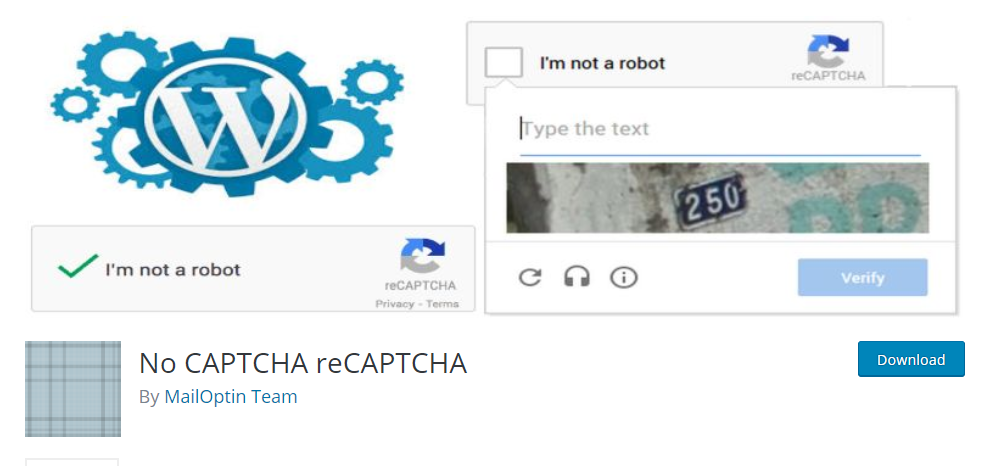
No CAPTCHA reCAPTCHA in another simple yet effective WordPress plugin that can protect you against spam. Simple add this plugin To your WordPress login, registration and comment system, BuddyPress and create a protective shield over your site.
Do you want to protect your site from unwanted attacks? Download this plugin today. The best feature about this plugin is that it activates the plugin at various pages, and themes. It also auto-detects the user language. So what do you say? Hit It Or Lose It?
8. Math Captcha
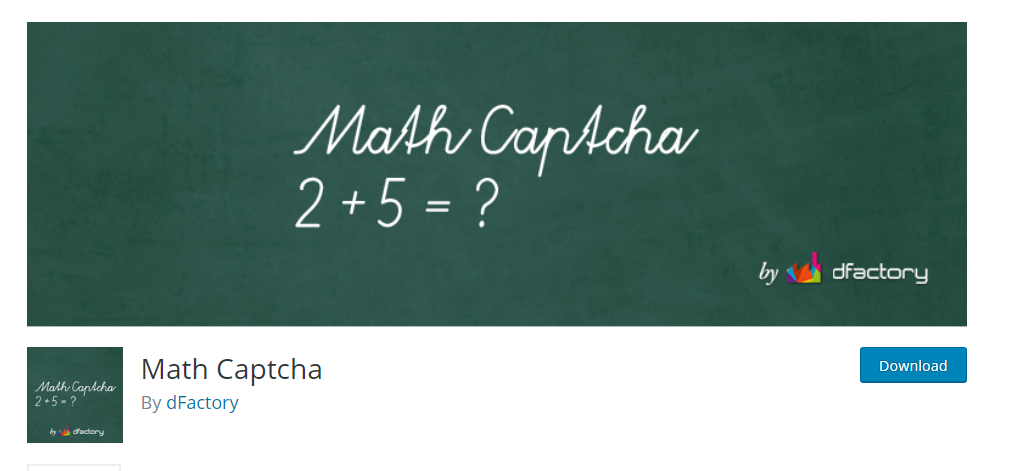
Math Captcha is my recommendable WordPress captcha plugins. It is easy to use, effective and integrates a simple math captcha. Users may incorporate a simple math’s computation to access the website. Simple, yet effective.
Features Of Math Captcha
- Allows users to use captcha into login, registration, lost password, comments, bbPress and contact form 7.
- Users may integrate various mathematical operation; such as + – ÷ ×.
- Allows users to integrate multiple captchas on one page
- Allows enables users to display captcha as numbers or words
- Enables users to set captcha field title and input time option
- Block spam bots from accessing wp.coment.pits.php
- For transfer .pot file is also available.
You get all this for free! Want to download this plugin? Click Here and protect your site from spams.
9. Really Simple Captcha
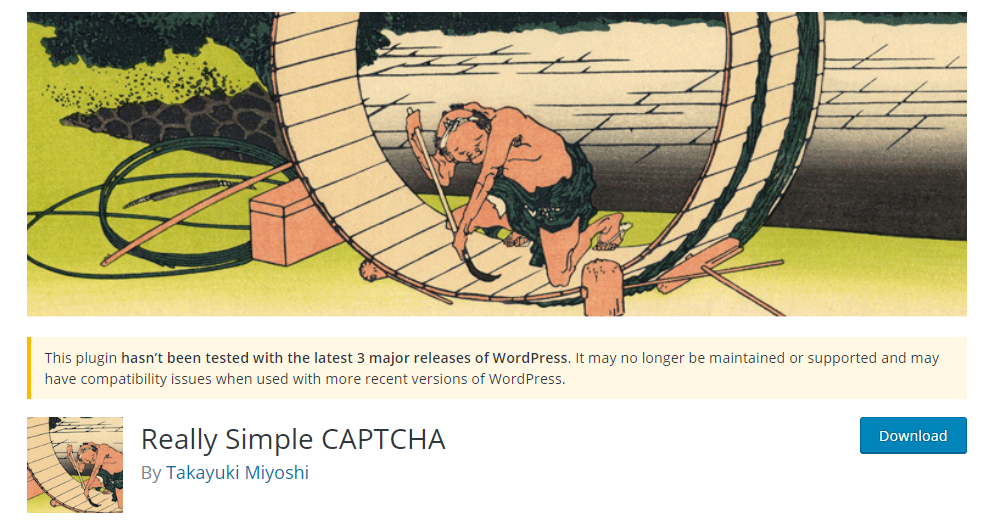
As the name suggests; it is the most simple captcha plugins that enjoy more than 900,000 active installations. This plugin was made with the intent to use with contact form 7, but you can use it with your plugin as well.
Features Of Simple Captcha
- It does not use PHP sessions for storing states but treats as temporary files; thus helps you overcome conflicts.
- It doesn’t take up a lot of space
- Deters trolls and spammers and shuts out spam bots
- Easy to use
- Easy interface but not a robustly secure captcha plugin
This plugin is simple, easy but it is not for developers. So, if you are a newbie and want to integrate the basic primary cache plugin. This plugin is then just for you. Click Here, download it and save your site from spam attacks.
Wrapping Up
Spams and bots are dangerous for your site. Thus, it is essential and vital for you and your users to get protected from these spams. Within this article, we discussed the best WordPress captcha plugins. Using any one of them can be useful for you to prevent your site from spam attacks.
Which plugin is your favorite? Let us know in the Comment section below.
Now you are all set to add captcha in your own WordPress sites for better spam protection.