We’ve learnt the process of bulking edit post types in our last post, so in this post, we will see how to bulk remove posts, pages and comments.
Do you need to clean up or bulk remove WordPress posts or pages or comments from your website?
Every once in a while there are scenarios when one needs to start on a clean slate.
For whatever reason you need to bulk remove WordPress posts comments or pages, you know that by default you can delete in bulk only 20 items. That’s just mundane and tedious; considering if you had hundreds of posts or comments that need to be bulk removed. That wouldn’t be convenient, would it?
To help us bulk remove WordPress posts in one go, we shall need to employ a plugin.
For the task, we shall use Bulk Delete.

Bulk Delete is a WordPress Plugin that enables you to delete posts, pages, attachments, users and Meta fields in bulk based on different conditions and filters.
It is a feature rich plugin that gives you a lot of granularity as you bulk remove WordPress posts.
Besides the free features, the plugin does have over 20 add-ons. You can learn more about them on the plugin page on WordPress.
Install Bulk Delete plugin
Install and activate the plugin from the plugin page of your website, searching for bulk delete. The plugin files can also be downloaded here for those who prefer to use to upload the files to their servers through FTP clients.
Using the plugin
From the left admin menu, look for Bulk WP, from the submenu you can proceed to click the items you want to delete.
As you can see, there are quite a number of items, Posts, Pages, Users, Meta Fields, Terms and other miscellaneous items.
In this article, we are looking at how to bulk remove WordPress posts, pages and comments.
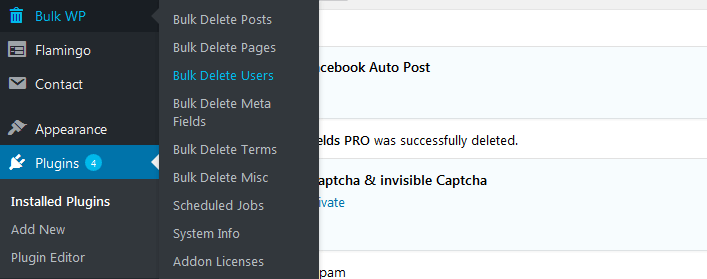
Before you move any further, it is important to heed the warning that the proceeding actions are irreversible. Do so with caution.
![]()
Word of advice: Make sure you have a backup of your website before attempting anything that may kill your website. Use WPvivid Backup plugin for that
How to Bulk remove WordPress pages
Navigate to Bulk WP, then Bulk Delete Pages from the left admin menu.
On the next page, check the checkbox beside the page status you want to delete.
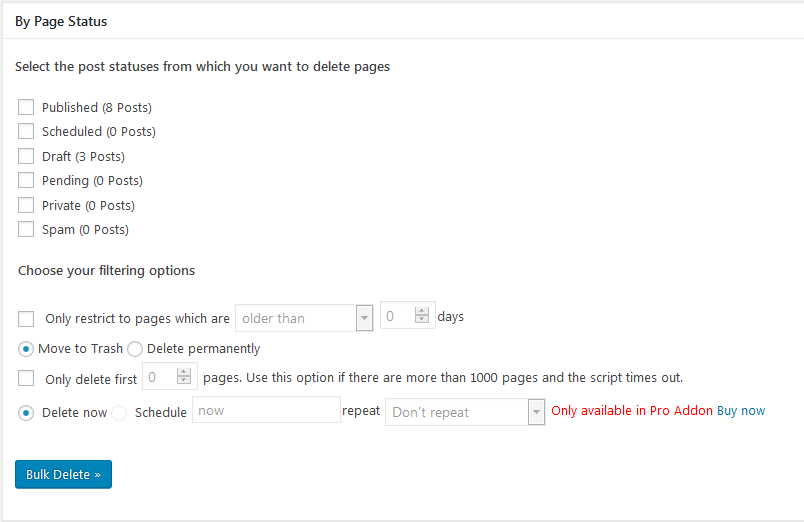
Choose the filters
Then click Bulk Delete
A notice will pop up, if you are sure you want to continue to delete the pages click OK, else click Cancel
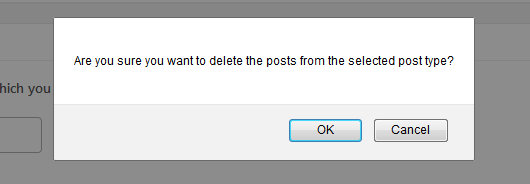
If you clicked OK, you should see a notice like this one;
![]()
How to Bulk remove Posts
Bulk removing posts is similar to the process of how to bulk remove pages.
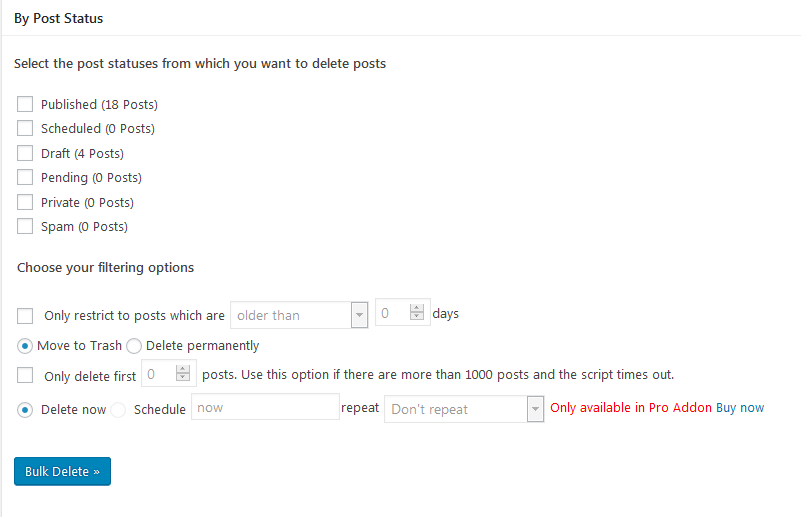
You have the standard bulk remove based on Post Type, which is ideally the same as what we worked with earlier on the pages.
The only difference now is that there are many more options to bulk remove WordPress posts.
You can bulk remove posts by;
- Post category
- Post tags
- By Taxonomy
- By post type.
- By comment count.
- By URL,
- By post revision
- By post revision
After choosing what post type and applying the filters click Bulk Delete.
Bulk delete plugin is powerful, however, if you wanted to bulk remove WordPress posts comments and pages or posts in Trash, you would need to procure an add-on to do that.
Bulk removing WordPress posts, pages, and comments is a rare case, whereas we often find need to bulk remove WordPress comments or posts in the trash which the free version of Bulk Delete plugin doesn’t allow us to do.
Here is another free plugin that will help you bulk remove WordPress posts and comments.
Using WP Bulk Delete plugin
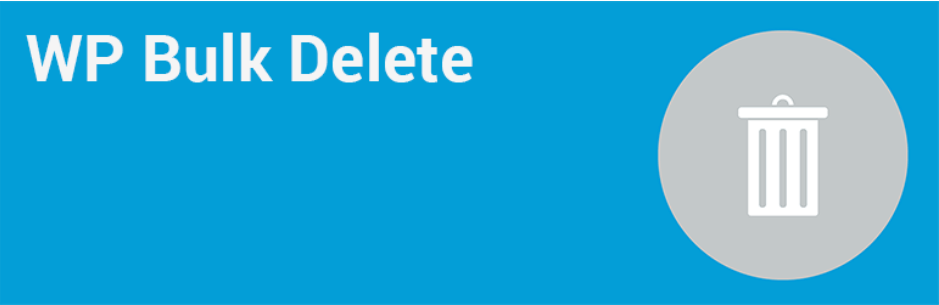
The free version of WP Bulk Delete enables one to bulk remove WordPress posts, pages, comments, attachments, users, taxonomy terms and meta fields based on filters and conditions.
Install and activate it, then navigate to WP Bulk Delete on the Admin Menu
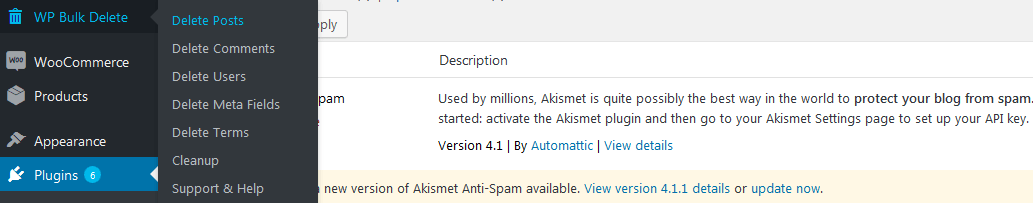
How to bulk remove WordPress comments
If your intention is to bulk remove WordPress comments, then from the Sub Menu click, Delete Comments
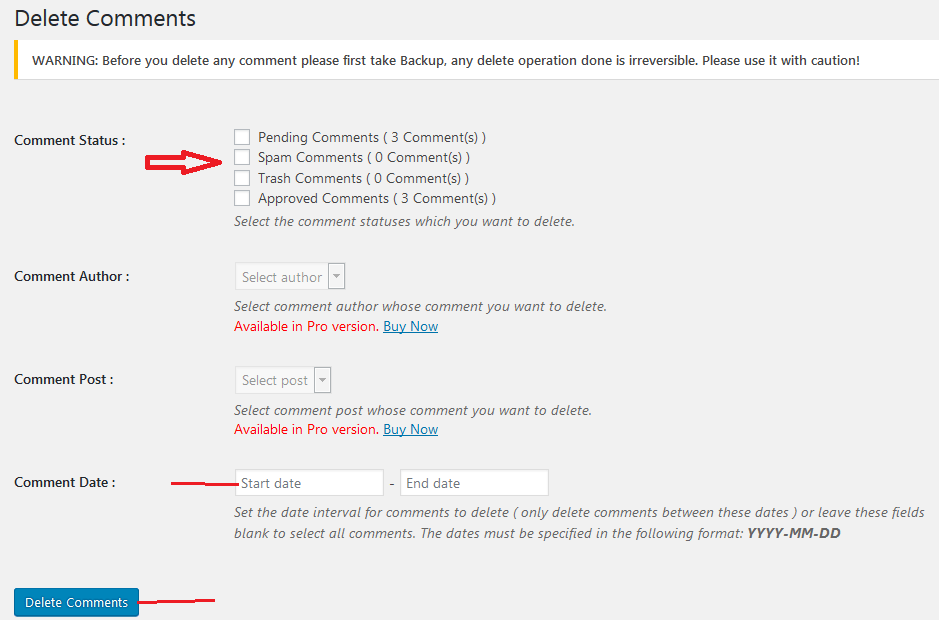
With the free version, choose the comment status you want to bulk remove, specify the comment time range or leave it empty to delete everything, and then click Delete Comments.
Click OK on the popup that will come next.
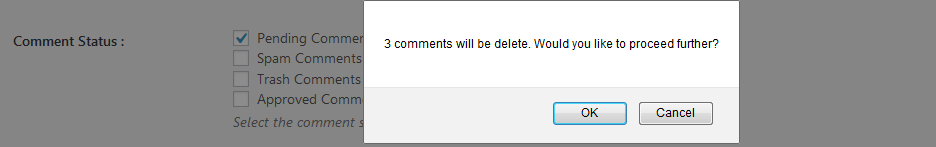
Your comments will all be deleted. You should be able to confirm that when the page reloads and the comments you had chosen are not there.
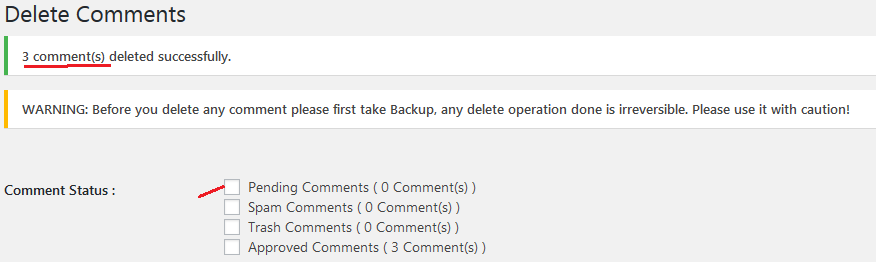
Note that, when you bulk remove WordPress posts or comments, they are irreversible. So proceed with caution before you do something that you cannot get back from.
As always, before doing anything that has grave consequences it is a good practice to back up your database, our plugin – WPvivid Backup Plugin was created for just that. Back up your database and website files to all major cloud storage providers and if need be, you can restore your entire site with a single click. You can download the plugin from wordpress.org
This article I hope has shown you how to bulk remove WordPress posts, pages, and comments. You may also want to learn how to manage and edit user roles in WordPress.