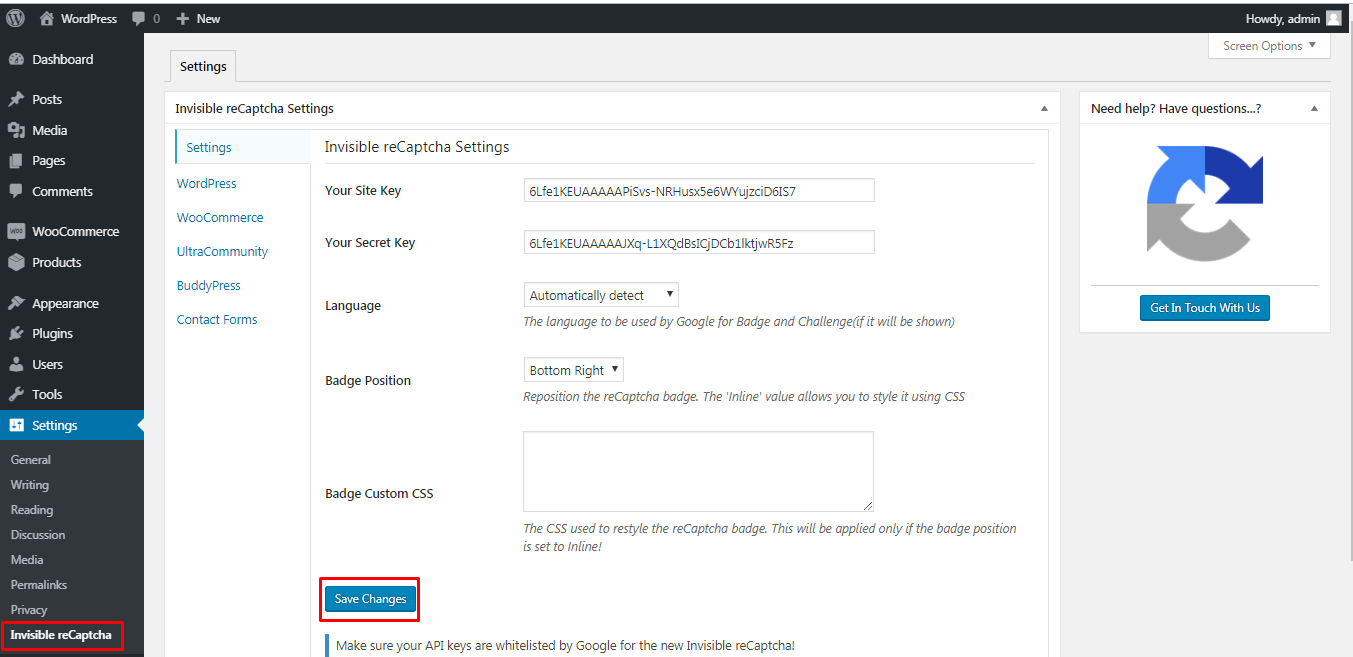WordPress websites are usually dynamic and have some form of data input by users. This can include: logins forms, comments forms and contact forms. Spammers and hackers are always working hard to use these channels to propagate their spam. Spam comments and contact form spam is one of the most common and extremely annoying kind of spam for any webmaster. Most of the time automated bots are used to post spam. The saying goes, wherever there is a form, there is spam.To prevent spam on your website you can use the google reCaptcha service.
reCaptcha is one of the best free captcha services that helps you protect your website from spam and abuse. The service keeps automated bots away from your website and let’s real users access your website as usual without any hindrance. reCaptcha has evolved to be able to automatically identify bots and humans. Previously it would display various puzzles that would only be solvable by humans and not bots. Currently it can work invisibly and automatically differentiate between bots and real users.
Why You Need to Add Google reCaptcha in Your WordPress Site ?
It is extremely important for any webmaster to protect their website from this spam, or it can end up having damaging effect on the user experience and even be damaging to your SEO efforts. Manual captchas that generate puzzles for users each time they visit the website can also be irritating. Using the invisible Captcha is a good way around this irritation, as the users don’t need to solve puzzles each time.
As is the case with many functionalities that you may want to add in your WordPress website you can do so via useful plugins. The Invisible reCaptcha for WordPress is a powerful plugin that helps you integrate Google reCaptcha with your WordPress website. It is easy to use and takes 5-10 minutes to setup and start fighting spam on your website. The best part is the Google reCaptcha service and the plugin are both free.
Step by Step: How to Add Google reCAPTCHA in WordPress Site?
Step 1: Installing the Invisible reCaptcha plugin
The general process for installing WordPress plugins is the same.
In your WordPress dashboard, navigate to the plugins menu and click on add new. In the search box, search for Invisible reCaptcha for WordPress. Install and activate the plugin.
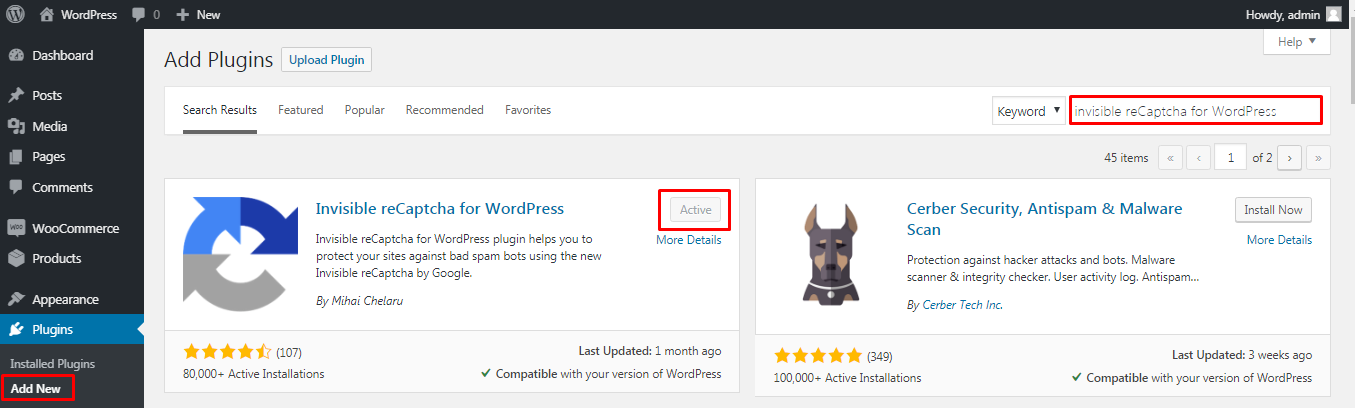
Step 2: Sign up Google reCaptcha and get keys
Sign up for an account at https://www.google.com/recaptcha add your website and generate a site key and a secret key.
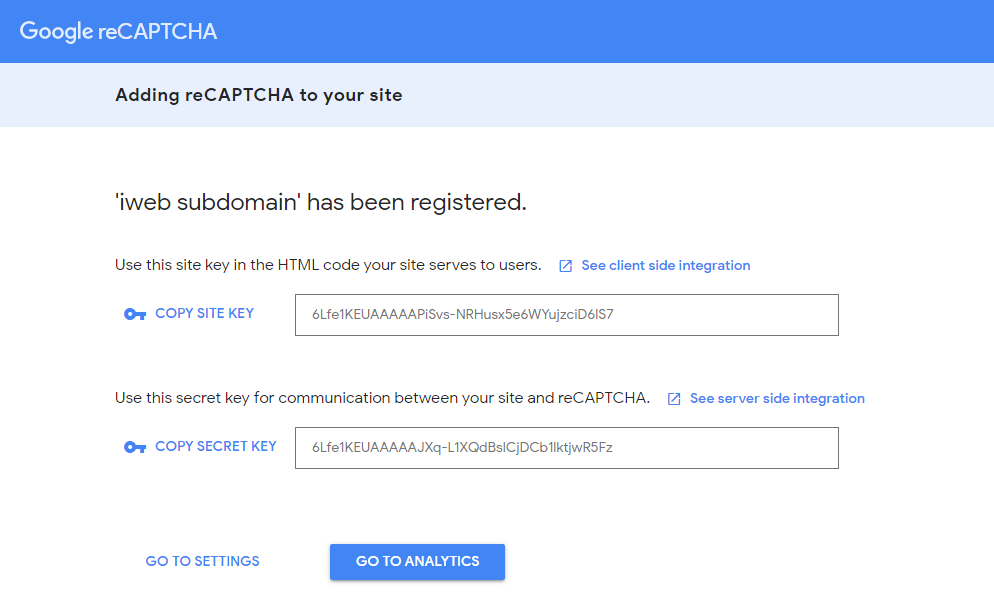
Step 3: Enter the keys in Invisible reCaptcha plugin
In your WordPress dashboard under the settings menu click on invisible reCaptcha. Enter your site key and secret key and site key that you generated in step 1. Click on save changes.
Step 4: Choose the sections you want to enable Google raCaptcha
You now need to enable which sections of your WordPress website you want to enable protection for. We have enabled protection for all sections available in the options.
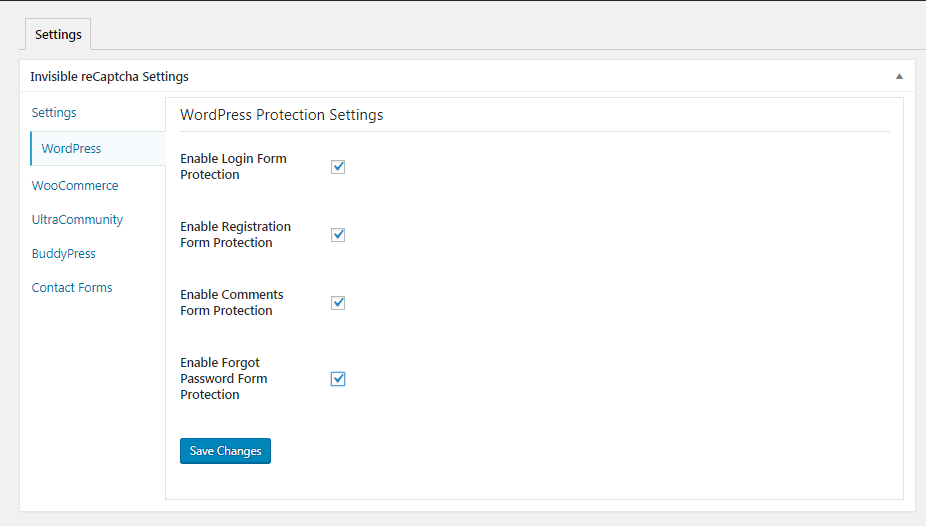
If you are using Woocommerce, UltraCommunity, BuddyPress or Contact Forms, you can enable protection for various sections of each of those plugins. Given that comments and contact forms in WordPress are the major source of spam, you should focus on these two areas for a start. After configuring the various options as per your requirements click on save changes once done.
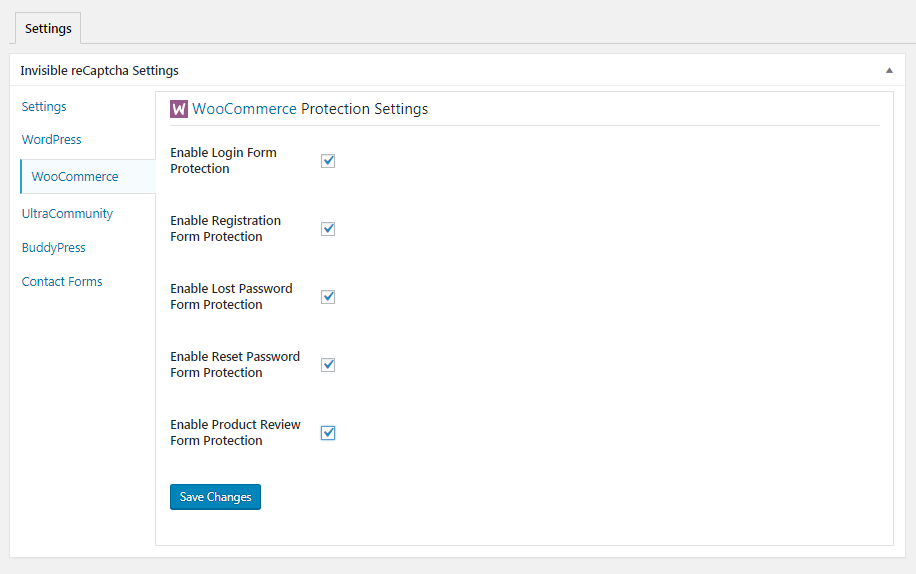
Step 5: Tweak the Badge
Once you have completed the configuration of the plugin you will notice the Google reCaptcha logo at the bottom of the page.
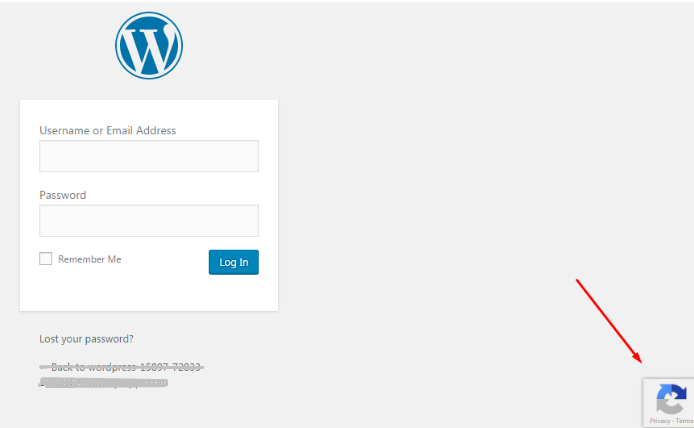
You can reposition the badge from the settings menu of the plugin. You can also add custom css to it if you wish to change its style.
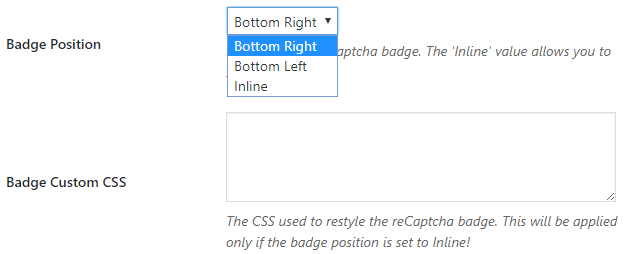
One of the other benefits of using the Google reCaptcha service is the contribution you end up making to technology. To quote the website, “reCAPTCHA offers more than just spam protection. Every time our CAPTCHAs are solved, that human effort helps digitize text, annotate images, and build machine learning datasets. This in turn helps preserve books, improve maps, and solve hard AI problems.”
Conclusion
While no spam protection service is 100% secure the Google reCaptcha service is a life saver. It helps in blocking most bots and makes it extremely difficult for bots to get around the reCaptcha. You should definitely give it a try. Akismet is another solution that helps stop spam on websites.
Want more alternatives to Google reCaptcha? Here is our handpicked list of the best captcha WordPress plugins that you can consider for your website.