Many websites that sell digital products use virtual pre-paid credit systems. This allows customers to purchase virtual currency such as credits or points and use those credits to pay for items on the website. Websites such as istock photos and Steam (leading gaming website) use virtual wallets in which users purchase credits to use for digital products.
Why you need to add a credit system in WordPress.
This kind of setup can be useful for websites where micro payments are involved. It will help reduce the transaction fees by avoiding making a transaction for every purchase. Instead users will bulk purchase credits and use them gradually. It saves time for both website owners and users.
Here is a detailed example of how a credit system would work for a website that sells images.
- A vendor want’s to sell images for $1, it would be tedious to make a credit card transaction each time a customer wants to purchase an image.
- The vendor uses a credit system and creates packs that users can purchase. For example a pack of 20 credits for $10, a pack of 50 credits for $20 and so on. The images are then priced at 2 credits for each image.
- Once the customer purchases a pack, the credits are added to his wallet.
- If the customer purchased a pack of 20 credits, it means he can now download up to 10 images at 2 credits per image.
Step by step: How to add a credit system in WordPress.
Adding a credit system in WordPress can easily be done via a WordPress plugin such as User Wallet Credit System. It allows users to create a wallet on your website and purchase virtual currency using real money. Website visitors can then use the virtual currency to purchase real items on the website. The kind of setup works well especially for websites that are selling digital products such as images or ebooks. Note, the plugin requires Woocommerce to work.
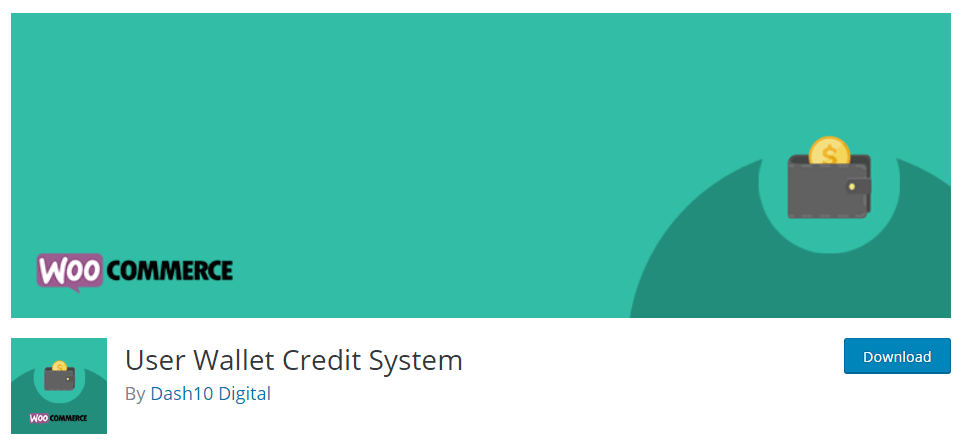
Installing the Plugin
In your WordPress dashboard navigate to plugins and click on Add New. Search for user wallet credit system. Install and activate the plugin.
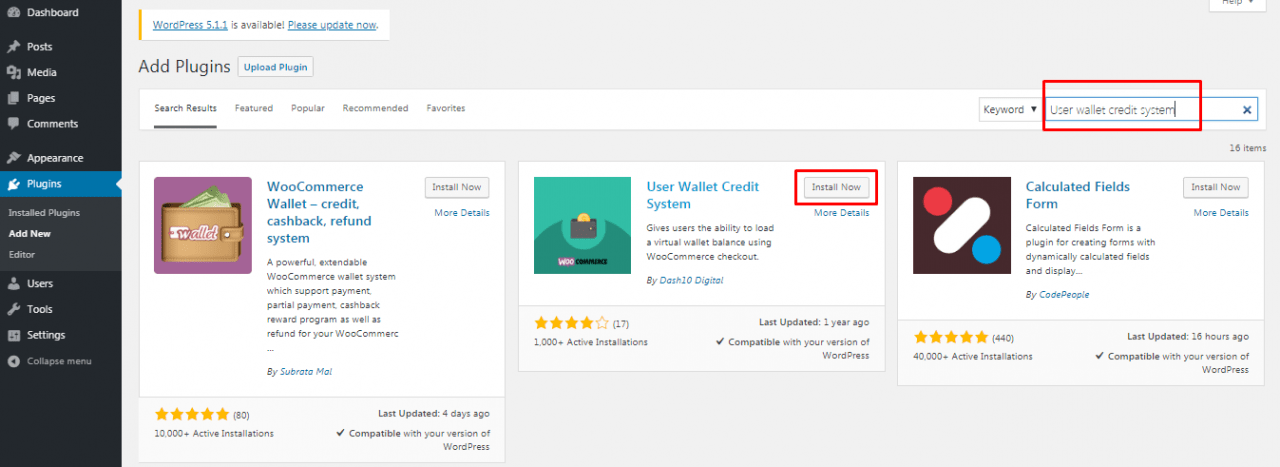
Using the Plugin
Once the plugin is installed and activated, navigate to Woocommerce and add a product. Name the pack or bundle and add a description
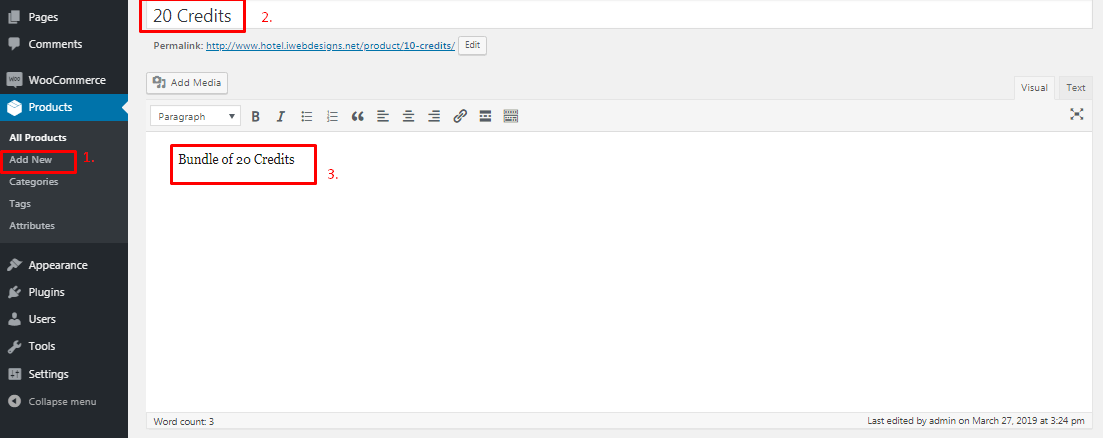
Under the product data, set it up as a simple, virtual product. Set the product category as Credit.
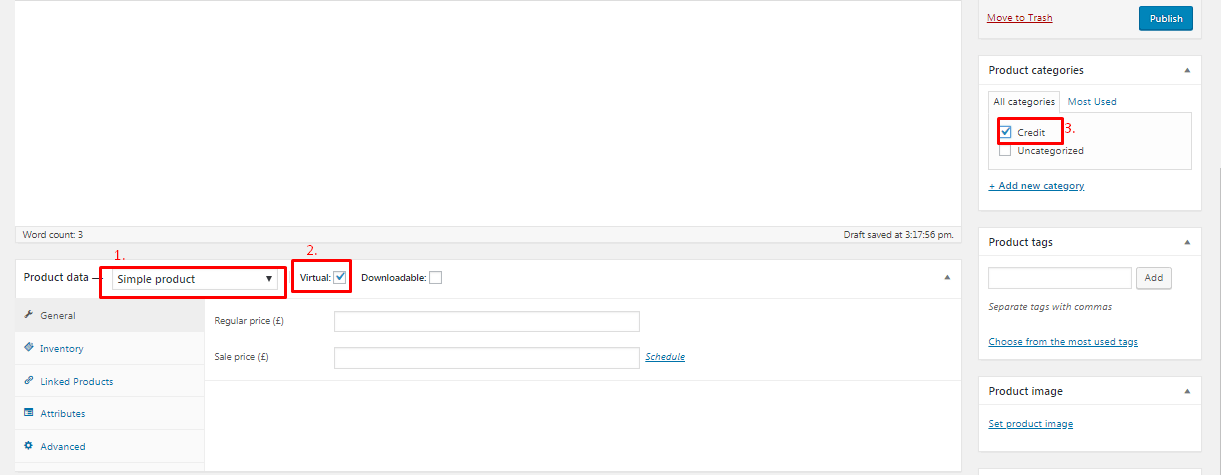
Under the inventory tab check Sold Individually
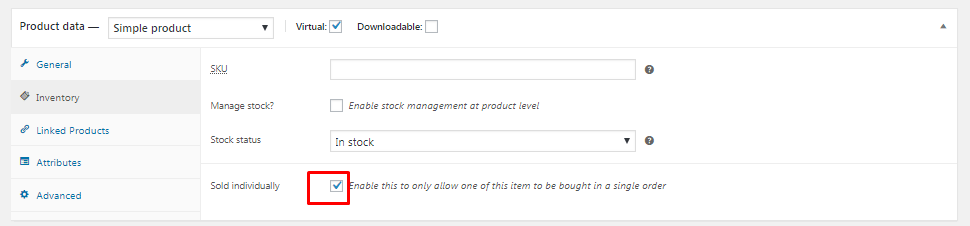
Publish the product.
A new field called Credit Amount will now be available under the product data general tab. Here you can set the number of credits a user gets for the amount they pay. Enter the regular price and the credit amount as shown.
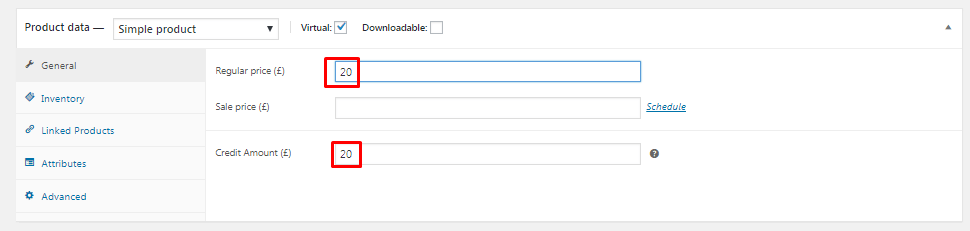
Once done update the product to save the changes.
If you visit the product in the front end you will see users now have an option to purchase the bundle
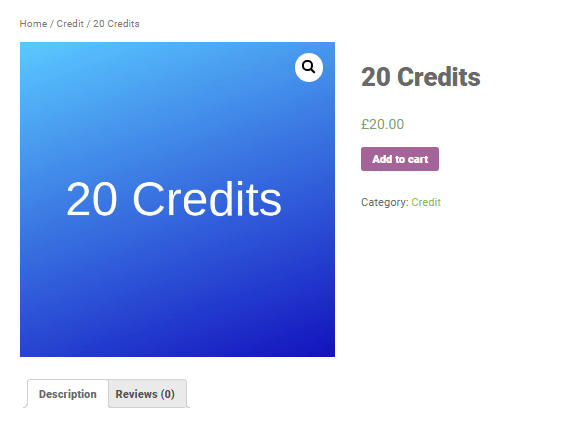
How to Show a User’s Current Balance
To show a user’s current balance you can easily use the following shortcode on any of the WordPress pages or posts. Ideally you should add it to the My Account page for easy access.
[uw_balance display_username="true" separator=":" username_type="display_name"]
There are a few variables in the shortcode.
-
display_username = (true|false) – Show username next to balance
-
separator = (:|-) The character separating the username and wallet balance.
-
username_type = (display_name|first_name|last_name|full_name)
Visiting the page from the front end will now show the username and wallet balance.
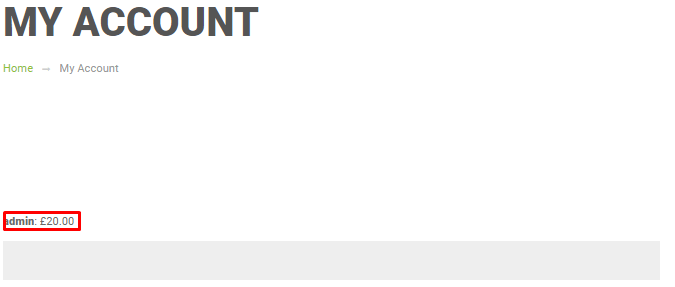
Allow Customers to Download Products Using Credits
Under Woocommerce settings, payments tab enable the user wallet payment option.
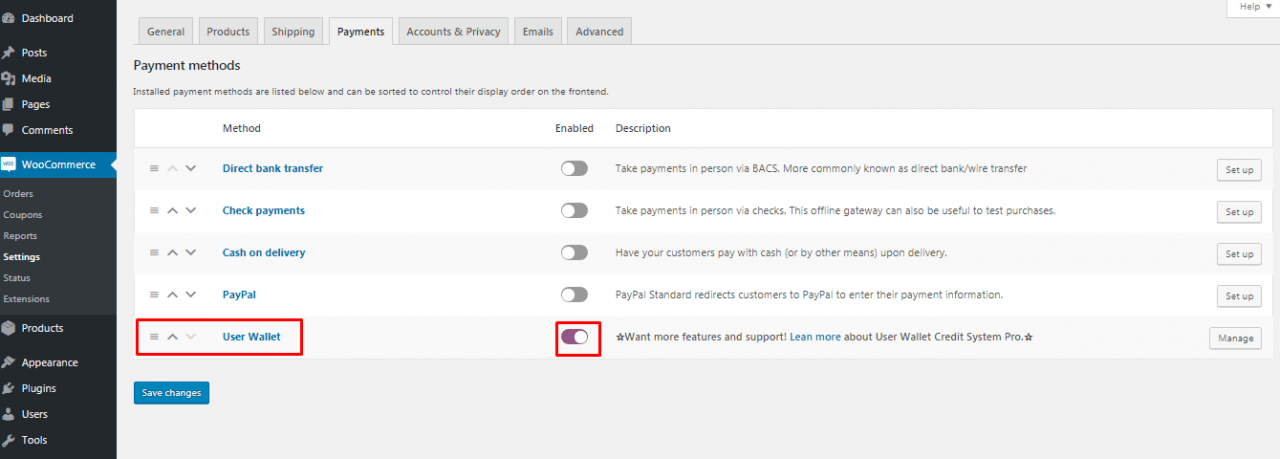
Once enabled you will get an option to pay with your wallet on the checkout page.
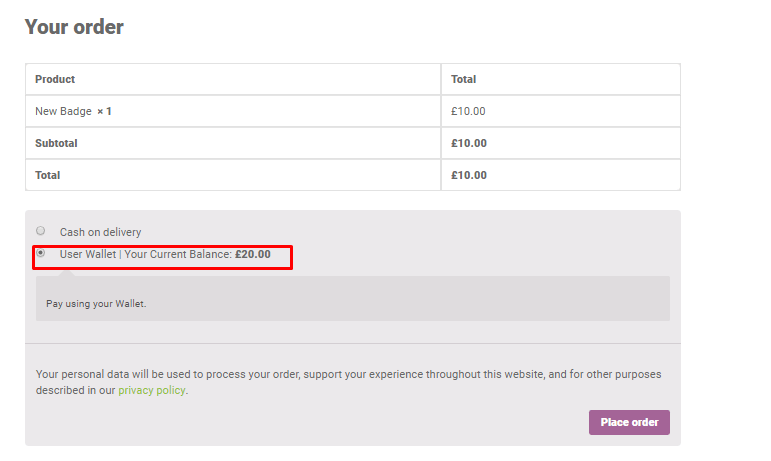
Conclusion
This plugin stands out with its robust features even in the free version. The paid version has a few additional features such as the ability to customize buttons and UI elements, transfer funds between users, auto loading of funds for new accounts and premium support. The paid version costs $49 for a single site and $149 for an unlimited site license.
That is all for the user wallet credit system plugin. We hope you are now able to easily setup a credit system on your website. There are alos many other plugins also available for setting up a credit wallet system.