An author box is a box located at the bottom of a blog post boasting information about the author. This helps to shed some light on the writer of the blog post, including his/her qualifications, experience, expertise, interests, and much more. The author box can also be utilized to help readers connect with the writers on social media, or through simple emails.
Now, if you own a WordPress website or a blog, you can clearly see that this is an excellent means for connecting with your audience. This is why, for the purpose of this read, we will take an in-depth look at some of the best author box plugins for WordPress.
But first,
Why Should You Use Author Box Plugins On Your WordPress Website?
By default, WordPress features a useful user management system. You can use the feature to add extra information about your profile, including biographical data, a profile picture, contact info, and much more. All this information will show up against any page or post you author on your website.
With that being said, this functionality is somewhat theme dependent and isn’t compatible with certain themes. Furthermore, it also lacks many crucial features that can be used to build a connection with your readers, like links to social profiles, and a list of other articles on the site, and so on.
If you want access to these functionalities, then you will need to install an Author Box Plugin. And to help you out, we have put together a list of the 5 Best Free Author Box Plugins For WordPress.
So without further ado, let’s get started:
Top Free Author Plugins
1. VK Post Author Display

Once installed and activated, VK Post Author Display incorporates an additional author box settings section in your WordPress dashboard. From here, you will get more in-depth control over the author box on your website. The page consists of options that let you configure the look and feel of the author bio box.
The plugin also augments the default user management system that comes with WordPress. You will get access to extra options that allow you to input your social media handles, upload a profile picture directly without using Gravatar, and much more.
Features:
- Set an Author Bio Box title.
- Choose between a square or circle profile picture holder.
- Option to include a link to display post author archive page.
- Add a caption to your author bio box.
- Support for different social media networks, including LinkedIn, Twitter, Facebook, Instagram, YouTube, and Google +.
- Option to upload a profile picture directly without using Gravatar.
And much more.
2. Simple Author Box
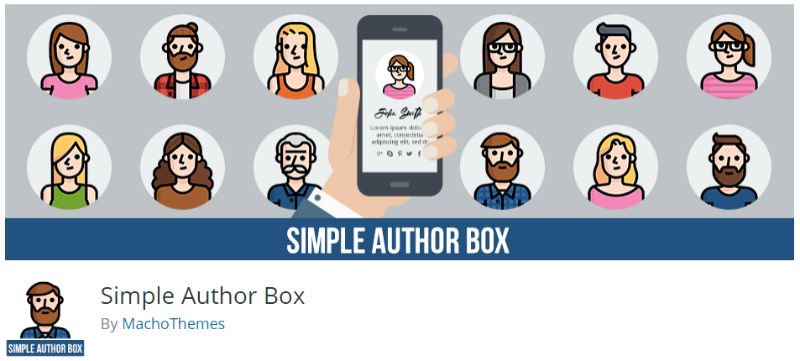
Simple Author Box WordPress plugins add a responsive author bio box at the end of your WordPress posts. You can use it to show the author name, gravatar image, and even a short description talking about the author. On top of this, the plugin adds around 30 different social profile fields, to help readers get connected with the author through their social media accounts.
All the features we just discussed above are available with the free version of the plugin. For most bloggers and webmasters, that should be more than enough. However, if you want access to more premium functionalities that gives you advanced control to create richer author bio boxes, then you might want to take a look at the pro version of the plugin.
Features:
- Helps you show author bio, author name, gravatar image, social icons, and website inside a responsive author bio box at the end of your posts.
- Fully customizable to match the look and feel of your WordPress theme.
- Option to show the author bio box at the top or bottom of your posts. (premium)
- Add animation effects to author bio box elements. (premium)
- Option to include guest authors as co-authors. (premium)
- Access to a bunch of attractive color palettes. (premium)
- Access to widgets – Top Author Widget & Simple Author Box Widget. (premium)
And much more.
3. Starbox
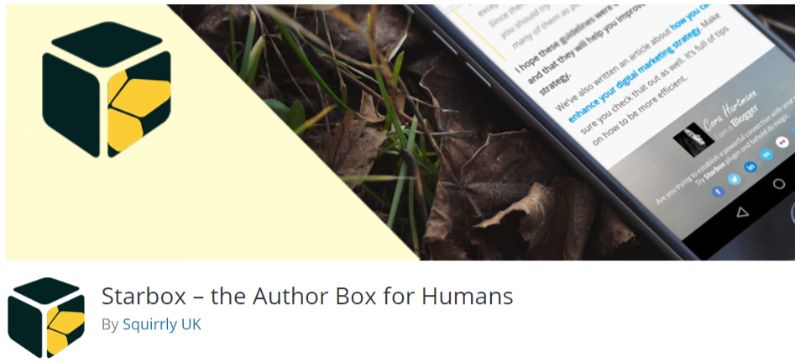
Starbox WordPress plugin is curated towards helping you integrate a visually stunning author box on your website. You will even get access to professionally design themes and landscaping for building your author boxes. With that being said, the plugin isn’t just about all looks and no substances. You will get access to useful features to create rich author bios coupled with social profiles, website URLs, access to latest posts by that author, and much more.
And if that’s not all, the plugin is compatible with Google Authorship. This allows you to display rich snippets directly in Google SERP where the author profile picture will be displayed adjacent to the search result. If you have a massive fan following, then this offers an excellent measure to reel in users directly from Google.
Features:
- Adds customizable author bio boxes for each author on your WordPress website or blog.
- Can help you showcase author bio box in posts, as well as pages, or both.
- Support for Google Authorship.
- Option to add multiple social media channels including Facebook, Pinterest, LinkedIn, Instagram, Tumblr, YouTube, Vimeo, and many more.
- Access to Themes and Templates for choosing the design of the author bio box.
- Removes any other author bio box from the page.
- Option to display author boxes inside specifically designed pages dedicated to authors.
And much more.
4. Molongui Authorship
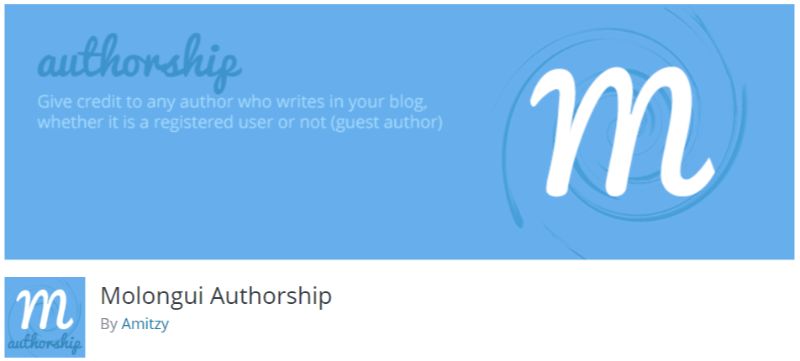
Do you collaborate with a lot of authors to create high-quality blog posts? If that is the case, then you can highly benefit from the Molongui Authorship plugin which lets you create and attach multiple author boxes to a single post to credit every contributing author. What makes this plugin even more useful is the fact that you can add writers byline without having to create separate user accounts for each author.
Websites that take in guest posts will also find the features offered by the plugin rather promising. The option to display rich author boxes without having to register users and create separate author accounts removes the necessity to have shady users create an account on your site for posting guest blogs. And in case you need access to more advanced options, a premium version of the plugin is available as well.
Features:
- Attach multiple author boxes to a single post.
- Create author boxes for unregistered authors.
- Support for both Google Authorship and Facebook Authorship.
- Support for over 70 social media networks.
- Plenty of customization options with support for live preview.
- Support for custom post types. (premium)
- Author Archive pages for guest authors boasting a complete list of all their posts and contributions. (premium)
- Author box shortcodes. (premium)
- Fully customizable author box layout styles. (premium)
And much more.
5. WP Post Author
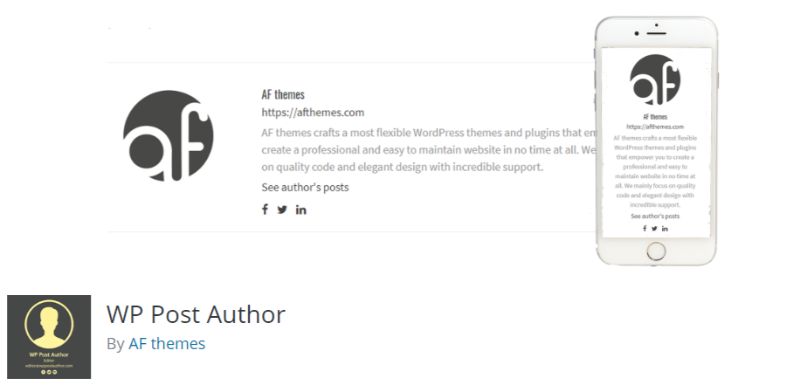
And now for the final author box plugin on the list, we have WP Post Author. It is simple and easy to use, covering all the basic functionalities to creating an appealing author bio box. You will get access to all the necessary options to add an author image, author bio, social media profiles, and much more.
In terms of looks and feel, the author box is very simple and basic, taking in minimalism as its pride. The most customization you can do is in changing the alignment between left, right, and center. You can also choose to display the author picture in a square or circle frame. Another useful feature worth mentioning is the support for widgets and shortcode to display the author box almost anywhere on your website.
Features:
- Allows you to add an author box to your single post or dedicated author page.
- Boasts a simple, minimalistic design.
- Supports author image, author bio descriptions, social media profiles, email, and website URL in author boxes.
- Support for Facebook, Twitter, and LinkedIn, as social media handles.
- Access to Shortcodes and Widget to showcase author box almost anywhere on your site.
And much more.
In Conclusion
So these were our picks for the top 5 author box plugins for WordPress. Do let us know if you found the read to be helpful and which plugin you plan to use on your website. Veteran users are also welcome to share their opinions and even cite other useful author box plugins that didn’t make it onto this list. You may also want to learn how to manage a multi-author WordPress blog.