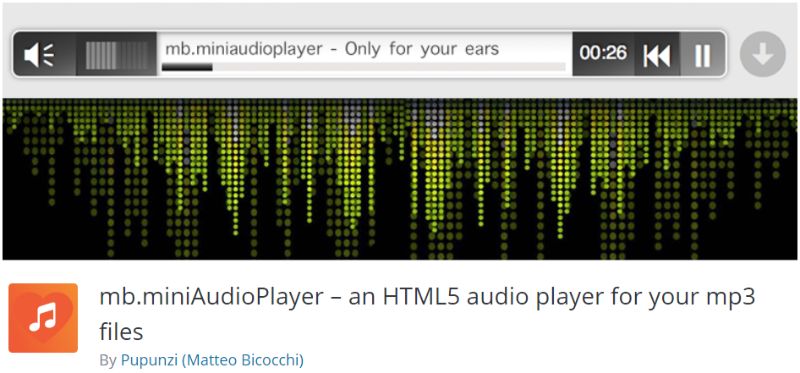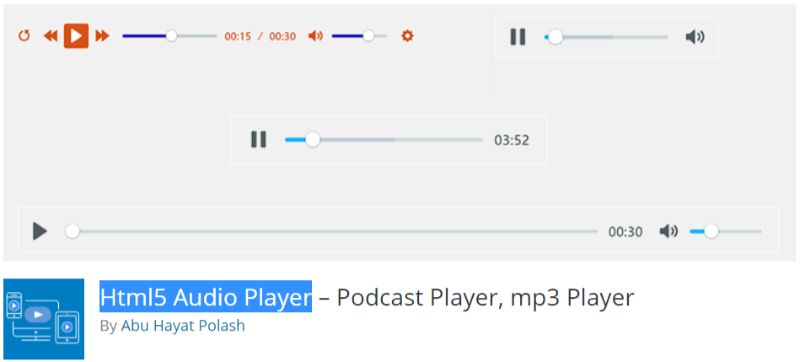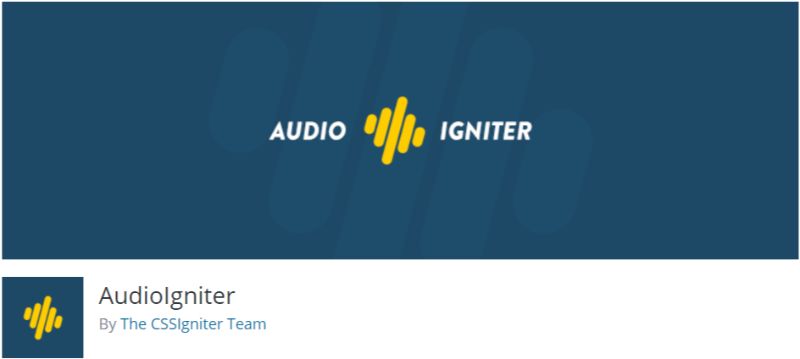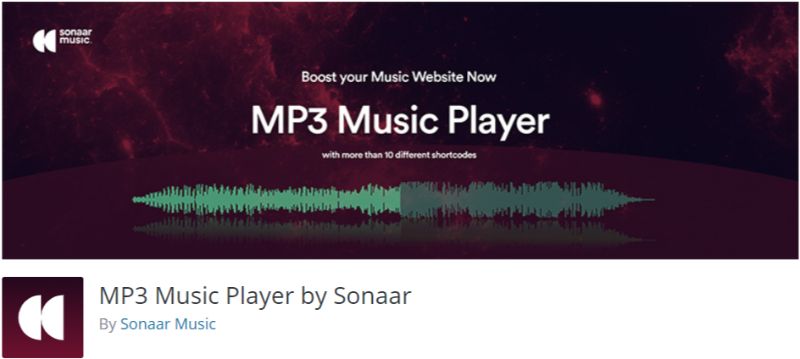Websites, particular to the music niche like official sites of musicians and bands, require a dedicated audio player. This allows the users to provide samples of their music where fans can come in and listen to the next greatest beats created by the artist. With this in mind, we have put together a list of the best free WordPress audio player plugins to help you embed music on your website.
Why Use A WordPress Audio Player Plugin?
Some users might require a simple and compact music player for on-demand music playback. Whereas other users might require access to a full-fledged audio player. Particular users might be looking for the widest range of format support and another group of people might be looking for the right aesthetics.
Whatever might be your requirement, we have made sure to include a diverse list of the best free WordPress audio player plugins. You are sure to find something that fits your taste as well as requirements.
So without further ado, let’s get started:
Best Free WordPress Audio Player Plugins
1. Trinity Audio
Starting off our list of the best free WordPress audio player plugins, we have Trinity Audio, a free AI-powered WordPress audio plugin that partners with Amazon Polly and allows you to audiofy your website in the click of a button, in a variety of languages.
By using Trinity Audio plugin, any content site can provide all your textual content as audio thereby turning readers into listeners.
The demand for audio content is growing with these days of an ongoing audio revolution, Trinity Audio perfectly helps serve that demand.
Features:
- The ability to convert existing written content to audio.
- Choose the position of the player on the page.
- Select a gender voice.
- Choose from a variety of languages
- Make the player automatically enabled for all new posts
And much more.
2. Compact WP Audio Player
Next up, we have Compact WP Audio Player. It is developed using HTML5 and Flash, and allows you to embed a simple and compact play button with your posts and pages via shortcodes.
As of now, the plugin only supports .mp3 and .ogg file formats.
Features:
- Adds a simple and compact single button (play/pause), audio player.
- Works using shortcodes.
- Shortcode requires you to provide the URL of the MP3 file.
- Can help you attach music files to your posts and pages.
- Supports .mp3 and .ogg file formats.
- Built using HTML5 and Flash.
And much more.
3. mb.miniAudioPlayer
Next up on our list, we have mb.miniAudioPlayer – an HTML5 based audio player with support for MP3 files. Much like the previous plugin, here too, you will get a compact audio player. But it can expand to show additional options including access to Volume Controls, Seeking Controls, Title Bar for the audio file name, and buttons for Rewind, Play, and Mute.
And that’s not all, the audio player is completely customizable so you can tweak its design and aesthetics to your likings.
Features:
- Powerful audio player built on HTML5.
- You can add mp3 files to your posts and pages using the “Insert Media Link” option. The plugin will replace it with the audio player.
- Audio Player can expand to show extra audio control options.
- Option to upload or create skins for the audio player.
- CSS Customization support.
And much more.
4. Html5 Audio Player
HTML5 Audio Player – an MP3 and Podcast player for WordPress. It is a compact audio player packed with all the necessary audio controls along with support for autoplay as soon as the page or post loads. You can embed it on your website using shortcodes, widgets, and even Gutenberg Blocks.
The audio player is completely customizable, so you can configure its looks to match your site aesthetics. It also supports most of the widely used audio formats including MP3, WAV and OGG.
Features:
- A compact audio player with all necessary audio controls.
- Autoplay support as soon as the page/post loads.
- Fully customizable. It allows you to change the look and feel of the audio player.
- Adds a Gutenberg block to help you add the audio player into your posts and pages.
- Shortcode and Widget support also provided.
- Supports .mp3, .wav, and .ogg audio files.
And much more.
5. AudioIgniter
AudioIgniter is perfect if you are looking to set up an audio player complete with a dedicated playlist. It can be used with your WordPress posts, pages, and even custom post types. Furthermore, you also get support for the standard WordPress media library which makes uploading the audio files a breeze.
The audio player can be integrated using Shortcodes. It also supports page builders but is only available with the Pro version of the plugin.
Features:
- Full-fledged audio player with support for playlists.
- It allows you to create unlimited playlists and add unlimited tracks.
- Option to skip tracks, play/pause track, and even control playback volume.
- Supports WordPress Media Library.
- Shortcode support and can be used with posts, pages, and custom post types.
And much more.
6. Audio Album
Audio Album is built on the native mediaelement.js that comes bundled in with the core WordPress files. It allows you to create a group of audio files formatted into a single block. These can be used to showcase an entire audio album or even a playlist, but each track must be manually changed.
The dimensions of the audio player are fairly compact, and it features limited controls – only pause/play and volume controls. However, it does support a wide range of audio formats including MP3, OGG, WMA, M4A, and WAV.
Features:
- Compact audio player designed on the native mediaelement.js capabilities.
- Allows you to group a bunch of audio files into a single block.
- Plenty of color customization options.
- Dedicated shortcode to showcase a single track or a block(album).
- Option to add lyrics that will show in a separate pop-up window.
- Supports .mp3, .ogg, .wma, .m4a, and .wav.
And much more.
7. MP3 Music Player by Sonaar
The Sonaar MP3 Music Player for WordPress is extremely powerful and is available in both a free and paid version. It gives you access to a modern looking audio player that can help you add and create unlimited playlists, albums, and simple audio tracks. You can embed the audio player using shortcodes which support tons of attributes to help add extra features.
The plugin uses wavesurfer.js which allows you to showcase a waveform bar with your audio player that shows audio progress in real-time. However, as of now, it only supports MP3 and M4A formats.
Features:
- Embed a full-fledged audio player with the option to create and manage unlimited playlists and albums.
- js integration allows you to show audio progress in real-time using a beautiful waveform bar.
- Upload audio files to WordPress Media Library and it will automatically fetch it using appropriate metadata.
- Shortcode support with access to tons of attributes.
- Only supports MP3 and M4A files.
- Supports audio streaming as long as stream source is in MP3 format.
And much more.
8. CP Media Player
Next, we have CP Media Player, an audio player and video player merged in one. It is also based on the native mediaelement.js that comes with the core WordPress files. The plugin is perfect for multimedia websites looking to showcase both audio and video-based content.
It also comes with tons of customization features, so the audio player can blend in with your site aesthetics. Whereas in terms of compatibility, it works seamlessly with a variety of file types including MP4, OGG, WebM, WMV, MP3, WAV, WMA, FLV, and even WebSRT.
Features:
- Based on mediaelement.js.
- Can help you play both audio and video files.
- Option to create playlists.
- Comes with several skins to help you change the look and feel of the media player.
- Shortcode support.
- Supports tons of file formats – .mp4, .ogg, .webm, .wmv, .wma, .flv, and .webSRT.
And much more.
9. Music Player for WooCommerce
And now for the final entry in our list of the best free WordPress audio player plugins, we have Music Player for WooCommerce. As you can imagine, the plugin is intended to work with WooCommerce and is designed for digital stores that sell music and audio files. You can use it to attach a media player straight to your product page allowing customers to preview your audio files.
The Audio Player also comes with ample customization settings to help you tweak the design to match your store aesthetics. On top of that, thanks to the widget and shortcode support, you can potentially embed the audio player anywhere on your site, not only limited to your product page.
Features:
- Based on mediaelement.js.
- Allows you to embed a music player on your products page, so customers can preview the audio files.
- Tons of options to customize the audio player functionality and design.
- Google Analytics integration.
- Supports both widget and shortcode.
- Access tons of hooks and filters for extra functionality.
- Supports .mp3, .wav, .wma, and .oga file types.
And much more.
In Conclusion
So these were our picks for the best free WordPress audio player plugins. As you might have seen, we have made sure to include a diverse list covering both compact and full-fledged music players, supporting a rich collection of file formats, and offering customization flexibility.
As such, if you are a musician or music enthusiast looking to add a music player to your website, you can easily manage that with these plugins. However, if you still want to add to the list, and think we missed a few awesome additions, then feel free to write them down in the comments below.
You may also want to check out our handpicked list of the top free YouTube WordPress plugins to help you add Youtube videos in your site.