User engagement and retention is the key to any website’s success. An award system is an ages old technique of increasing user engagement. It also helps with repeat visitors and building a community. Creating and managing an award system can seem to be a daunting task. However with the help of plugins such as Gamipress you can easily set up one, on your WordPress website with a few clicks.
Why You Need An Award System
An award system can be useful for a number of websites such as an online learning website, where you can reward points for completing tasks or courses. It can also be useful for a forum website or Q&A website where users can be awarded for helping answer questions or creating content.
Gamipress is a remarkable plugin that allows you to add a reward system to your WordPress website. The plugin lets you add ranks, points and achievements to your WordPress website. The plugin is described as the easiest way to gamify your WordPress website. The term gamify means adding game-like elements to your website to motivate users using intrinsic motivation.

We will take a look at how you can setup the plugin and use it on your website.
Step by Step: How to Add Award System in your WordPress Website
Installing the Plugin
Navigate to your WordPress dashboard, under the plugins menu click on add new and search for Gamipress. Install and activate the plugin.
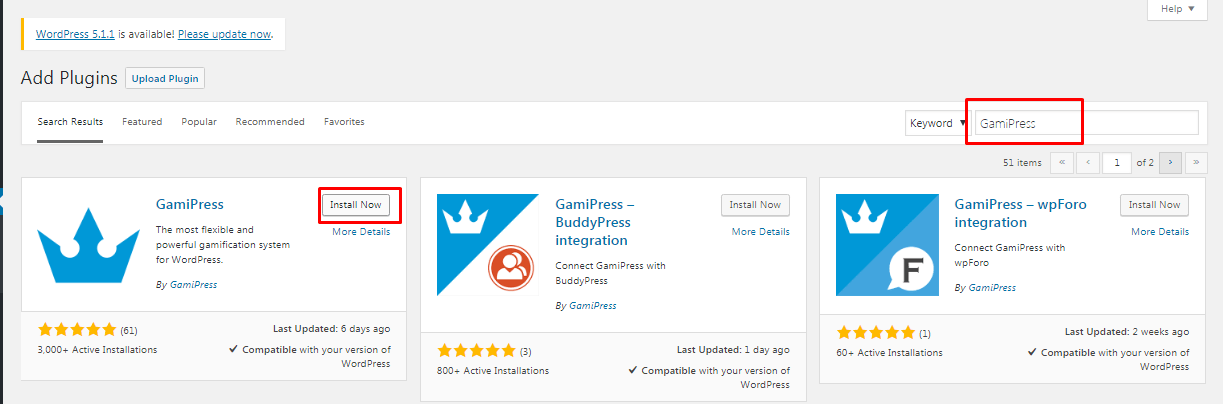
Using the Plugin
Once you install the plugin you can access it from your WordPress dashboard. There will be a new Menu item: GamiPress. Under this there are various options as shown.
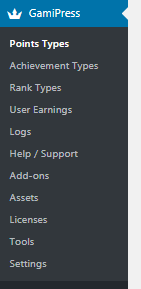
There are 3 rewards types that you can configure from here: Points, Achievements and Ranks.
- POINTS – You can set these as coins, gems, credits or whatever you like to call them.
- ACHIEVEMENTS – These can be set upon completing certain tasks e.g logging in for the first time, commenting for the first time, posting a number of posts, Sharing a number of posts e.t.c You can set as many as you like.
- RANKS – This can be levels that various users achieve, for example Level 1 on 100 coins, Level 2 on 200 coins and so on. You can set any number of ranks that you want to.
How to Create a Point Type
Click on point types and add new. This will take you to the following page, where you need to define the name in singular, plural and add a slug as well. You can set a featured image for the point type.
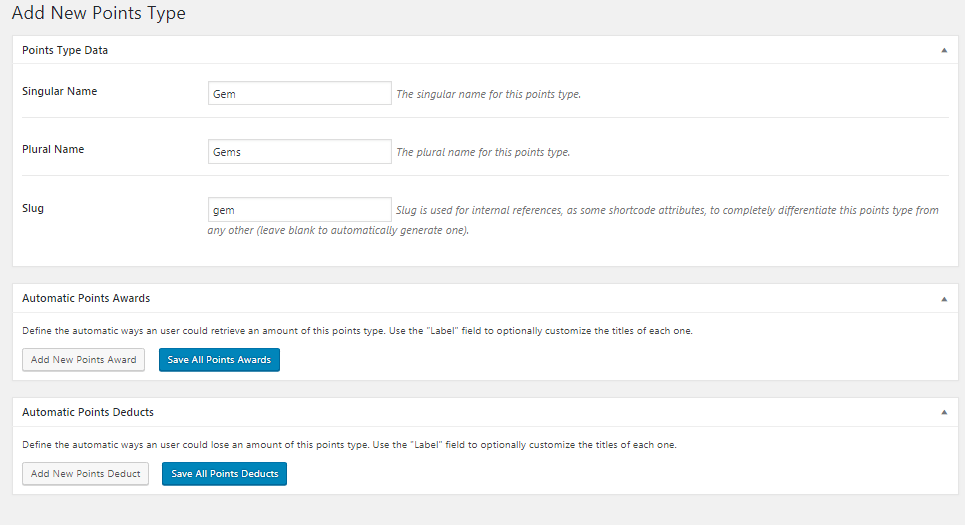
You also need to setup automatic point awards and deductions. In the example below we have set up the point types as Gems and setup an earning of 10 gems for registering on the website and a deduction of 1 gem for deleting a post.
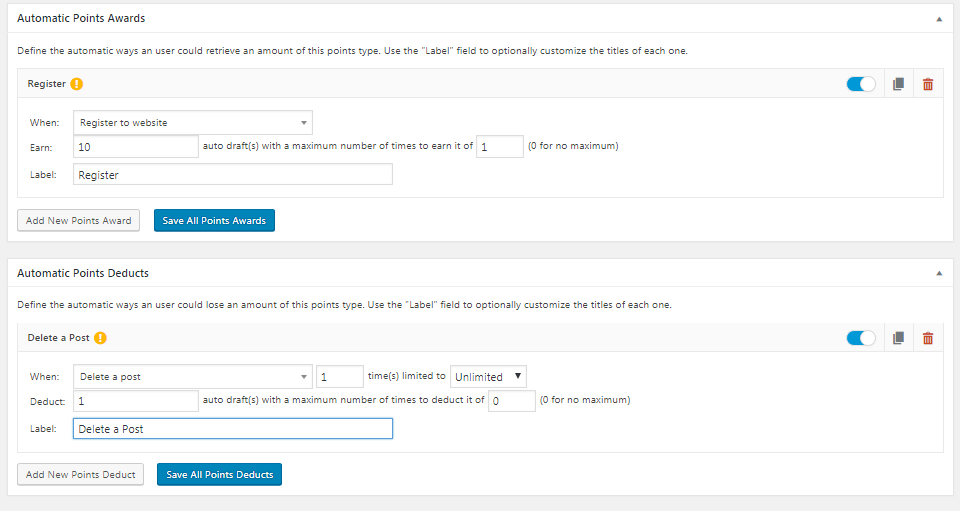
Publish the point type once you are done.
How to Create an Achievement Type
Click on Achievements and add new. Type in the singular and plural name, add a slug and click on publish. You can also set an image for the achievement.
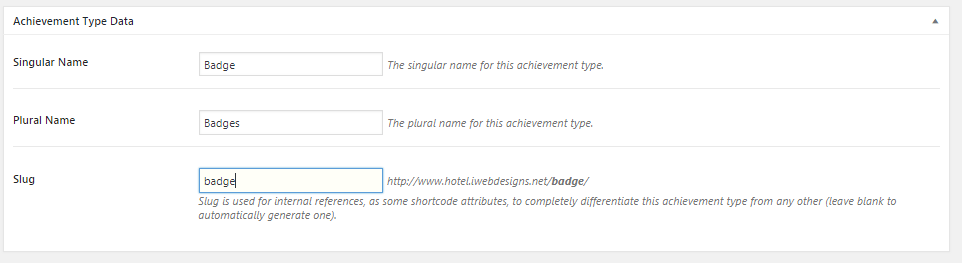
Here are a few examples of achievement types you can add
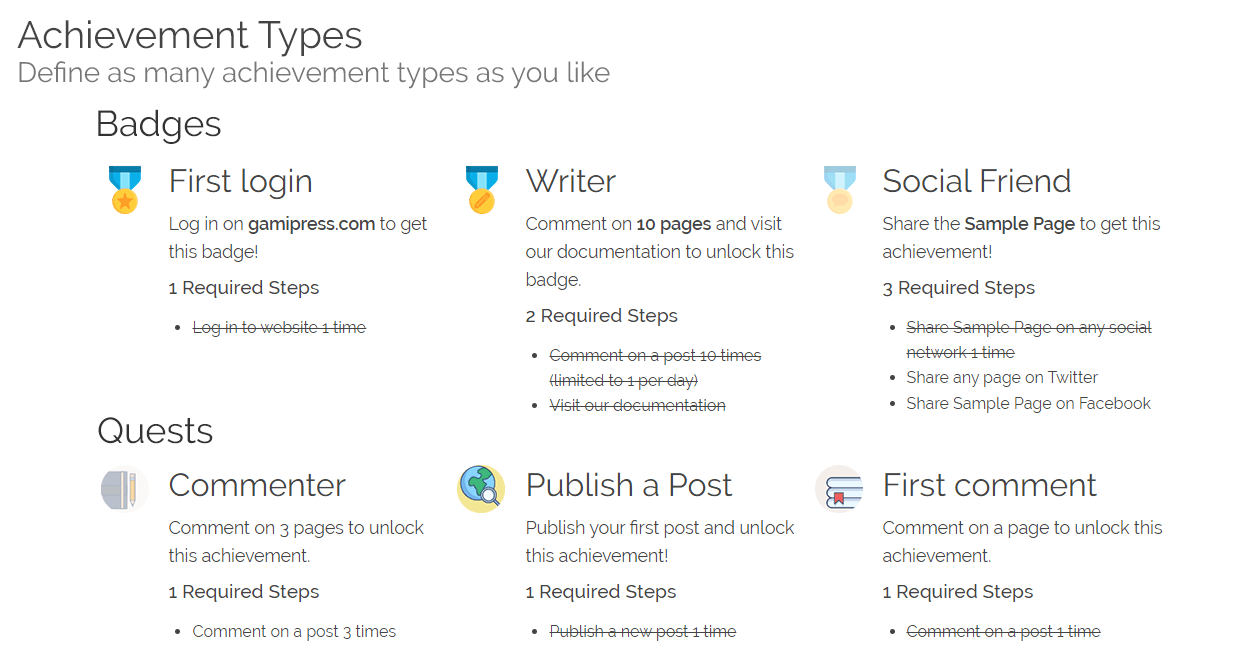
How to Add a Rank Type
Click on Ranks and add new. Type in the singular and plural name, of the rank and click on Publish. Just like a point type and an achievement you can set the featured image for a rank type as well.
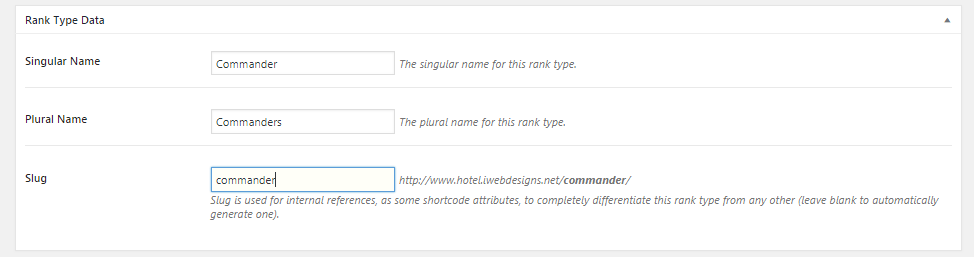
Here are a few examples of Rank types you can add
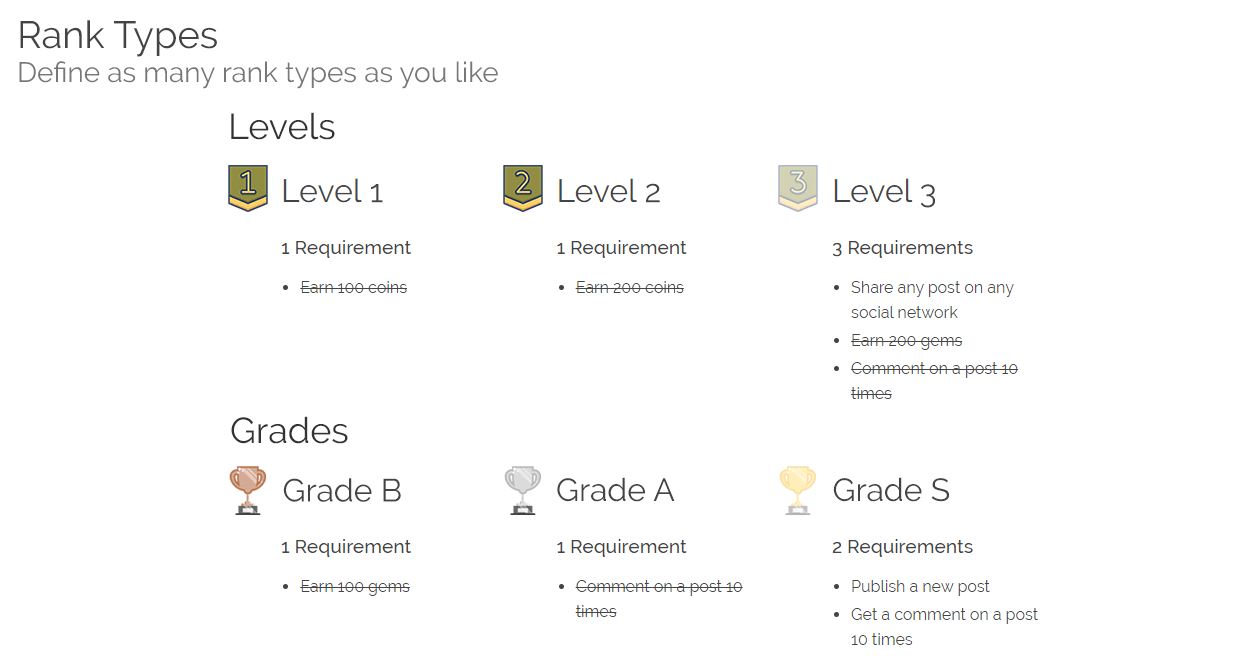
Once you add achievements and ranks you will notice 2 new menus in your WordPress dashboard for Achievements and Ranks
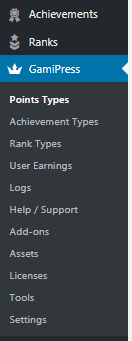
Here you can now add various achievements and ranks. You can set how many points a person needs to earn to get an achievement or a rank.
To add a new achievement and rank the process is generally the same. Navigate to achievements, the achievement type and click on add new.
Add a name, description and excerpt
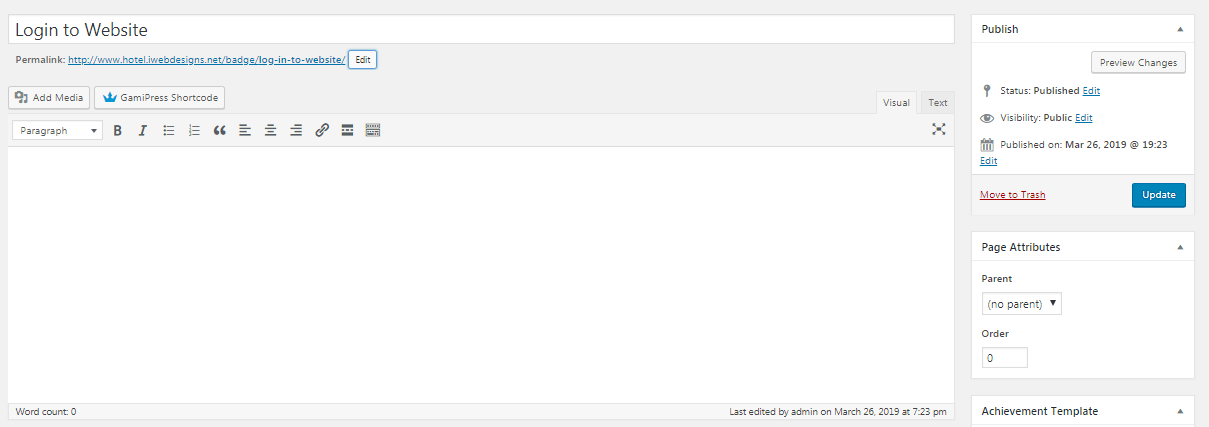
Set up the achievement data
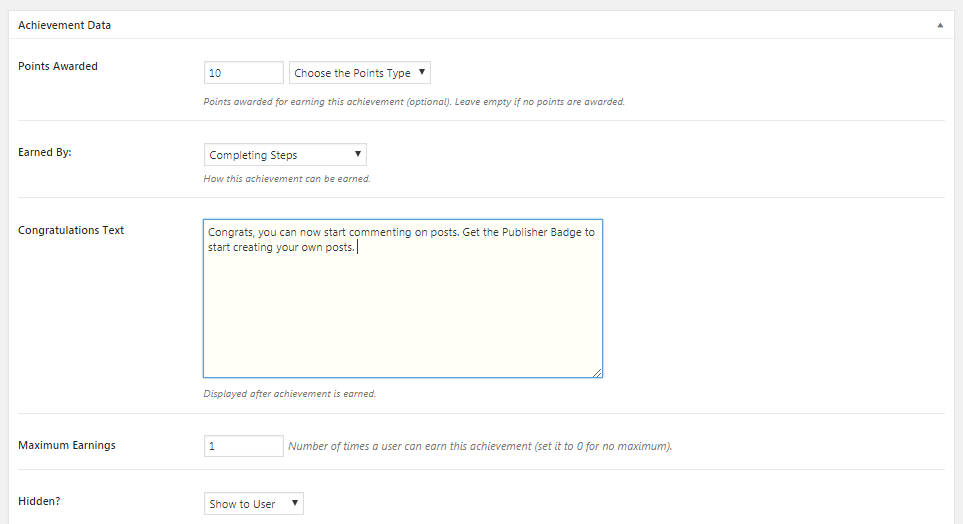
Add an achievement step
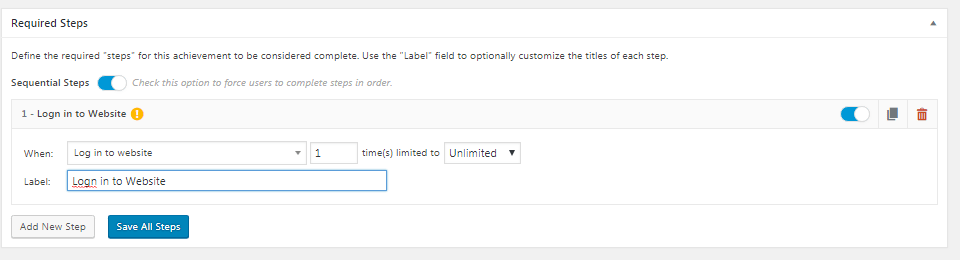
Once done publish the achievement to make it live for your websites users.
As shown in the example below users can now earn the rank of a Log in To Website by earning 10 points.
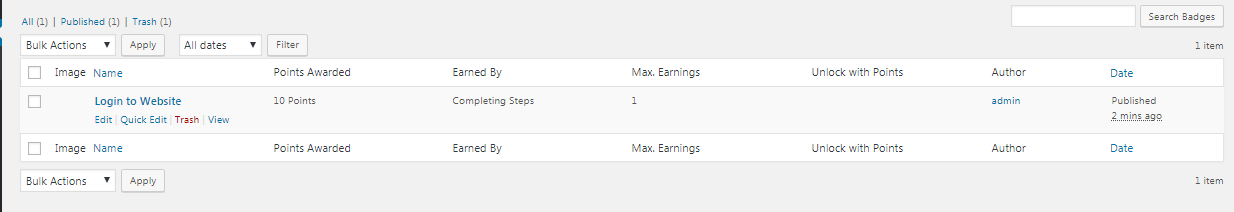
Conclusion
Gamipress is a plugin that is full of features and easily allows you to create an award system in WordPress that suits your needs. It has detailed documentation available to help you set up any type of award system. You can showcase leaderboards or user wallets using shortcodes or widgets. The plugin is compatible with any WordPress theme.
You may also want to learn how to add a credit system in WordPress