In case you are not familiar with the term, NoFollow is a basic HTML tag attached to hyperlinks. It tells the search engine bots not to influence the link target’s ranking on the SEO ladder to which the hyperlink is assigned. This is absolutely crucial for creating quality links on your site and is one of the fundamentals of a good marketing campaign.
With that being said, if you are running a blog with WordPress, there is no native support for assigning a NoFollow tag to your hyperlinks. However, as with all problems relating to the CMS, there are great plugins available to help you out here as well. And for the purpose of this read, we will be looking at some of the best NoFollow Link Plugins for WordPress.
So without further ado, let’s get this list going:
Top NoFollow Link Plugins
NoFollow for External Link
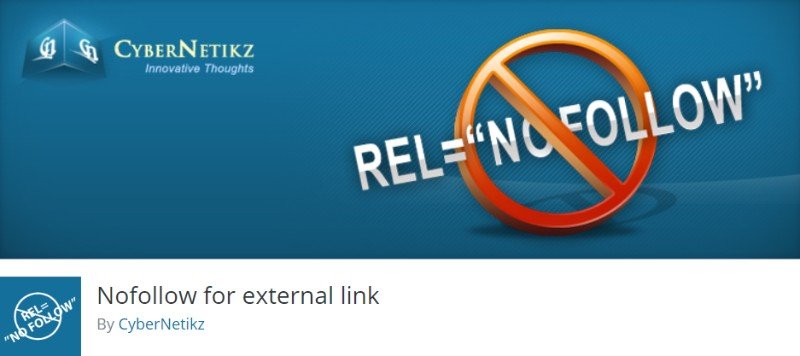
Starting off our list, we have NoFollow for External Link nofollow link plugin for WordPress. It offers a plug and play solution to resolve all your issues. Once installed and activated on your website, it will automatically add rel=nofollow, and target=_blank to all the external links on your posts, pages, and even theme menus.
This includes all the previously present links, as well as any new ones that you will add in the future. Furthermore, you can also remove certain domains from the rule if you like. This will prevent the rel=nofollow tag from being added to any external links with the specified domain name.
Features:
- Automatically adds rel=nofollow and target=_blank to all external links on your site.
- Supports custom post types.
- Option to exclude domains so that rel=nofollow tag isn’t added.
- Doesn’t add tags to internal links on your site.
- Will not add tags to any href=#read-more or href=#gotop link types.
- Doesn’t add tags to any external links where rel=nofollow and target=_blank is already present.
Title and NoFollow for Links

Unlike our previous entry, “Title and NoFollow for Links” WordPress plugin is for people who like manual work. Furthermore, considering that the plugin has over ten thousand active installations, it does have a large enough demographic.
Basically, instead of getting a nofollow tag on each and every external link on your website, this plugin lets you place them manually.
Once installed, the nofollow link plugin introduces a new option in the insert link popup box of your WordPress website. As you can see from the attached image, you now have a checkbox where you can specify whether or not you want to add a “rel=nofollow” to the link.
The plus point with this approach is that now you have complete flexibility on adding the nofollow tag to both your external as well as internal links at your own discretion.
Note: The plugin in its current state is not compatible with Gutenberg editor as it is completely different from the classic WordPress editor. Since Gutenberg doesn’t allow for hooks and filters, the plugin can’t add custom settings. The developers plan to update the plugin as soon as the support is added to Gutenberg.
Till then, users on WordPress 5.0 can always revert back to the classic editor to use the plugin.
Features:
- Integrates checkbox to add/remove nofollow tag directly from the insert link popup.
- Currently compatible with WordPress Classic Editor and not supported by Gutenberg, for that you can disable Gutenberg editor.
Ultimate NoFollow
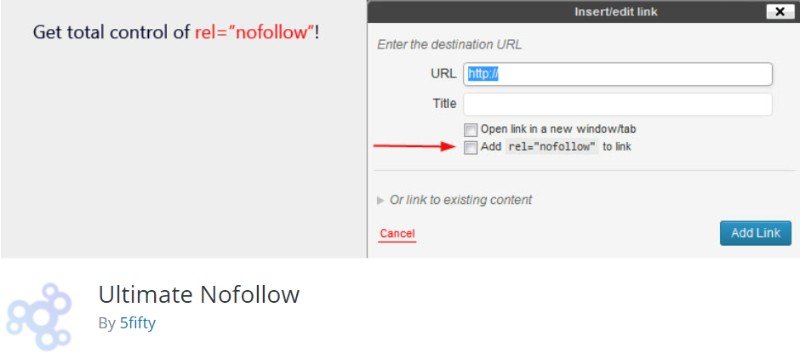
Ultimate NoFollow link plugin for WordPress introduces a heap of useful features to give you granular control over the nofollow settings on each and every link on your website/blog. Once installed, you will have the power to add rel=nofollow to your hyperlinks either at an individual basis or categorically.
Much like “Title and NoFollow for Links,” here also the plugin introduces a “add rel=nofollow to link” in the insert link popup box. But to add on top, you will also get access to several nofollow shortcodes, and a dedicated nofollow option for individual/collective blogroll links. You even have full control on whether or not you want to add/remove nofollow tags to the links on your comment sections.
As such, Ultimate NoFollow is by far one of the most feature-rich and flexible plugins in this category. However, as is the case with “Title and NoFollow for Links” this too is not compatible with Gutenberg and has to be used with the classic editor.
Features:
- Adds nofollow checkbox when inserting links in posts.
- Offers plenty of nofollow shortcodes.
- Adds nofollow option for individual as well as collective blogroll links.
- Option to add/remove nofollow tags from comments.
NoFollow Link
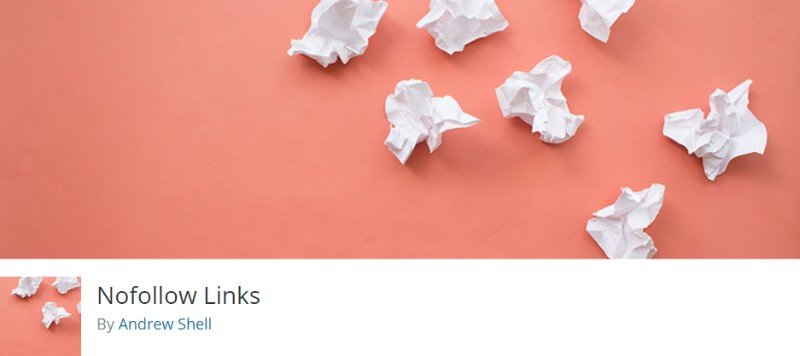
NoFollow Link plugin for WordPress is a simple and hassle-free solution for adding rel=nofollow tags to selected links in your blogroll. Once installed, it will add a specific section for “NoFollow Links” in your WordPress dashboard. From here you can easily access all your blogrolls and add/remove nofollow tags with ease.
The plugin is also completely compatible with XFN (XHTML Friends Network) and doesn’t create any conflict between the different link relationships. It simply appends a rel=nofollow attribute as you see fits.
Features:
- Adds a rel=nofollow attribute to your blogrolls.
- Installs a new sectionin your WordPress dashboard for managing the nofollow tags.
WP External Links (NoFollow New Tab SEO)

WP External Links WordPress plugin allows users to easily manage both external as well as internal links on their website. And yes, it also helps you add nofollow as well as follow tags to your hyperlinks. On top of this, you also have the option to add noopener and noreferrer for security purposes.
So basically, it does serve the purpose of a nofollow link plugin.
Other notable features include an option to specify which links will open in a new tab, add link icons, set attributes like title and CSS classes, scan a complete page, and so on. All these functionalities are also conveniently accessible from the plugin admin page.
Note: the plugin is currently outdated and hasn’t been tested with the latest three major releases of WordPress.
Features:
- Manage all your internal links and external links for a single panel.
- Specify which links open in a new window or tab.
- Add follow and nofollow tags.
- Add noopener and noreferrer.
- Option to add link icons.
- Options to set attributes for title and CSS classes.
- Tweak data-attributes to change how links will be treated.
- Option to use template tags to apply plugin settings on a particular content.
DoFollow Case by Case

Now, here we have “DoFollow Case by Case” WordPress plugin. Instead of adding nofollow tags to all the hyperlinks on your site/blog, this plugin specializes in removing nofollow tags, in case you want the extra flexibility.
The main focus of the plugin removal of nofollow tags from the comments section using a white-list of commenters email, so that they always remain dofollow. You also have the option to make the changes in bulk or manually one-by-one.
Other than this, you get access to pretty much the same type of features as we have seen on previous plugins. This includes the option to integrate a nofollow checkbox in the insert link popup – a feature only available on the classic editor.
The plugin also introduces shortcode support to easily add nofollow to your posts and pages using – [nofollow] LINK [/nofollow].
Features:
- Remove rel=nofollow from the comments section of your WordPress blog/website.
- Option to add/remove nofollow tags can be done in bulk or individually.
- Integrates a “add rel=nofollow tag” checkbox to the insert link pop-up box of the classic WordPress editor.
- Shortcode support for adding nofollow to your posts and pages.
Ultimate Noindex Nofollow Tool II
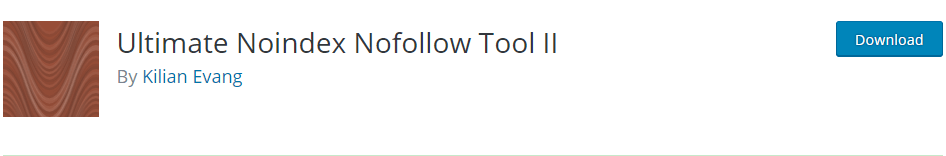
And lastly, we have Ultimate Noindex Nofollow Tool II which helps users add “noindex” and “nofollow” tags to the WordPress posts and pages.
Now you already have an idea regarding the functionality of nofollow tags. Similar to that, noindex is a directive often used as a meta tag which tells search engines bots from not included the specific page in their search engine.
This plugin helps to add both tags on your WordPress website. All options are easily accessible from the newly added (after plugin installation) Ultimate noindex section under the Settings panel of your WordPress dashboard.
From here you can choose to add noindex meta tags to archives, categories, search pages, tags, author pages, login pages, and even to the admin pages. You can also as easily nofollow tags to your archive links, category links, registration links, and login links.
Features:
- Add noindex meta tag to your WordPress website.
- Add nofollow attribute to your WordPress website.
- Once installed, adds a dedicated Ultimate noindex sectionfor easy management.
In Conclusion:
So these were our picks for the top 7 NoFollow Link Plugins for WordPress. Do let us know if you found this to be helpful, and which one you plan to use on your site and why. Also, if you have prior experience with any of the plugins mentioned here, or any other similar tools, then share your insight in the comments below. Your fellow readers will deeply appreciate your contribution and it might help them out of some of their own problems.
If you’re working with links on your site at this moment, you may also want to find out and fix your broken links.