Posting Images on Your WordPress Site to Your Flickr and Instagram Account Can Help You Earn High Conversion Rate.
Flickr is one of the oldest and popular social media image-sharing site that has helped businesses drive traffic to their website. So, if you want to improve your social media presence, you should register a Flickr account. Also, Flickr server is one of the most reliable servers that can save all its digital photos with ease.
On the other hand, Instagram is another remarkable social media platform where you can share your day to day images. You can keep your customer informed about your upcoming and current products features. Most importantly, it is the best platform where you can communicate your product or service with your customer.
So, if you want to create that stance to keep your customer informed about your product and service, to attract new customers and retain existing customers with your current and future products, just post your images to Flickr and Instagram account. Create that stance and create that social media presence. It’s essential for you and for your business.
With that being said, manually posting images to Flickr account or Instagram account can entail a lot of time, effort and energy. You don’t want waste much time and effort on the hassle, right?
Thus, we would suggest you opt for an automatic, effective and efficient process, i.e. NextScript, a remarkable WordPress plugin that can auto-post images to your photostream or sets to your Flickr account. Moreover, it will also help you post your blog posts featured images to your Instagram account. Let’s get into more details.
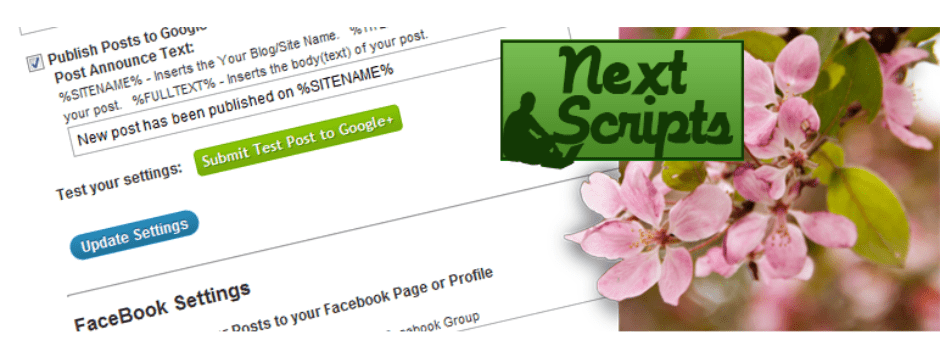
Features Of NextScript Plugin
NextScript plugin is another remarkable WordPress plugin that is offering a wide range of services for free. With the help of this plugin, you can easily attract visitors to your site. It helps you create that online presence you have always wanted. It can auto-post its new content to all these social media platforms you have accounts with. Let’s look into some of the features this plugin is offering to its clients:
- It supports more than 30 social networks
- It provides 100% customizable sharing message option
- Allows users to assign categories to each social network
- Users can automatically import comments from Facebook and WordPress
- It also allows users to automatically post replies and mentions from Twitter as a WordPress comment
- It supports various multiple URL shorteners
- Allows users to create custom URLs for auto-posts.
Pros And Cons of NextScript Plugin
Pros of NextScript Plugin
Easy to set up
You can easily install and activate the plugin by logging into the WordPress repository. just go to install plugins and activate now.
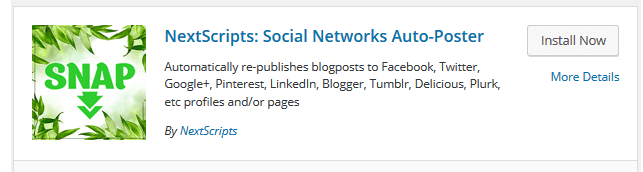
Offers a wide range of configuration settings
Offers users to choose from a variety of options:
- Allows users to determine if the posts need to share immediately or not
- Allows the user to use URL shorteners
- Enables the user to configure auto hashtag settings
- Users can set the debug/ report settings
- Users can configure the user privilege/security settings
- And much much more…
Offers 30 social media platforms
NextScript offers to create a stance on 30 social media accounts. If the users have an account on all, they have an excellent opportunity to represent themselves on all these social media platforms. They can create an online presence, attract customers and drive traffic to their site from numerous platforms.
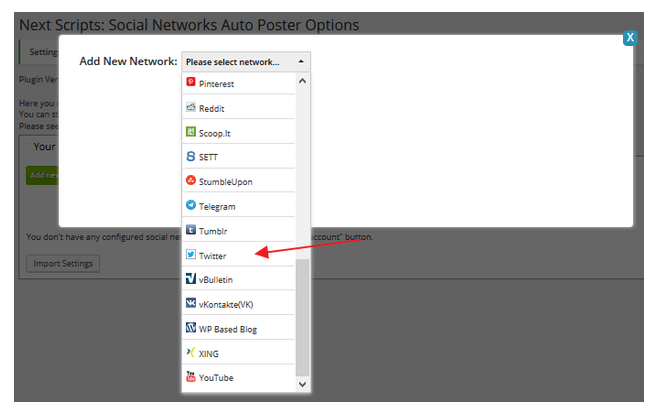
Allows the user to create a custom message for every blog post
This feature allows users to add more details to the message. The users can customize according to its needs, It can use hashtags, username, and URL.
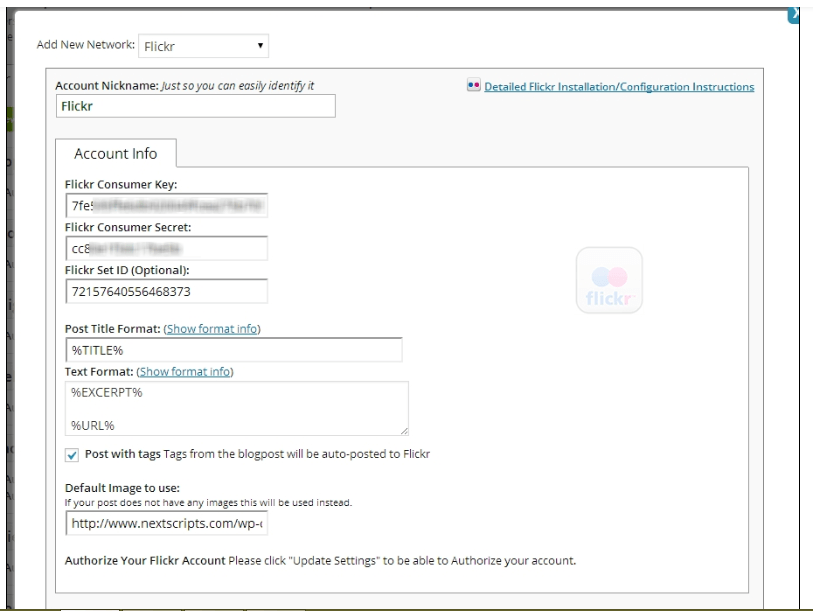

Create white label posts
There are several plugins available in the WordPress repository but do all deliver exceptional services?
Some plugins offer exceptional services but attach their name on your posts, such as ‘posted by xyz for WordPress,’ or ‘shared with xyz.com.’ Do you want that to occur on your image? No one wants that, and this is the one benefit we are inclined too. With the help of this plugin, you can promote your pictures or posts and nothing else.
Cons Of NextScript Plugin
Fails to provide technical details
Since NextScript is assisting it producing more than 30 social media platforms. Thus, it fails to entail all relevant technical information regarding every plugin. Therefore, for a newbie or a beginner, they have to adopt a hit and trial method. This can be quite challenging at times.
Wrapping up
NextScript is a fantastic plugin to post images to Flickr or Instagram. So, if you have a Flickr account or an Instagram account you have the best time to nail it. Post your images on these two amazing social media sites and win your customers. So, if you want to create that edge, you need this remarkable plugin. With the help of this tool, you will be able to share your content and images to your social media sites. Most importantly, you will be saving time with its automatic posting feature.
Next script is not only offering an option for its client to post images on Flickr and Instagram, but it entails numerous other features. So, with one plugin you can assess a wide range of options and countless social media sites.
So what are you waiting for? Get hooked to their services today.
Don’t forget to let us know how NextScript helped you achieve your goals. Leave your comment in the comment section below!
Now you learnt how to automatically post images onto Flickr and Instagram, you may also want to integrate Instagram feeds to your WordPress website using one of the most outstanding Instagram plugins, to double the effectiveness of your Instagram campaign.