Do you ever look at search results and wonder how some results have pictures, or ratings or prices, and other fancy features on them? Well, can also achieve that if you add schema markup to your WordPress site/blog.
See the results below; the first is showing a breadcrumb schema markup, and the BBC article shows a rich snippet of what the article is about.
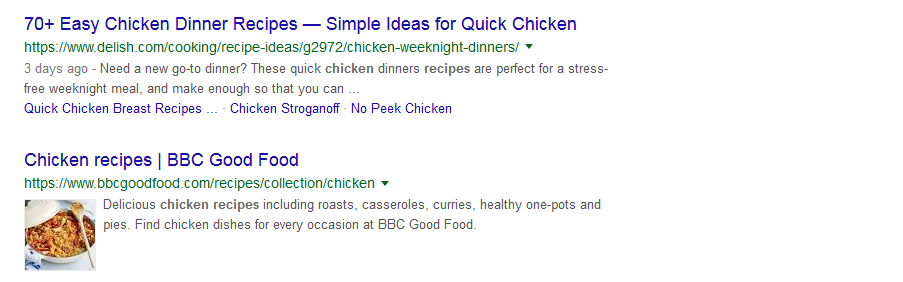
Now compare the search results below.
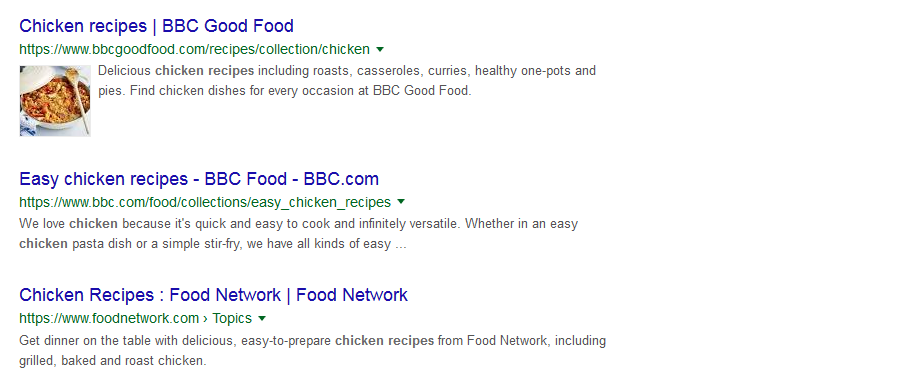
If you were searching for chicken recipes which one would, you most likely click?
If I could get into your mind, I would guess you would click the first result with the picture of a savory chicken dish.
If I am close to the truth, then that is exactly how your website visitors are thinking.
Before we get ahead of ourselves,
What is Schema Markup?
Schema Markup is a project by the top four search engines, Google, Bing, Yahoo, and Yandex – schema.org to help website masters and developers provide search engines with the context of their content.
When search engines can get a clearer picture of your content, they can display on their results markup content that is relevant to the search terms.
When you add markup schema to WordPress website, search engines will love it, that boosts your SEO efforts.
There are a couple of ways to add schema markup to a WordPress site; for this article, we shall use a WordPress plugin.
The plugin we will use is Schema – All In One Schema Rich Snippets
It supports these markups;
- Review
- Event
- People
- Product
- Recipe
- Software Application
- Video
- Articles
Step by Step: How to add schema markup to your WordPress site?
Install the Schema plugin
You will install it through your plugins area.
Search for Schema – All In One Schema Rich Snippets.
When the results are displayed you should see Schema – All In One Schema Rich Snippets – Click Install Now and then Activate .
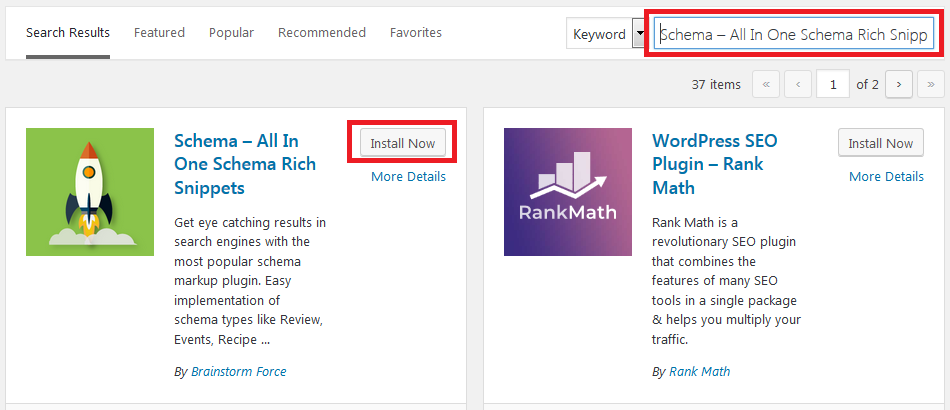
Configure the Settings
After installation head to the Left menu looking for Rich Snippets.
Under the Configuration tab, select the content type you want to add schema markup to.
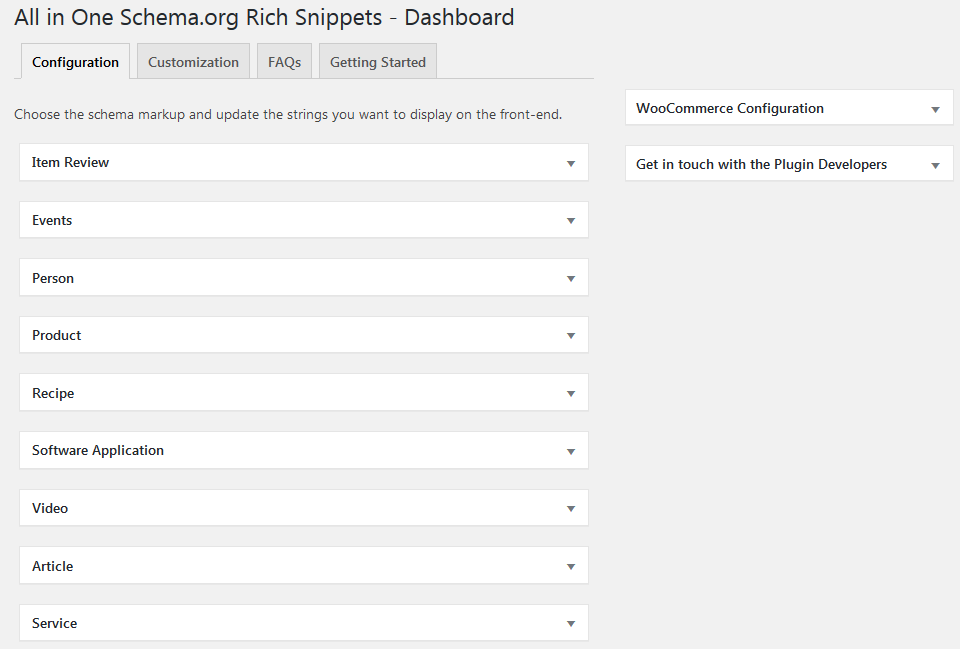
If you are a food blogger using a recipe plugin for creating recipes, you can add schema markup to your recipes by choosing it.
Modify the fields that are displayed on the front end.
Update to capture the changes you have made.
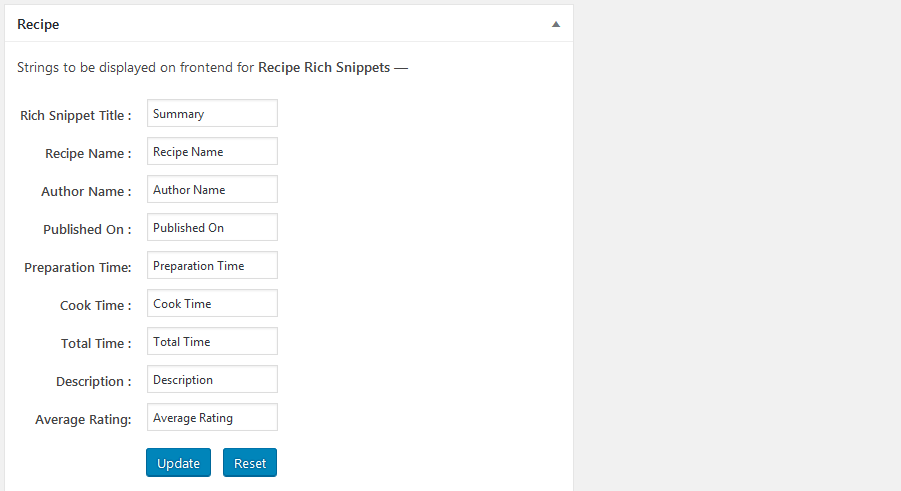
Under the customization tab style the look and feel of the snippet box.
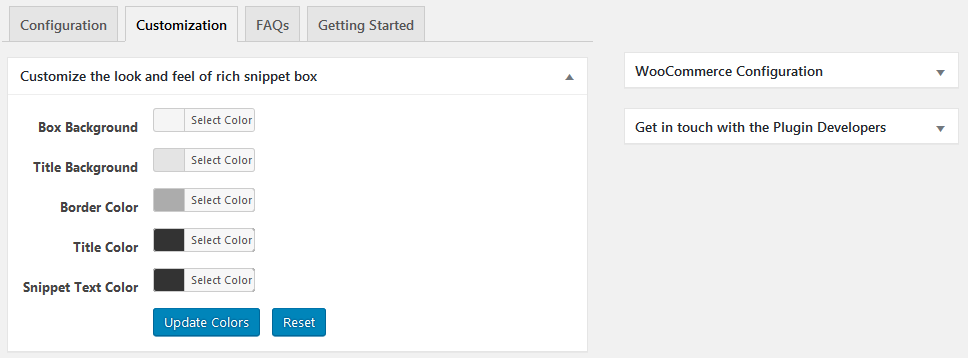
Add Markup to the Posts or Pages
Open the posts or pages that you want to add schema markup to, below the posts in the metadata area you should see, Configure Rich Snippet.
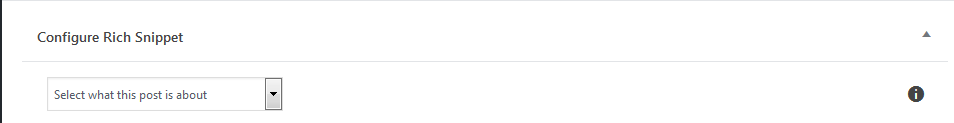
From the drown, select what is relevant to your post or page.
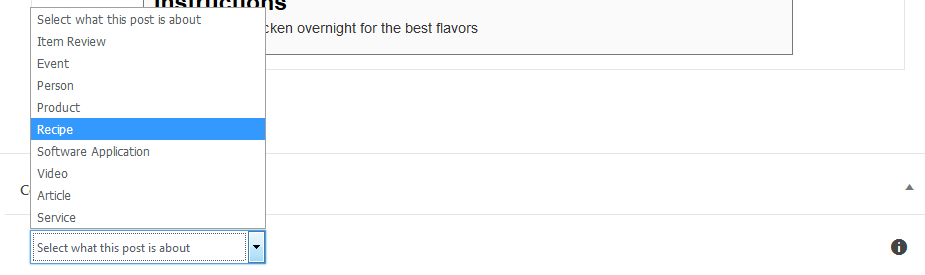
Add the relevant data to the form.
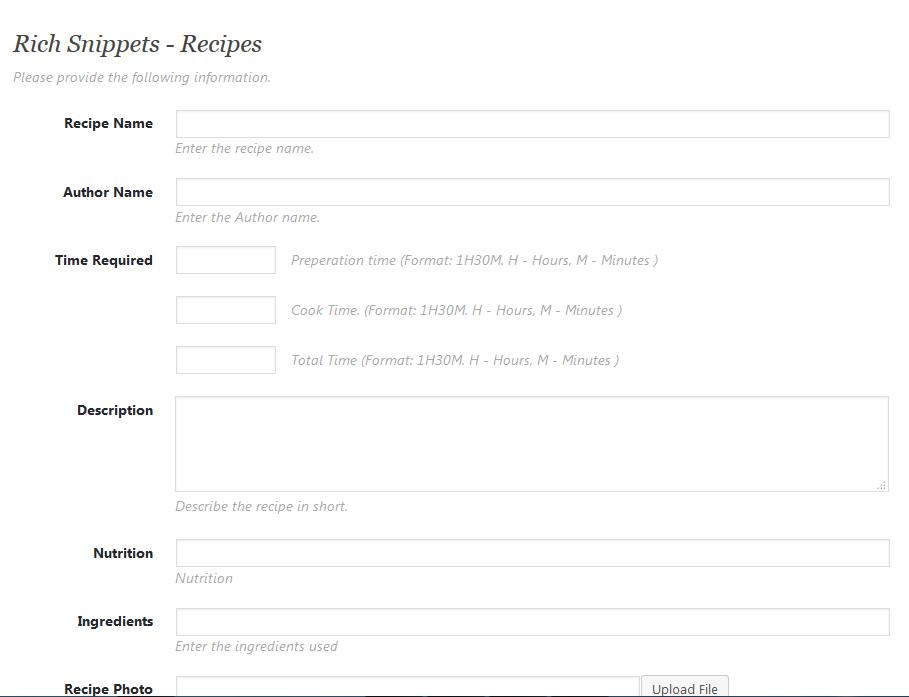
Publish your post. That is all you need to do to add schema markup to a page. If you visited your page or post under the post you should see something like this, well, it may not be like this depending on your customizations.
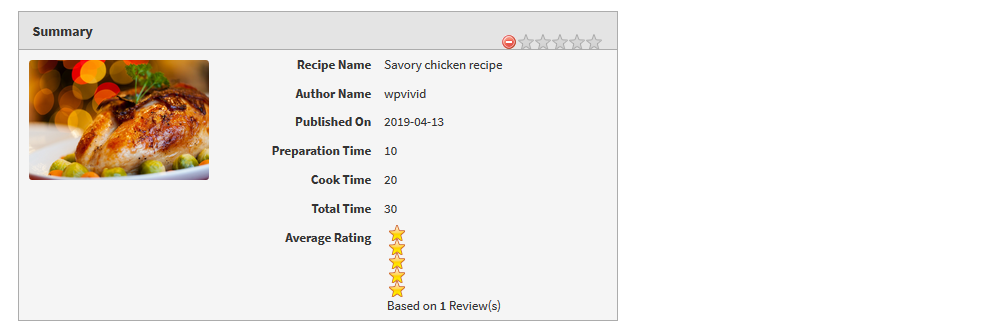
Test Your Rich Snippets
We now need to test the schema markup looks like in the eyes of Google.
Google provides a tool for that, Google Structured Data Testing.
Open the Google Structured Testing Tool, under FETCH URL enter the URL of the page you just added markup schema to and click RUN TEST.
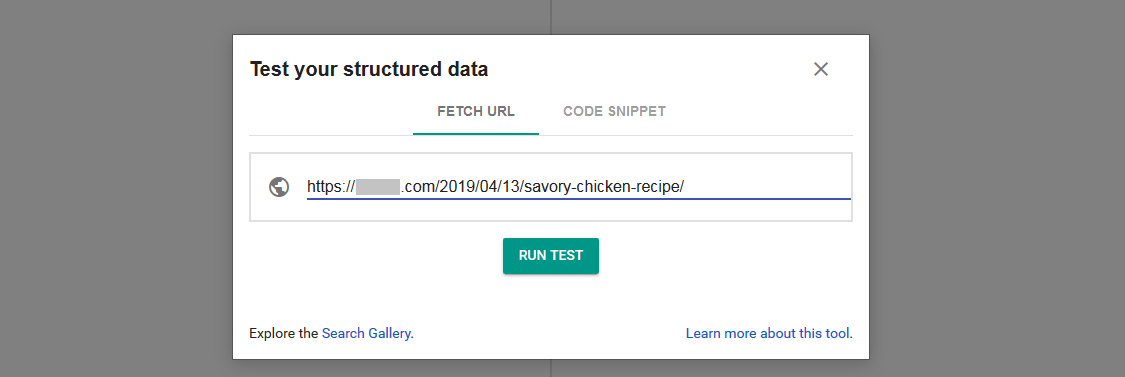
In the results, Click preview.
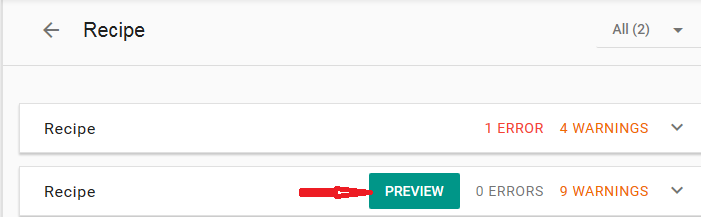
Take note of the warnings and errors and make the necessary adjustments on your schema.
On the page that opens, you will see a preview of how your content will appear on search engine results.
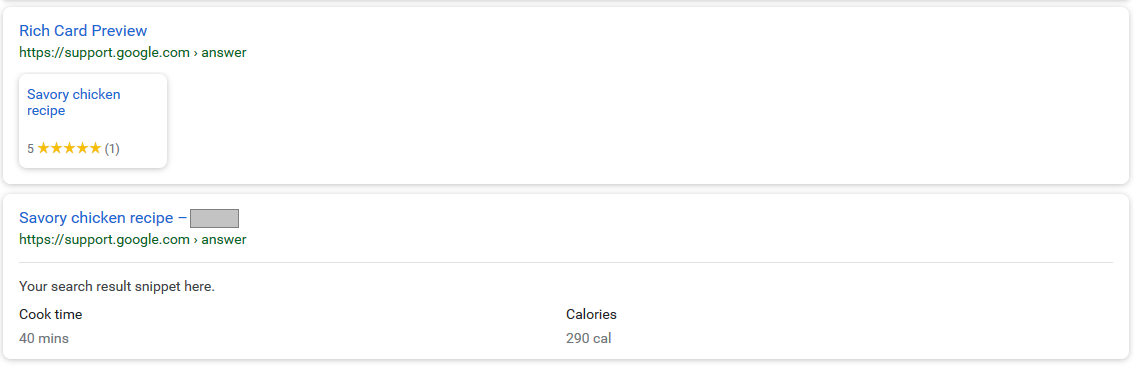
Final Thoughts
Adding markup schema to your posts a great way to provide search engine visitors beautiful snapshot of what to expect from your article.
It’s something that anyone interested in high rankings and organic traffic from search engines and social media sites like Facebook should implement on their websites.
That should take you a few extra minutes when creating your content, but, the perks are sure worth those extra minutes.
Schema – All In One Schema Rich Snippets is a free WordPress plugin that helps you add schema markup to a WordPress website – as a free plugin you have to deal with the front forms.
The developer has a premium plugin Schema Pro that automates some of the tasks we just did and then applies them to all posts and pages.
Before you explore it, you may want to explore other free WordPress plugins; then you can start with these;
and more options and details in our list of the best free rich snippets schema WordPress plugins to improve your website ranking.