Are you looking for a way to cloak affiliate links in your WordPress website?
Then read on.
Cloaking a link is disguising a link with a shorter URL. You can do this with a link shortening service, or like what we are going to do use our domain’s URL.
Affiliate links are often long and most times ugly to look. For us to us to get a simple and clean URL, we would need to cloak it.
So instead of having a long and ugly link like this;
https://www.mb103.com/lnk.asp?o=14703&c=918277&a=380566&k=D0623F92A3E42FB43D93400DB7FC94FD&l=15584
We can replace it with something simple like;
https://Yousite.com/new-url
So why bother to cloak affiliate links?
For a reason or another, you landed to this article because you searched how to cloak affiliate links. Well, that’s the first benefit you get.
As you can see from the links above, a cloaked link is much cleaner and shorter and easily shareable.
Secondly, and probably cloaked affiliate links perform were better than the original links you get from your affiliate network.
It performs better in terms of click-through and commissions earned.
Better click-throughs, in that you get more clicks on your affiliate links as visitors would not know until the link is clicked that the link is an affiliate link. Some visitors will go directly to the website you are referring to when they realize it is an affiliate link.
Most email marketing software hates affiliate links, by cloaking your affiliate links these email marketing software will not block your emails as all links are from your domain name.
Cloaking your affiliate links also saves you from malware. Many affiliate networks have warned their users of scenarios where malware replaces affiliate ids with those of the perpetrator. Cloaked affiliate links do not have show your affiliate ids thus malware will never hijack your commissions.
One more benefit, then we continue with the article is the ability to track you’re the hits on your links. You can then compare these stats with those provided by your affiliate network.
As you can see, if you are an affiliate marketer, then you need to cloak your affiliate links, now.
So, let’s cut to the chase and learn how to do that:
How to cloak affiliate links with Pretty Links?
Pretty Links is one of the best WordPress link tracking and managing plugins that enables one to shorten their affiliate links using their domain name which they can then track.

First things first, install and then activate Pretty Links.
When that is out of the way, on the left admin Menu, look for Pretty Links.
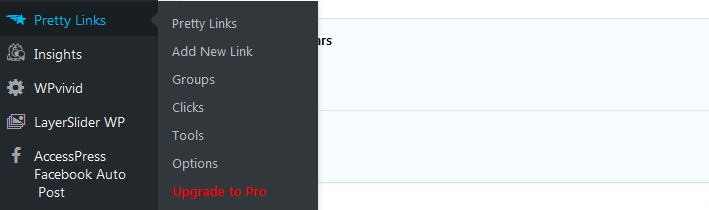
Next, organize your affiliate links in logical groups.
You do that, by clicking groups. You can also do the same when you are adding new affiliate links.
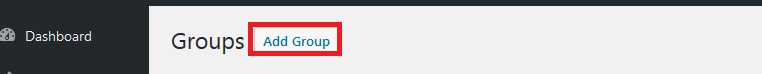
Once you create the group, you can now add your links.
From the Pretty Links sub-menu click Add New Link. On the next page, Supply the required information. Beside pretty link, you enter your desired slug.
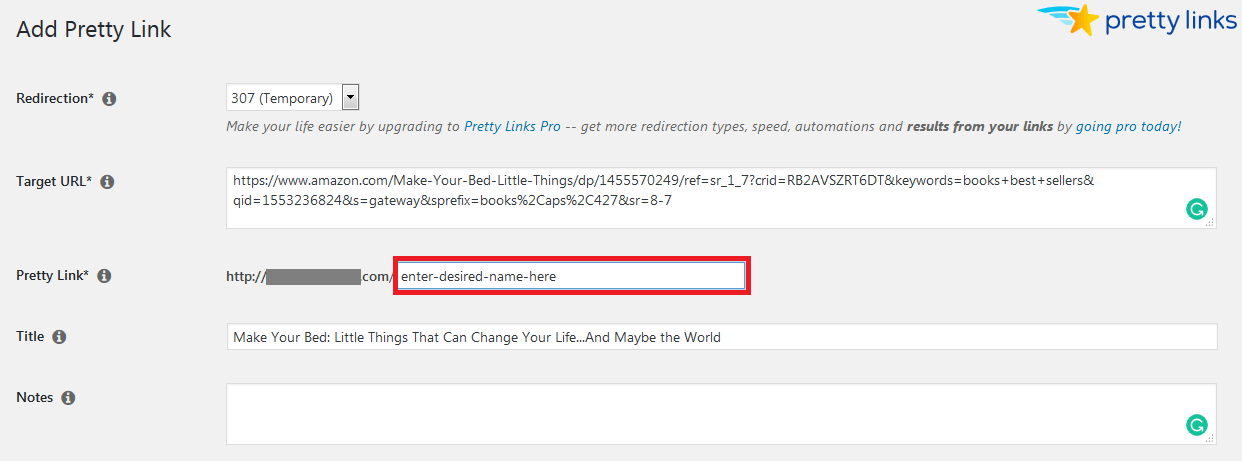
![]()
Once you that is done, save your link.
You are then redirected to the Links page,
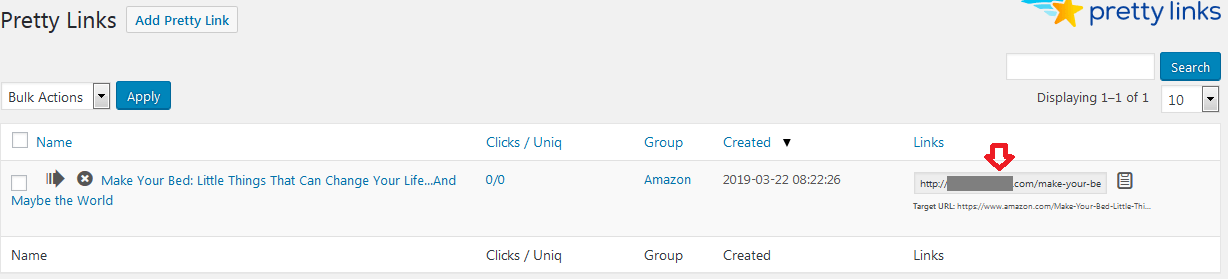
Your long affiliate link has been shortened to a neat URL that you can now track or use for your marketing with your website.
And that is how you cloak affiliate links on your WordPress website with Pretty Links WordPress plugin.
If you were expecting something complicated, sorry, it is that easy.
Final Thoughts
You can achieve this with any other URL shortening service available, the benefit of using a plugin like Pretty Links is that this is happening within your WordPress website with more tools and ways to use your links within your content.
Other WordPress plugins that allow you to Cloak affiliate links
ThirstyAffiliates – Affiliate Link Manager
and more in our 6 top picks of the best free affiliate link plugins.
That’s it for this article; I hope you enjoyed it and learned how to cloak your affiliate links, you could also have your affiliate links automatically added to your articles in WordPress.