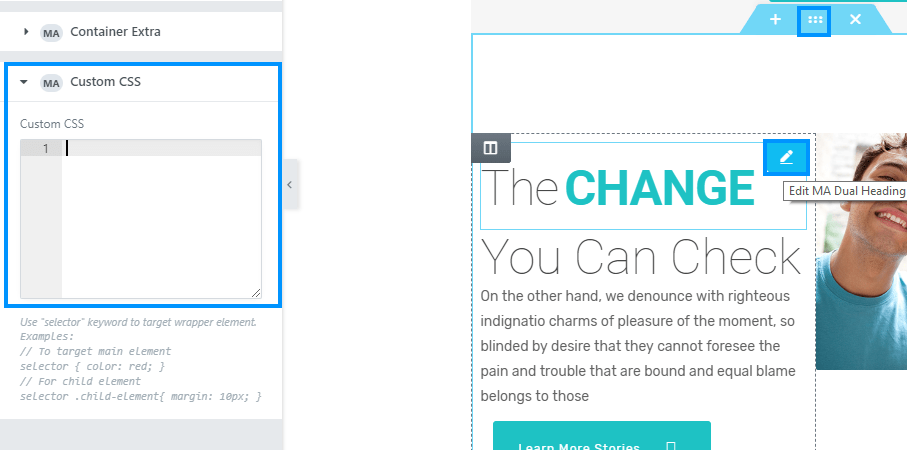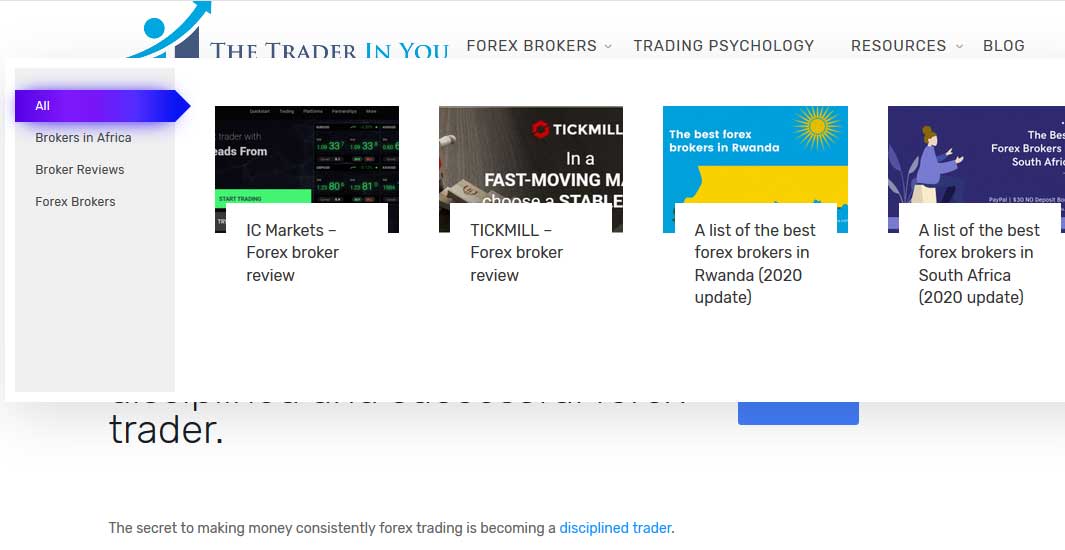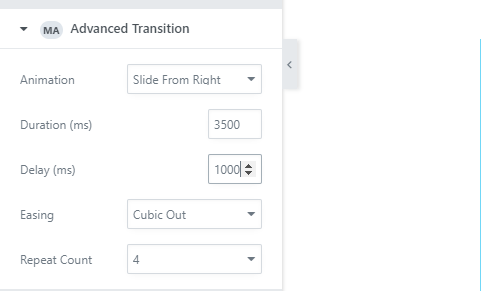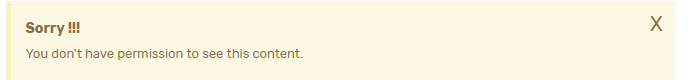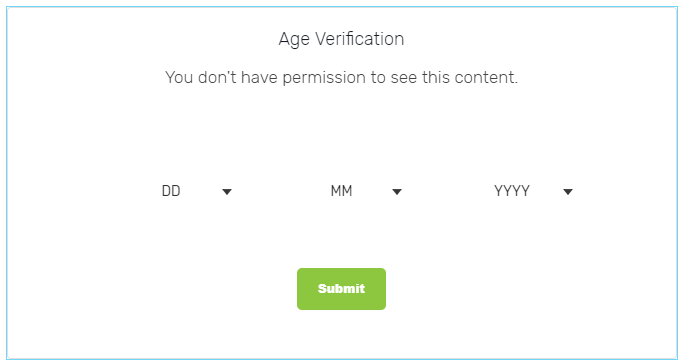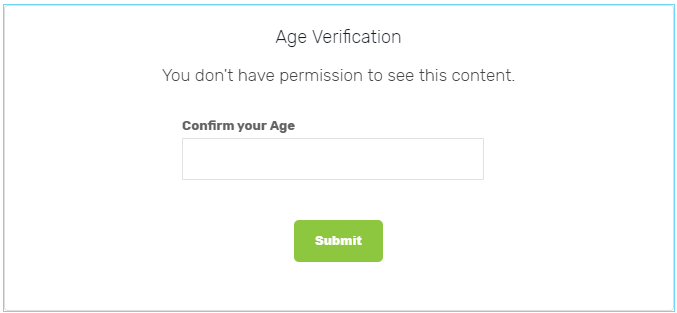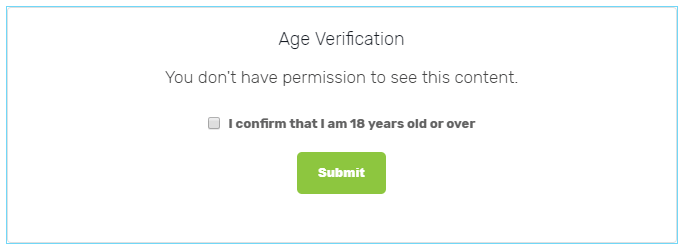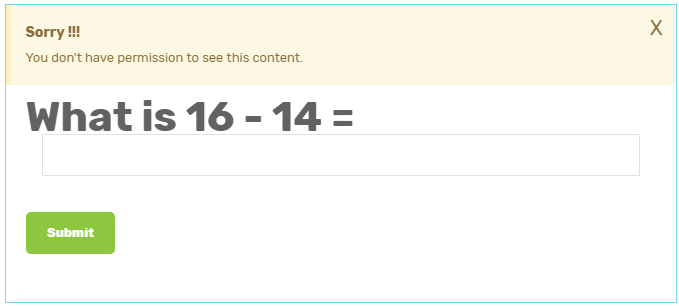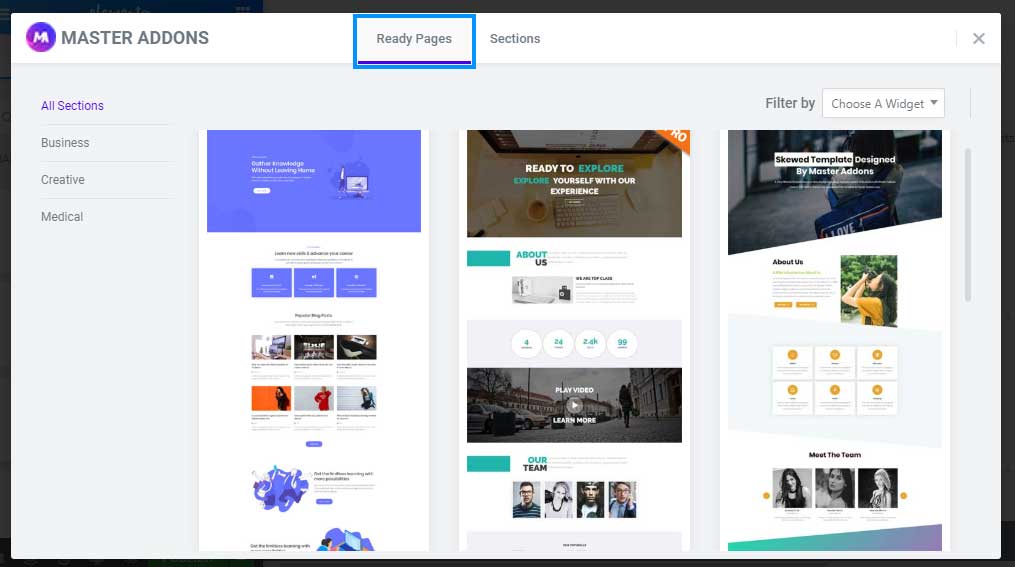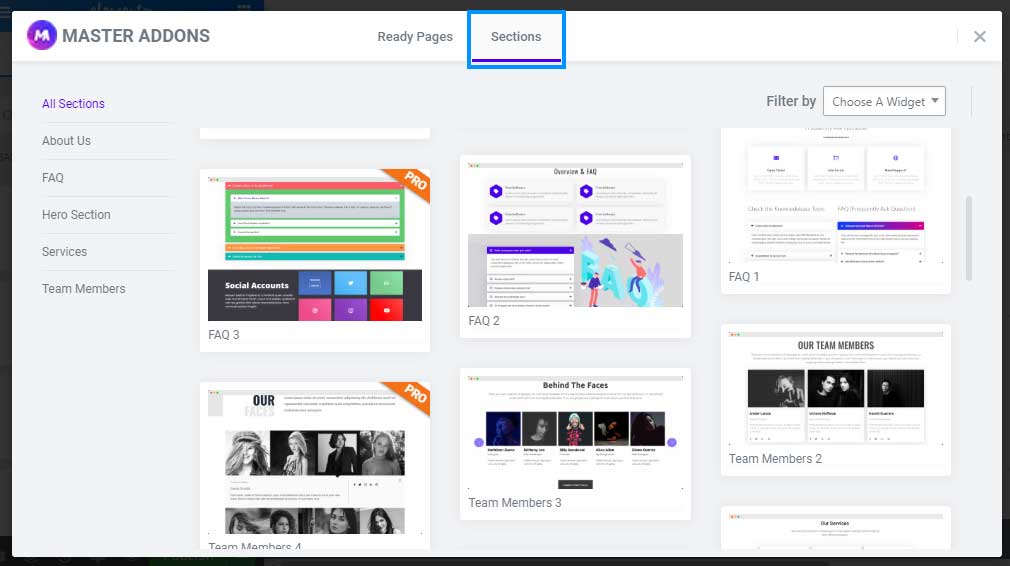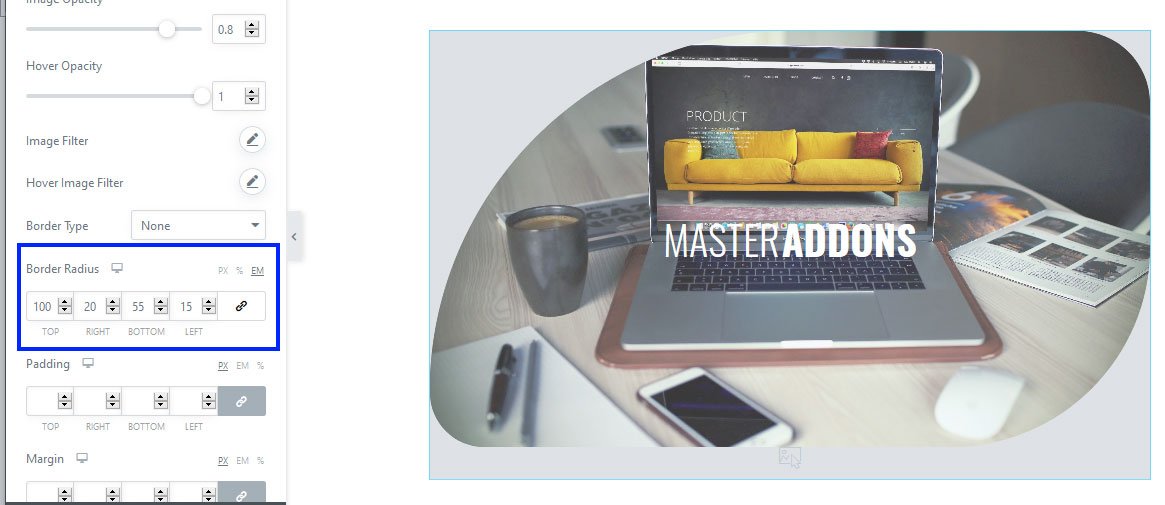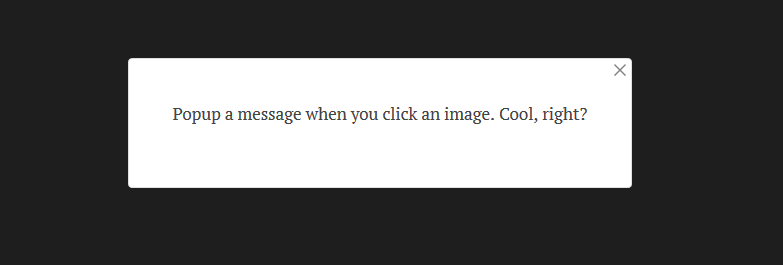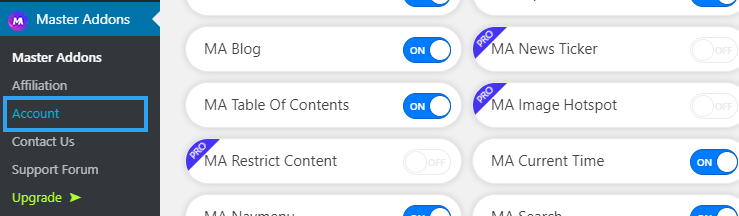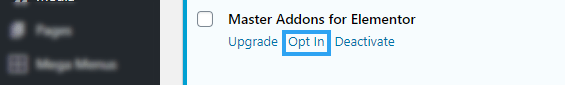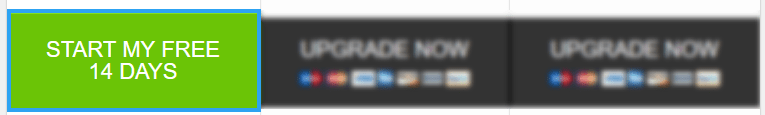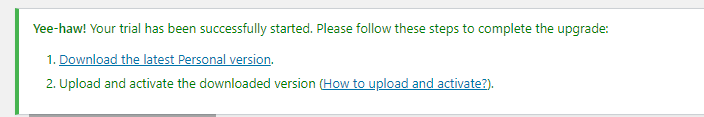If your website was built using Elementor, then you’ve got to try Master Addons for Elementor.
Elementor is a very popular and loved WordPress page builder with more than five million active installations according to its WordPress page.
Although it is loved for its speed, flexibility, features, and ease of use – Elementor doesn’t cover every need of every website owner.
And so mushroomed the space for addon developers.
There are hundreds of Elementor addons in the market today to give a website developer or blogger one or more extra features their creative website craves.
One that we got to play with here at WPvivid is Master Addons for Elementor.
By far Master Addons for Elementor leads the pack of Elementor addons and Extensions with its rich and diverse extensions and addons.
With it, you can build almost any kind of website using Elementor.
You think am kidding, check out these features.
Master Addons for Elementor Features
Exclusive to Master Addons for Elementor you get
- Mega Menu
- Custom CSS
- Domain Checker
- Transforms
- Restrict Content
- Positioning
- Container Extra
The free plan alone is packed with a ton of features am sure you and your website visitors will love.
Animated Headlines, Dual Heading, Image Hover Effects, Advanced Accordion, Tabs, Progressbar, Progress bars, Tooltips, Flip Box, Info Box, Team Members, Team Members Slider, WP Forms, Call to Action, Creative Buttons, Changelog, Creative Links, Blog, News Ticker, Business Hours, Table of Contents, Changelog, Image Hotspots, Image Gallery, Pricing Table
They did not forget forms with elements for Contact Forms 7, Ninja Forms, WP Forms, Caldera Forms, weForms
And Extensions Elements like Particles Background, Animated Gradient Background, Background Slider
70+ Elementor addons are more than enough addons for any website.
Yet according to the developer, they are still adding addons to the plugin. Wow.
To get a feel of it, we took it for a spin, we were spun and wowed.
The things you can do on your website with just the free plan alone are mind-blowing.
Now imagine what you could do with the premium plan.
The Addons That Stand Out
Master Addons for Elementor’s Custom CSS
If you are wondering, Elementor has a custom CSS section, but only with the Pro plan.
Master Addons for Elementor’s Custom CSS gives you the granular power to define the look of each element on your website with its free plan.
With the Custom CSS feature on the free Master Addons, you can target any item on your site with CSS; you can target a whole section, a column, or an individual element like a heading.
Master Addons for Elementor Mega Menu
Select a menu, enable mega menu, and bring life and style to the dull WordPress menu with Master Addons Mega menu for free.
Using the Elementor editor, imagine any kind of navigation menu, and Master Addon’s Mega menu feature lets you build it.
Using features and widgets from WordPress, your theme, Elementor Elements library, and Master Addon elements.
Such a rich palette of tools you can build off-canvas or a full-screen menu, a Hamburger or mega menu, multi-page or one-page navigations that you can fix or toggle, overlay or scroll or just a smart menu.
Master Addons for Elementor Transitions – Pro Feature
Mask, flip, rotate, zoom – whatever you want – Master Addons for Elementor ships with 70 ways to animate content.
Do all this from within the Elementor editor under the advanced area of the element you want to set transitions for.
Master Addons for Elementor – Restrict Content – Pro Feature
When content is exclusive – reserved for certain eyes only – you need a way to ensure that only those eyes see it.
Master Addons for Elementor comes with a cool feature in its premium version – Restrict Content.
Yes, it does exactly that.
Fully customizable restrictions that allow you to restrict access to content by age or a math puzzle or with a password or using WordPress user roles.
Which you can display for visitors on the page or use a popup, except of course the WordPress user roles.
Restrict content by WordPress user roles
Restrict content with a password
Restrict content with age
Define your minimum age to access content, and then set the Age Restrict Type.
If a user meets the minimum age requirement they are shown the content.
You have several ways to verify the age.
A visitor can select their birthday.
Or enter their age to access the restricted content
Or enter their age to access the restricted content
Or confirm that they meet the age requirements to access the restricted content
Restrict content with a Math Captcha
When you don’t have age-appropriate content, but just content that you want to ensure it’s for humans then use Master Addons’ math captcha.
A user has to solve a math challenge of additions, subtractions, or multiplications before accessing restricted content.
Master Addons for Elementor – Pre-Built Template Library
It ships with a pre-built template library of landing pages and content sections for a post or page.
If you are starting from scratch, you get 6 ready pages.
Click the one you like, to preview or import to your page or post.
These pre-built pages feature a seductive modern and sleek design that visitors will love. Yet in their beauty, they are blazing fast, much faster than most premium templates in the market.
Besides the ready pages, you get a plethora of Content Sections for your inner pages.
You get a bunch of sections for About Us, FAQs, Services, Team Members and a Hero section
Just like the pages, click the one you like, to preview or import to your page or post.
Master Addons for Elementor – Image Hover Effects
Did someone ever tell you that you look like a Layla or a Milo? Well, Master Addons for Elementor comes with 30 hover effects with a personality.
You can spruce your images with a Goliath effect, a Romeo effect, or a Sadie effect.
You can add a title and description to an image and control the title and description position with padding and margin.
If you rather not, pick an effect that has the title and description style and position you like.
Definitely, no more boring images on your pages or posts with these personality image effects.
Hover over an image and see the image and or text slide, jump, zoom, pop – adding life to images.
Click an image to go to an external URL with the external link setting.
With the border radius feature, style your image just the way you like it.
Another cool trick in up the sleeves of the Image hover effects of Master addons for Elementor is ability to popup something when someone clicks an image.
You can popup a message, a saved section, a saved widget, an image or a whole page.
You can do a lot more with images, or shall we say, images can do a lot more than add pretty to your site.
How Much Master Addons for Elementor Costs?
You can do a lot with the free plan, but if you want to do a lot more, you go premium.
The annual plans are priced at $ 19, $ 39, $ 129 for Personal, Business and Developer plans respectively.
While the lifetime plans go for $ 39, $ 129, $ 199 for Personal, Business, and Developer plans respectively.
If you are a developer or freelancer you don’t need to be an accountant to know that lifetime annual plans have the best return on investment.
Even the personal plan, an extra $20, ensures you get lifetime support and updates.
With the ever-changing technology, you will need the updates a few years down the road.
In the unlikely chance that you are not satisfied with Master Addons for Elementor, you get your money back within 30 days of purchase – how’s that for peace of mind.
Take it for a spin with a 14 days Free Trial.
How to Activate Master Addons for Elementor Free Trial?
First, install the plugin.
In the Add plugin section of your website Search for Master Addons for Elementor
You should see Master Addons for Elementor – click the Install Now button.
After you install it, click the Activate button.
Once you activate the plugin you are taken to a screen like this one. Now click the Allow & Continue button.
When you click it, it will show activating like this image.
Your Master Addons submenu should have Account.
If you don’t see Account, then you clicked Skip in the previous screen.
To fix that, go to your installed plugins and click Opt In under Master Addons for Elementor.
You are taken to the screen where you should now click Allow & Continue.
The catch is you are allowing the developer to track the usage of the plugin on your website.
When you are done with that, click Account from the Master Addons menu, and then click the Free Trial tab.
Click the START MY FREE 14 DAYS green button
You should now see a notice like this. Follow the instructions on how to get the latest personal version.
When you are done with that, you will have access to all the premium features of Master Addons for Elementor for the next 14 days.
Master Addons for Elementor pro features
- Total 80+ Widgets & Growing
- Osaka Pro Theme
- 50+ Ready-made Pages
- 100+ Ready-made Blocks
- 10+ Header & Footer Blocks
Wrap Up
I had fun building some cool stuff with Master Addons for Elementor.
I hope you too will. Give it a try.
Enhance the appeal of your website with or take Master Addons for Elementor for a spin with a 14 days Free Trial.
You can grab the files from the developer’s website, from the WordPress plugin repo or from within your website.
If you choose to go pro remember you have 30 days to get your money back.
What’s your experience with Master Addons for Elementor? Let us know in the comments below.