Every once in a while you may need to import affiliate links to your affiliate management software in WordPress.
The need for this could be when you launch a new website and need to use the affiliate links you are already using on one of your other websites
Probably, you intend to promote a multitude of products and have to get lots of affiliate links.
It is easy to meet affiliate marketers who promote hundreds of products, trying to manage such many affiliate links manually would be insane.
With Easy Affiliate Links, you can manage your affiliate links in one central place – your WordPress website.
With it, you can import hundreds of affiliate links easily. Instead of manually adding single affiliate links, you can create an XML or CSV file or export an XML file from another website and then import it to the new website.
That’s what we shall show you in this article.

First, install and activate the plugin.
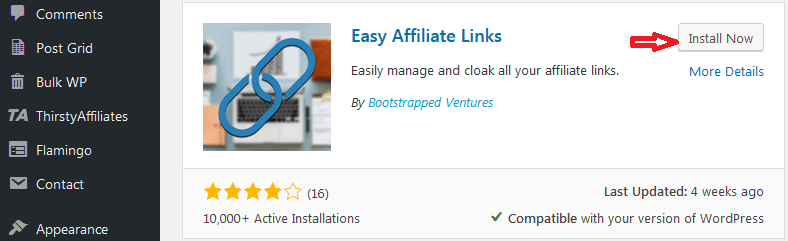
How to import affiliate links from XML and CSV files
Once it is installed and activated, on the left admin menu, go to Affiliate Links, then click Import & Export
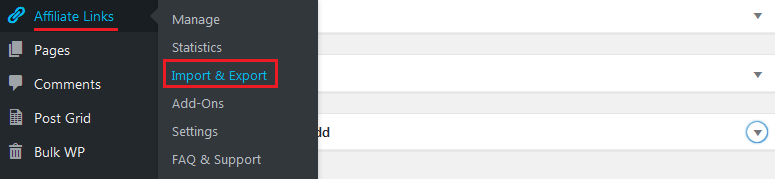
NOTE: It is recommended to backup your database before importing to the database.
Easily recover from an unfortunate event with our Free WordPress Website Backup Plugin. You can easily and securely back up your database and or your website files to the leading cloud storage platforms like Google Amazon, and many more or make a local copy.
That way, if things don’t go as planned, you have had a fall back to get your site up in no time.
So, take a minute or two to make a backup of your website then continue.
Done? Then let’s go ahead with importing the affiliate links.
On the page that opens, click on the tab of the format you want to import, either Import CSV or Import XML.
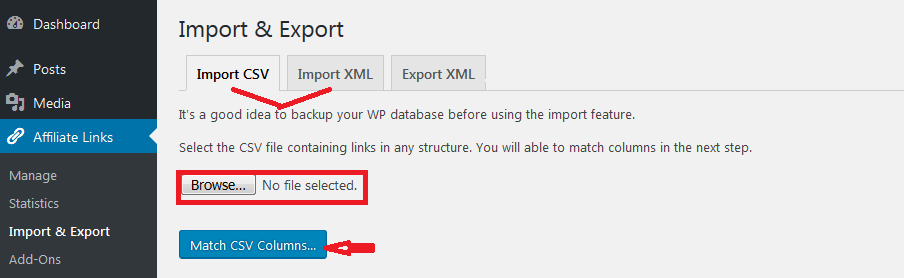
Next, click Browse to select the file you want to import
Then Click Match CSV Columns button.
For an XML Import, you do not need to match any columns; the different columns of the affiliate links are automatically imported. If you are importing hundreds of files, this would be the easiest route to take.
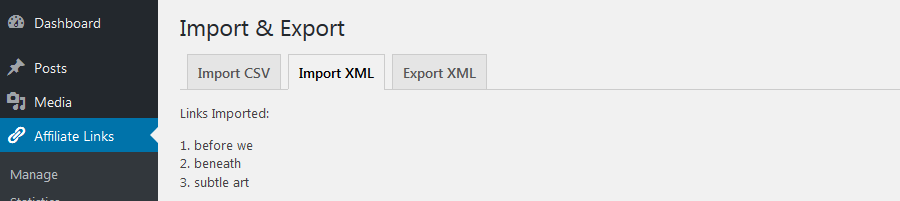
How to import affiliate links – CSV files
Before you import, you will need to prepare your files.
Easy Affiliate Links has five columns for; The Name of the affiliate link, the description of the link, a text box, the affiliate link, and a slug – the clean name you want to give your affiliate link.
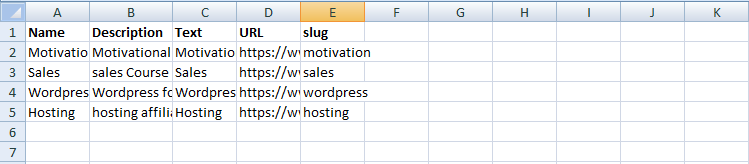
It’s these columns that you will match in the next steps.
Click Import CSV. Then browse for the file you want to import, and then click Match CSV Columns. You will be taken to a screen the one below.
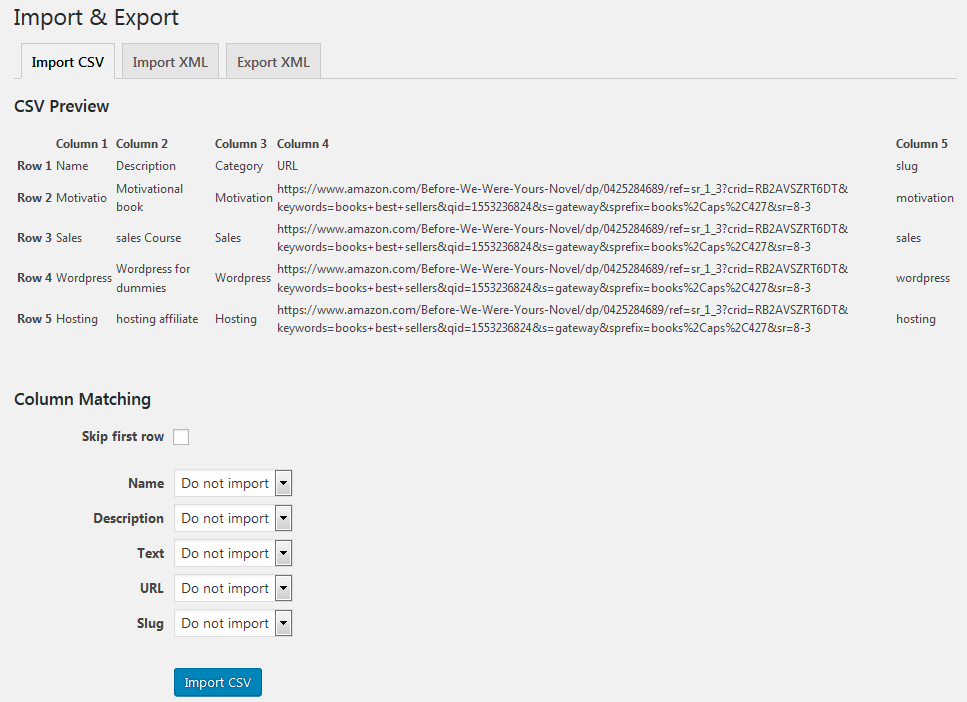
Skip the first row if it contains the headings to the columns.
Then match your columns with those of easy affiliate links.
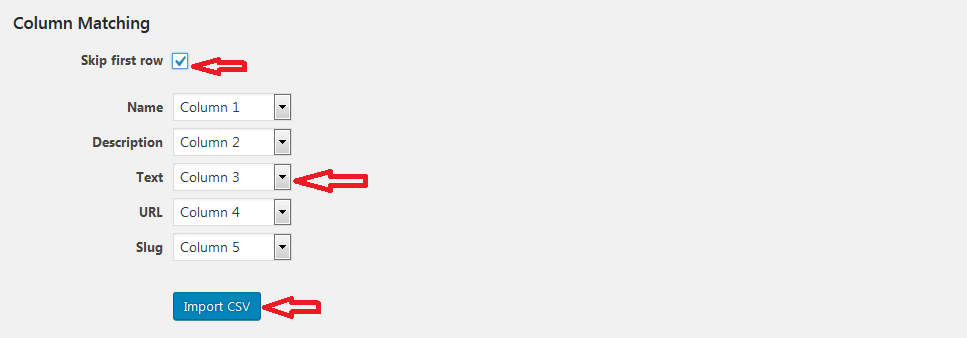
Next click import CSV.
If all went well, then the next page will display all the imported links.
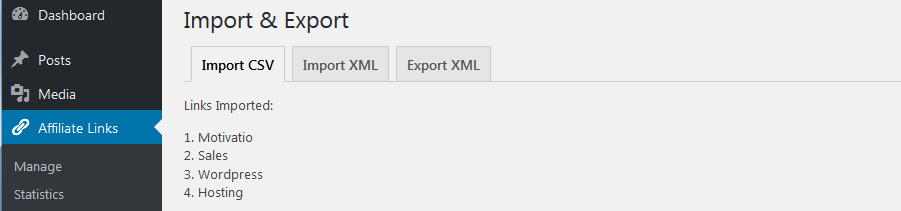
And that is how you import affiliate links from XML and CSV files to manage them in WordPress using Easy Affiliate Links.
Managing affiliate links with Easy Affiliate Links
To view and manage the new affiliate links we just added, click affiliate links on the left menu,
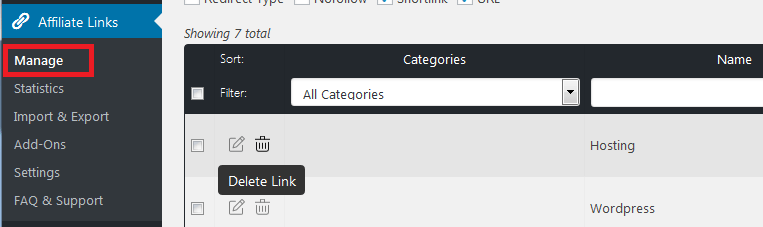
The Manage page looks this.
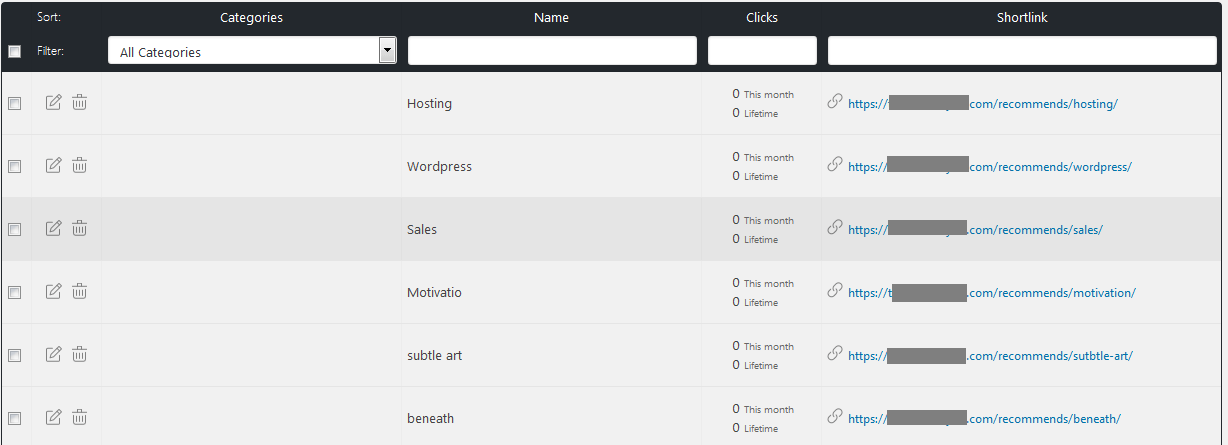
From here you can add categories, delete affiliate links and complete a lot more tasks.
Final Thoughts
There you go my friend, that is how you easily import affiliate links so that you can manage them in one place, your WordPress website.
The process of importing affiliate links could be slightly different depending on the plugin you use to manage your affiliate; overall, it should be easy and straight forward.
Some plugins you could look at would be.
ThirstyAffiliates – Affiliate Link Manager
and more in our picks of the best affiliate link plugins.
Now you’ve imported affiliate links from XML and CSV file, you can also group these affiliate links by categories to manage them with ease.