The modern web today relies on cookies a lot, which has caught the watchful eyes of government. Website owners need, therefore, to enable cookies consent on their websites to comply with new regulation.
You are reading this article because you are interested in, or you are being compelled to enable cookies consent in your website, probably because you operate within the EU where the General Data Protection Regulation (GDPR) requires you to do so.
However, do you know what cookies are or what the fuss about them is about any way or why governments are interested in them?
Let us take a quick look at these, and then we shall enable cookies consent on a WordPress website.
What Is A Cookie?
A cookie is a file used by a browser to gather information about user activity on the browser.
Typically, cookies collect sign-in information, that way you can stay logged in even after you close a browser, they are also used to collect personal information that is sent to a web server, this information is then used to present a visitor with recommended and or personalized content.
By personalized content we mean, content related to what they like or do as they surf the web.
As you can see, cookies fulfill help provide users with great user experiences with a website, but, that also means they can be abused.
Malicious cookies on some websites can track users for detailed private information, which information can be sold to advertisers.
This is what attracts law enforcement agencies. When corporations start infringing on the privacy of individuals for profit, someone needs to check their actions by passing laws and regulations that protect individuals often requiring businesses and companies to be more transparent about their processes.
Once such law is the General Data Protection Regulation (GDPR) that came into enforcement in May 2018. The GDPR 2016/679 is a regulation in EU law on data protection and privacy for all individuals citizens of the European Union and the European Economic Area. (Wikipedia)
In this new regulation, individuals are given power over what corporations can do with the data they collect from them.
For businesses, it partly means informing users what data they collect about visitors, and what they do with this data, a user should then have the option to consent to its use or not.
Now, that you know cookies are, let us learn how to enable cookies consent on a WordPress website.
We shall GDPR Cookie Consent a free WordPress plugin.
Step by Step: How to Enable Cookies Consent on Your WordPress Site?
Step 1: Install and activate GDPR Cookie Consent
You can download the files then upload them or install the plugin from your WordPress admin dashboard.
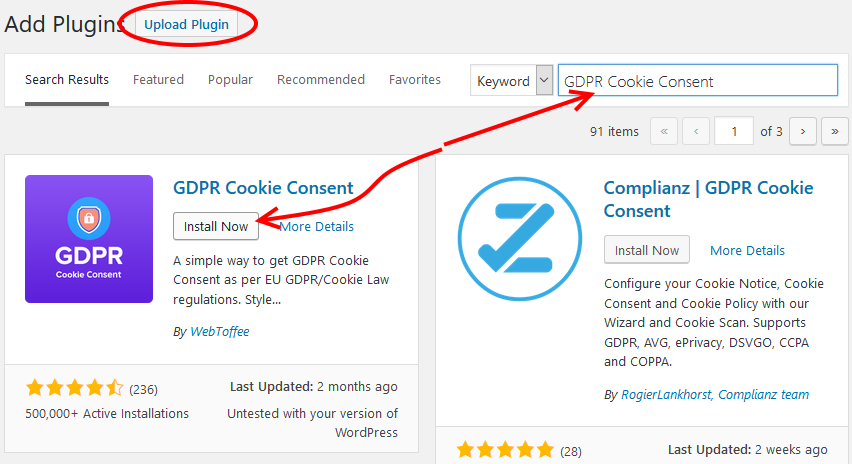
Step 2: Generate a Cookie Policy
The cookie consent expects website visitors to read through your cookie policy. Since the default settings are good enough, it is okay to start by generating a cookie policy once the plugin is installed and activated.
On the left Menu go to GDPR Cookie Consent > Policy generator.
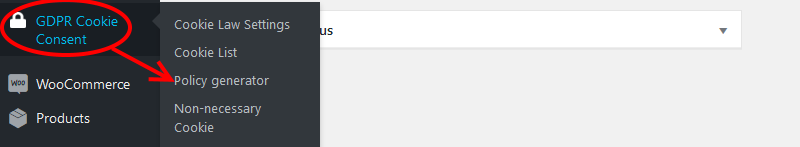
The policy generator, as it sounds, will generate a policy for your website. On the left, you can select the areas your cookie policy covers; you can then modify the generated text, then at the bottom click Create Cookie Policy Page.
Next, publish that page that is created for you.
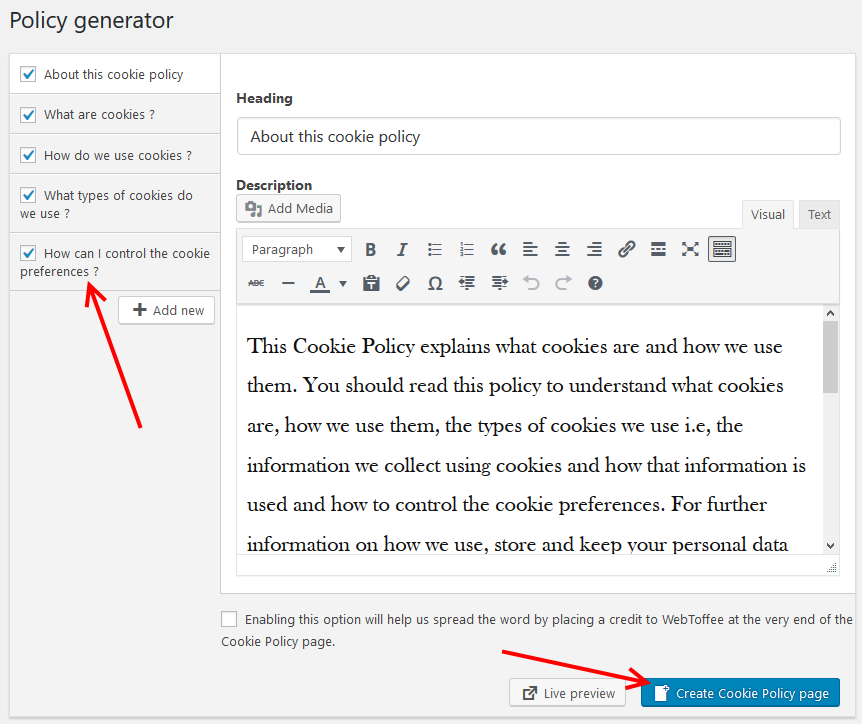
Step 3: View cookie consent
After publishing the cookie policy page, you can go to your website and should see the cookie consent popup on your website in action.
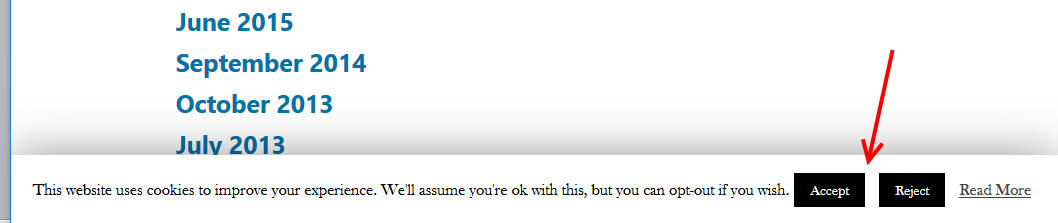
Step 4: Configure cookie law settings
Now that we have a cookie consent showing on your website, you may want to customize it further to your liking.
For that, head to the left Menu then go to GDPR Cookie Consent and click Cookie Law settings.
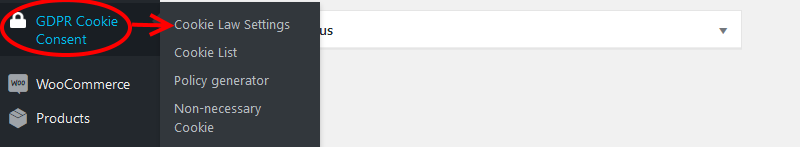
For many, the default settings will work fine; however, from here, you can customize the cookie popup to fit your style or branding.
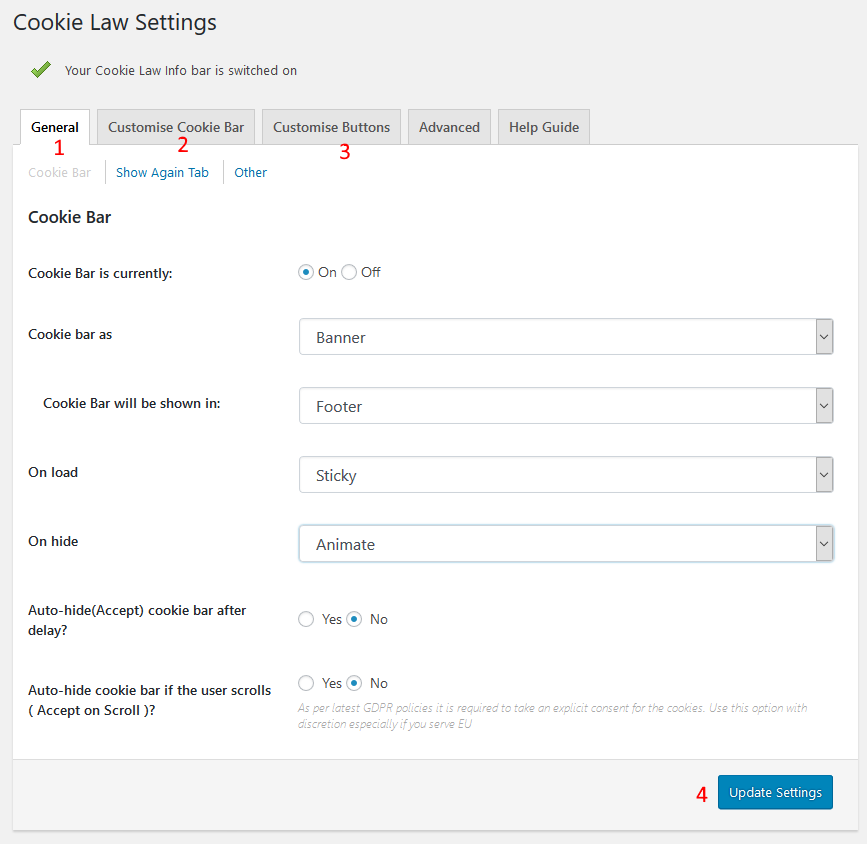
- Under the General Tab, you can enable or disable the cookie consent bar, then go further to customize the details of the bar plus how it is displayed.
- Under customize cookie bar, you can change the default message on the cookie bar, then choose the cookie bar color, font, and text color.
- The Customize button, allows you to customize the Accept and Reject buttons on the cookie consent bar. You can change the wording, text color, and how it is displayed, as a link or button.
- When you make changes, click the Update settings button at the footer of the page.
Final Thoughts on How to Enable Cookies Consent
Noncompliance may land your company into legal trouble or hefty fines, so take a minute today to add a cookie policy to your website.
GDPR Cookie Consent makes it easy for any website to comply with the regulation that requires users to consent to how cookies websites use to collect and use personal data.
It takes care of the copy or content, there is no need to hire a lawyer to write one, plus it adds a consent popup form that you can customize to a website.
If you operate within the European Union or if your website serves users in the EU, then your website needs to comply with the EU GDPR. This plugin makes it easy for you.
Here are our top picks of GDPR plugins for your WordPress site in case you may also be interested.