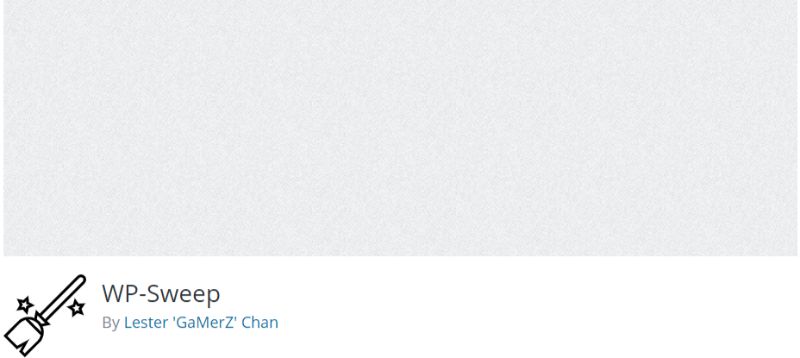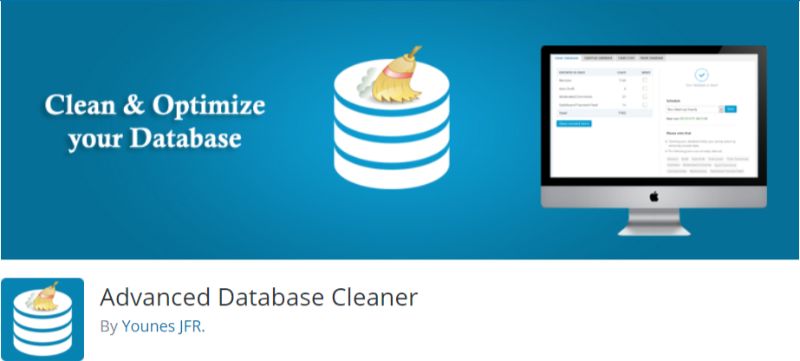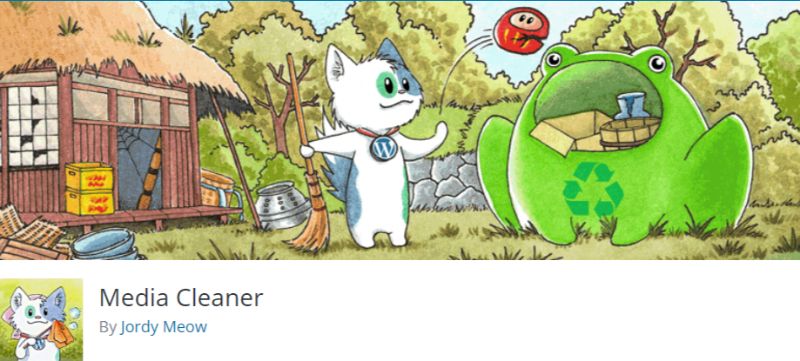As your WordPress website or blog keeps growing, you will start accumulating more and more unnecessary data like broken links or unused files. As these junk files keep growing they will put a load on your server which will ultimately slow down your website. However, all this can be easily avoided by using one of the best WordPress cleaner plugins to help you remove/delete junk files from your database.
Why Use A Top WordPress Cleaner Plugin
Over time, your WordPress database will start accumulating a wide variety of junk files that you don’t need. This ranges from spammed comments, media files you don’t use anymore, old revisions of your posts, trashed items, and simply broken entries.
As we just said, if your database keeps collecting these junk files, then it will put unnecessary load on your server which will affect your site’s speed and performance. This is where our best WordPress cleaner plugins come into the picture.
Once installed, the plugins will help us detect all the different junk files we have on our database, and then delete these files to free up storage space and remove the unnecessary load from our servers.
Now, the reason why we recommend using the best WordPress cleaner plugins is that they use special algorithms to bring to your attention all the junk files being stored on your website. You also get access to detailed control which lets you cherry-pick which files you still want to keep on your system.
So with that being said, let’s get started with our list of the best WordPress cleaner plugins:
Note: Since the plugins use an automatic algorithm to detect and delete “unused files” or “junk files,” you should always create a backup of your database to be on the safe side. That way, if the plugins mistakenly delete any important files, you can just restore back to a working configuration.
Top WordPress Cleaner Plugins
1. WP-Sweep
Starting off our list of the best WordPress cleaner plugins we have WP-Sweep. It is one of the most popular plugins to help you delete junk files from your WordPress database including revisions, auto drafts, deleted comments, and so on.
The plugin is designed to use proper WordPress delete functions wherever possible instead of using the dedicated MySQL delete queries. You have the option to “sweep” through your different files one category at a time, or even “sweep all” if you want to remove everything.
Features:
- Uses the default WordPress delete functions whenever possible instead of MySQL delete queries.
- Cleans up duplicate files, unused items, auto drafts, deleted comments, and so on.
- Can help you optimize database tables.
- Works with WP-CLI commands.
And much more.
2. WP-Optimize
WP-Optimize is another one of the most popular and widely used plugins that can help not only clean up your WordPress database but also compresses your images and caches your entire website for optimized performance.
In terms of cleaning up your WordPress database, the plugin can help you remove all unnecessary files, defragment your database tables, optimize your database without any MySQL queries, and so on.
Features:
- Helps you clean your WordPress database as well as optimize images, and cache your website.
- Can detect and remove unnecessary data like trashed files, unapproved comments, pingbacks, trackbacks, and so on.
- Shows database statistics including how much storage space is saved.
- Automatically cleans your database every week.
And much more.
3. Advanced Database Cleaner
Next up we have Advanced Database Cleaner, a simple and straightforward plugin that helps you find and delete different kinds of unused and unnecessary files from your system. You get a dedicated look at all the junk files before they are deleted so you can unselect files if you find them necessary.
You can schedule the plugin to clean up your database automatically. It can also help you optimize your database tables, repair corrupted files, and much more. A premium version of the plugin is also available which introduces plenty more advanced features into the mix.
Features:
- Can help you detect and delete old revisions, auto drafts, spam comments, pingbacks, trackbacks, orphaned metadata, and so on.
- Comes with a display that gives you a quick view of all the files that you’re going to be deleted.
- Can optimize your database tables.
- Option to create a scheduled cleanup.
- A pro version with plenty more enhanced features.
And much more.
4. Falcon
Falcon is a simple WordPress plugin that offers tons of features to optimize your website performance, including cleaning up some of your WordPress junk files.
Besides this, some of its notable features include options to disable emojis, prevent embeds, removing JS and CSS query strings, and so on.
Features:
- Can disable unnecessary functions like emojis, self-pings, and embeds to help improve performance.
- Removes query strings for JS and CSS files.
- Can clean up headers.
- Clears up styles from recent comment widgets.
And much more.
5. Optimize Database after Deleting Revision
Optimize Database after Deleting Revisions WordPress plugin is a one-click solution for cleaning or optimizing your WordPress database. With a single click, the plugin can help you delete unused and unnecessary data from your WordPress database.
Not only that, but you can also use it to optimize your database tables, create logs of your optimizations, schedule each cleanup session, and so on. It also comes with multisite support which is handy for webmasters managing a network of websites.
Features:
- Can help you delete old revisions of your posts and pages, trashed files, spammed comments, unused tags, pingbacks & trackbacks, and so on.
- Optimizes your WordPress database tables.
- Automatically creates a log of all the optimization.
- Create schedules for running cleanups hourly, daily, or weekly, at a specific time.
- Multisite support.
And much more.
6. Database Cleaner and Optimizer (Built for 2022+)
Database Cleaner includes all the features from the other cleaners (for free), all gathered and arranged in a modern user interface. The engine is built around asynchronous requests, which allows the plugin to work with databases of unlimited sizes. If you had an issue with cleaning plugins and big databases, Database Cleaner will fix it.
The plugin was made for WordPress experts at first. However, the latest releases include an “Easy Mode”, and actually starts with it. Standard users will have a smooth experience, and they can go further later with the “Expert Mode”.
The Pro version includes information about tables, post types, options, and cron tabs which are related to plugins you used before, helping you to understand where the data comes from.
Features:
- One-Click Clean
- Handle DB of unlimited sizes
- Clean WordPress Core (unused meta, comments, drafts, etc, etc, you know the drill!)
- Track your Database Size over time
- Remove unused tables
- Remove unused cron tabs
- Remove unused options
- Optimize tables
- Option to use the WordPress function to delete instead of raw SQL queries (Deep Deletions)
- Allow you to look into the data before removing it
- Skimming of your Post Types
And much more.
7. Asset CleanUp
Asset CleanUp WordPress plugin is an HTML source code cleaner that will help you to remove unnecessary or unused scripts from your WordPress posts and pages to reduce the loading speed and optimize performance.
Once installed, the plugin will automatically scan your WordPress website and detect all the plugins, scripts, and other assets running on each and every web page. It will then give you the option to select the JS and CSS that are not necessary to load and the plugin will remove those to reduce the unnecessary load.
Features:
- Reduces the number of HTTP requests that are loaded.
- Supports JS and CSS minification and concatenation.
- Helps reduce HTML file size using GZIP compression.
- Automatically removes emojis, dash icons, and comment replies if they are not used.
And much more.
8. Media Cleaner
And now for the final entry in our list of the best WordPress Cleaner plugins, we have Media Cleaner. As the name implies, the plugin can help you clean your WordPress media library including media files that aren’t used in your website, as well as broken entries.
All files that are listed by the plugin as “not used” will be listed in a dedicated dashboard from where you can delete them. All deleted files are moved to internal trash so you can see if everything is working properly before you permanently delete those files.
Features:
- Helps to clean up unused media files and broken files from your media library.
- All plugin identified unused files show up in a dedicated dashboard from where you get to delete them.
- Deleted files are stored in internal trash awaiting permanent deletion or restore.
- WP-CLI support. (Premium)
- Analyzes the online version of your website to accurately guess which media files you are using. (premium)
- Scans your physical/upload directory and compares it with your media library. (premium)
And much more.
In Conclusion
So this was our list of the best WordPress Cleaner plugins. We hope you found the read to be useful and that it helped you in finding a good plugin to clean up your WordPress database.
As you can see, we have included a wide variety of plugins with distinct features and functionalities to help you choose the perfect plugin that meets your current needs. A slow website is a real bother and can hamper your business. However, these plugins will help you clear up your database so that your server isn’t loaded with junk files and broken entries.
That’s all. Hopefully you have found this read helpful. You may also want to learn our step-by-step guide on how to clean up and optimize WordPress database.