Are you in search of the best two-factor authentication plugins? Are you worried about the brutal force attacks on your WordPress blog? Do you want to toughen up the login security on your WordPress site?
Two-factor authentication is a process that requires you to prove your identity through a password or some possession you hold, such as mobile phone, email account or anything else.
Incorporating WordPress two-factor authentication plugins will help us strengthen the process of user login and add an extra layer of security to our WordPress site. So, do you want to integrate the additional security level to your WordPress site or blog? If yes, then this article is built for your convenience.
Within this article, we have enlisted the best 8 WordPress two-factor authentication plugins to help you save from hassle to search the right plugins for your website.
So, are you ready to head on?
Top Free Two Factor Authentication Plugins for WordPress
1. Rublon Two-Factor Authentication
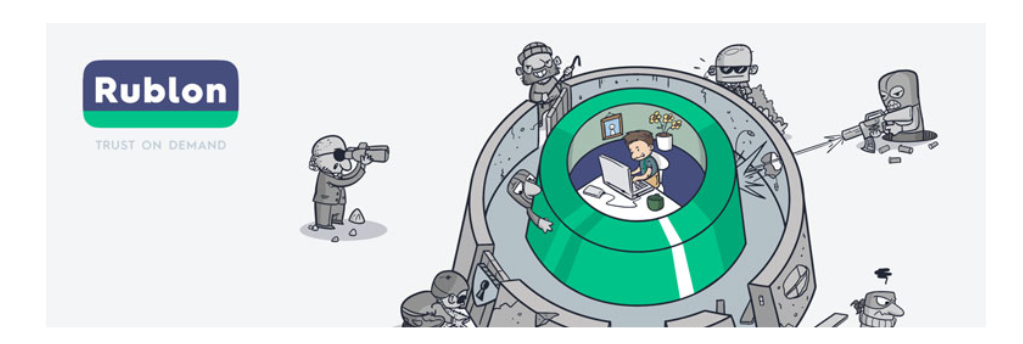
Rublon Two-Factor Authentication is our first recommendable two-factor authentication WordPress plugin that allows its users to set two-factor security on their site quickly and easily. All you have to do is to carry a two-way process; click download and click activate. Yes! That’s all.
Key features of Rublon Two-Factor Authentication:
- Simple and easy to use interface; does not require any training or coding knowledge
- Offers email security and mobile app scan to confirm the identity of the users
- Users can verify their identity by simply clicking on the link and scanning the code
- Provides multilingual support; English, German, Japanese, Turkish and polish
Rublon services are applicable for only one account per site. However, if you want to protect more accounts, you need to use their Rublon Buinsess API version. It also fails to support Google authenticator and doesn’t support SMS, phone call, push notification and hardware-based tokens. So, before you decide to install this Rublon Two-Factor Authentication plugin; look into its details.
2. Keyy Two factor Authentication
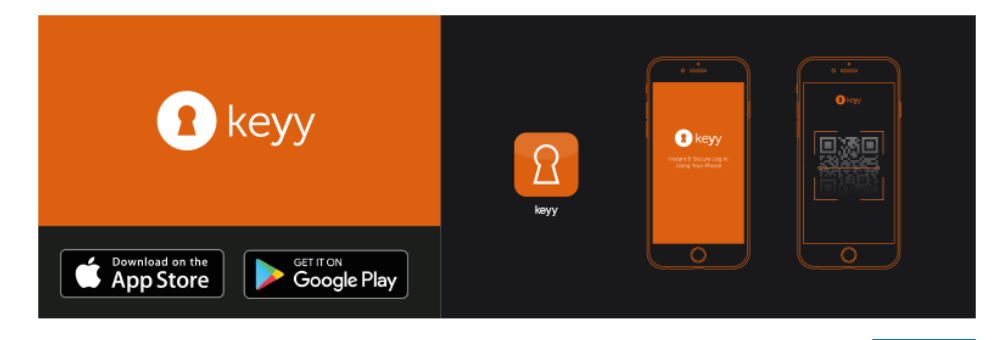
Keyy Two-factor Authentication developed by David Anderson and Team UpDraft offers an RSA public-key cryptography that provides better security levels. So, if you have a problem remembering passwords; then Keyy will help you scan a code with your phone or any other device.
Key features of Keyy Two-factor Authentication
- Changes the default WordPress screen into custom login widget
- Offers two-factor authentication level; QR code and a key wave methodology
- It is compatible with Android and IOS users
- Provides industry-standard RSA encryption system
- Offers a secret URL for deactivating key
Most importantly, Keyy doesn’t rely on any third party software. Moreover, in case of emergencies or accidents; users can disable the plugin through a web hosting account.
3. Two Factor Authentication

Two Factor Authentication developed by David Nutborne and David Anderson; It uses a TOTP or a HOTP for creating a one-time password. This remarkable plugin used by Google authenticator, Authy and many other OTP applications. So, you have the best chance to install this powerful plugin on your phone, tablet or another gadget for free. Want to know more?
Features of Two Factor Authentication:
- Helps users display graphical QR codes for scanning on their tablets/ phones
- TFA is available per-role basis and can be turned on or off by the user
- Supports WooCommerce, and Affiliate-WP login forms
- It is compatible with WP multisite
Wasn’t that amazing? However, if you want to avail additional features; get hooked with their premium version. Two Factor Authentication premium version offers TFA for specified user levels. Supports front-end editing of settings via shortcode offers emergency codes in case you lose your tablet/ phone and much more.
This plugin does not support authentication via SMs, phone call, OTP by email or YubiKey. So, if you require these features; look into the rest of our recommendations.
4. Google Authenticator

Google Authenticator developed by Ivan Krunchkoff is another popular WordPress plugin that provides two-factor authentication support for Android, iPhone and Blackberry users. All you have to do is install the Google Authenticator app on your smartphone and use it to secure your WordPress site on Gmail, Dropbox, LastPass, Amazon or any other site.
Key features of Google Authenticator:
- Enable on a per-user basis; users can enable for administrator account but log in with less privileged accounts
- Allows users to maintain their blog using an android/ iPhone app, software using the XMLRPC interface and enable App password feature.
- Offers multilingual support; Portuguese, Dutch, Italian, Chinese, French, Spanish and others
- It has a simple and easy to use interface
Most importantly, it is a free plugin that can help you create two-factor authentication support within minutes. Moreover, 30,000 active installers have exhibited Google Authenticator services. Do you one to one of them?
5. Two Factor

Two Factor developed by Plugin Contributors can enable and configure one or multiple two-factor authentication support for your WordPress site. It has a simple and easy to use interface. So, if you want fast results; then Two Factor is the right choice.
Key features of Two Factor:
- It provides email codes and uses a TOTP for creating passwords
- Users can benefit from their FIDO universal and factor (U2F) option
- It offers backup codes for users.
Most importantly, Two Factor is a free plugin that also provides a dummy method, where users can use it for testing purposes. So, if you are a newbie and do not want to indulge yourself into hassle and require a quick process. Two Factor is your need; install it and share your moments with us.
6. Duo Two-Factor Authentication
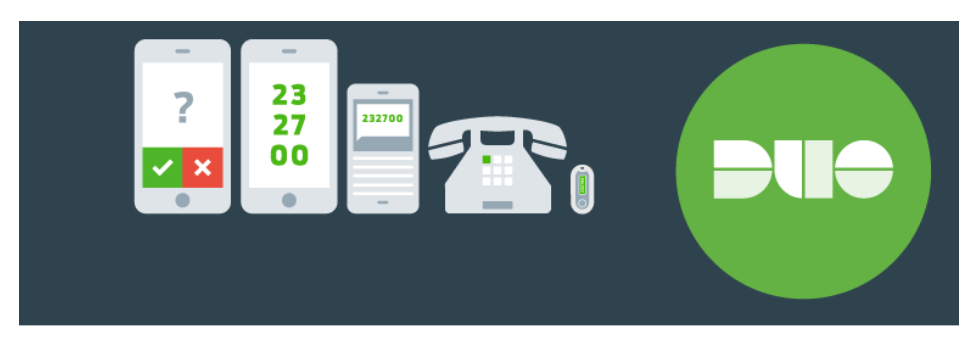
Duo Two-Factor Authentication developed by Duo Security offers a mobile phone and hardware token authentication layer for WordPress users.
Key features of Duo Two-Factor Authentication
- It is easy and quick to set up and use; it requires no hardware or complicated software to install
- Best for admins, editors, authors, contributors and subscribers
- Enables one-tap authentication for mobile apps
- Provides one-time passcodes for mobile app and SMS-enabled phone
- Offers phone call back to any mobile or landline number
- One-time passcode by Oath compliant hardware token
However, if you require support from Google authenticator or QR code for authentication, then, you need to look into other options. Moreover, it doesn’t even offer shortcodes to embed two-factor functionality on a page or widget.
7. Google Authenticator

Google Authenticator developed by miniOrange is another highly recommendable WordPress two-factor authentication plugin you might opt. It is free and a popular plugin that provides its users with multiple backup solutions. The best thing about this plugin is that users, as well as admins, can avail the two-factor login option, configure their two-factor login options and login to their WordPress site.
Key features of Google Authenticator
- Offers SMS, OTP via email, soft token, QR code, and push notification authentication methods
- Supports Google authenticator and miniorange authenticator
- For customized front end login pages it offers a wide range of shortcodes
- Offer multiple login options; username and password and two factors or username and two-factor option.
However, if you want to avail additional features; you may look into their premium version or avail their add-ons. Learn more about Google Authenticator and its premium features.
8. WordPress 2-Step Verification
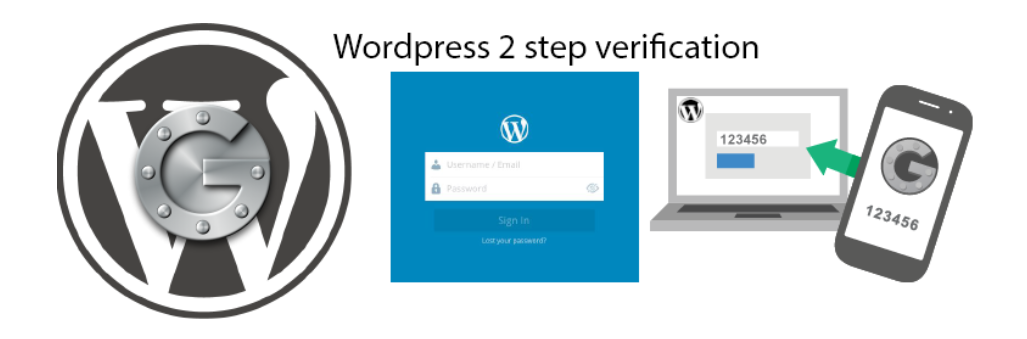
WordPress 2-Step Verification is another easy to use two-factor authentication plugin. With the help of this plugin, users can enter the code generated by Android, iPhone or Blackberry app or will be sent by via email and secure their site.
Key features of WordPress 2-Step Verification
- It is multisite supported
- Allows users to avail the option to use application or email.
- Offers backup codes in case of emergencies and easy recovery in case of a lost phone
- Offers app password to protect XML-RPC
Wrapping Up
Securing WordPress site with two-factor authentication plugins is a growing need that needs to adopt by every WordPress user. Within our list, we have enlisted 8 greatest two-factor authentication plugins for your consideration.
Which one did you like best, or do you have some other? Let us know which one did you opt? Leave a comment below.
Once you have chosen a plugin, you’re all set to add two-factor authentication to your WordPress site!