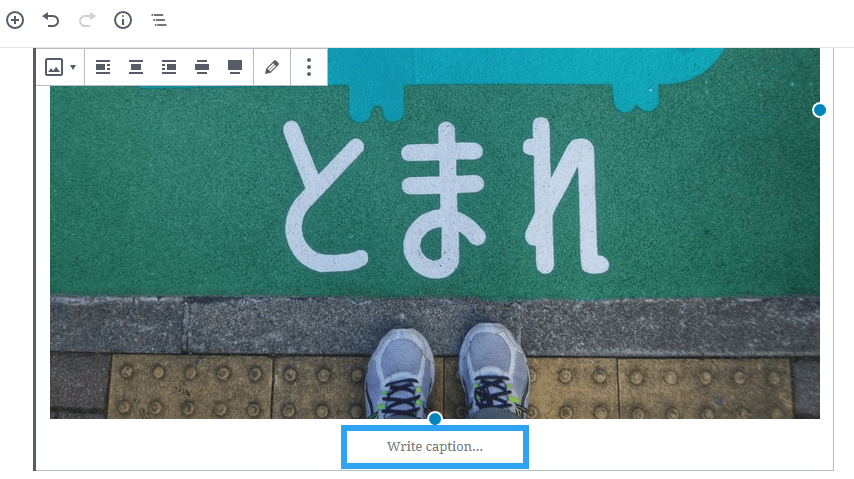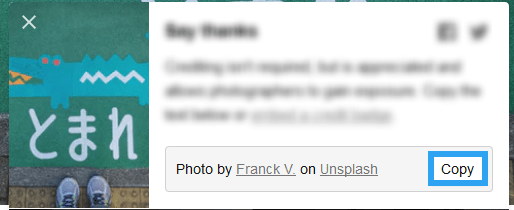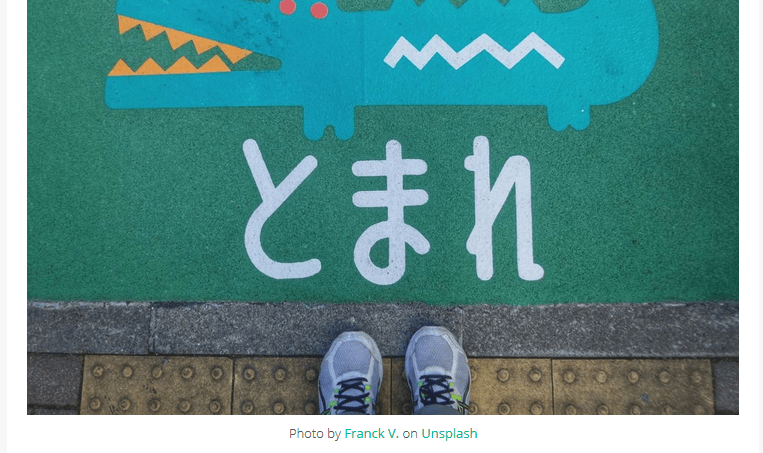A picture is indeed worth a thousand words, so we add them to our websites. But, do you know that you have to add image credits in WordPress for pictures on your site that you do not own? It is actually easy to implement.
Just because you can right-click and save an image, you have the permission to use it. No. You don’t, in most cases. Almost every picture floating on the internet is copyrighted. That means you need the owner’s permission to use it.
But, how would you expect the weight-obsessed high school kid, turned blogger to know all this copyright stuff?
No shocker, when most bloggers receive a cease and desist letter or a claim for damages they feel like they’ve been stabbed, with a blunt knife.
So, here is a quick lesson on the legalese governing the usage of photos and everything else copyright.
Copyright; When you pull out your phone and hit the snap button, take a photo, you immediately own the copyrights to the photo. For any one to use your photo they need your permission. In the same way you need their permission of an image owner to use their image on your website.
Public Domain license; A picture with these rights is owned by the public. Anyone can use the picture without obtaining permission and without adding image credits. It also means that no one can own the image.
Fair Use license; with fair use copyright, you may not need the permission of the copyright owner to use an image for limited purposes like commenting, criticizing or general use for non-commercial purposes.
Creative Commons license; with this licensing type the copyright holder allows you to use a photo that was formerly copyrighted often with restrictions- say, for non-commercial purposes or requires attribution among others.
Often, the fair use and creative common licenses require one to credit or attribute the owner of the image, the challenge then is how do you add image credits to WordPress.
What Is An Image Credit?
The process is easy, but, before we get to it, what exactly are image credits and what forms do they take?
An image credit is an acknowledgment or attribution of the photographer or image creator for their work on your website.
Where to place an image credit on a webpage is not set on stone, they can appear beside the image, under the image as a caption or just about anywhere on the page.
If in doubt, ask the image owner how to attribute them or consult your style guide.
Now, what forms the image credits take.
If the source you are pulling the image from does not specify how to attribute images, then, ask the photographer or illustrator on how to attribute them.
Here are examples of the forms they can take.
- Image Name by Photographer Name
- Image provided by Illustrator Name
- Image courtesy of Where you go theme
- © 2019 Image Source
- ” Image Name ” by Photographer Name is licensed under CC-BY 2.0
Now that you know what image credits are and the forms they take, let’s add one to a WordPress website.
How to Add Image Credits to WordPress?
Like I said earlier, it is an easy and straight forward task.
Edit the page or post or create a new one and add your image, as you have always done.
When you add an image to your post, just below it you will see, Write caption… Click there and add the image credits.
For this post, I used an image from unsplash.com. Unsplash like other copyright free stock photography sites ask you nicely to credit the image, but, it is not mandatory.
If you choose to add credits to the image, just, copy the provided code, which you can embed to your website.
Click Write caption and enter or paste your credits.
That’s about what you need to do to add image credits in WordPress.
Your live page dutiful displays the image credits below the image.
That’s one way.
Am sure you have also seen on some websites, where image credits appear at the bottom of the post.
For that case, add a new text block and enter your image credits.
If you are still in doubt, I advise you ask the image owner how they like to be credited for their image. If you work with a publishing house or an organization with a style guide, consult it.
Conclusion
Fair use and other licensing structures are open to interpretation and can get complicated. That is why if you can, invest in your own images as we do here at WPvivid or use pictures from stock free websites.
You can use a premium stock photography site like Shutterstock or the free alternatives, here are three you can use.
Whatever the case, don’t use pictures you don’t own without the permission of the owner.
It may cost you a lot more than you make from that image or you may lose your website. Read the terms and conditions of your website hosting company, some where you will see a line about copyright infringement. You may be asked to take down the image at best, and in the worst case, the host will just shut you down.