This guide shows how you can get the Access Key and Secret Key of your Amazon S3 account:
1. Go to https://aws.amazon.com/ and log in to your AWS account.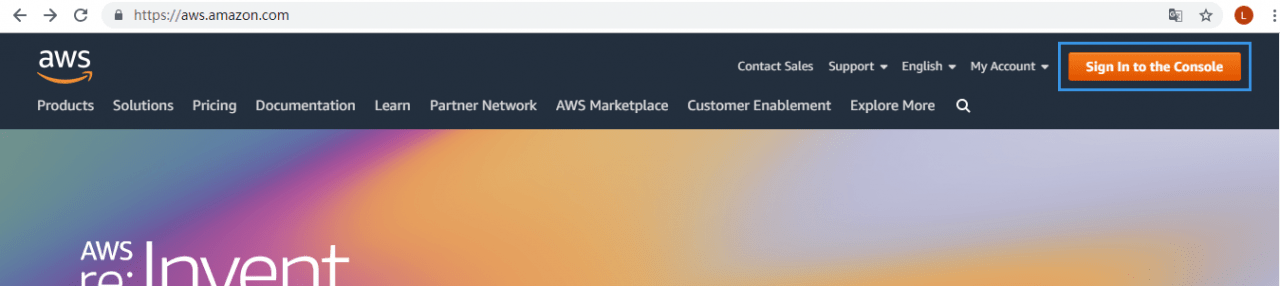
2. Enter IAM in search box to take you to the IAM dashboard.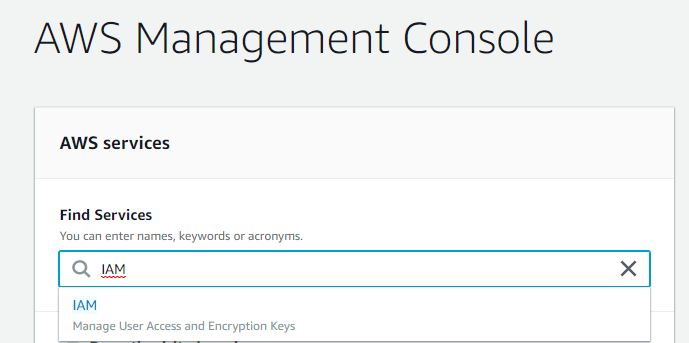
3. Click on Users option in the left navigation pane and click Add user button.
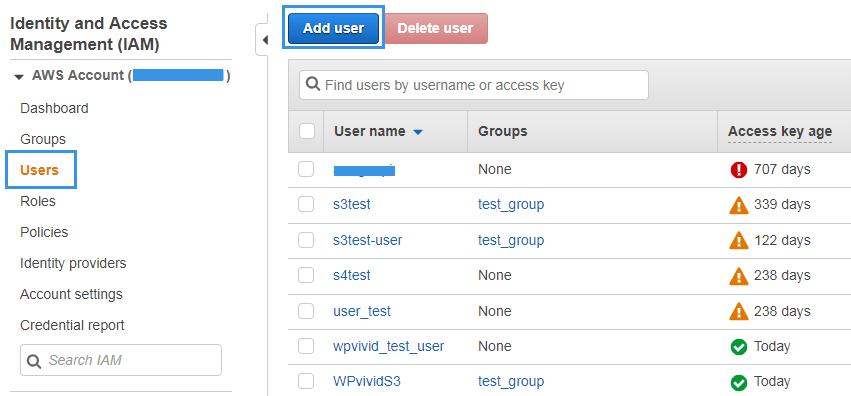
4. Enter a user name and check the Programmatic access option, then click Next.
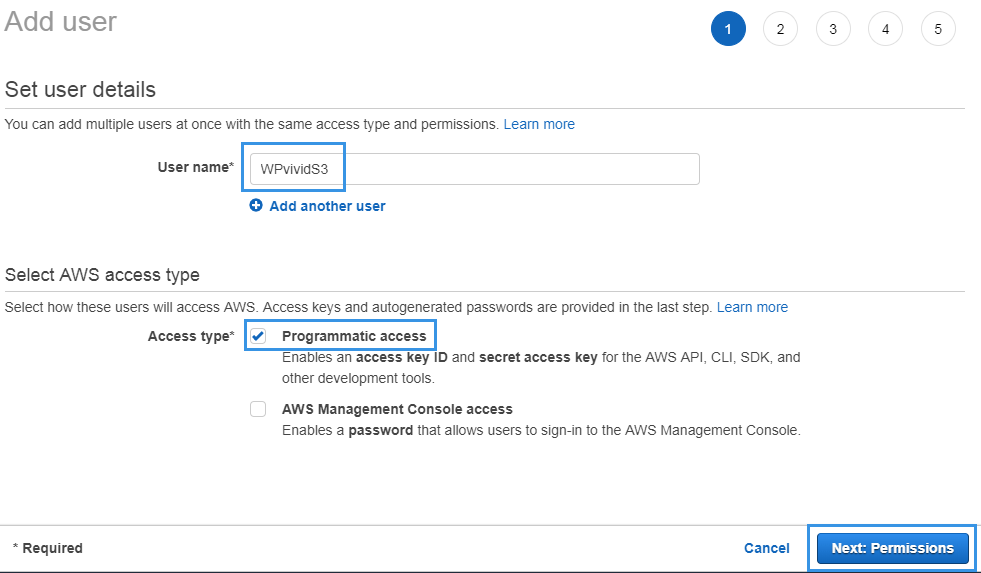
5. Choose Attach existing policies directly option then use the filter policies to find and check AmazonS3FullAccess option. Once done, click Next.
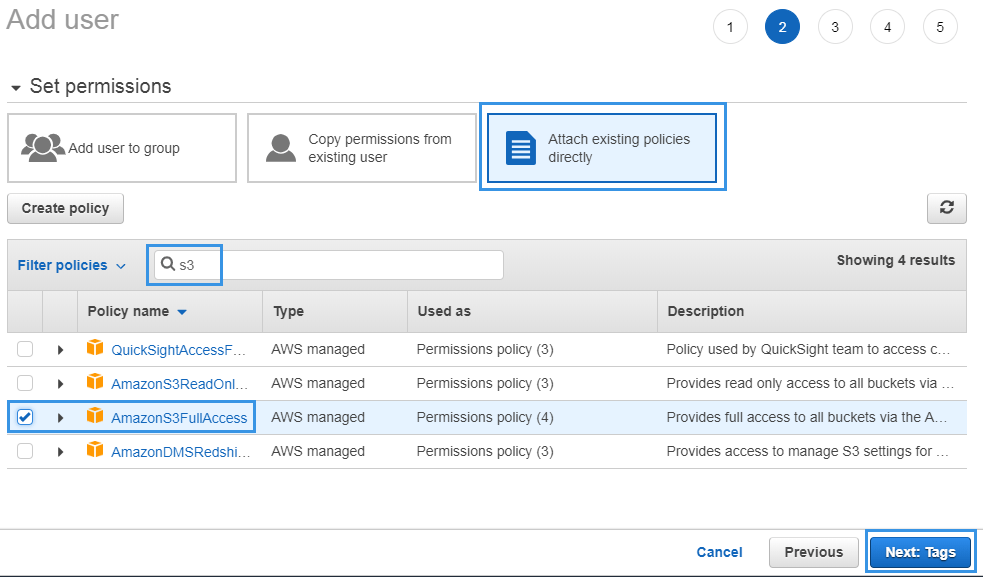
6. The next page is an optional tag option, just skip it by clicking Next.
7. Now you come to a review page providing details of the user. click Create user.
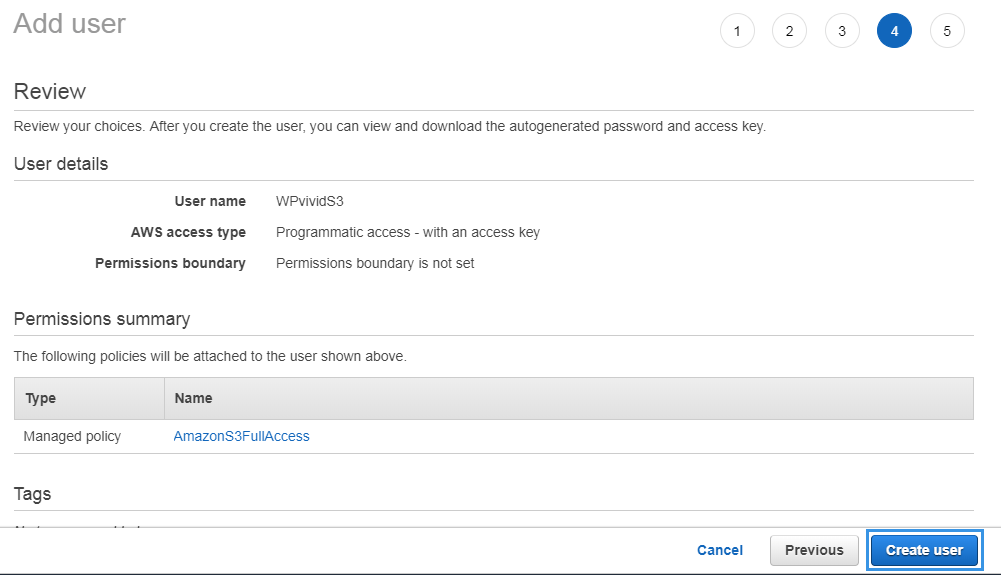
8. On the next page you should see the access key ID and secret access key has been created successfully. Choose Download .csv file to save the key pair to a CSV file to somewhere safe.
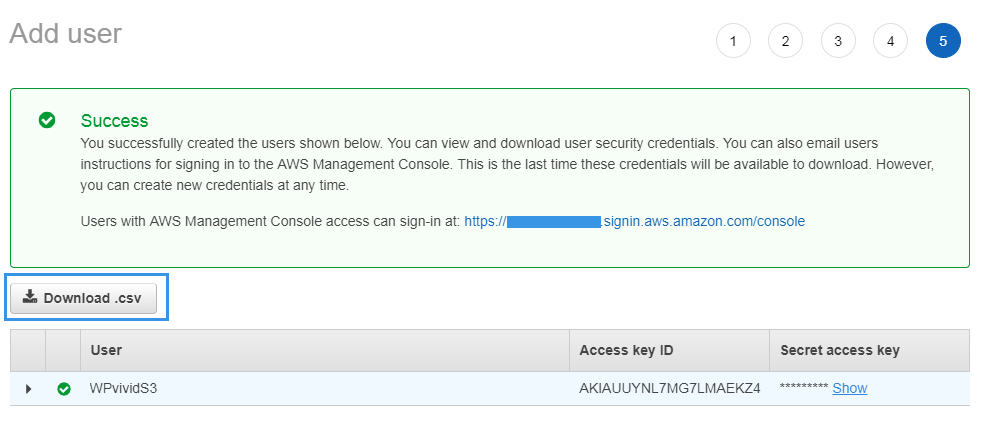
That’s it! Now you can use the key pair to connect and store backups to your Amazon S3 storage.