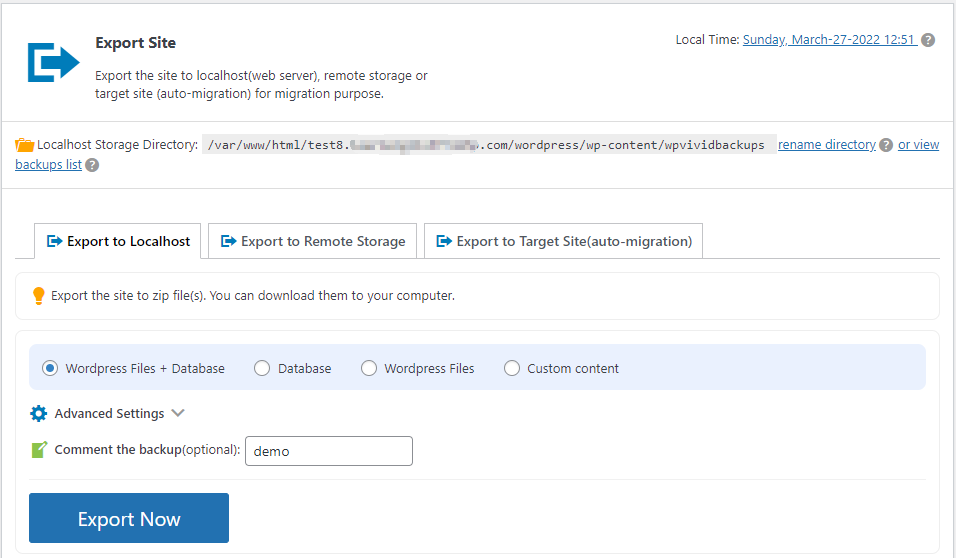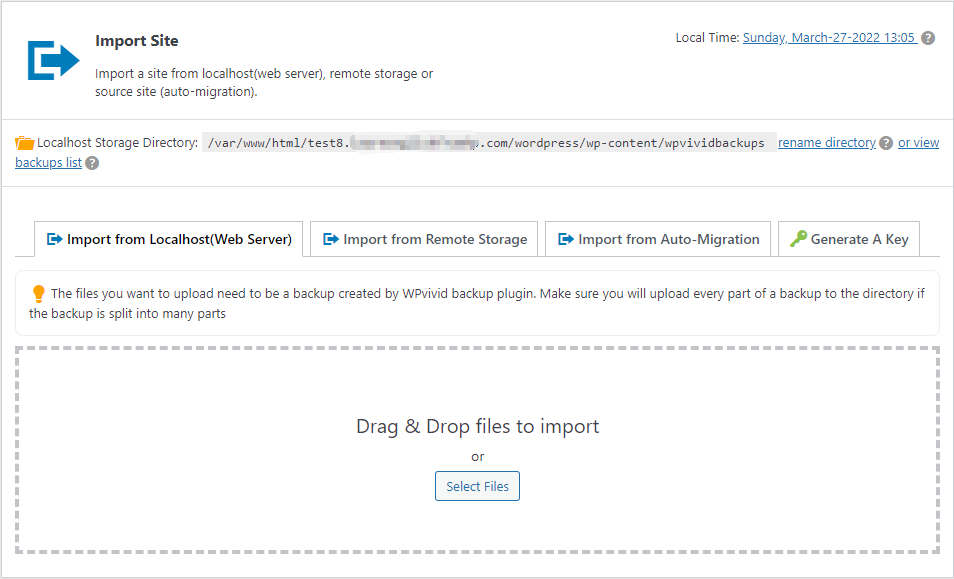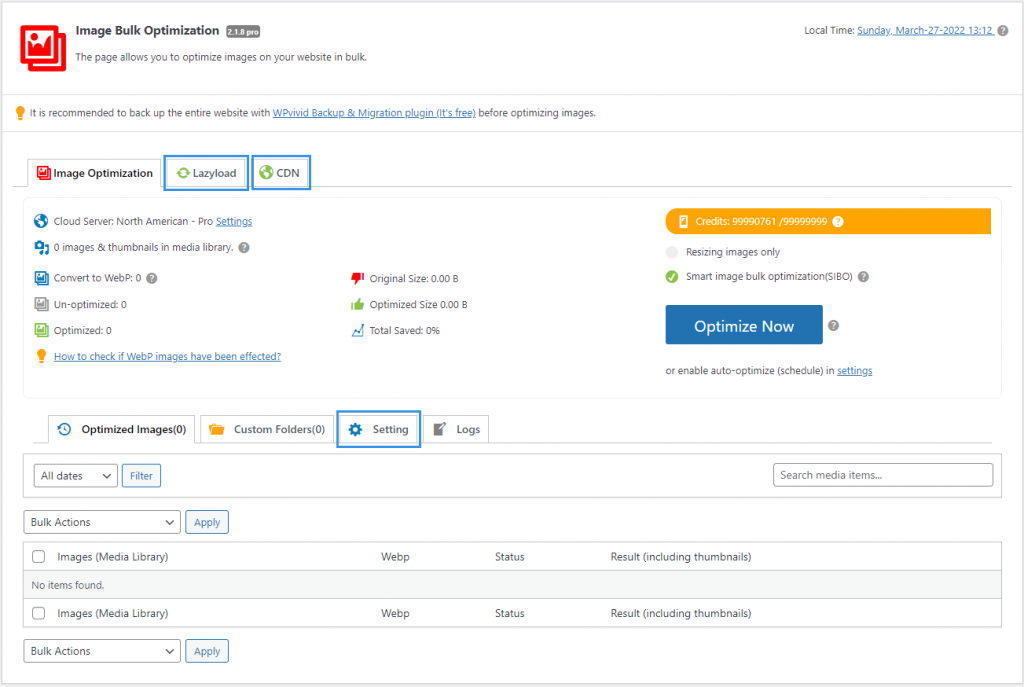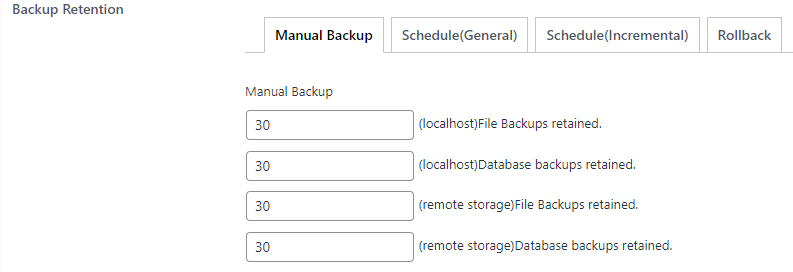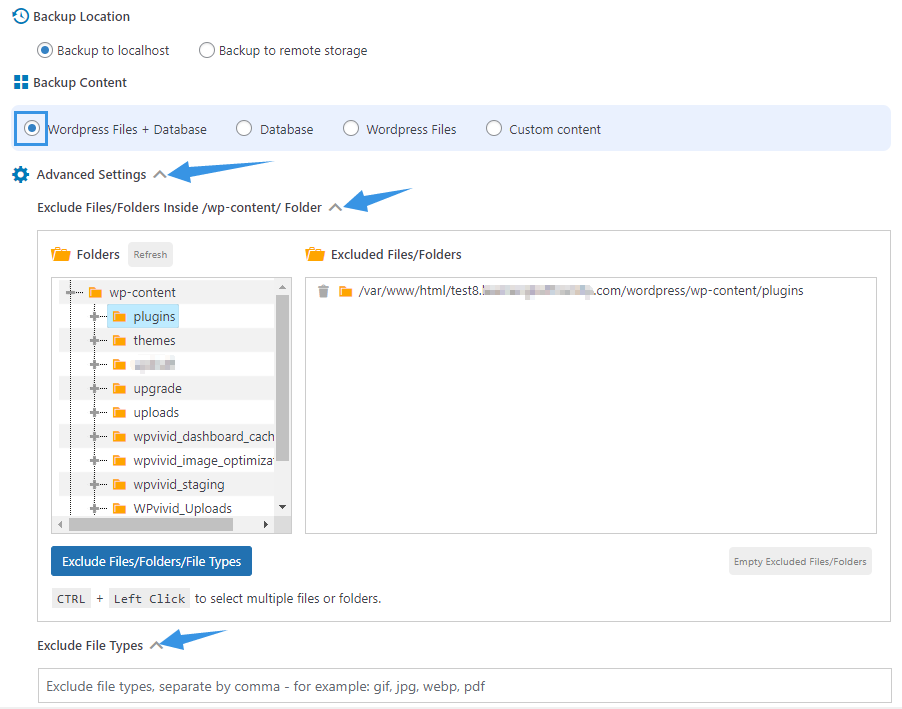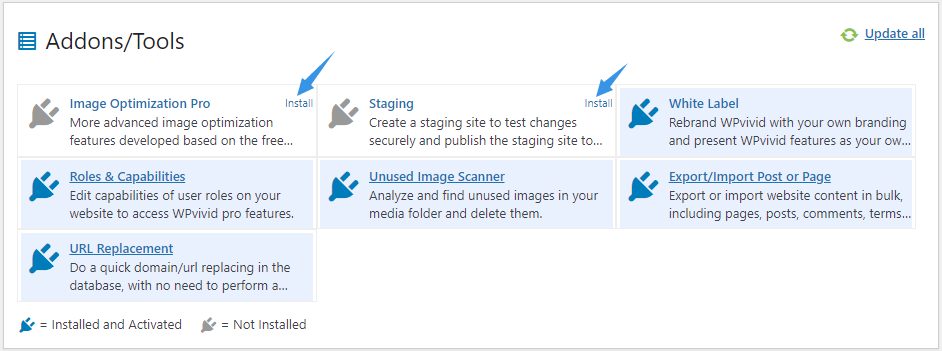We’ve made a lot of changes in version 2.2.0:
1. An Upgrade of Backup and Migration (Restore) Engine
In the new version, we redesigned and rewritten the entire code of backup and migration features in order to improve the tasks success rate. With the upgrade, our backup engine works more robustly on a wider range of web hosting services, and achieves a higher success rate in the meantime, especially on sites with limited server resources.
2. Added New Workflows for Exporting and Importing Website
As we are getting more and more users, some of them have reported their confusion about the current migration workflow of the plugin, because there is no clear workflow entry for corresponding operations. So in the new version we have designed separate workflows for exporting site and importing site, where we perfectly integrated and enhanced the previous migration workflow, so you can easily get started.
2.1 Export Website
Exporting site is the first step of website migration, now it works as a new separate workflow. With the new workflow, you can export the website to 3 destinations, including the localhost(web server), remote storage, and target site (previously the auto migration option).
We have also added an option of ‘1-click download of all backup parts’ (currently it only supports Chrome and Firefox browsers).
2.2 Import Website
The second step of website migration, now it also has a separate workflow. You can upload a backup to a new site, download a backup from remote storage (clone), or receive a backup from the source site (previously the auto migration option), then restore the site.
3. Re-organized Entries of Image Optimization Pro Features
In the new version, for easier use and management, we have moved Lazyload, CDN integration and Image Optimization Settings to the Image Optimization tab.
4. Upgraded Backup Retention Rules
The new backup retention rules allow you to flexibly set the number of different backup types to retain in different locations for different purpose.
5. Adjusted the ‘Custom Backup’ Section
In the new version, we have separated the exclusion rules as global rules, that means you can also set exclusion rules in the ‘WordPress+Files’ option.
6. Adjusted the Dashboard Layout
Now you can install the staging plugin and image optimization plugin directly from the dashboard.
7. Many Minor Improvements
Based on users feedback we have collected so far, we have also made many minor adjustments and improvements in the new version. Please update the plugin and check it out.