If you have a WooCommerce store, SEO (Search Engine Optimization) is the most important marketing strategy to focus on. Setting yourself up with strong SEO will keep new customers flowing to your products organically.
No trends, affiliates, or virality needed!
Having a thorough understanding of SEO basics, and how to improve it further for eCommerce stores is how your products can stand out in search, and even show your products in places where customers are ready to buy.
This is your guide to better results.
SEO Basics
Search engine optimization (SEO) is the strategy of settings and configurations that help Google analyze a website, and present it prominently in related queries.
With a strong foundation in place, you will be ready to make eCommerce specific optimizations.
Three Types of Search Engine Optimization
There are three main ‘types’ of search engine optimization. Each one has their own steps to take. The types are technical SEO, on-page SEO, and off-page SEO.
We will introduce them in that order, as you will make some early decisions in the same order.
Technical SEO
Technical SEO refers to the administrative side of the website that helps inform Google it can be trusted and shown to customers looking for somewhere to shop.
- Keyword-related domain
- Fast loading
- SSL certificate
- Clear navigational layout
- Mobile friendly
On-page SEO
On-page SEO is the side of optimizations that most think of when they hear “SEO”. These aspects are a little more obvious:
- Product titles
- Descriptions
- Alt Text on images
- Reviews
- Related products
Off-page SEO
Off-page SEO refers to the actions taken outside of your domain that inform search engines that your page is a valuable resource. Off-page SEO can take many forms:
- Social media engagement
- Links from other websites
- Name recognition and brand awareness
When other websites, domains, and sources point to your products as a valuable item – the more valuable it becomes in Google’s eyes as well.
New to SEO? Here’s How to ‘Get on Google’
If you are completely new to SEO, there is a great resource from Google themselves on how to ‘Get on Google’.
When your store is set up, your navigation is clear, and you have your products listed, Google should automatically ‘crawl’ it and register it among the rest of the results.
To skip the wait, you can submit your site directly via Google Search Console by creating an ‘XML Sitemap’. There are many plugins, such as Yoast or SEOPress that can generate one for you. A basic XML Sitemap is available if you visit ‘https://www.yoursite.com/wp-sitemap.xml’
Where Will Your Products Show?
After Google indexes your store, your products and prices, it will insert them into places where searchers are most likely to purchase.
- Google Search
- Google Images
- Google Shopping
- Business Profile
- Google Lens
- Google Maps – if you have a physical location
Google My Business
For stores with a physical location claiming and configuring your business profile on Google is crucial. This helps your store show up in local searches, map searches, assistant searches.
Google Merchant Account
The Google Shopping tab is a remarkably active channel for eCommerce. To have your products listed in this tab, you need to sign up for a Google Merchant Center account.
A WooCommerce SEO Checklist
Here is a starting checklist for everything you can easily do to improve your store’s SEO optimization:
- Mobile friendly theme
- SSL Certificate installed
- Add alt tags to all images
- Write helpful, keyword-based product titles and descriptions
- Use readable, keyword-based URL structure (Permalinks)
- Submit an XML sitemap to Google Search Console
Advanced SEO for WooCommerce
Once you’re set up with the fundamentals, you can start employing more advanced tactics and really fine tuning your relationship with search engines. Exploring SEO plugins, advanced formatting tips, and ongoing additions like blog posts that can bolster your status even more.
Keyword Research
Tools like Ahrefs and Ubersuggest are fantastic to do some preliminary keyword research. This is helpful when posting products, and when developing new products.
Different Types of Media
Incorporating video from YouTube, TikTok or other platforms is great for standing out with media snippets.
The variation in media also helps Google place your results in more places within video search and the YouTube platform itself.
SEO Plugins for WooCommerce
There are many plugins to help fine tune the seemingly infinite SEO dials. Here’s a few to check out first:
- Rank Math
- YoastSEO
- All in One SEO Pack
- Squirrly SEO
- WP Meta SEO
- MonsterInsights
- WP Rocket
Choose one that you like the most, and it will help keep down the number of plugins you have installed on top of each other.
Structured Data (Schema) for Reviews, Availability and Pricing
With all of the optimizations you have done up to this point, you’ve made your store recognizable and noticed by search engines. Schema Markup is how you start jumping out and getting noticed by customers directly.
Don’t be intimidated by the technical sounding term – Schema Markup is just a type of code added to your pages to provide specific details directly on the search results page.
For example, you can highlight prices, availability, featured reviews, and your store’s location right within the search result.
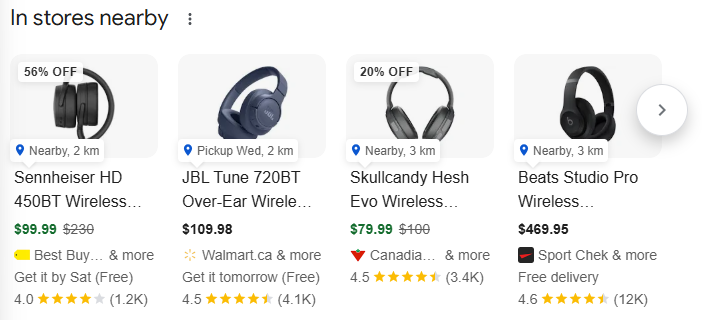
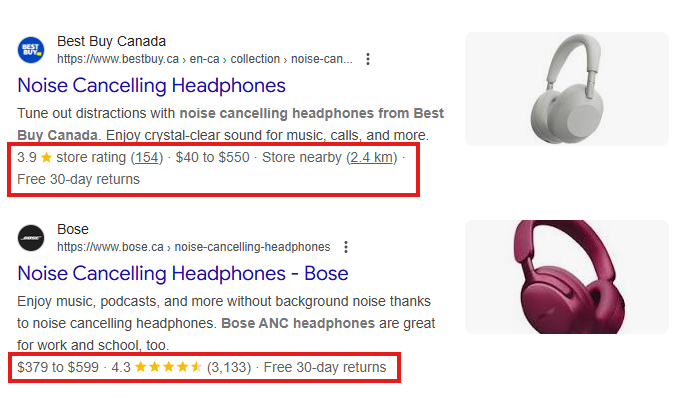
Any of the SEO Plugins you chose will have options to fill these out. In general, you want your prices to be visible, stock-levels accurate, and encourage reviews or ratings as often as possible.
Create a Blog for your WooCommerce Store
A blog is a powerful resource for your customers, and even more powerful for SEO optimization. With a blog, you can:
- Target long-tail keywords
- Build a catalog of helpful customer support resources
- Create a line of communication with your customers
Each published blog post is a new opportunity to rank on Google for different inquiries. Keeping up with a blog takes commitment, but can easily become the cornerstone of your SEO strategy.
SEO for WooCommerce is about Commitment and Clarity
SEO takes time, but is undeniably one of the best ways to grow a WooCommerce store. You could spend thousands on consultants, hours seeking the latest SEO hack, but you don’t have to. WooCommerce SEO isn’t about hacks and expertise. It’s about commitment and clarity.
- Fill out your product fields fully every time
- Use clear alt text and product descriptions
Focus on making the experience the best it can be for your customer, and don’t cut corners.