// Addon
WordPress Staging Plugin Pro
A neat dev tool that provides the ability to create a staging site in a subdirectory/subdomain( same host) and push the staging site to live.
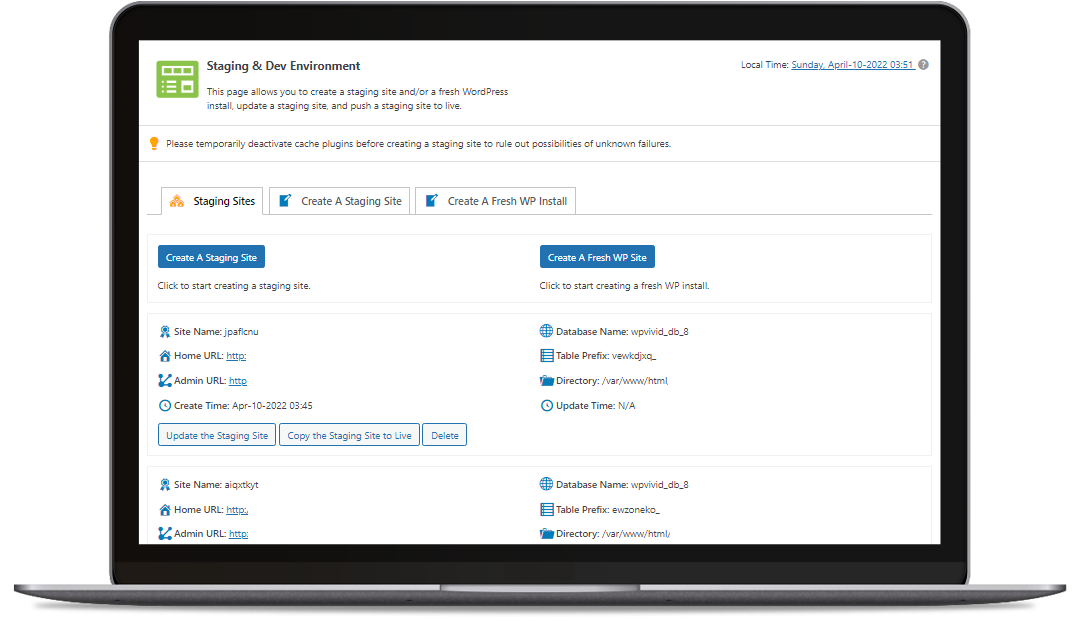
What Does WordPress Staging Plugin Do?
A staging site is a copy of your live website where you can test changes securely and privately before making them live. WPvivid wordpress Staging plugin enables you to create a staging site in a subdirectory/subdomain in minutes, so you can test WordPress core, plugins, themes, new features and everything on it, and make the staging live when you finish the work.
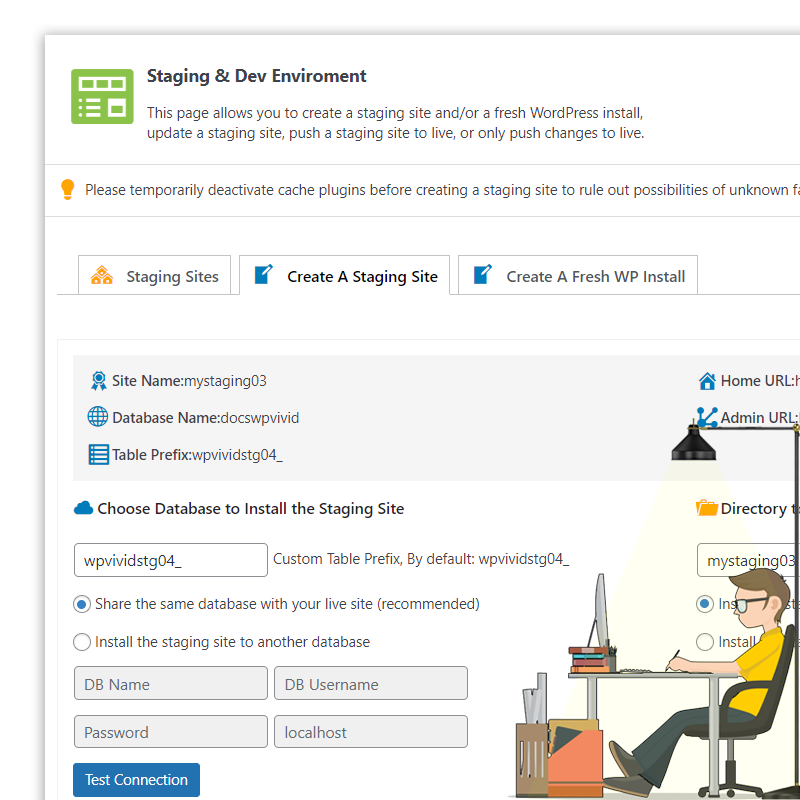
Use Cases
Create A Testing Environment To Test Plugins, Themes Or WordPress Core. Using a staging site can avoid risks coming with the development on a production website. On a staging site, you can securely test WordPress, themes, plugins updates and compatibilities, as well as new features, without the risk of breaking your live website.
Create A fresh WP Install To Build A New Website
In the case where you need to develop a WordPress site from scratch, you can simple use WPvivid Staging & Dev Environment Pro to create a fresh WP install in a subdirectory to quickly get started.
Make The Staging Live
When you finish redesigning or developing a new website on a staging site, you can use WPvivid Staging & Dev Environment plugin to clone everything from the dev site to live, in just 1 simple click.
Features
100% Clone The Live Site
Make an exact copy of your live site in a subdirectoy, for you to safely test changes and do development.
Make The Staging Live
Push the staging site to production in 1-click after you finish testing and development.
Update A Staging Site
Update data from the live site to a staging site whenever needed.
Selective Transfer Options
Select files and database tables you want to copy from the live to a staging site, or from a staging to the live site.
Support WordPress MU
Create a staging site for the entire MU network. Currently it only supports subdirectory MU.
Subsite Of WordPress MU
Create a staging site for a specific subsite in a MU network. Both subdirectory and subdomain MU supported.
Custom Directory
Choose to install the staging site in the root or wp-content directory of the live site.
Optional Database
Install the staging site to the same database as the live site or another database.
About SE Bots
Staging sites won’t be indexed by search engines, so you don’t worry about being penalized for duplicate content.
Multiple Staging Sites
Create as many staging sites as you want for a website.
One-Click Delete
Delete a staging site, including the staging site folder and all staging tables, in 1-click.
Priority Support
We offer 24/7 priority support for pro users via ticket. Got a question? Submit A Ticket.
Database Merging Integration
Use Database Merging plugin on a staging site to record changes, and merge only changes from the staging site to live.
Let's Try!
Backup or Migrate Your Site
30 day money back guarantee, cancel anytime, zero risk