Feature: Schedule
Set up general or incremental backup schedules to back up your website automatically and regularlly
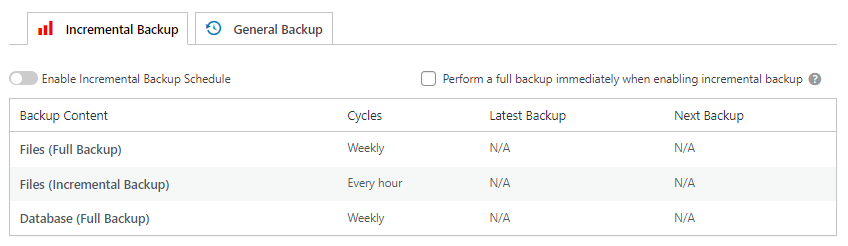
1. General Backup Schedule
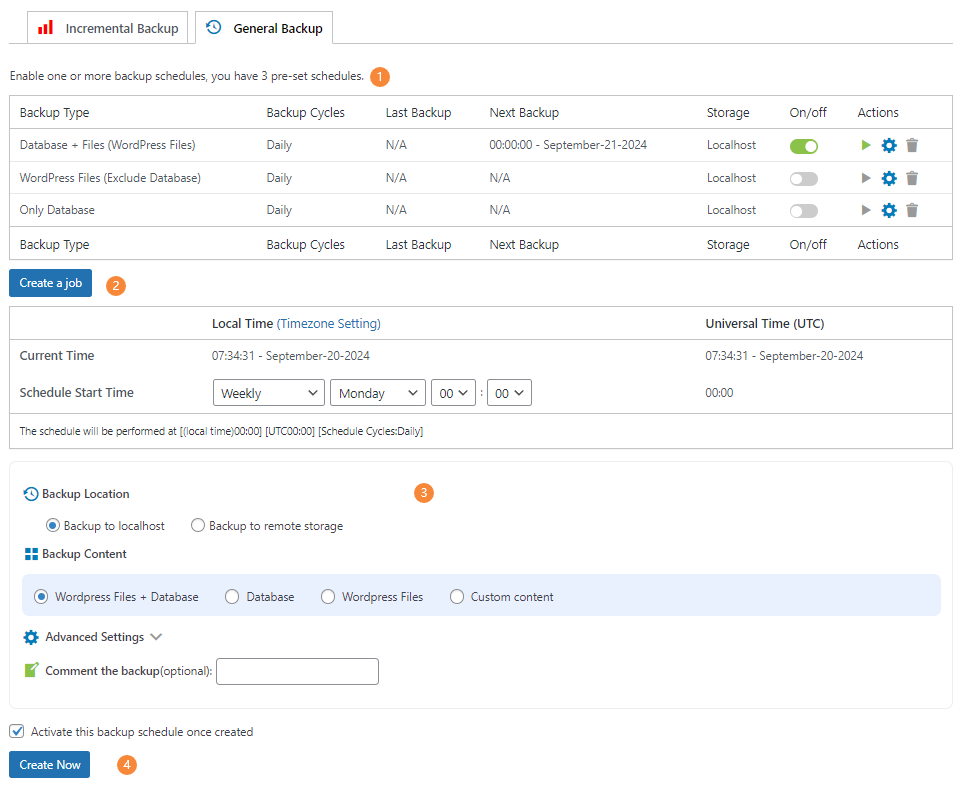
1. 3 Pre-set Schedules:
Edit or enable 3 pre-set backup schedules for a quick and easy setup.
2. Create A Schedule:
Customize a new backup schedule that suits your specific needs.
3. Custom Backup Content:
Include/exclude specific files or database tables in a backup schedule.
4. Create The Schedule:
Click ‘Create Now’ to start and activate your configured backup schedule.
2. Incremental Backup Schedule
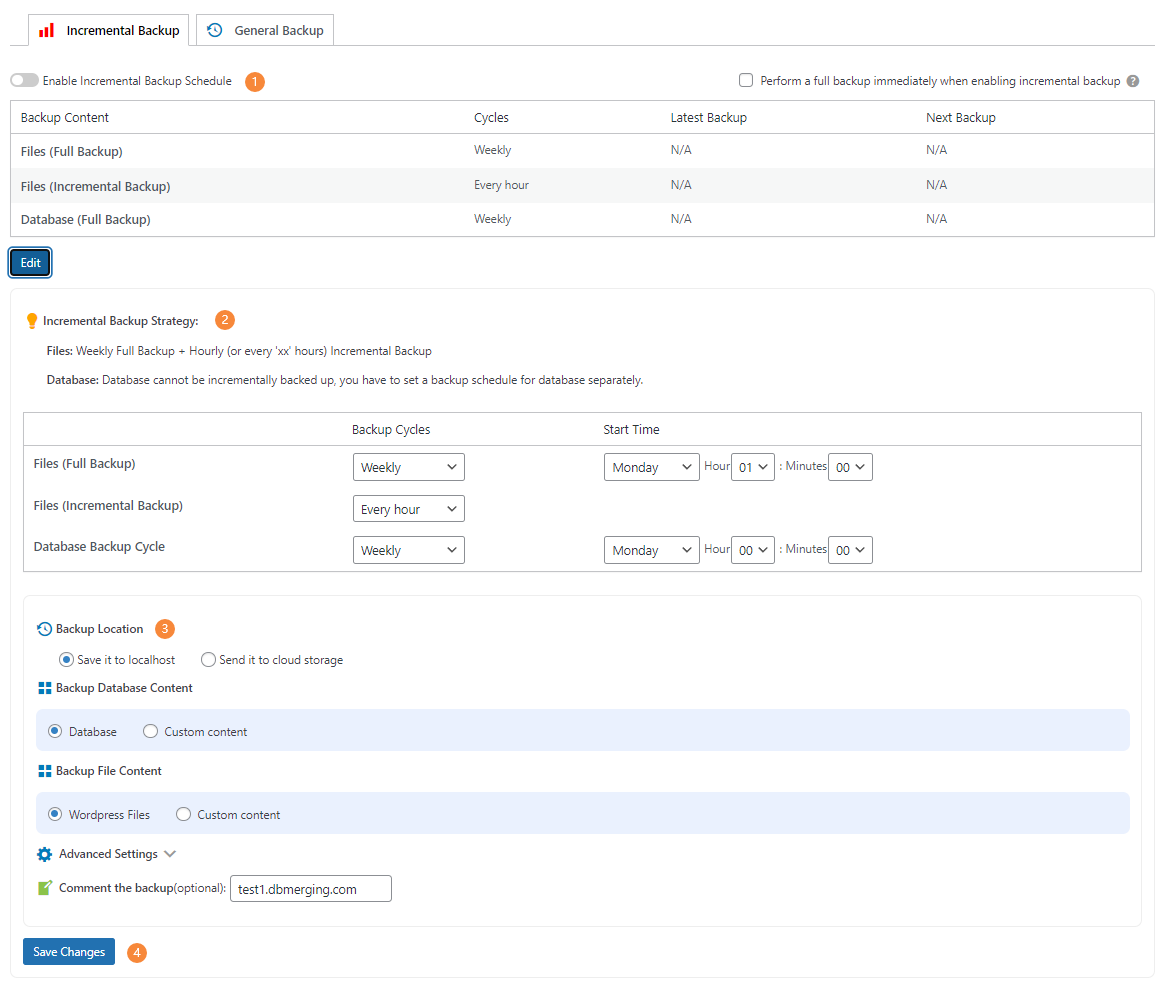
1. Enable Incremental Backup Schedule:
Activate the incremental backup schedule using the toggle switch.
2. Incremental Backup Strategy:
Customize frequncy and start time of the incremental backup schedule.
3. Custom Backup Content:
Include/exclude specific files or database tables in the backup schedule.
4. Save Settings:
Click ‘Save Changes’ to save your configurations and customizations to the schedule.
WPvivid Backup & Migration Pro
Robust and stable WordPress backup and migration solutions, designed for freelancers, agencies, and site owners.
Trusted by 20,000+ happy customers with 500,000 + active installations!
✔ Backup & Migration Pro
✔ Staging Pro
✔ White Label
✔ Roles & Capabilities
✔ Multisite Support
✔ 24/7 Ticket Support
*30 DAY 100% MONEY BACK GUARANTEE*