Feature: Rollback
The RollBack feature (Auto Backup Before Update) allows you to create a backup of WordPress core files, themes, and plugins before you perform an update to them.
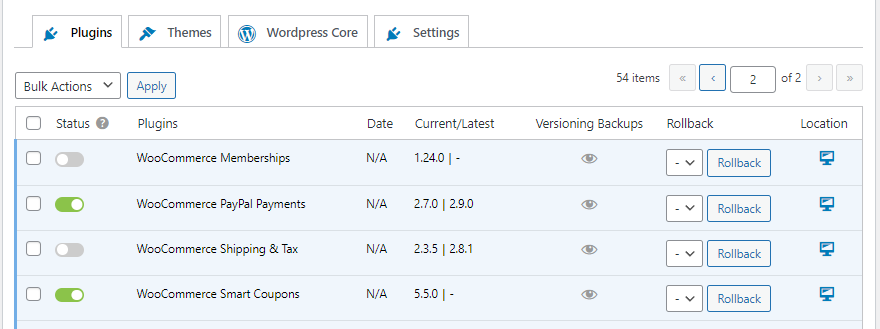
What the feature does:
Automatically backs up plugins, themes, WordPress core before you update them. So if something goes wrong after the update, you can quickly restore everything back to normal.
How you can benefit from it:
Set up version control of your website plugins, themes and WordPress core, enabling you to quickly rollback a bad update to minimize disruption to the website.
Rollback: Plugins/Themes/Wordpress Core
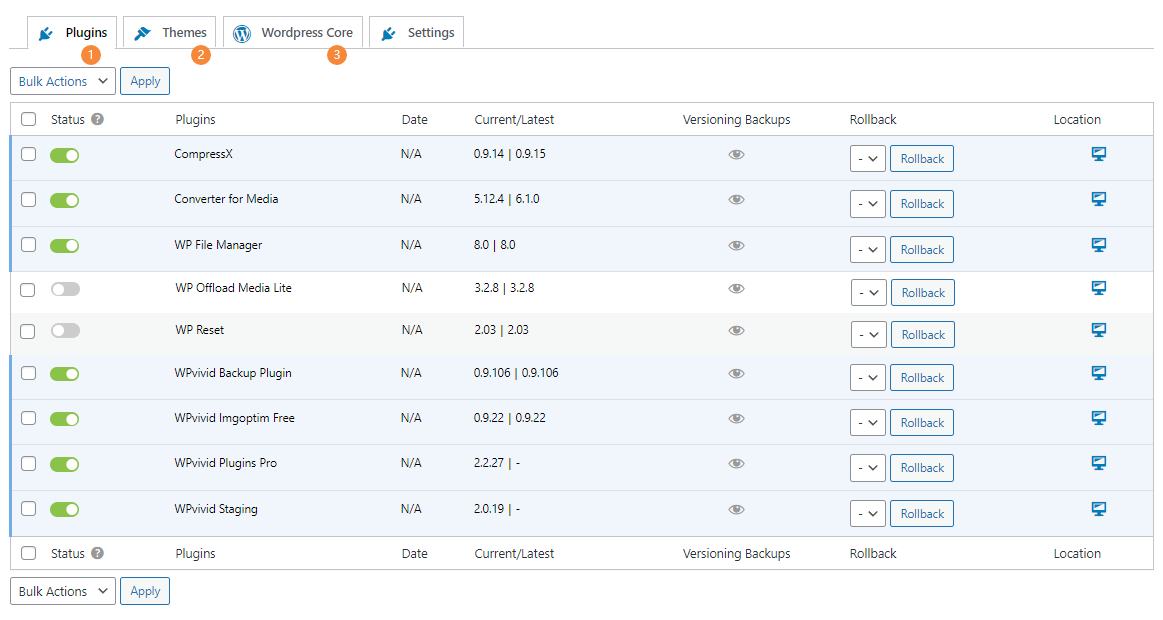
1. Plugins
Enable/disable rollback backup for specific or all plugins. View and manage rollback backups of plugins. Select which version of a plugin you’d like to roll back to.
2.Themes
Enable/disable rollback backup for specific or all themes. View and manage rollback backups of themes. Select which version of a theme you’d like to roll back to.
3.WordPress Core
Enable/disable rollback backup for WordPress core. View and manage rollback backups of WordPress. Select which version of WordPress you’d like to roll back to.
Flexible settings:
Configure retention rules to decided how many versioning backups will be retained for plugins, themes, WordPress.
Choose whether to store versioning backups to cloud storage instead of web sever.
Choose whether to back up the database before updates.
WPvivid Backup & Migration Pro
Robust and stable WordPress backup and migration solutions, designed for freelancers, agencies, and site owners.
Trusted by 20,000+ happy customers with 800,000 + active installations!
✔ Backup & Migration Pro
✔ Staging Pro
✔ White Label
✔ Roles & Capabilities
✔ Multisite Support
✔ 24/7 Ticket Support
*30 DAY 100% MONEY BACK GUARANTEE*