Feature: Staging Pro
A neat dev tool that provides the ability to create a staging site in a subdirectory/subdomain (same host) and push the staging site to live.
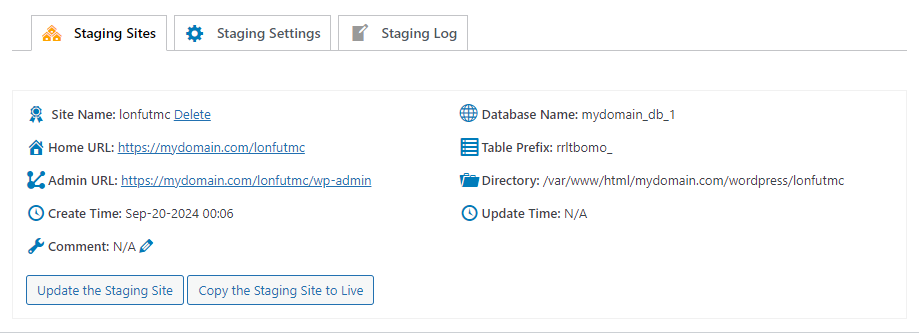
What Staging Pro does:
The Staging Pro plugin enables you to create a staging site in a subdirectory/subdomain in minutes, so you can test WordPress core, plugins, themes, new features and everything on it, and make the staging live when you finish the work.
How you can benefit from it:
Fast Installation
Quickly create a staging site of your production website or a fresh WordPress site in seconds.
The staging site will be installed to a subdirectory or a subdomain, so you don’t have to mess up with server configurations.
Secure Development
Test WordPress updates, themes, plugins, and troubleshoot issues in a safe and isolated environment.
A staging site is invisible to public and search engines, so your developement work and content are private and secured.
Seamless Deployment
Once you finish development on a staging site, you can seamlessly push it to your live site with a single click.
Powerful Features:
Discover a robust toolkit of features designed to streamline your WordPress staging workflow.
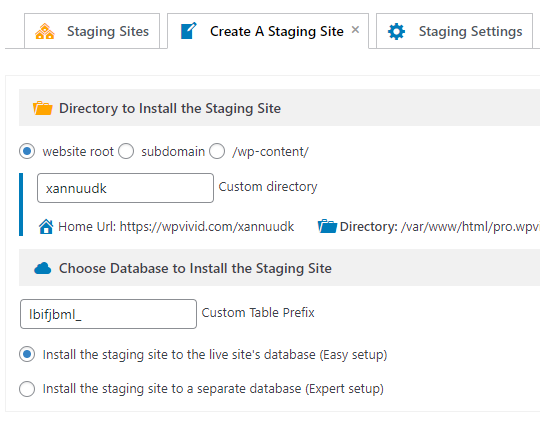
100% Clone The Live Site
Create an exact replica of your live WordPress website on a separate, testing environment. This includes:
- Content: All of your website’s content (pages, posts, media, etc.)
- Design: The theme and its customizations
- Plugins: All active plugins and their settings
- Database: The entire database structure and data
This accurate replication ensures that any changes you make on the live site will reflect the same way they would on your staging site, allowing you to test updates, new features, or design changes without risking your live website.
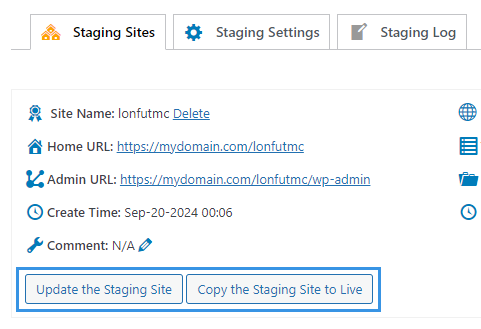
Make The Staging Live
Publish the developed staging site to your live website. This includes:
- Updated content
- Theme modifications
- Plugin configurations
- Database changes
This overwrites the existing data with the updated versions from the staging site. The process ensures that the changes you’ve tested and approved on the staging site are now reflected on your live website.
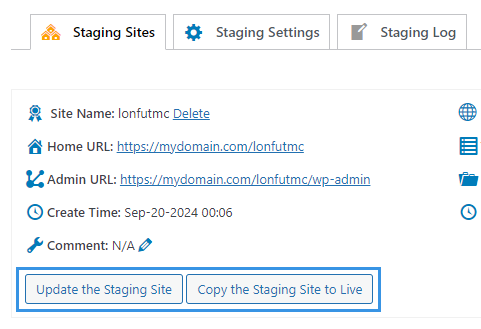
Update A Staging Site
Update the entire staging site from the current version of the live site so you don’t need to create a new staging site.
This is particularly useful when you need to develop based on the current version of the live but don’t want to create a new staging site.
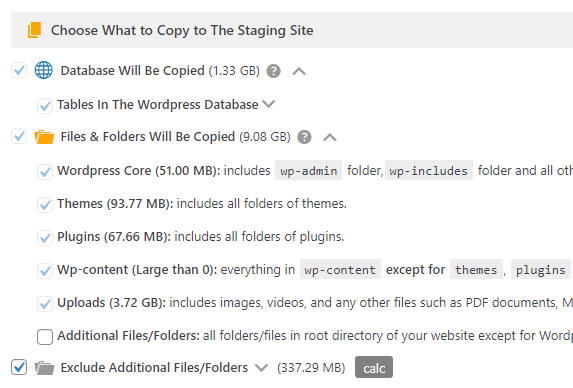
Selective Transfer Options
When you create a staging site, update a staging site, or push a staging site to live, you have the option to choose specific parts of your website’s content to transfer to the target site.
This is particularly useful when you want to transfer only certain files or database tables without affecting the rest parts of the website.
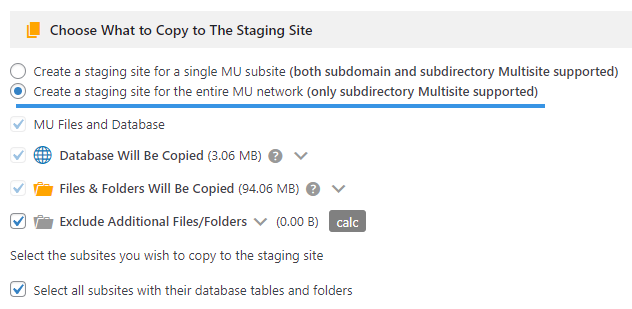
Create a staging site for the entire MU network
The Staging Pro plugin allows you to create a staging site for the entire WordPress Multisite network. Currently it only supports multisite that uses a subdirectory structure.
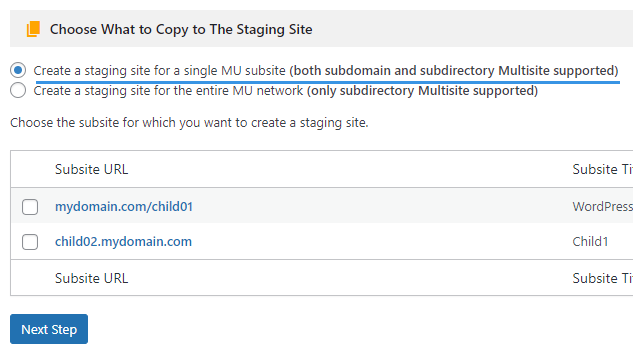
Subsite Staging Of WordPress MU
The Staging Pro plugin allows you to create a staging site for a specific subsite in a WordPress multisite network. It supports multisite that uses either a subdirectory or a subdomain structure.
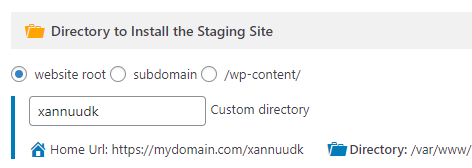
Custom Directory
When creating a staging site or a fresh WordPress install, you have the option to install it to the root or the wp-content directory of the live website.
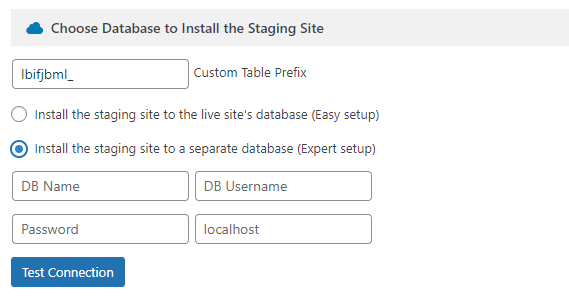
Optional Database
When create a staging site or a fresh WordPress install, you have the option to install it to the same database as the live site or a separate database.
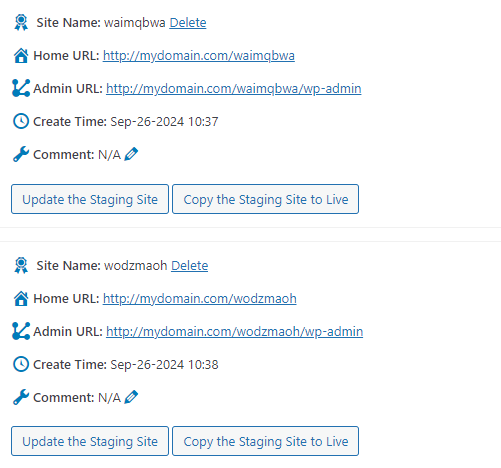
Multiple Staging Sites
The Staging Pro plugin allows you to create as many staging sites as you want for a live website. You can add a comment to each staging site for easy identification.
About SE Bots
A staging site created with the Staging Pro plugin is protected from search engine indexing by default, so you don’t need to worry about damage to your live website SEO because of duplicate content.
One-Click Delete
The Staging Pro plugin offers a Delete option for each staging site, which allows you to quickly delete a staging site, including the staging site folder and all staging tables, with a simple click.
Database Merging Integration
You can use the Staging Pro plugin together with the Database Merging plugin, set a staging site as a dev site and record changes made to the staging site, then merge only changes from the staging site to the live site.
Priority Support
We offer 24/7 priority support for pro users via ticket. Got a question? Submit A Ticket.
WPvivid Backup & Migration Pro
Robust and stable WordPress backup and migration solutions, designed for freelancers, agencies, and site owners.
Trusted by 20,000+ happy customers with 800,000 + active installations!
✔ Backup & Migration Pro
✔ Staging Pro
✔ White Label
✔ Roles & Capabilities
✔ Multisite Support
✔ 24/7 Ticket Support
*30 DAY 100% MONEY BACK GUARANTEE*