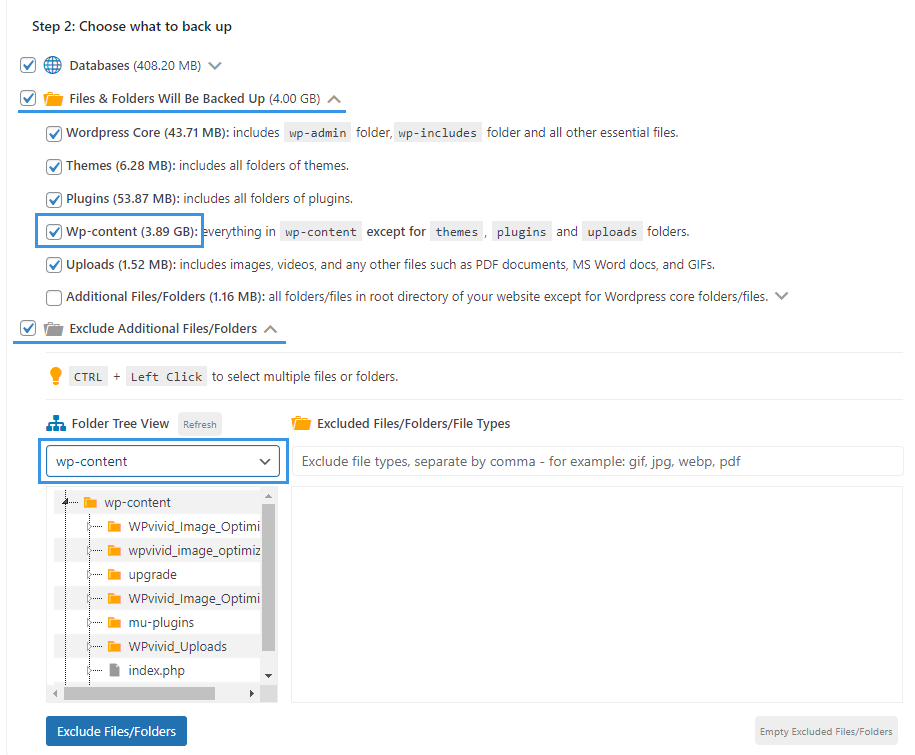The wp-content folder is where all your uploads, plugins, and themes are stored. Some plugins or themes also create their custom directories in this folder. That is why our plugin enables you to exclude some directories if you don’t want to backup them.
To exclude folders/files in the wp-content folder, go to ‘Choose what to back up’ option when taking a backup manually or creating a backup schedule > Exclude Additional Files/Folder > Select wp-content from the dropdown menu > Select folders or files(You can double-click the folders to expand them and show files/folders inside them) > Click Exclude Files/Folders to exclude the selected files/folders.
When no selection is made, WPvivid backup Pro will back up the entire wp-content folder by default.