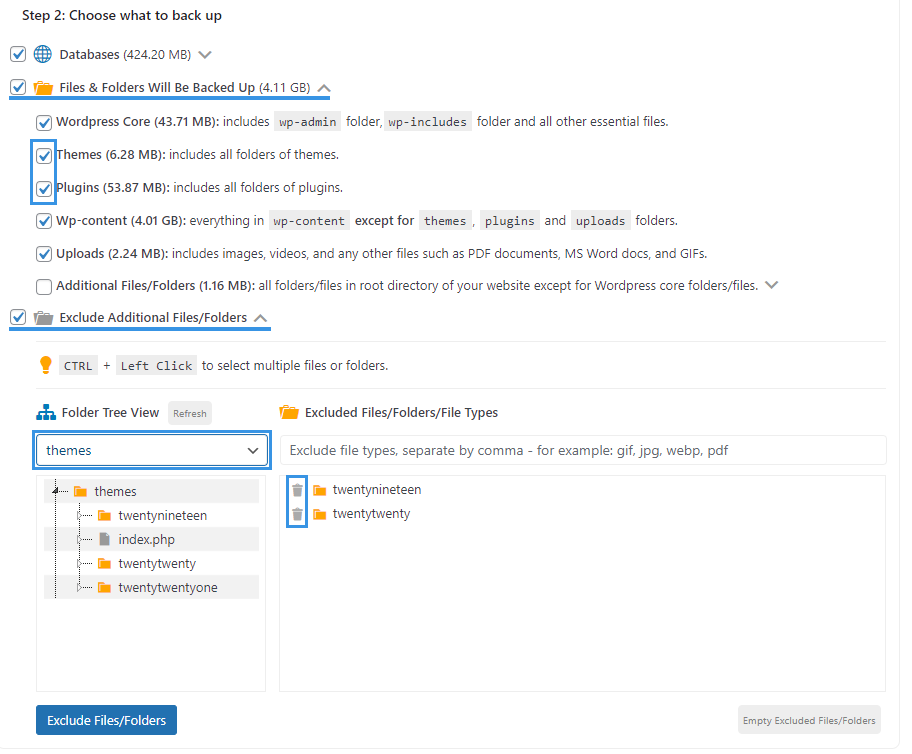WPvivid Backup Pro provides you the ability to choose which themes and plugins to back up and which not to.
By default, it will back up all the activated themes and plugins. To exclude activated themes/plugins or include de-activated themes/plugins, you can expand the option ‘Exclude Additional Files/Folders’ > Select themes or plugins from the drop down menu > Select themes/plugins to exclude or remove them from the exclusion list.
Note: When migrating a child theme that relies on the main(parent) theme. Make sure you also include the main theme if it is not activated.