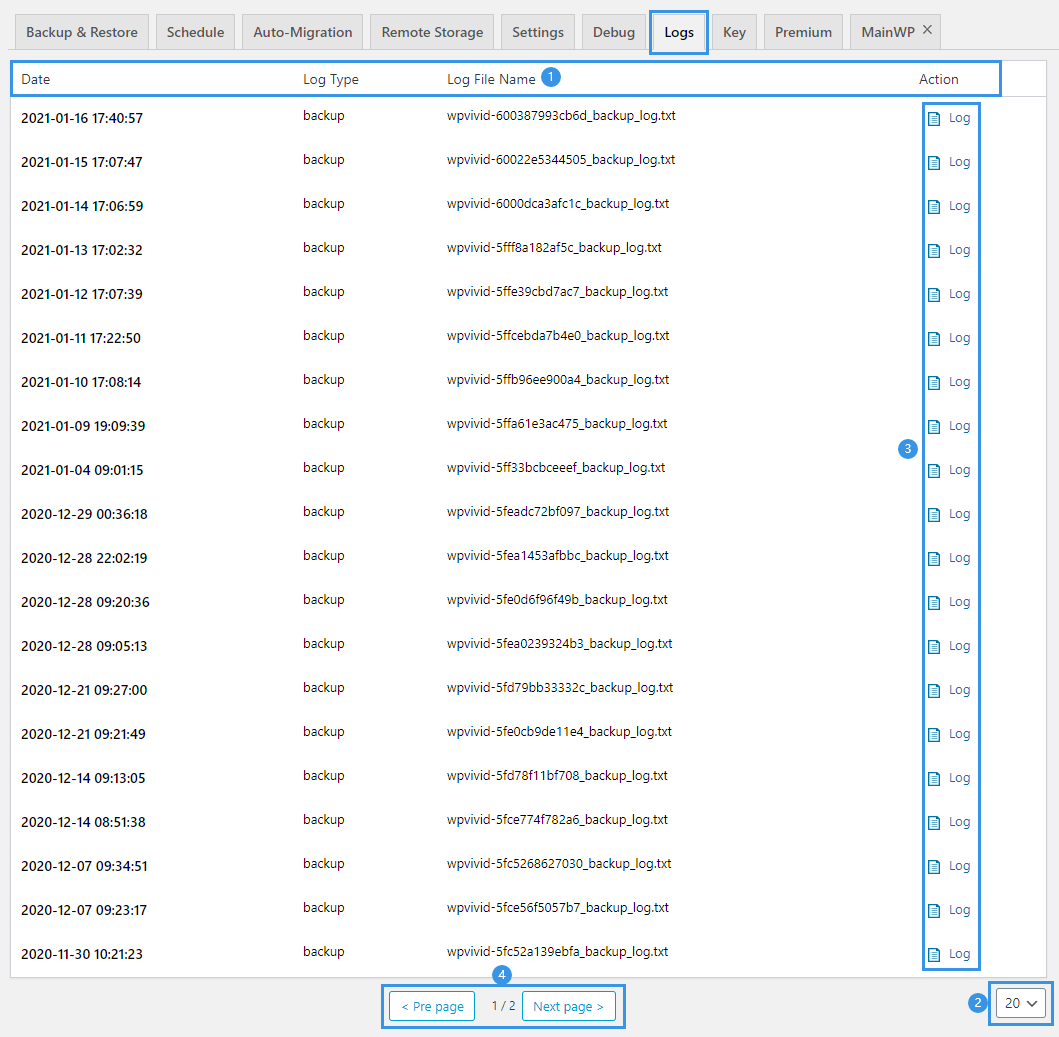Logs tab is designed to enlist all the logs of each backup, restoration, migration and uploading task performed on your website, in their chronological order of generation.
It provides you with the following info and actions:
- Log date, type, name, and actions
- Determine how many logs to display per page, 10, 20, 30, 40, 50.
- View the full log in a new tab where you can also copy and save the log to your own text editor.
- Switch pages.